How to Buy a New Number
With RunSensible, you can manage all your phone calls and text messages from your dashboard. Don’t worry if you do not own a business phone line. This tutorial will teach you how to buy a new number with RunSensible.
Let’s start by clicking on Settings from the top right side of your screen.
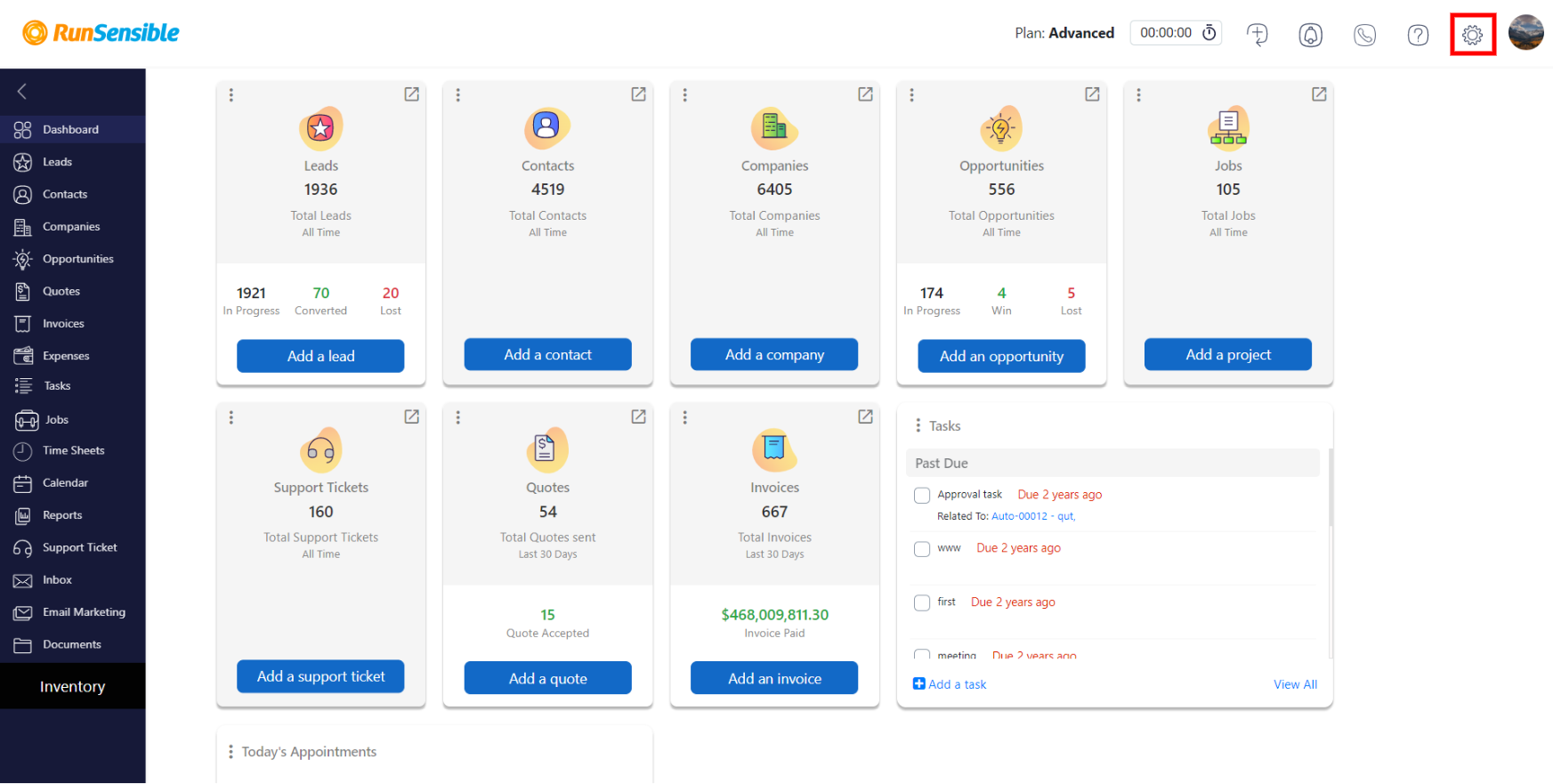
On your left sidebar, click on Integrations and then choose Call.
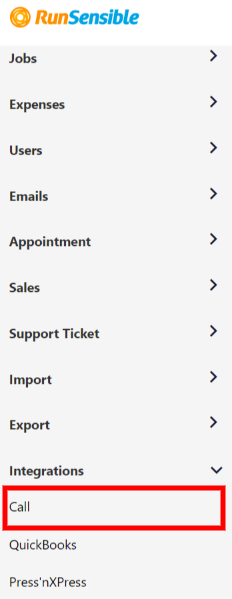
To buy a new number, Click on Connect on the Advance Phone System.
Here you can add the details about your desired phone number. You can get as specific as adding zip codes, or generally choosing a state. Fill out the information you need and click on Search.
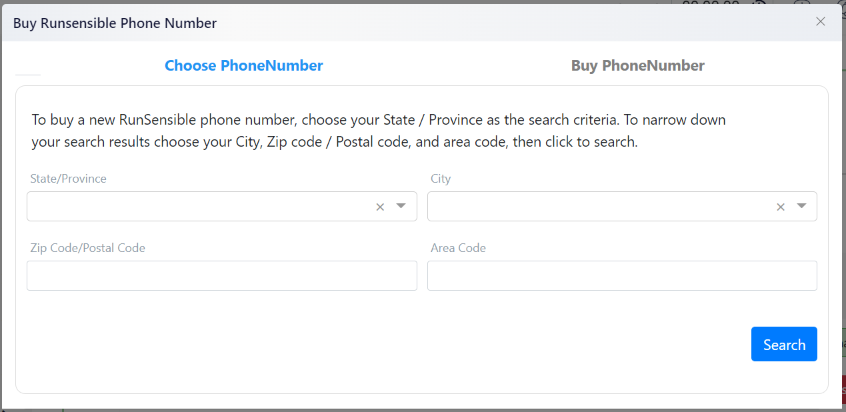
Based on the details you put in, RunSensible will show you a list of available numbers. Click on the number you like.
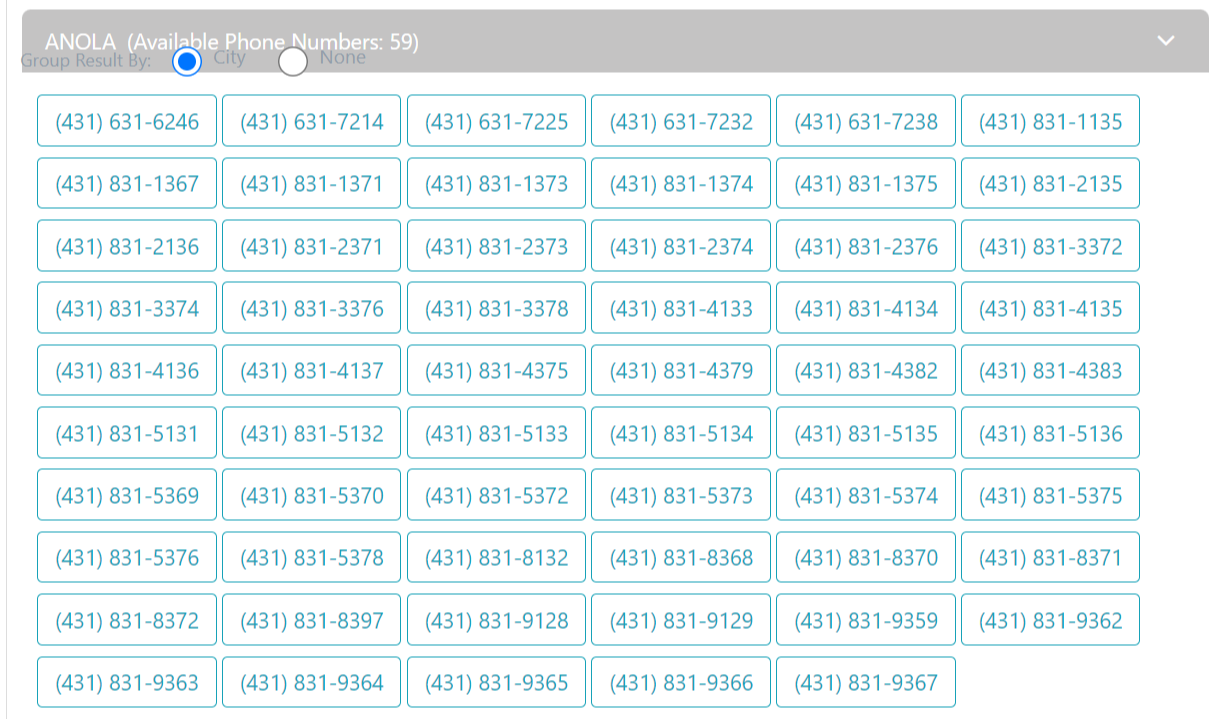
Now, you need to fill out the information you want RunSensible to know this number by. Give it a name and a display name. For example, if this number is your company’s main number, type in your company name in the display name section.
Next, you have to choose who’s responsible for this number from the Users menu. After that, give that user an Extension number. You can type any chosen number combination as the extension.
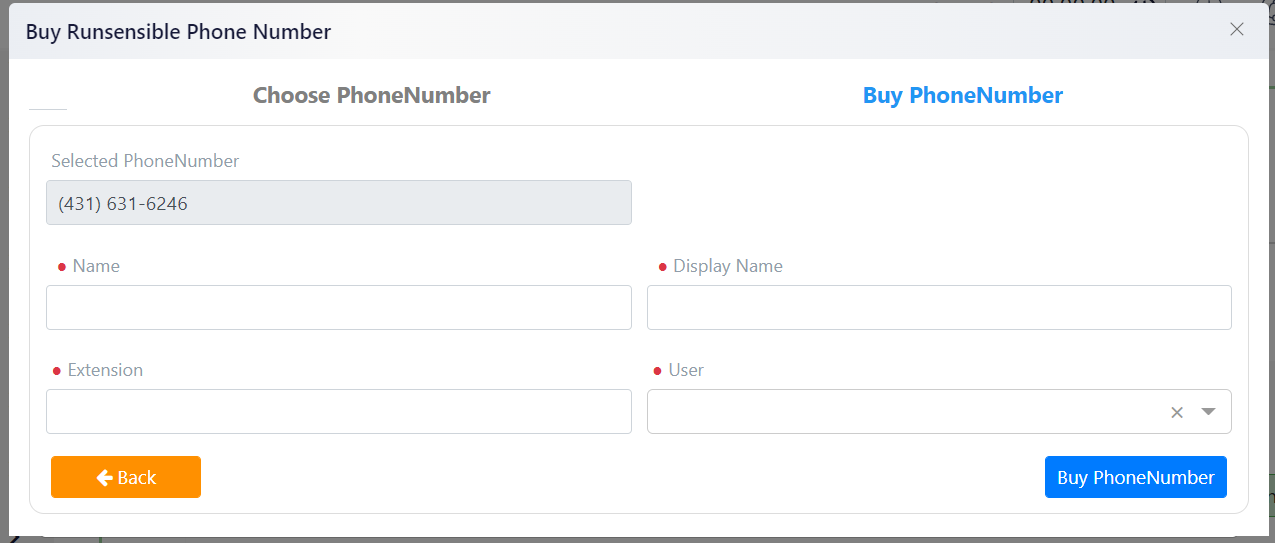
When done, click on the Buy Phone Number button.