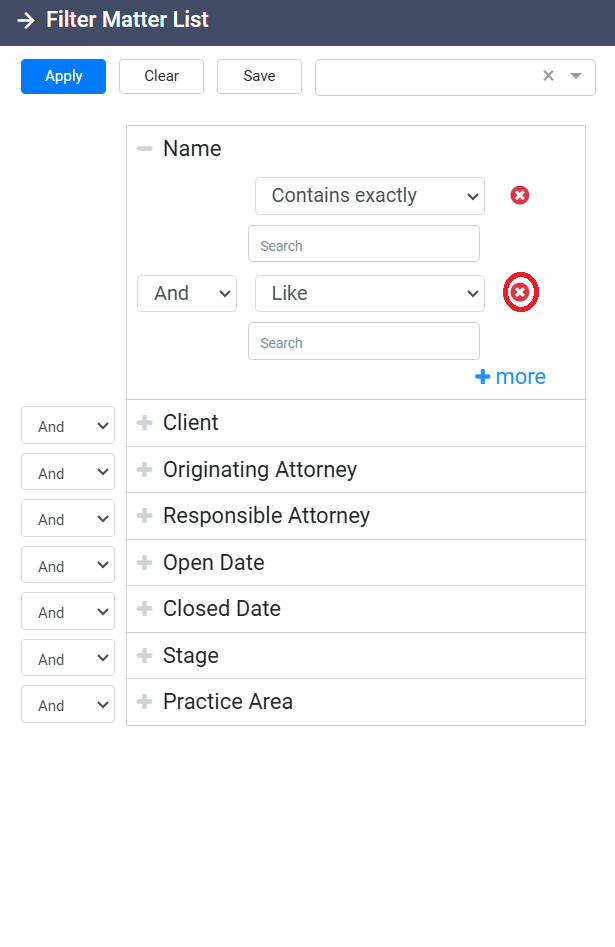Using Advanced Filtering Options
For more advanced filtering, you can refine your results further by adding additional criteria. To do this, click the More button at the bottom of the panel, which will expand to reveal a second dropdown menu and search box. You can then set a second filtering condition using the same process.
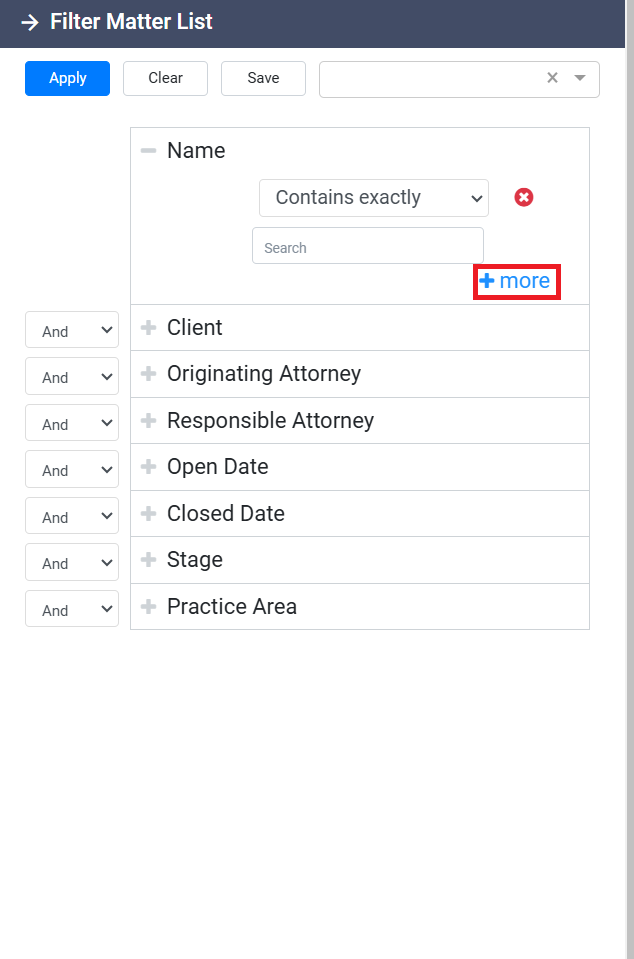
At this point, you must decide whether both conditions should be met simultaneously (And) or if results matching either condition should be included (Or) from the right-side drop-down menu. The system defaults to And, meaning the results must meet both criteria, but you can easily switch this to Or to broaden the search.
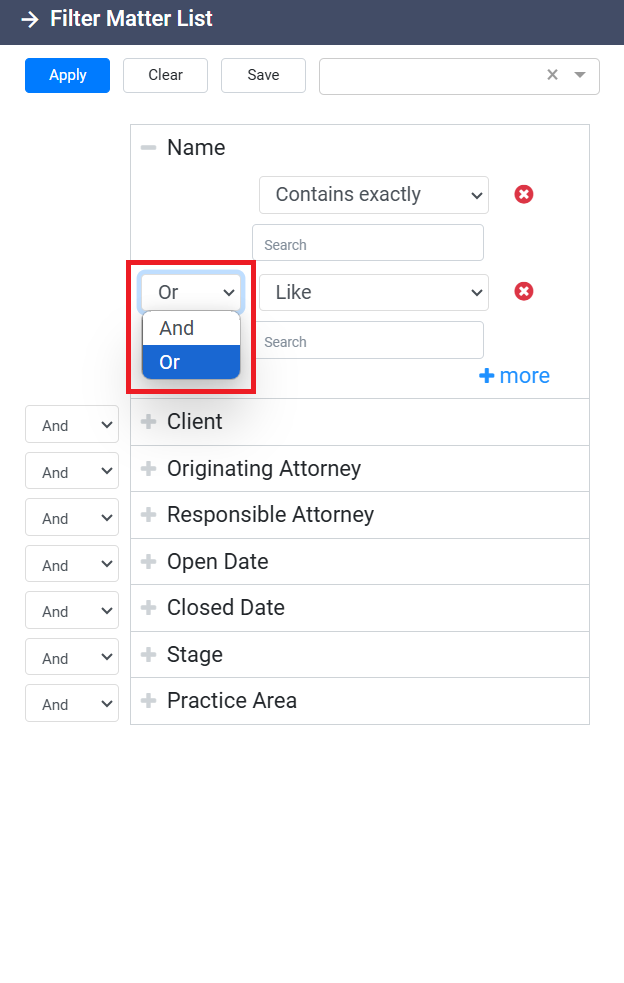
If you no longer need the second condition, remove it by clicking the X button next to the second search box.