Saving Filters
For convenience, RunSensible also provides the option to save your filters for future use. To do so, click the Save button at the top of the filter panel after you’ve set your filters.
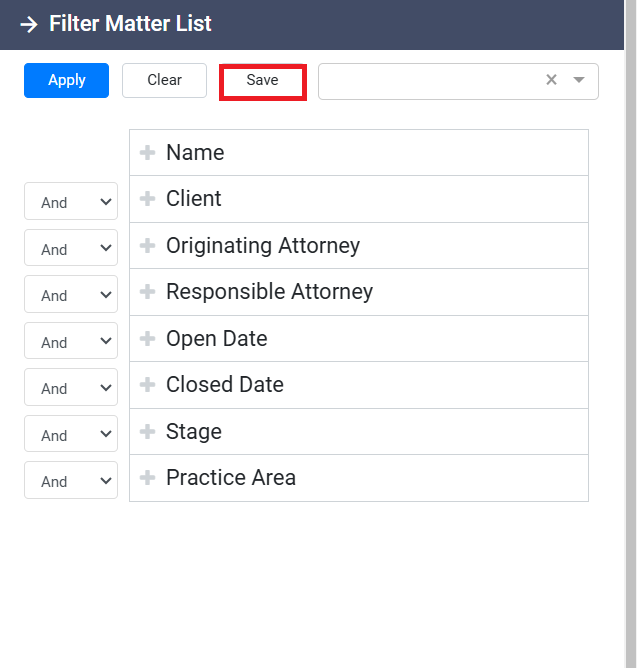
This will open the Save Current Filter panel, where you can enter a name for your filter.
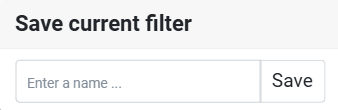
Once saved, you can easily retrieve it by searching for the filter name in the Search box located at the top right of the filter panel. This feature allows you to quickly apply frequently used filters without the need to reconfigure the settings each time.