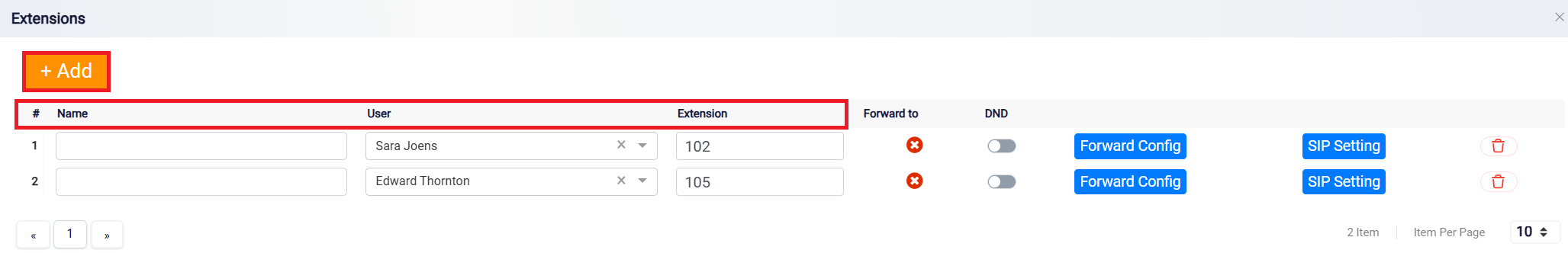Configuring and Managing Extensions
The Extensions in RunSensible allows you to create and manage internal extensions assigned to different users. Extensions help with call transfers, internal routing, and ensure that calls reach the appropriate person or department.
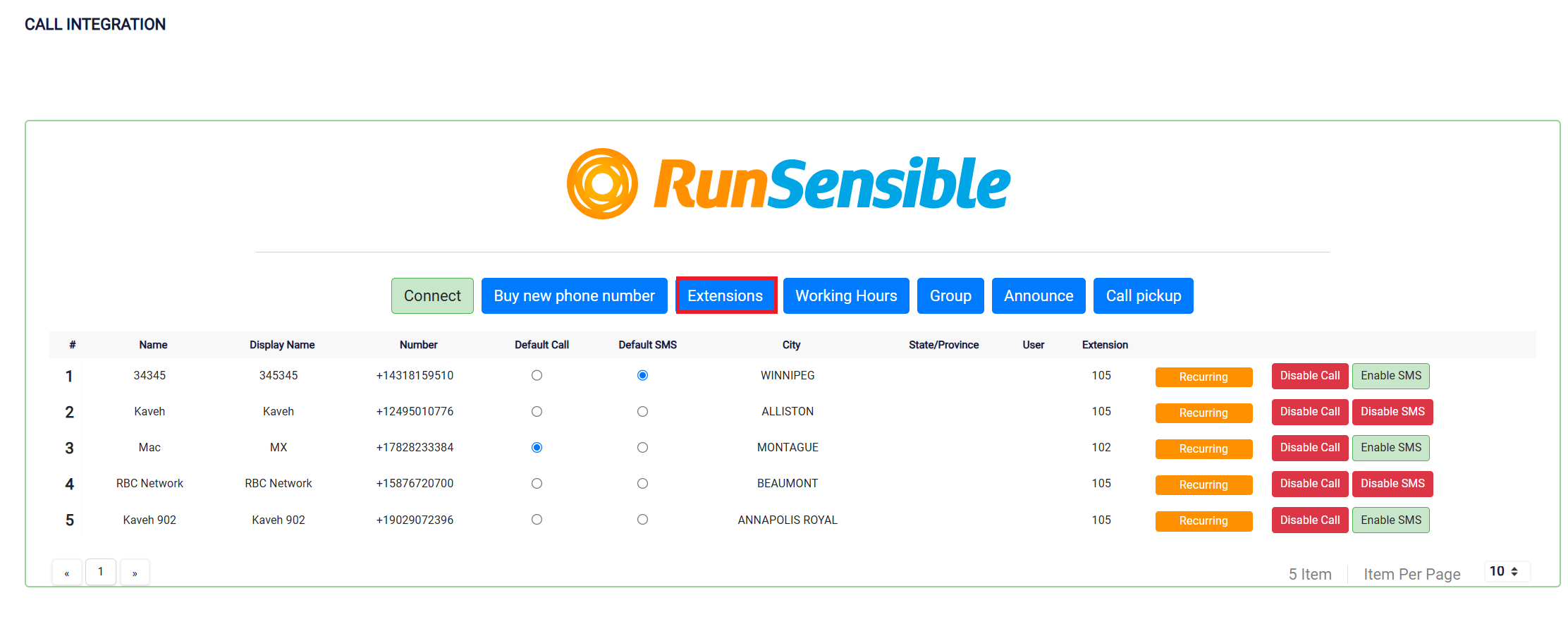
Once you click the Extensions tab, you will see a list of current extensions with columns for the name, user, extension number, forwarding configurations, and SIP settings.
To add a new extension, click on the Add button at the top-left corner of the window. There’s no limit—you can add as many extensions as you need. This will generate a new row where you can enter the necessary details:
- Name: Provide a name for the extension, typically corresponding to the user or department it belongs to.
- Extension Number: Choose a unique extension number to identify the line for internal use (e.g., 102, 105).
- User: Assign the extension to a specific user within your organization to ensure calls are routed correctly.