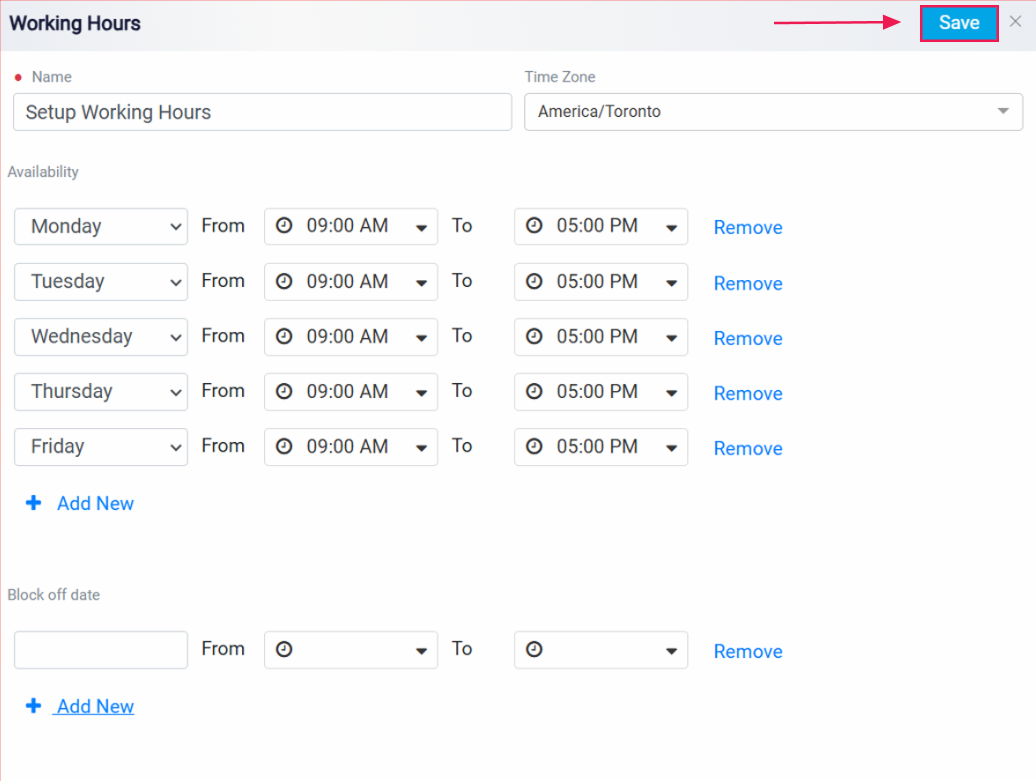Configuring Working Hours
The Working Hours feature allows you to control when calls are accepted, routed, or blocked based on predefined schedules.
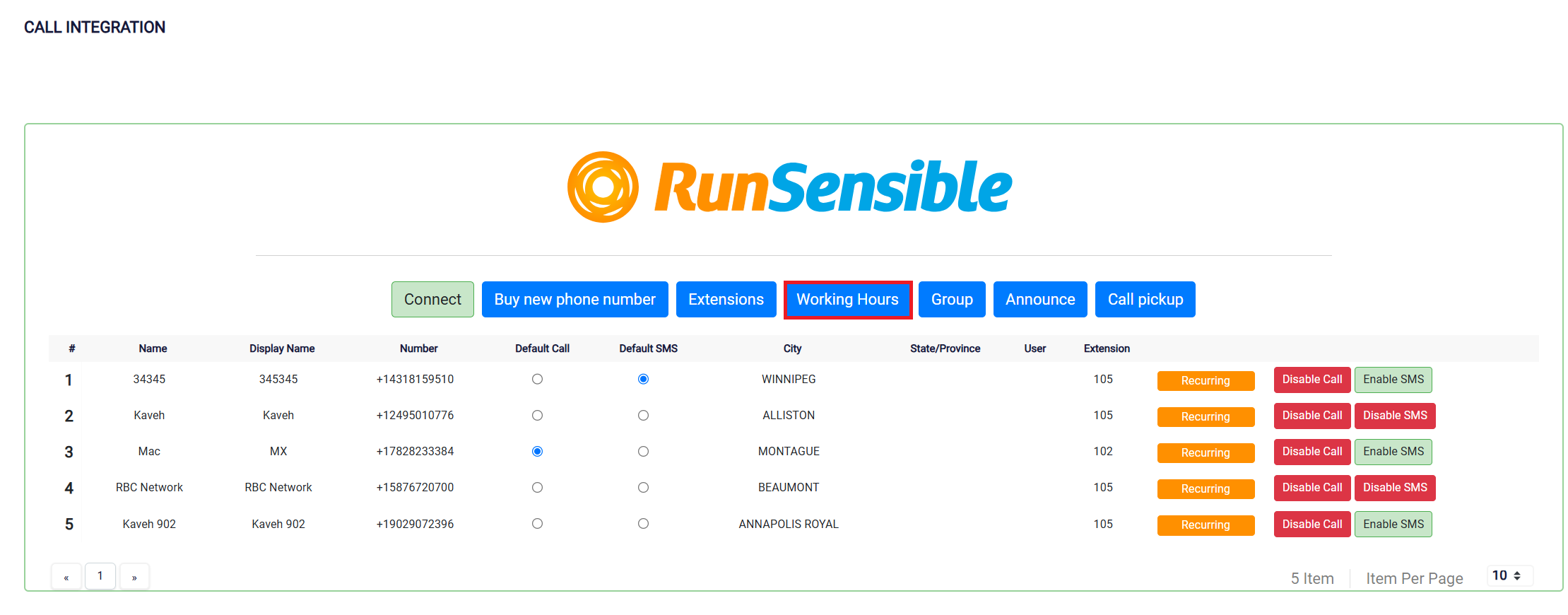
To access the Working Hours window, click the Working Hours tab on the Phone System Dashboard. In the configuration window, you can add a new schedule by selecting Add New Working Hours.
Provide a Name for the schedule, such as “Support Hours” or “Main Office Hours,” to identify it easily. You will also need to select the appropriate Time Zone from the drop-down menu to ensure the system routes calls according to your local time.
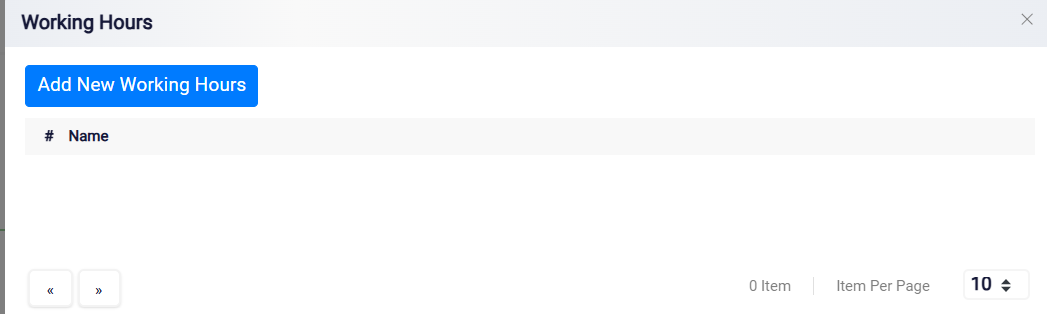
For each day of the week, you can specify start and end times by entering them in the From and To fields. If your business operates in multiple shifts, click Add New to define additional availability periods for the same day.
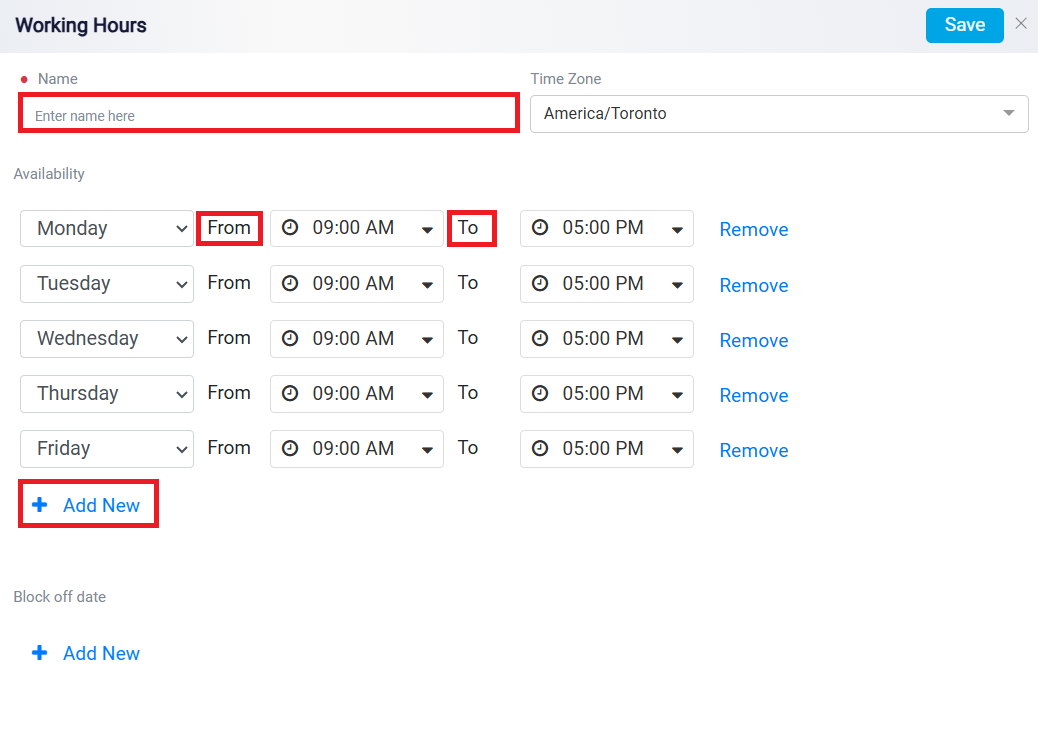 You can remove a specific row of working hours for a particular day by clicking the Remove button.
You can remove a specific row of working hours for a particular day by clicking the Remove button.
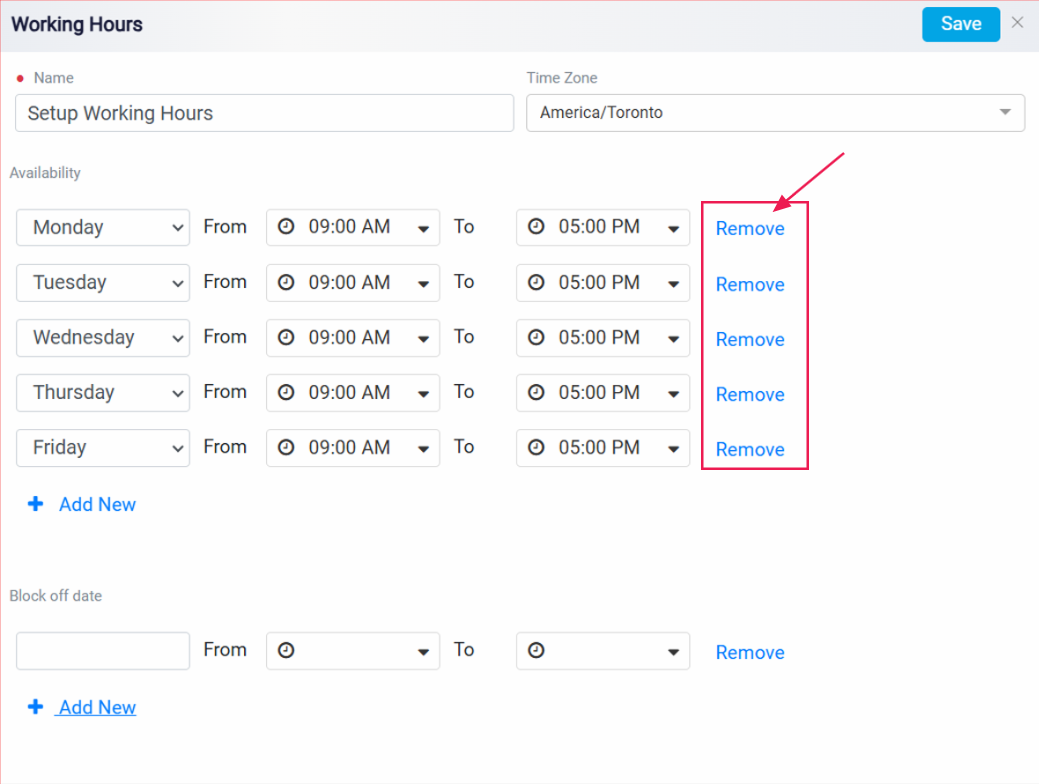
After entering your desired working hours, click the Save button to apply the changes.