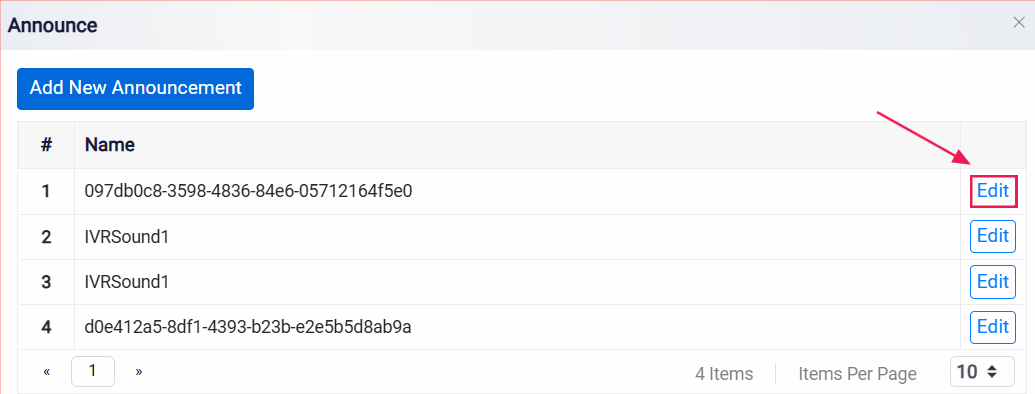Adding Announcements
To manage announcements, click the Announce button from the Phone System Dashboard. This opens the Announcements page, where you can view a list of existing announcements.
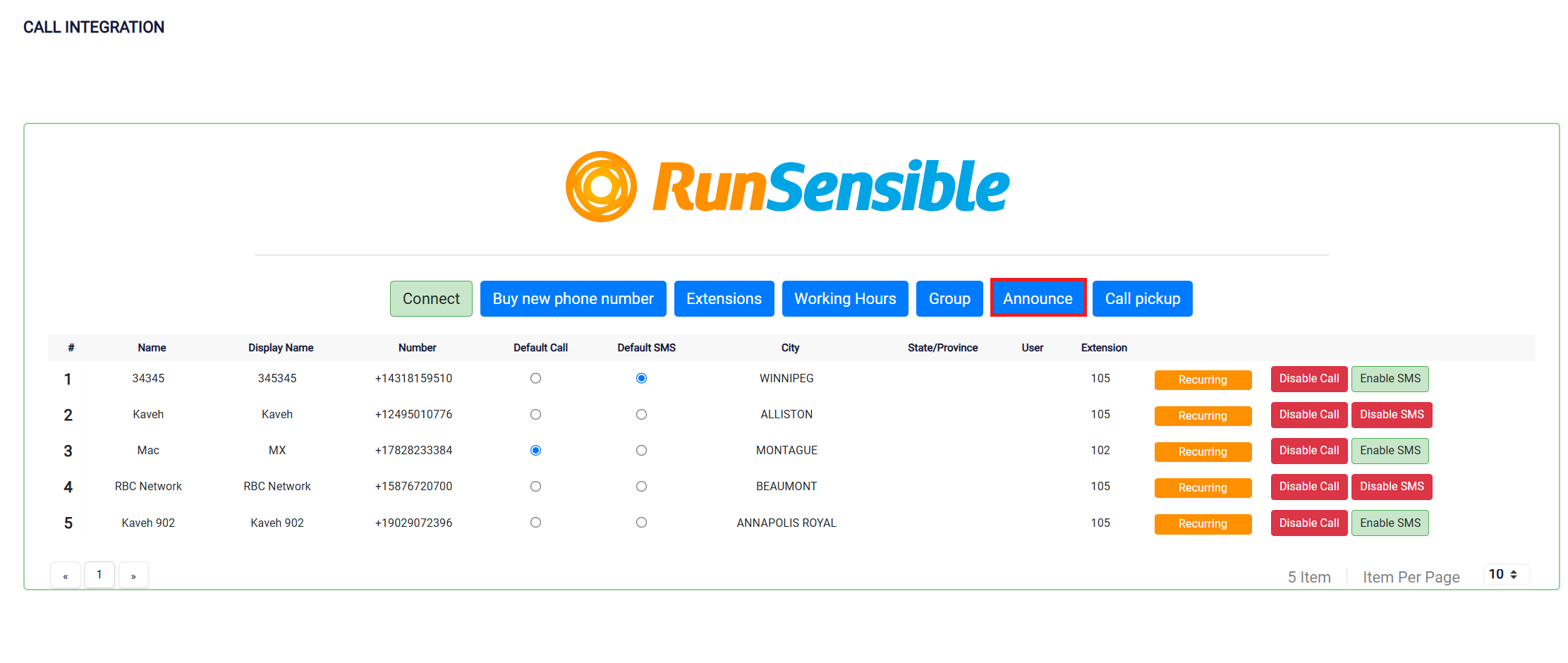
To create a new announcement, click the Add New Announcement button.
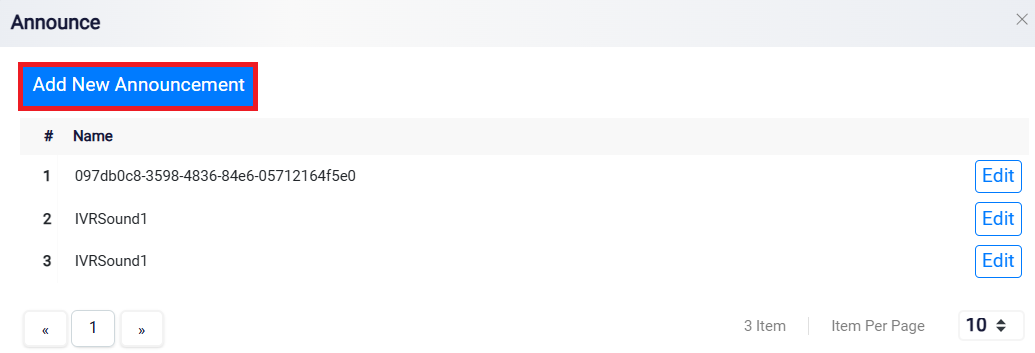
Begin by entering a Name for the announcement in the provided field. Use a name that clearly identifies the purpose of the announcement, such as “Welcome Message” or “After-Hours Notice,” to make it easy to manage in the future.
Next, click the Upload Audio button to select and upload the audio file for the announcement. Make sure the audio file is clear, concise, and relevant to the message you want to convey. Supported file formats may vary, so ensure the file type is compatible with the system. Once uploaded, the audio will be linked to this specific announcement configuration.
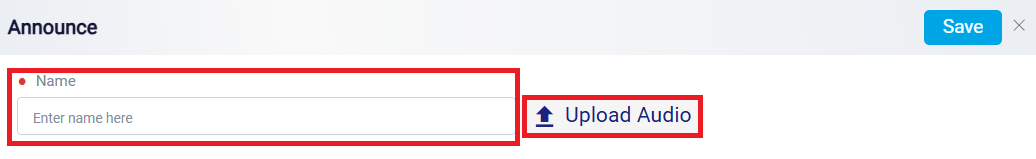
After entering the name and uploading the audio, click Save to finalize the new announcement.
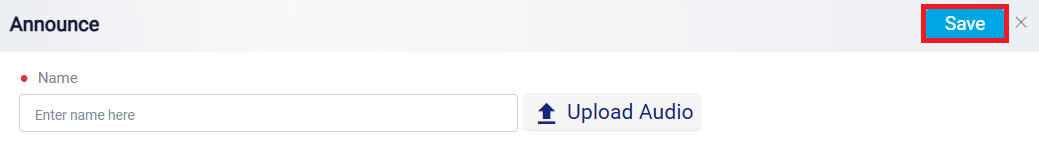
The saved announcement will now appear on the Announcements page, ready to be used within your phone system settings, such as call flows or IVR (Interactive Voice Response) systems. You can make changes by clicking the Edit button.