Customizing Contact Types
Once you are done entering all the basic information, make sure to specify the Contact Type. Contact types help differentiate between individual contacts. RunSensible offers two default contact types: Current Client and Referral. To customize contact types, head over to Settings on your top right, click Customize and select Contact Type. 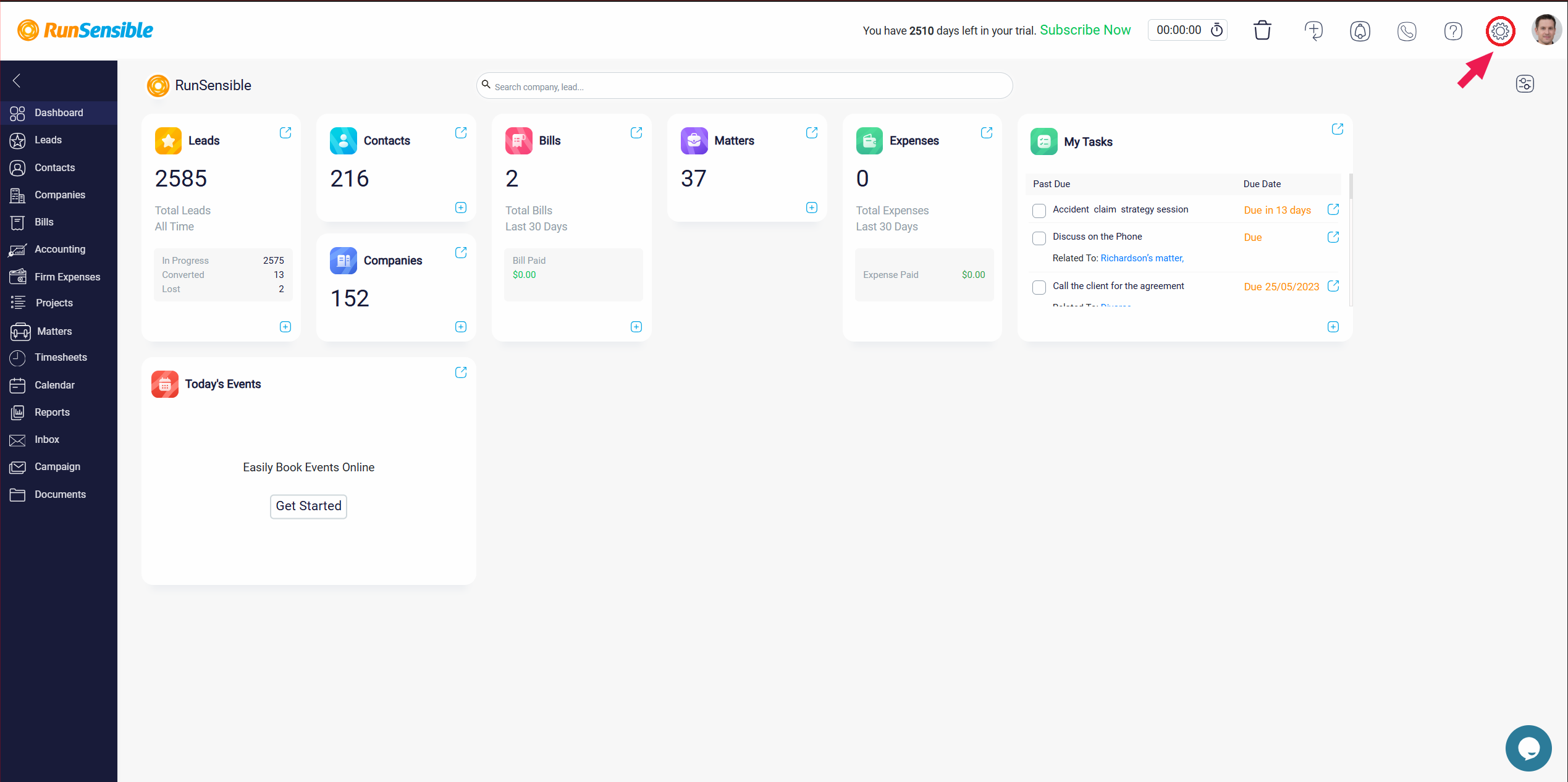
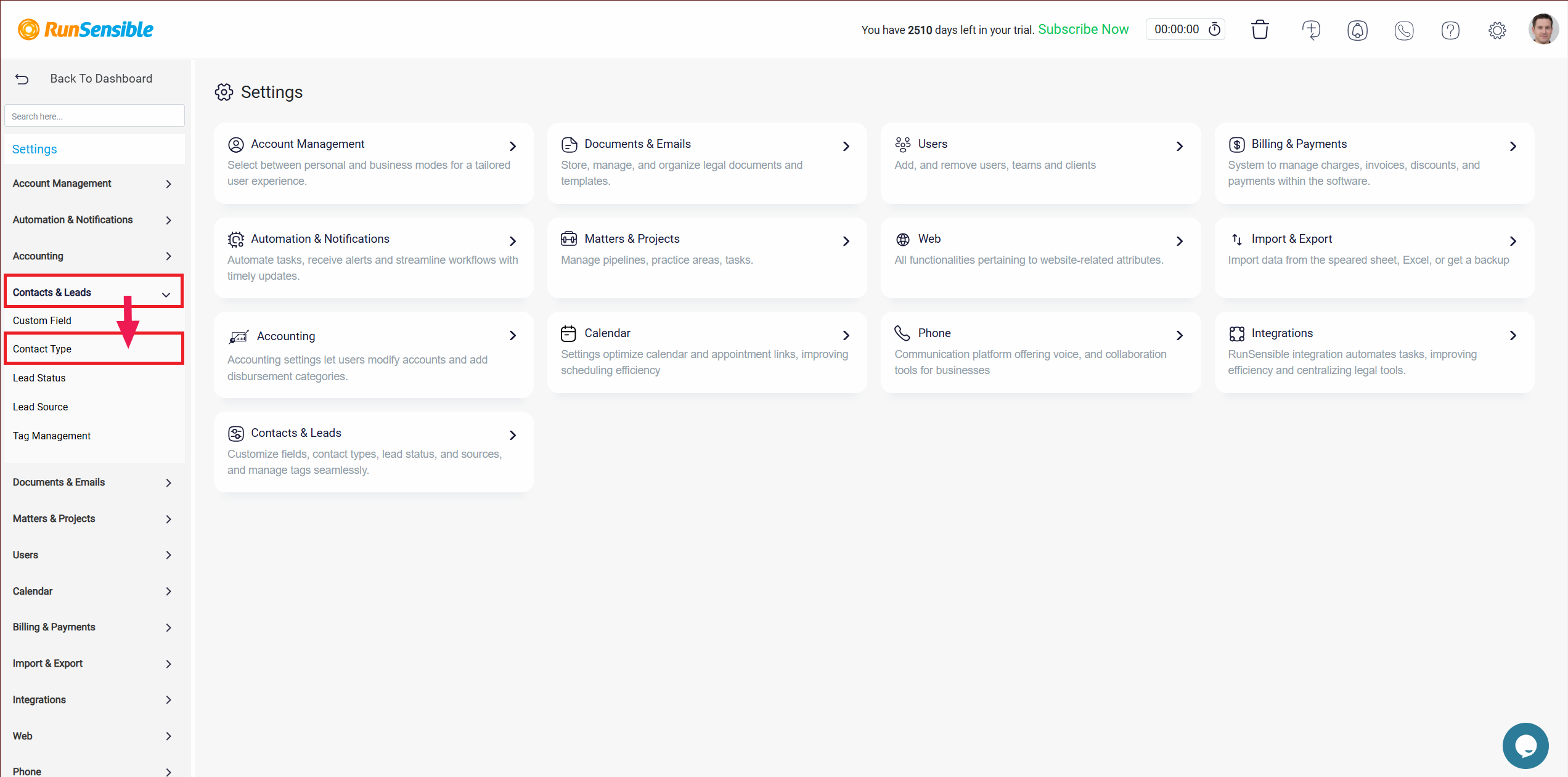
You can add as many contact types as you wish and set text and background color for them for better identification.
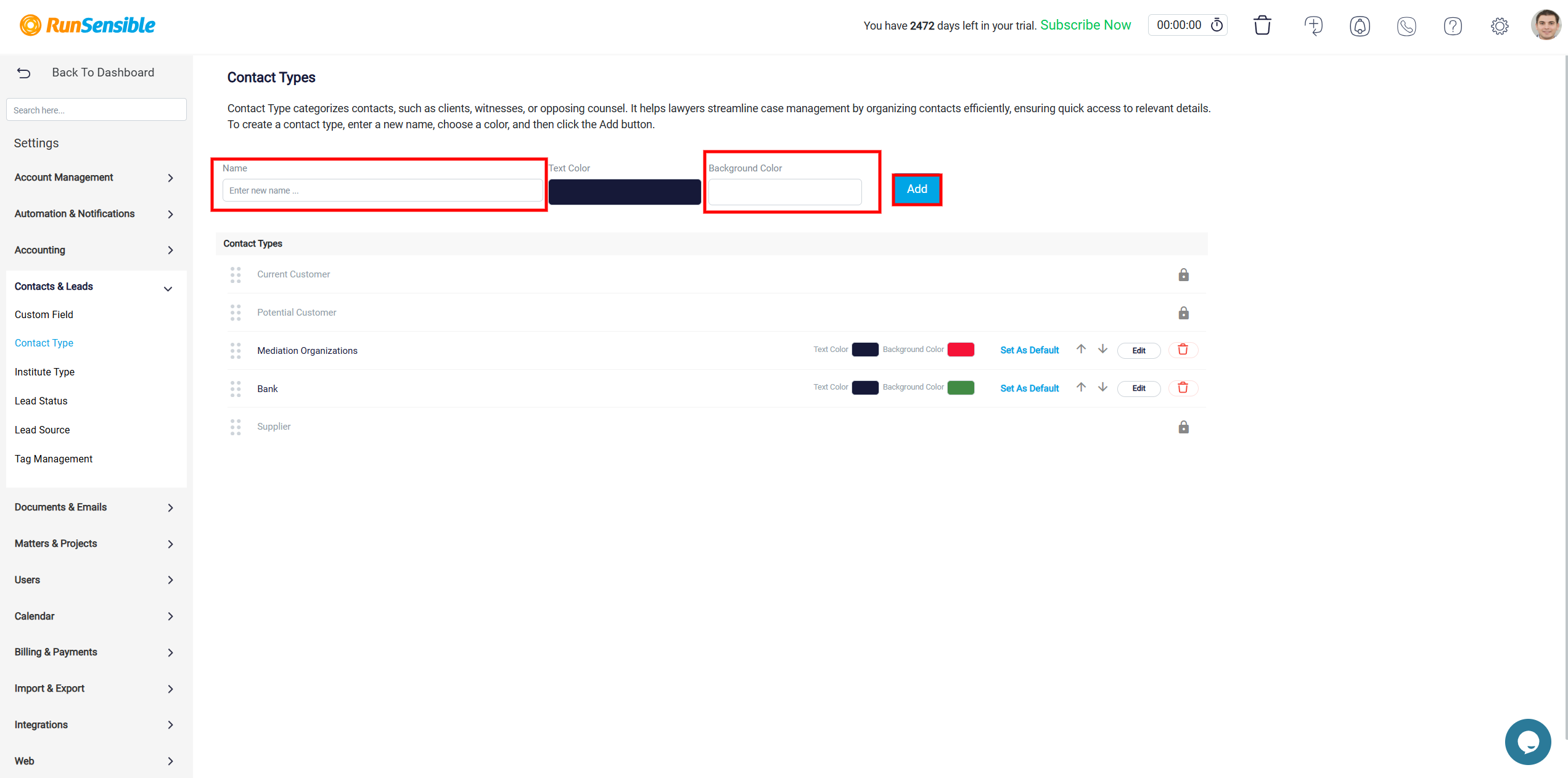
In the list of contact types, each entry has a Set as Default button.
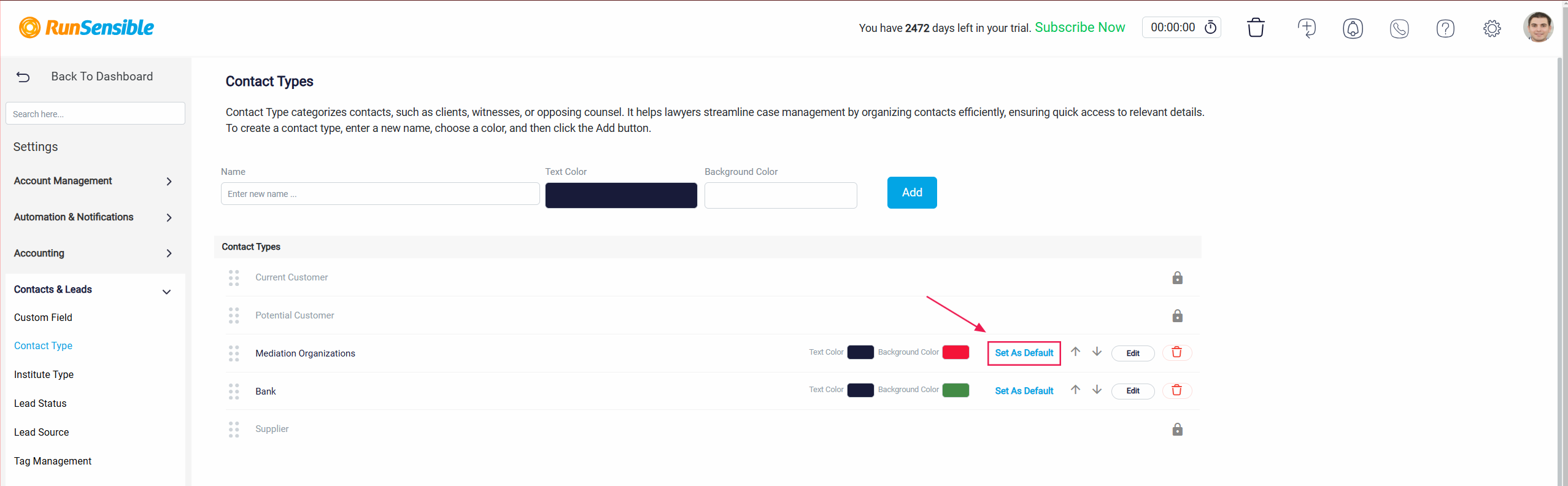
Clicking this button will designate the corresponding contact type as the Default. Only one contact type can be set as default at a time, and the existing default will be overridden if a new one is chosen.
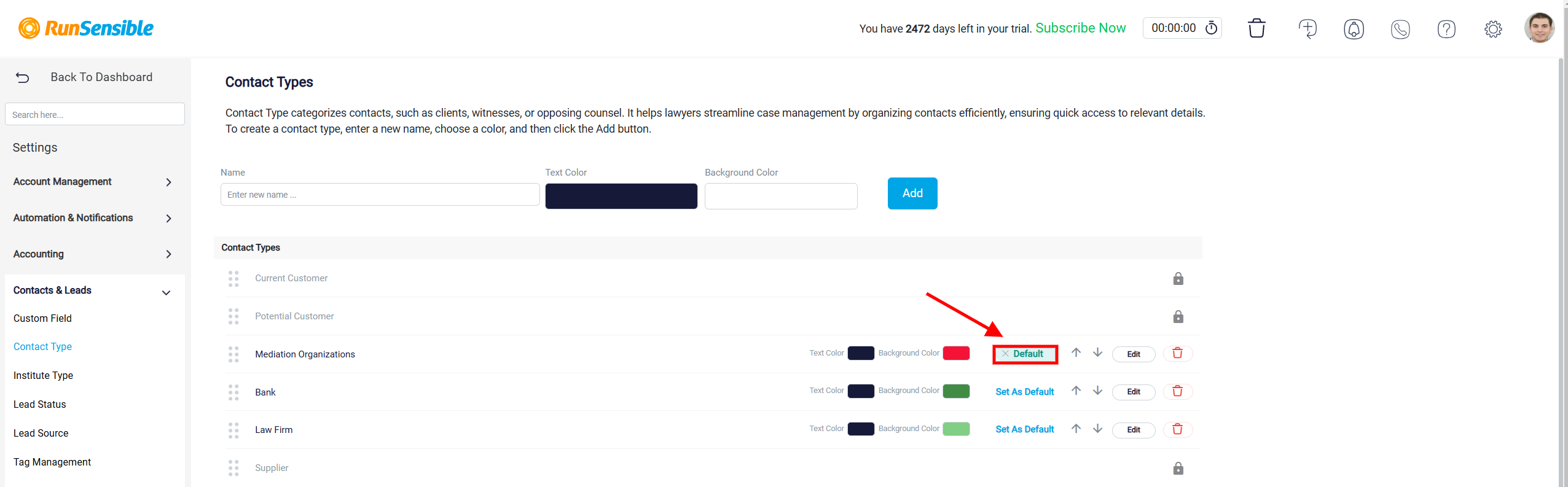
Some default contact types are locked (indicated by the lock icon) to prevent accidental deletion or modification.
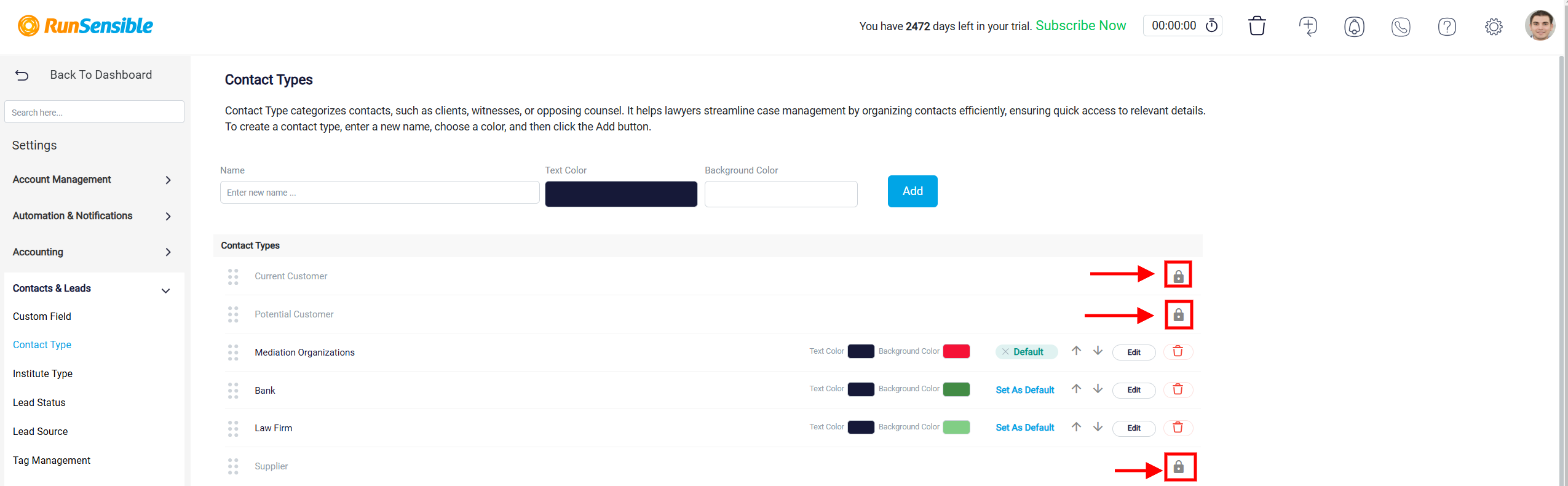
Each contact type can be edited or deleted through accessible action buttons. The Edit button allows modifications., while the Trash icon enables deletion.
