API Key
In RunSensible, you can access an API key, a unique code that functions as a secure credential for connecting your account to another application. This API key acts like a password, verifying your identity and allowing the external application to securely communicate with your account. By using the API key, the external application can retrieve data, perform actions, and make updates. For example, it enables you to manage leads, create new records, and interact with data from another application as if you were directly using your RunSensible account.
Accessing the API Key in RunSensible
To access your API key, click on the Settings button at the top right side. Once done, select Integration from the left side menu, and then click on API Key.
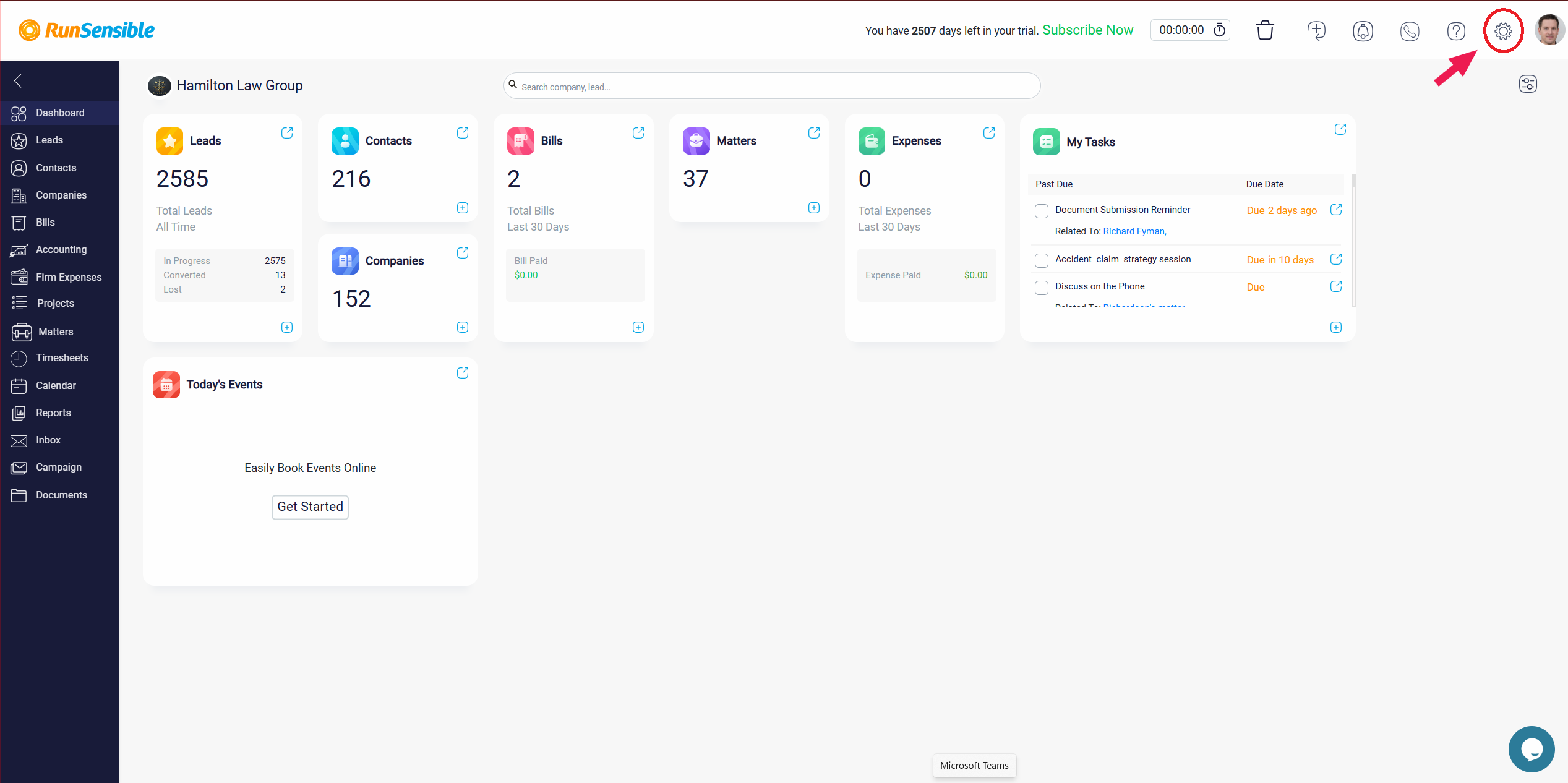
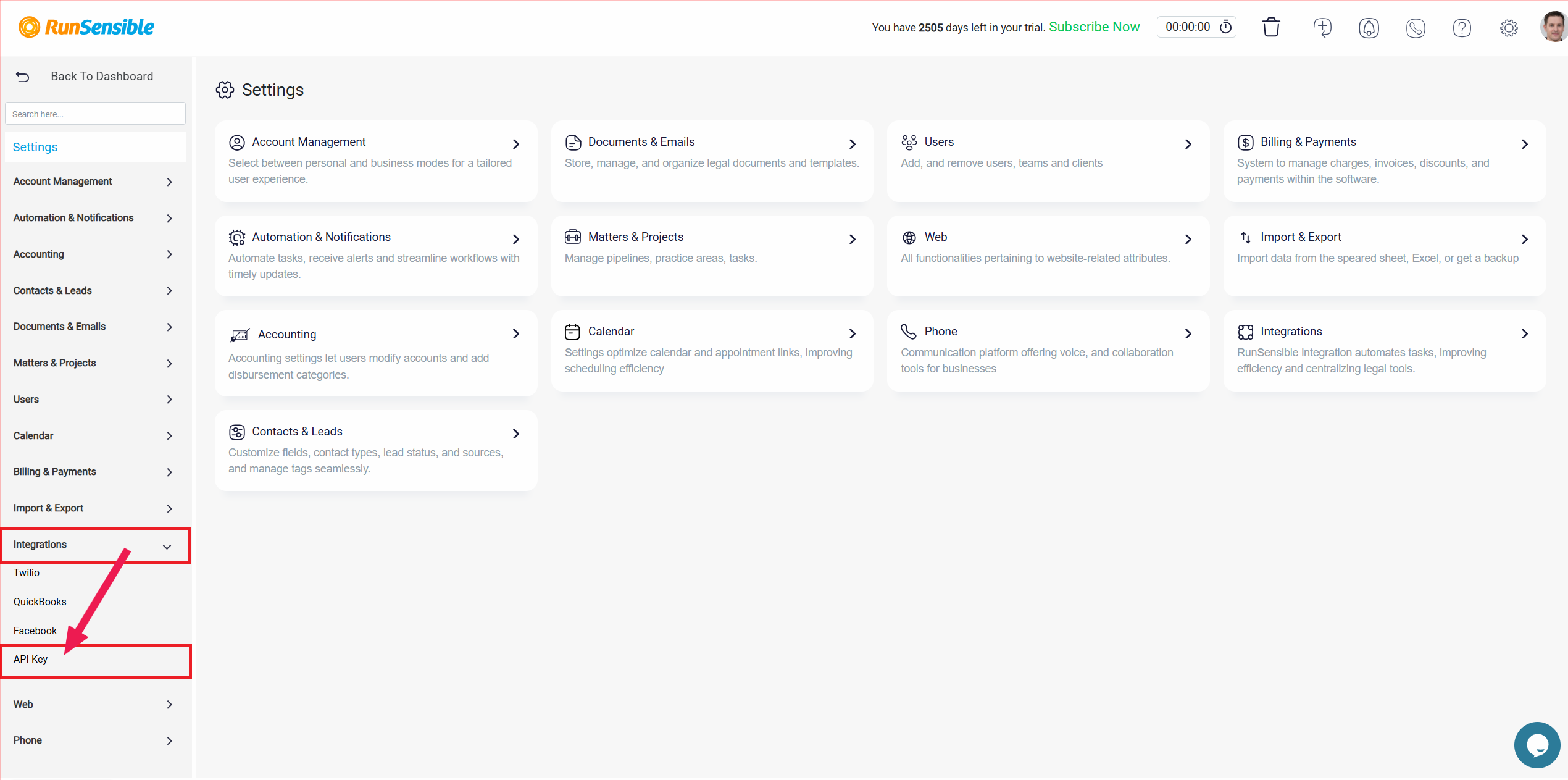
Generating the RunSensible API Key
To generate your API key, click the Create Key button.
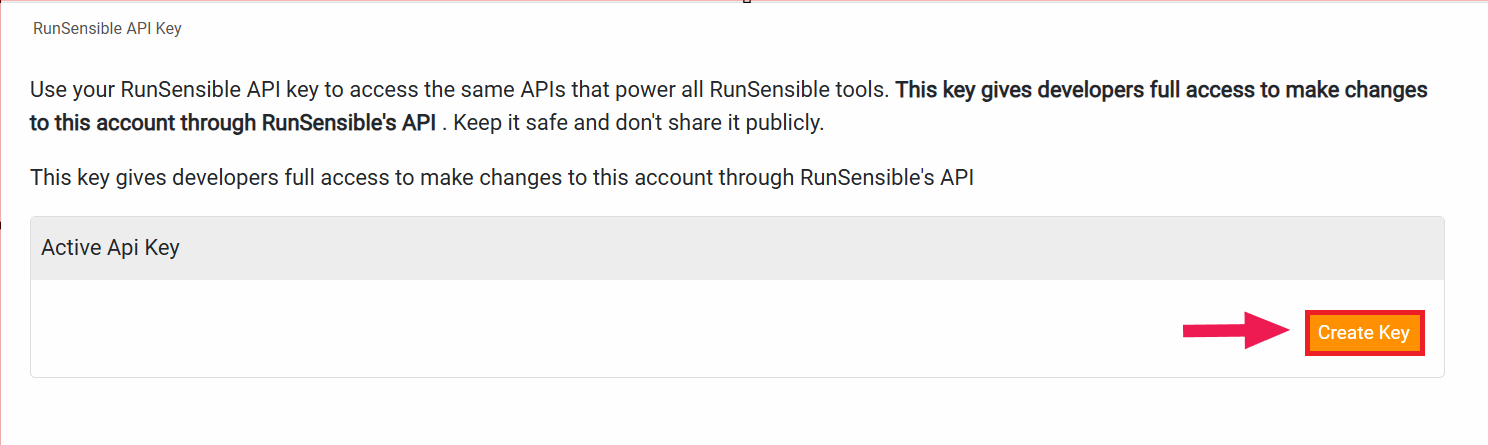
A login panel will appear, prompting you to re-enter your credentials for security reasons.
After logging in, the system will display your unique API key in the Active API Key panel. You can then copy this key and use it to securely integrate RunSensible with other applications.