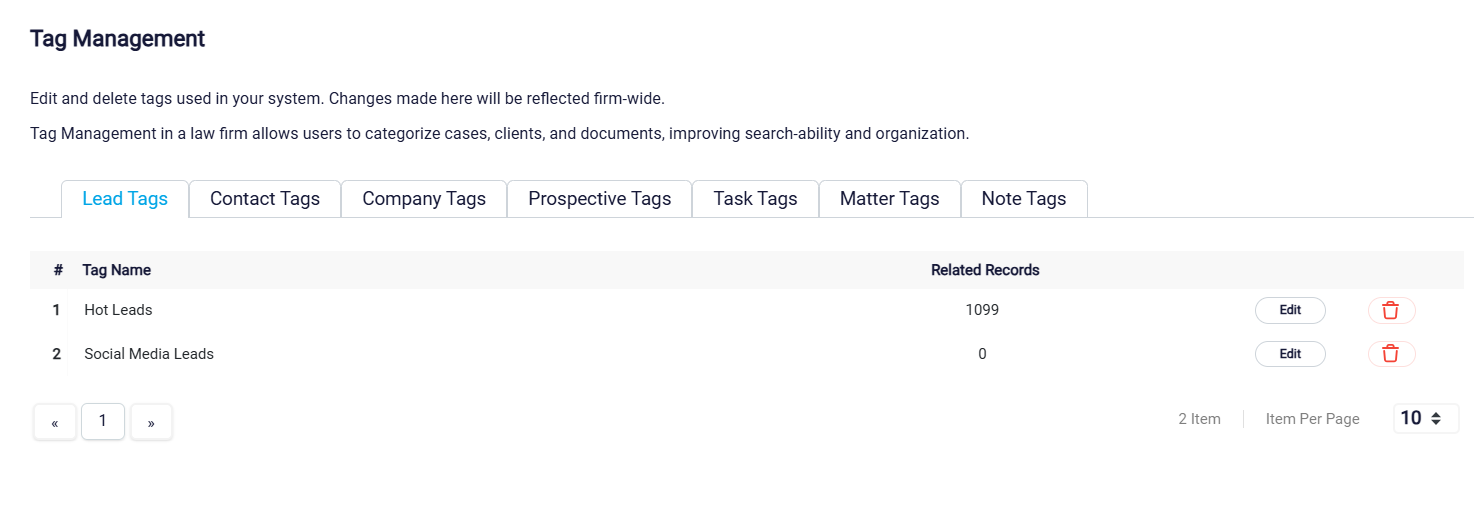Tags Management
To access the tag management page, navigate to Settings at the top right side of the page.
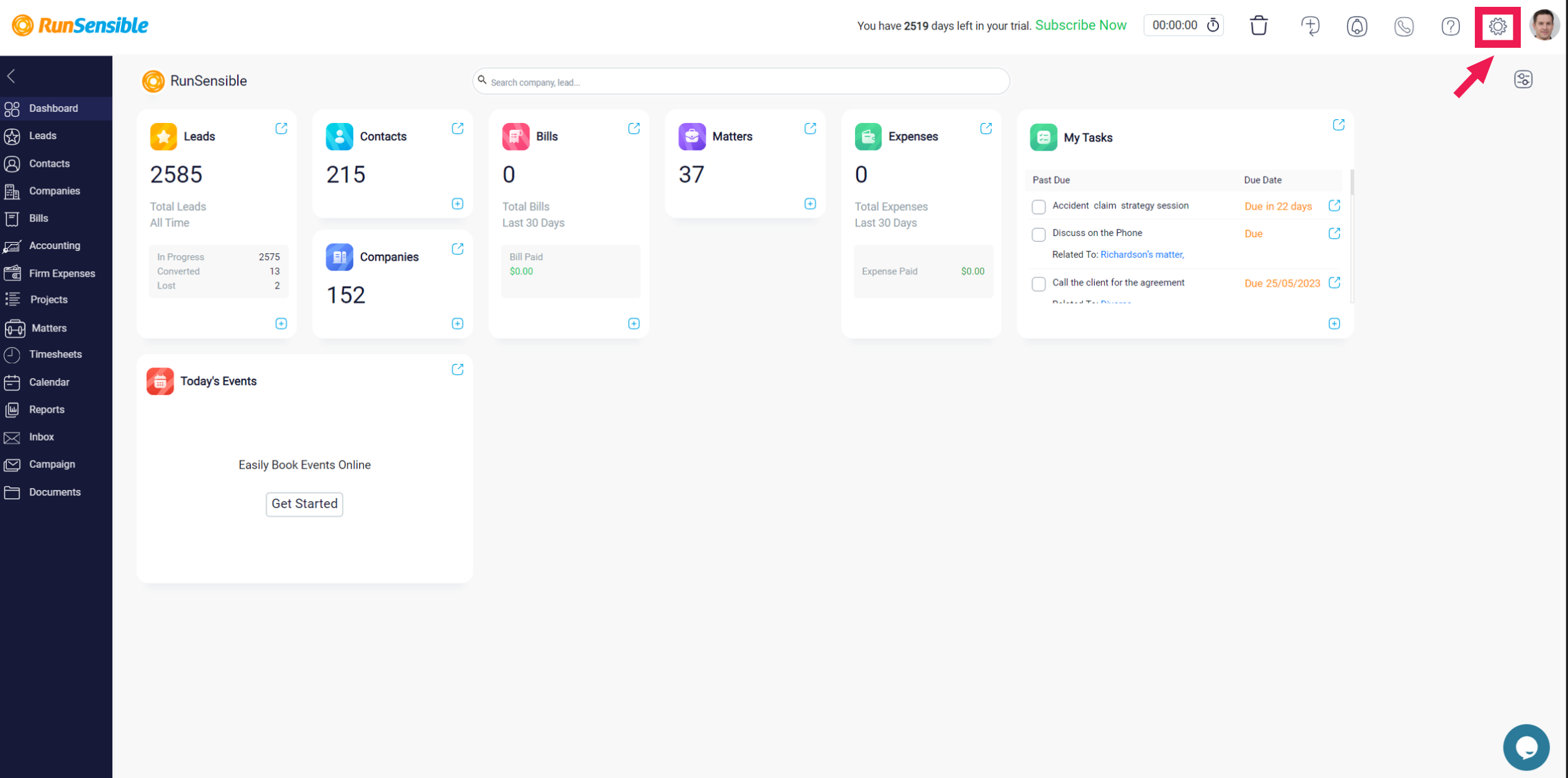
Then, click Contacts & Leads, and select Tag Management.
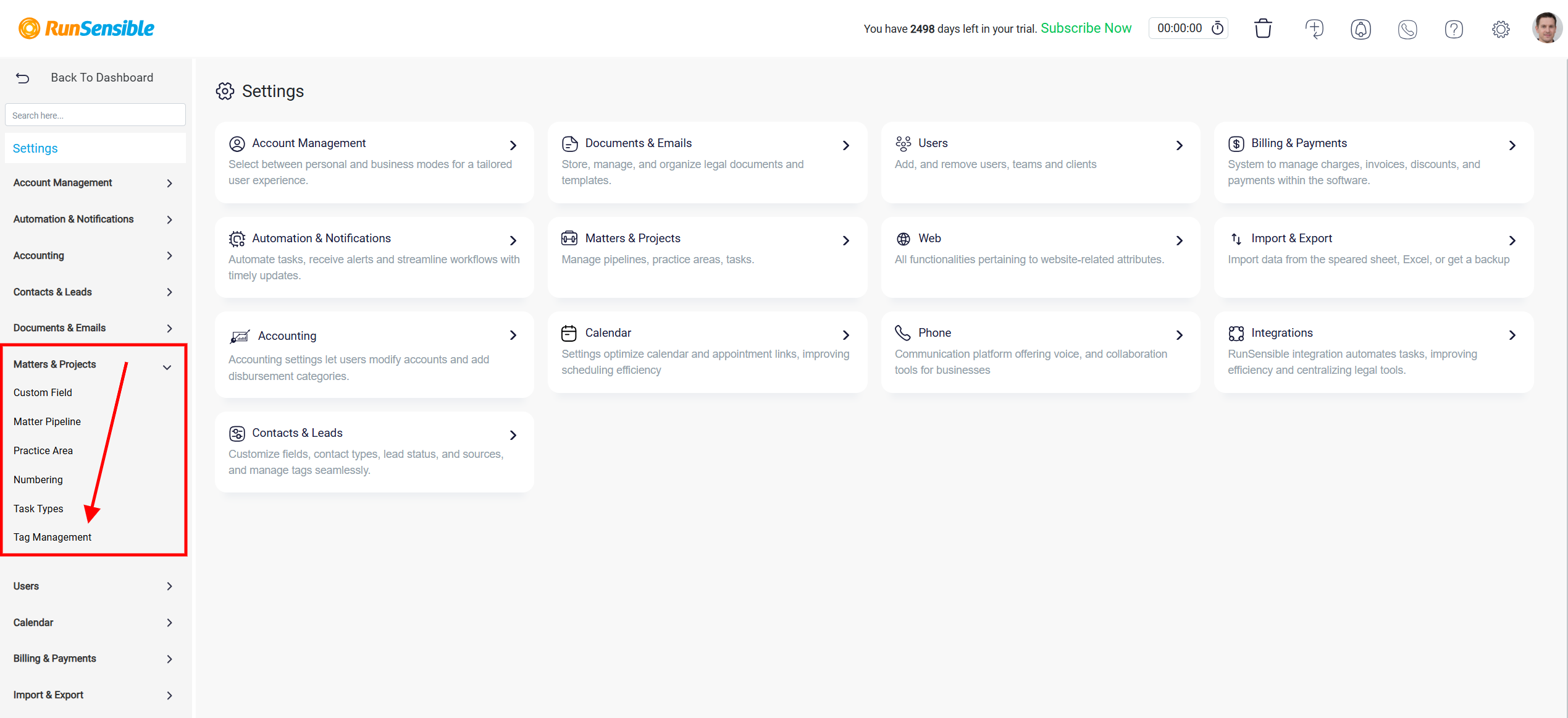
On this page, you will see a series of tabs at the top, each corresponding to different types of tags:
- Lead Tags: Tags used specifically for organizing leads.
- Contact Tags: Tags assigned to contacts for better categorization.
- Company Tags: Tags for company-related records.
- Task Tags: Tags applied to tasks for better tracking and organization.
- Matter Tags: Tags related to legal matters or cases.
- Note Tags: Tags used to label and categorize notes.