Accessing the Timelines Tab
To access the detailed panel of a bill, click on the bill’s Number link, which is highlighted in blue.
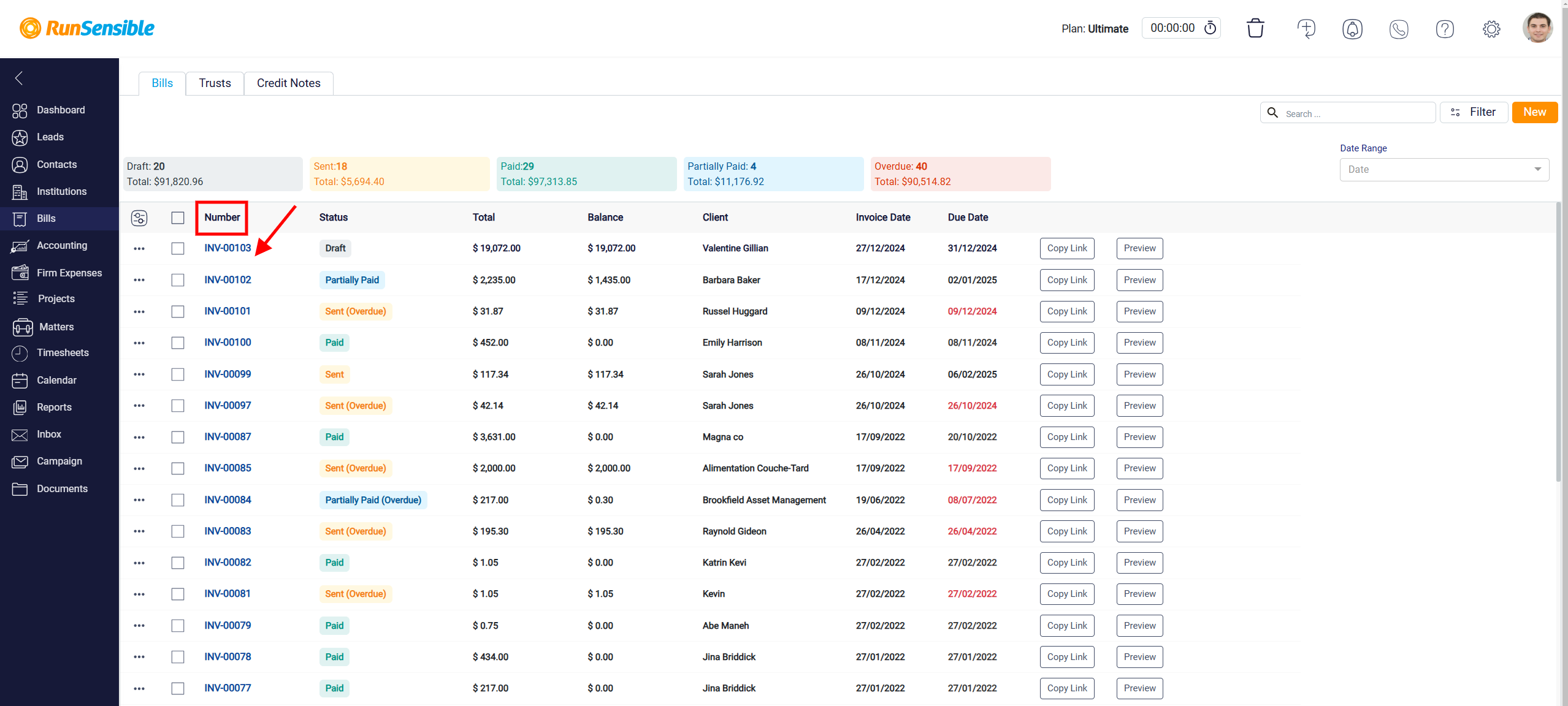
On the top left corner of the screen, you will see a tab labeled Timelines.
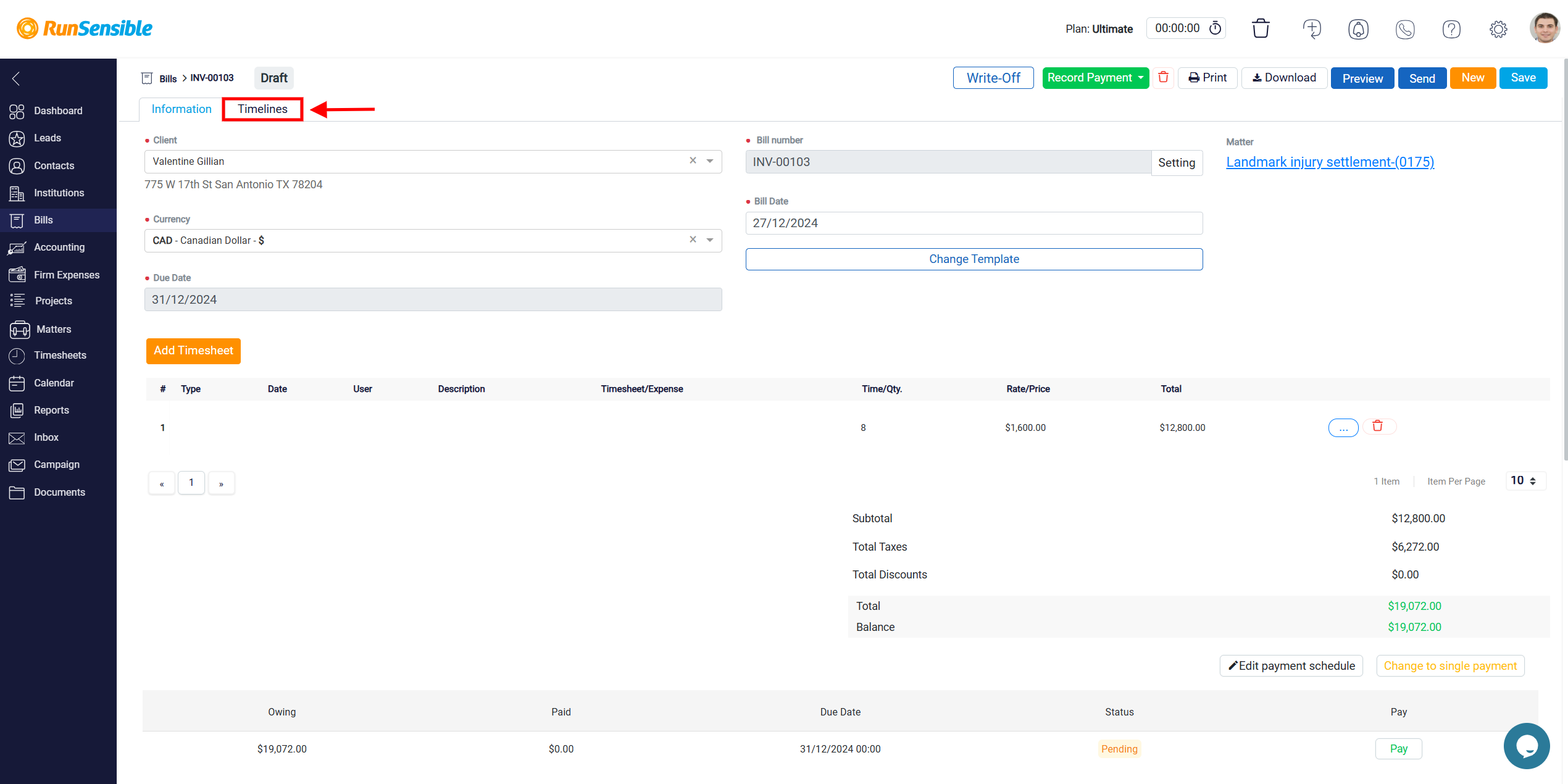
Click on this tab to access a detailed and comprehensive record of all changes made to the specific bill information. This section provides a complete history of every modification, including amendments, updates, or revisions that have been applied over time.
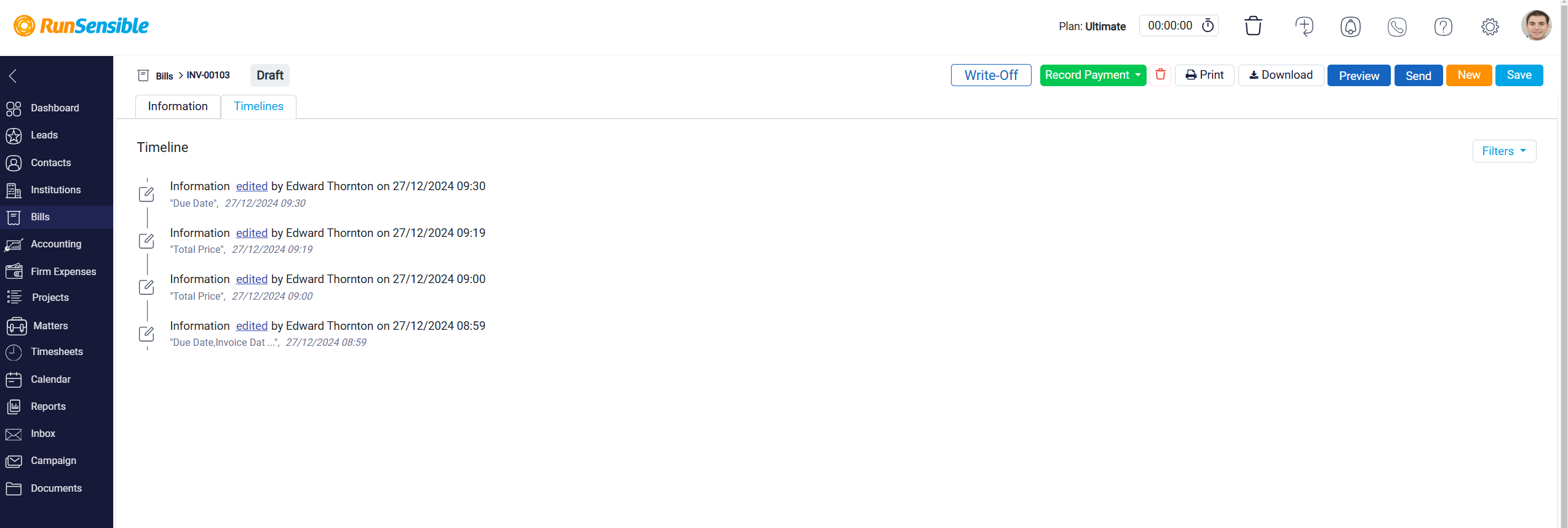
The records are listed in strict chronological order, with the most recent changes appearing at the top and earlier ones further down. Within each record, you will find detailed information that includes the exact time and date when the change was made, the user who performed the modification, and the specific fields of information that were altered. This ensures complete transparency and allows you to track the progression and development of the bill in an organized manner.