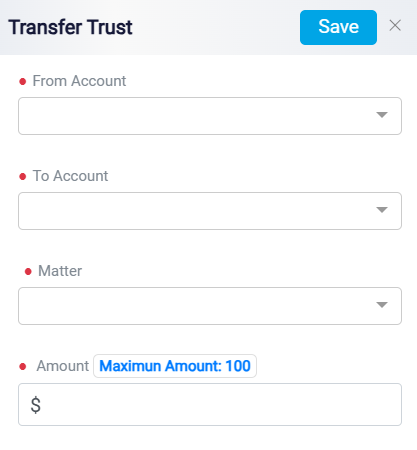Trust Transfer
Click on the Paid trust Number to navigate to a detailed page specific to that trust entry.
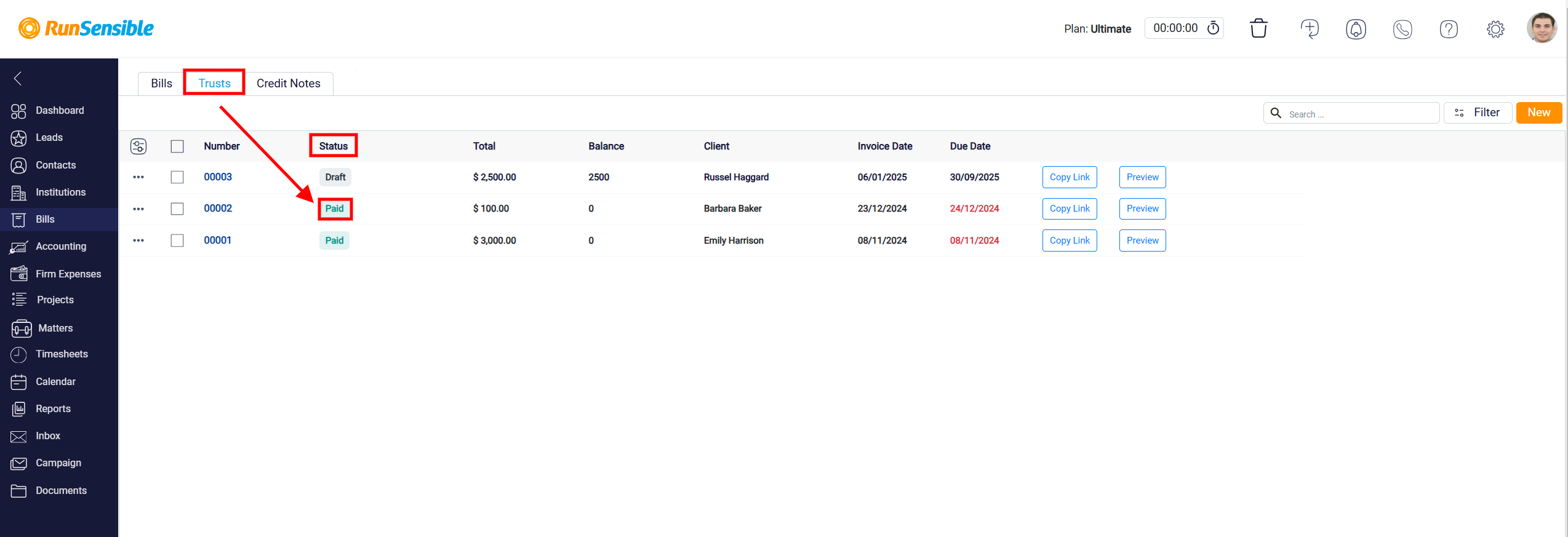
The Transfer button is designed to facilitate seamless financial transactions between different accounts or balances related to a legal matter.
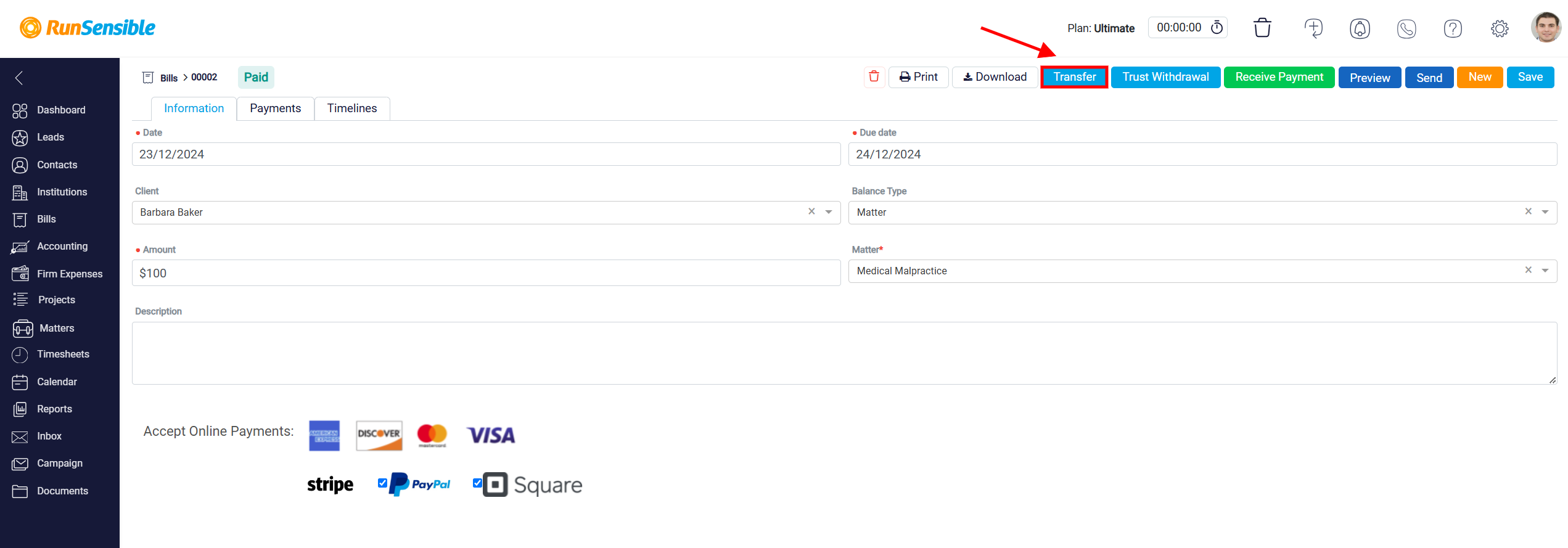
The Transfer Trust form is designed to facilitate the seamless transfer of funds between specified accounts, such as moving money from a trust account to pay a bill for a particular matter or reallocating funds to another account related to a legal case. The form includes several key fields to ensure accurate and efficient fund management:
- From Account: This required dropdown field allows the user to select the originating account from which the trust funds will be transferred. It ensures the source of the funds is clearly specified.
- To Account: Another mandatory dropdown field, this specifies the destination account that will receive the transferred funds, ensuring proper allocation of resources.
- Matter: This dropdown field links the transfer to a specific legal matter or case, ensuring the transaction is associated with the appropriate client or legal work.
- Amount: A text input field where the user enters the amount to be transferred. This ensures the user has control over specifying the exact value within the permissible limits.
- The Maximum Amount field indicates the highest allowable sum that can be transferred in the transaction. This limit may be set to ensure compliance with legal or financial regulations, prevent overdraws from the originating account, or maintain trust account balance integrity.
The form also includes a Save button at the top-right corner for confirming and processing the transfer.