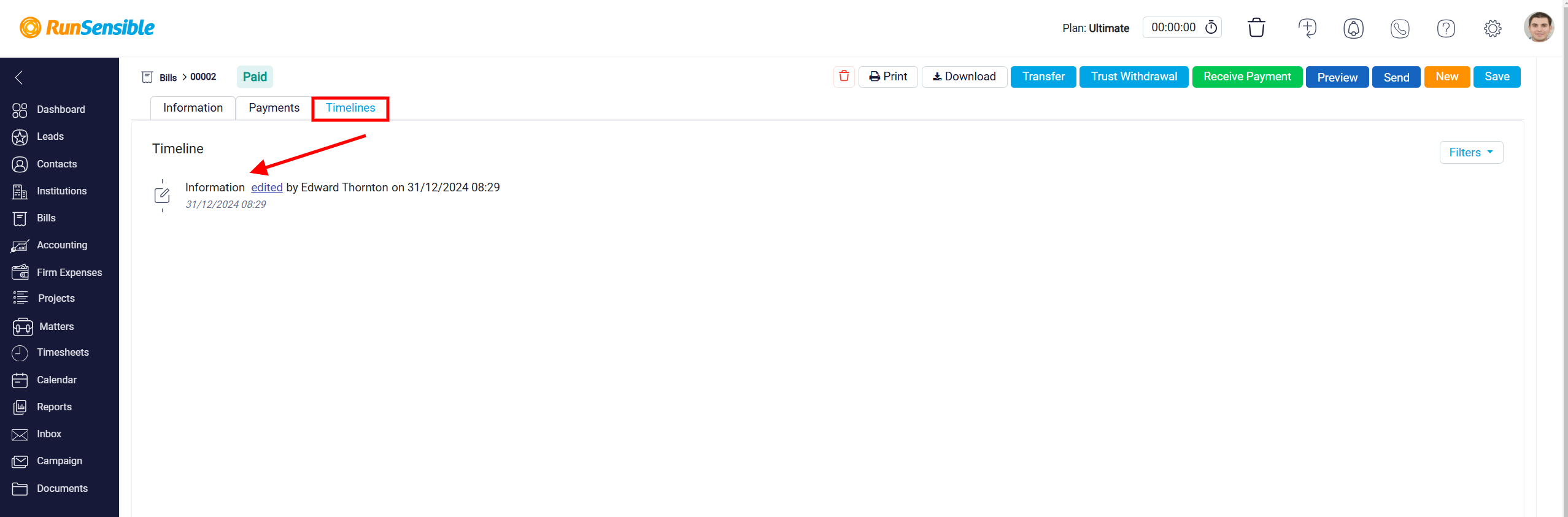Accessing the Trust Timelines
Clicking on the Trusts Number takes you directly to the bill page, where you can access detailed information about the trust.
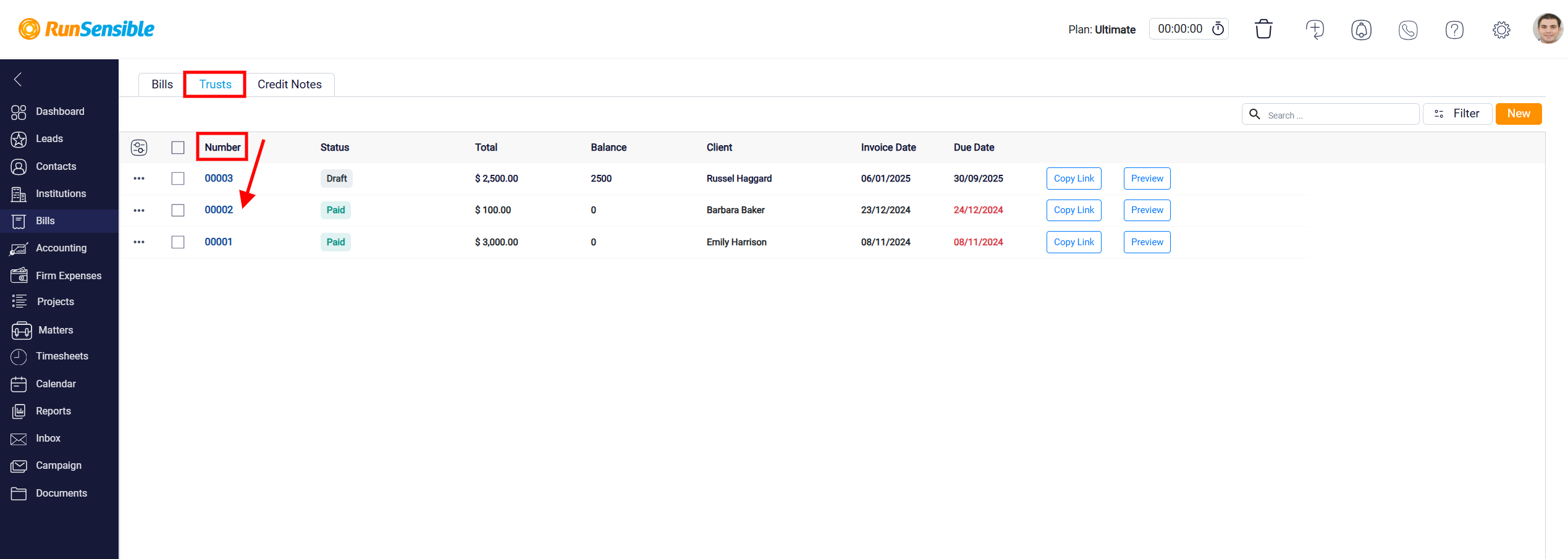
Within the detailed view of the trust record, you will find the Timelines tab located at the top of the screen. This tab serves as a critical feature, providing a complete historical log of all changes made to the trust over time.
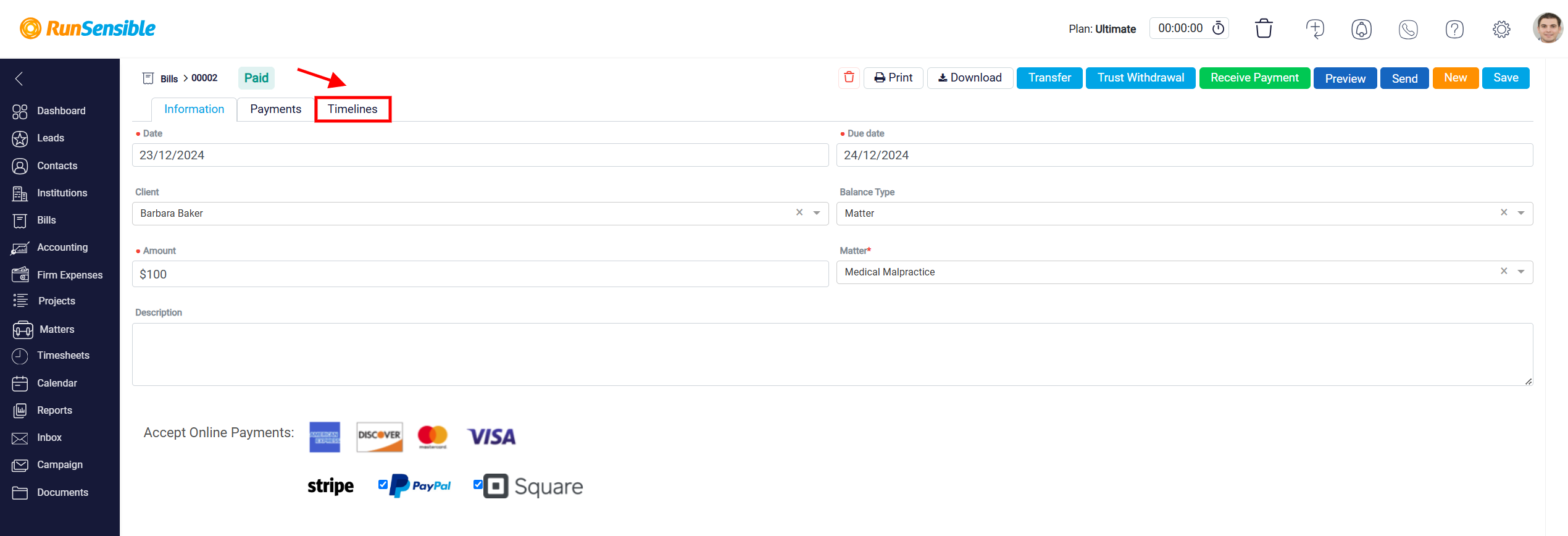
By clicking on the Timelines tab, you can expand it to reveal a chronological list of every update, modification, or adjustment applied to the trust. Each entry in this timeline includes vital details such as the precise date and time of the change, the specific section affected, and the name of the user who performed the update. This comprehensive log offers full transparency, allowing you to track the evolution of the trust record efficiently.