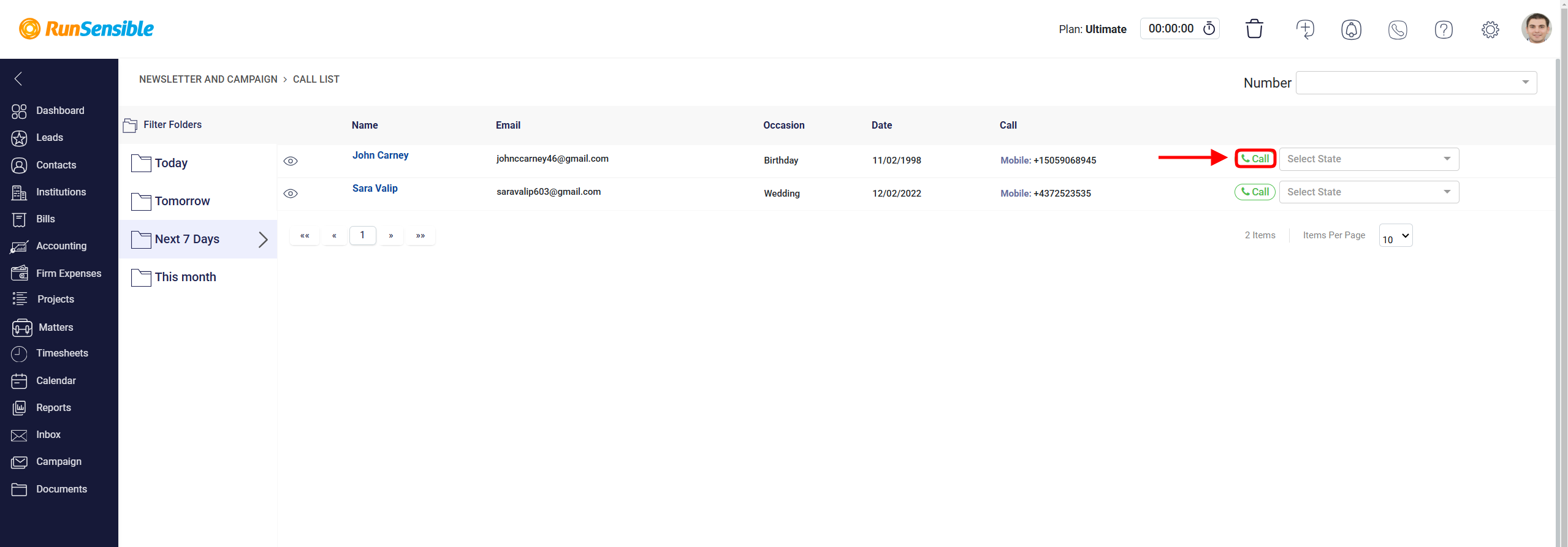Accessing the Call List
Navigate to the Campaign section using the left-side menu.
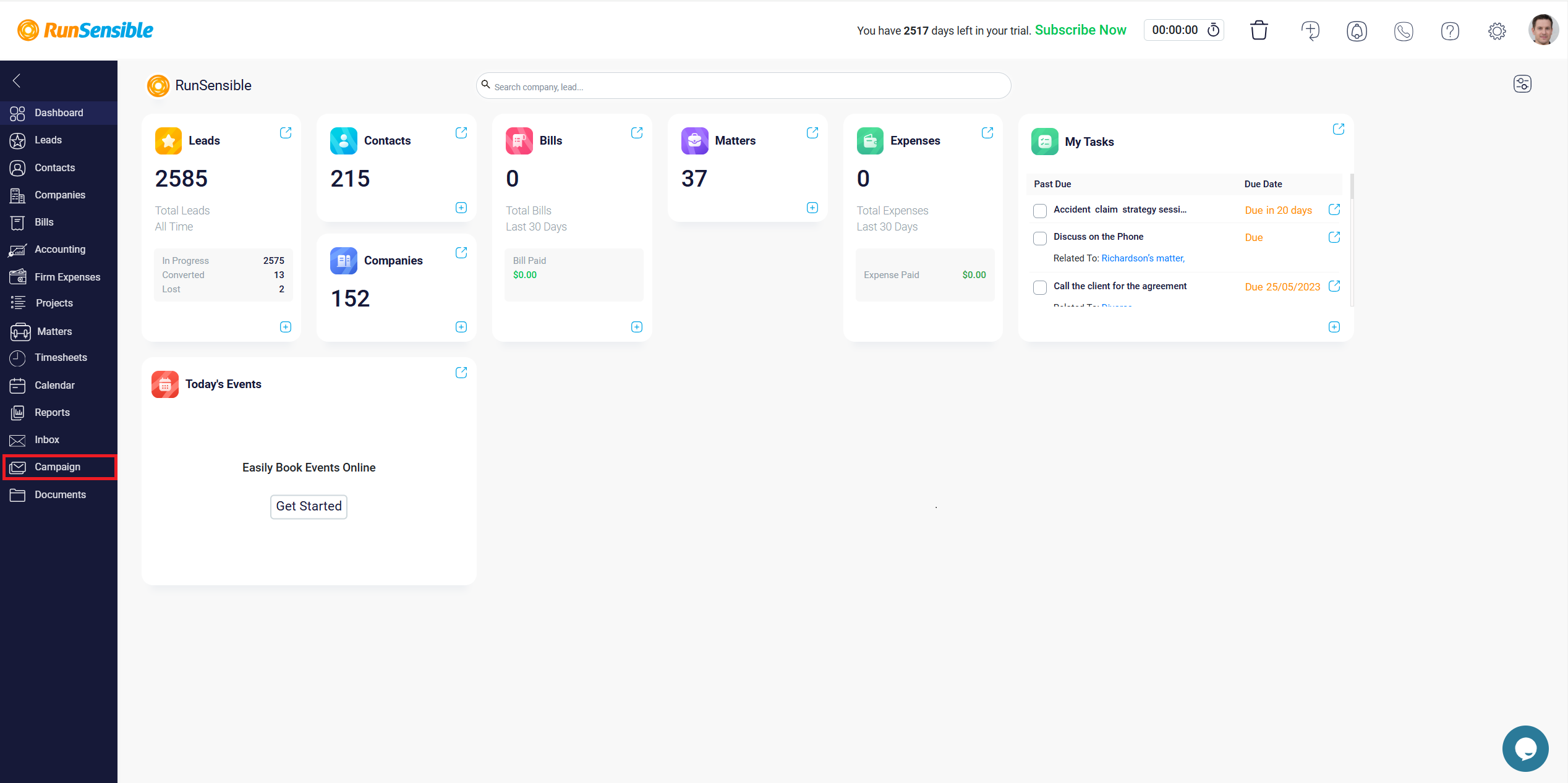
On the Campaign page, click on Call List.
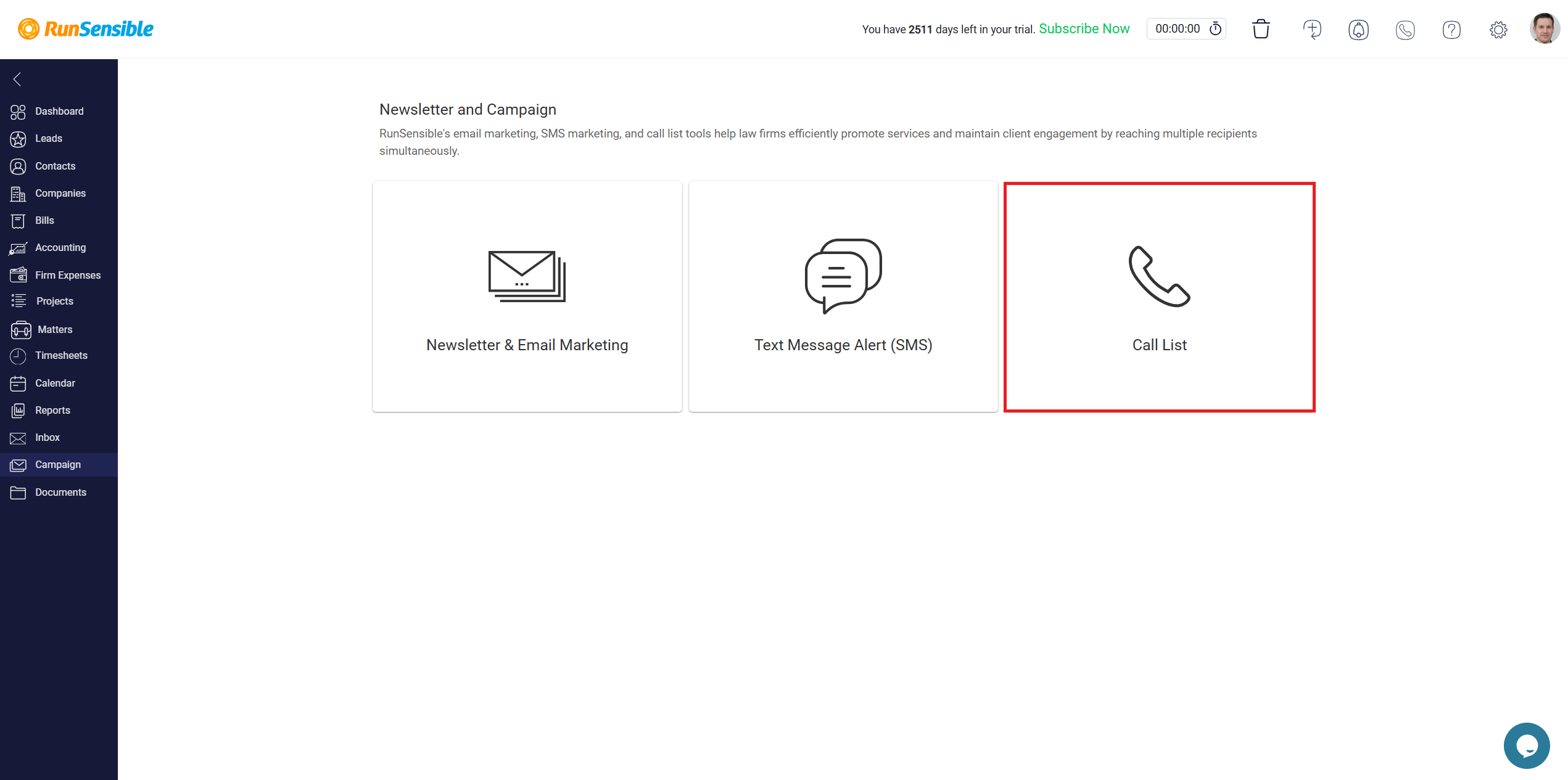
This page displays all the important dates linked to specific leads, contacts, or institutions you have saved in RunSensible.
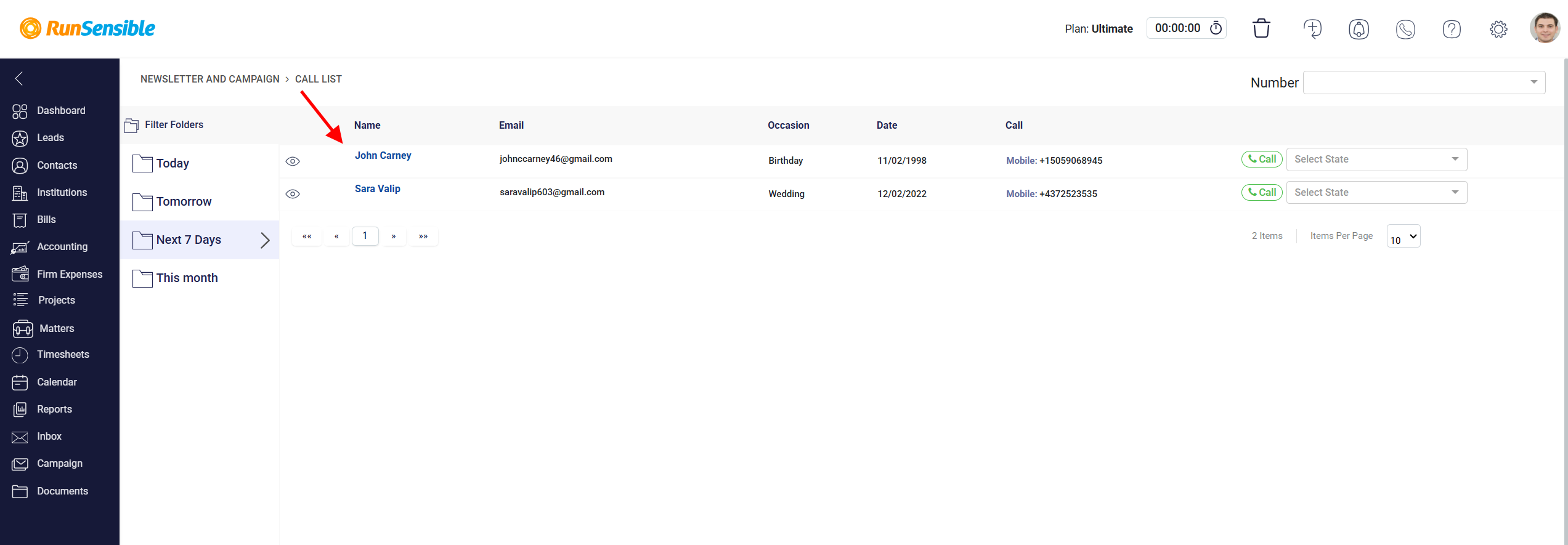
To ensure accurate tracking, be sure to complete the Date to Remember field under the Information tab for the relevant lead, contact, or institution.
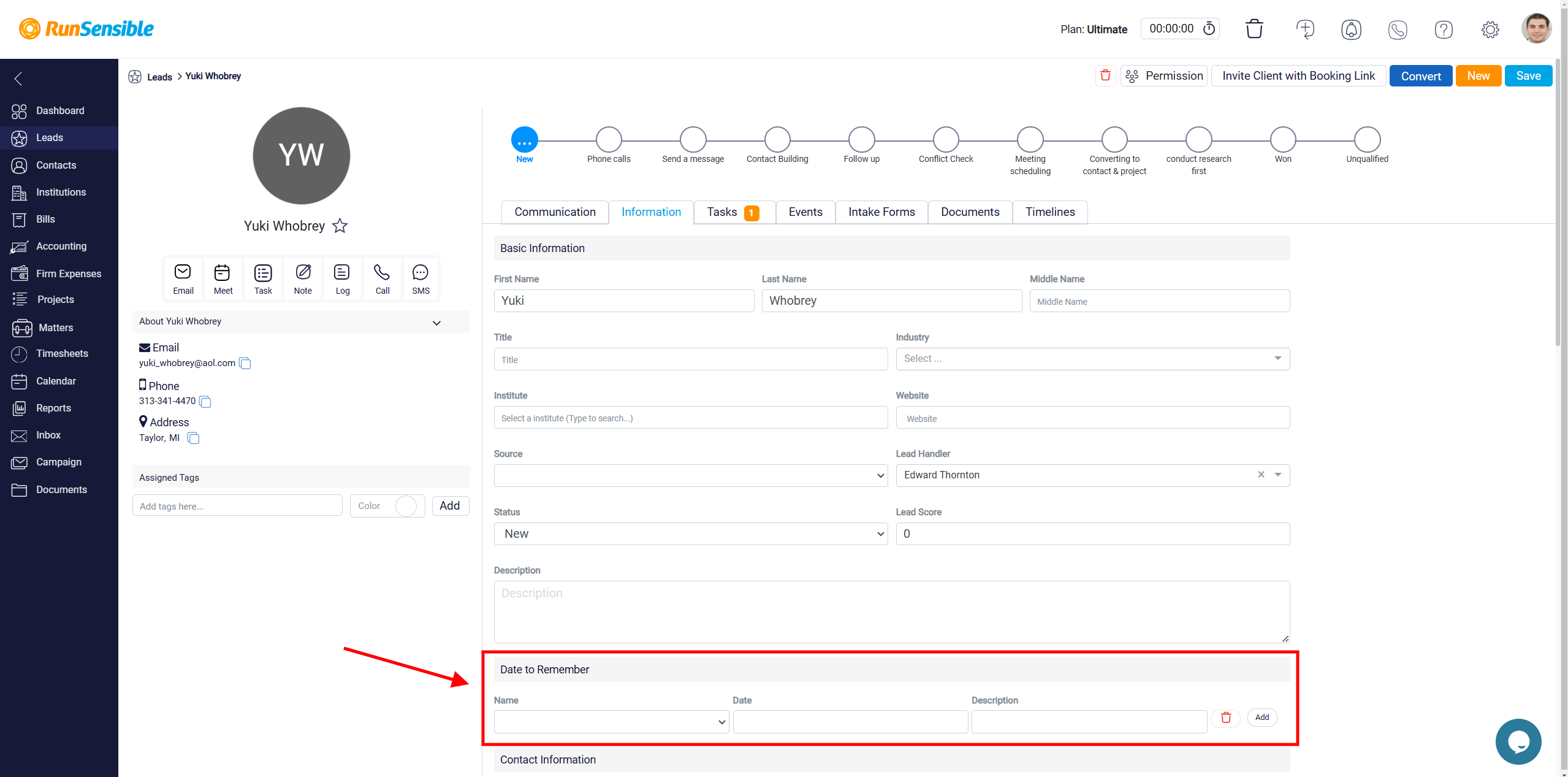
At the top right of the page, a dropdown menu labeled Number allows you to view and select any integrated number in RunSensible, ensuring your outgoing calls are made from the chosen number.
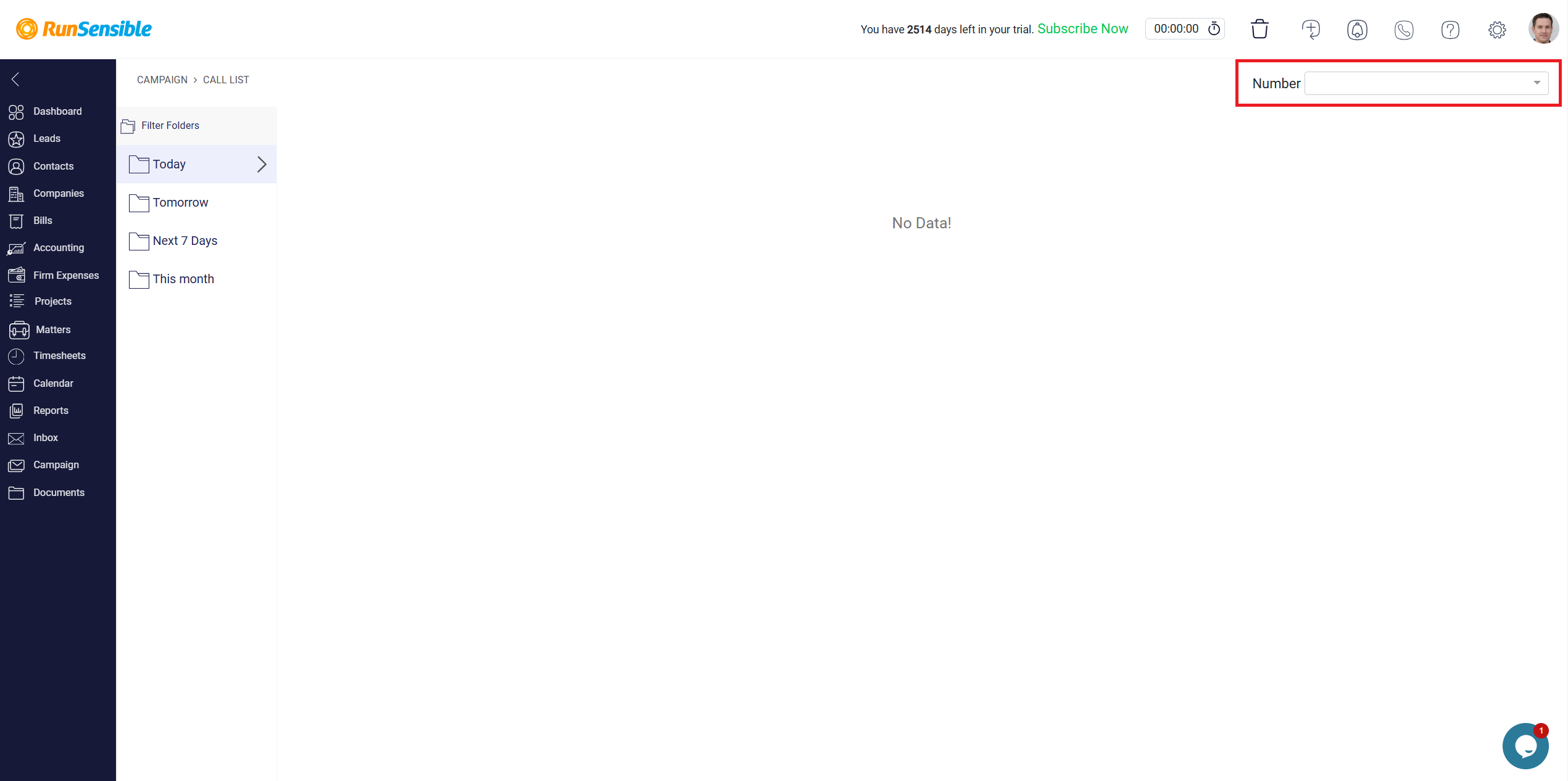
If you do not already have a number for your RunSensible account, read the help file about buy a virtual number.
On the left side, you can find folders that help organize your calls by timeframes, helping you manage your call list. You can manually call your prospects by clicking the Call button. This feature allows you to initiate calls directly from the platform.