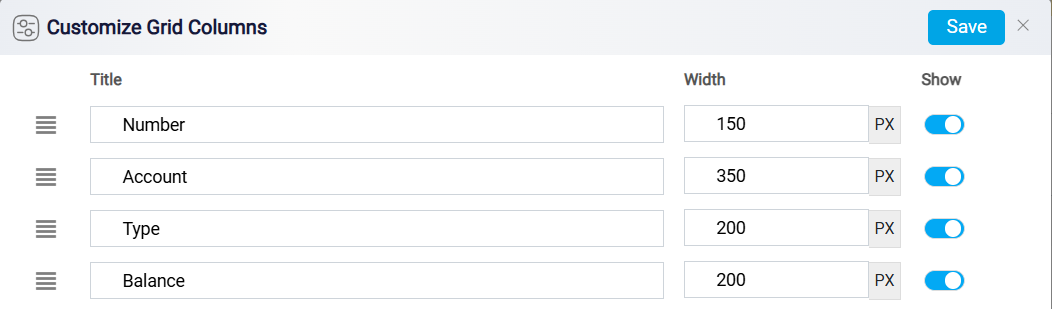Customizing the Chart of Accounts Layout
To adjust the appearance of the Chart of Accounts table, click on the Customize button on the left side of the screen.
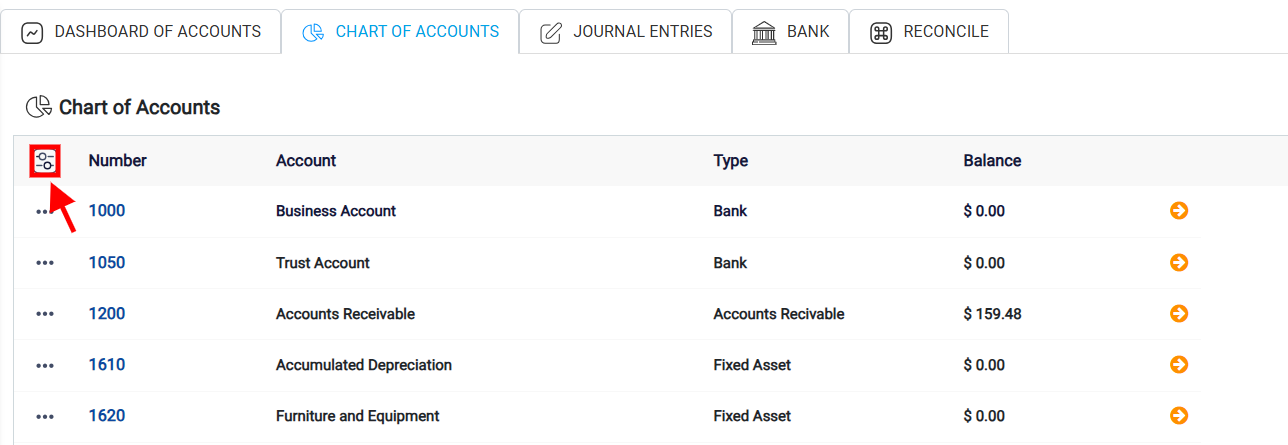
This will open the Customize Grid Column page, where you can tailor the display to suit your preferences. You have the option to enable or disable specific columns by toggling the Show Column button on or off. Additionally, you can adjust the width of each column by changing the values in the Width field, allowing for more or less space for each column. If you prefer to rename a column, modify the text in the Title field. To rearrange the column order, click and hold the Reorder button on the left side of each column and drag it up or down as desired.