Activity Types
Before creating a task, you need to define what sort of tasks you need. Head over to Settings on the top right side of your screen
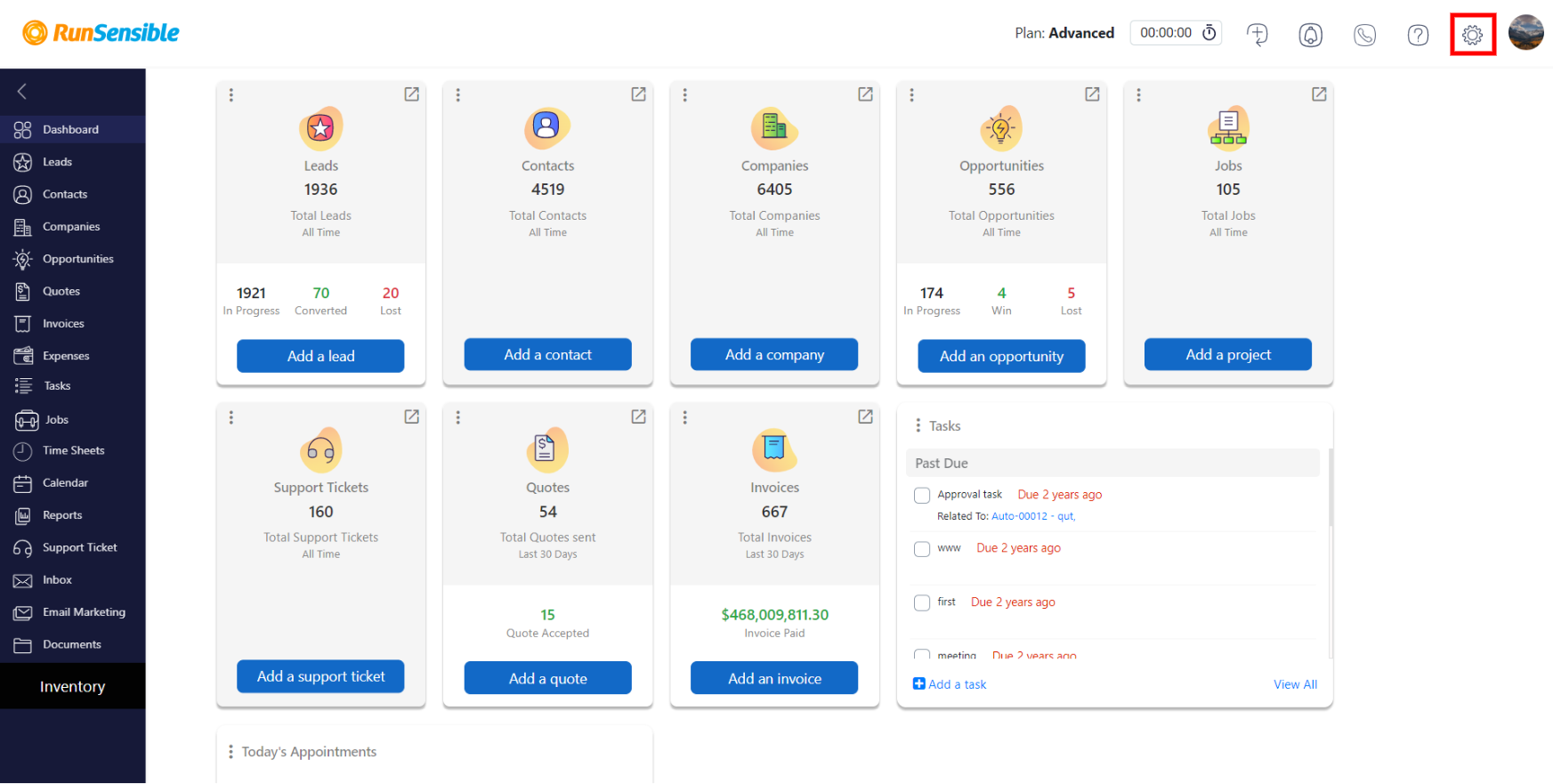
On the left sidebar, click on Customize and choose Activity Types.
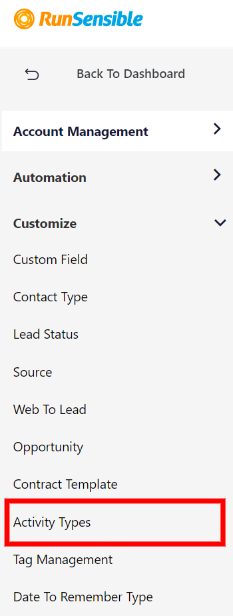
As you can see, there are four default activities to create tasks.
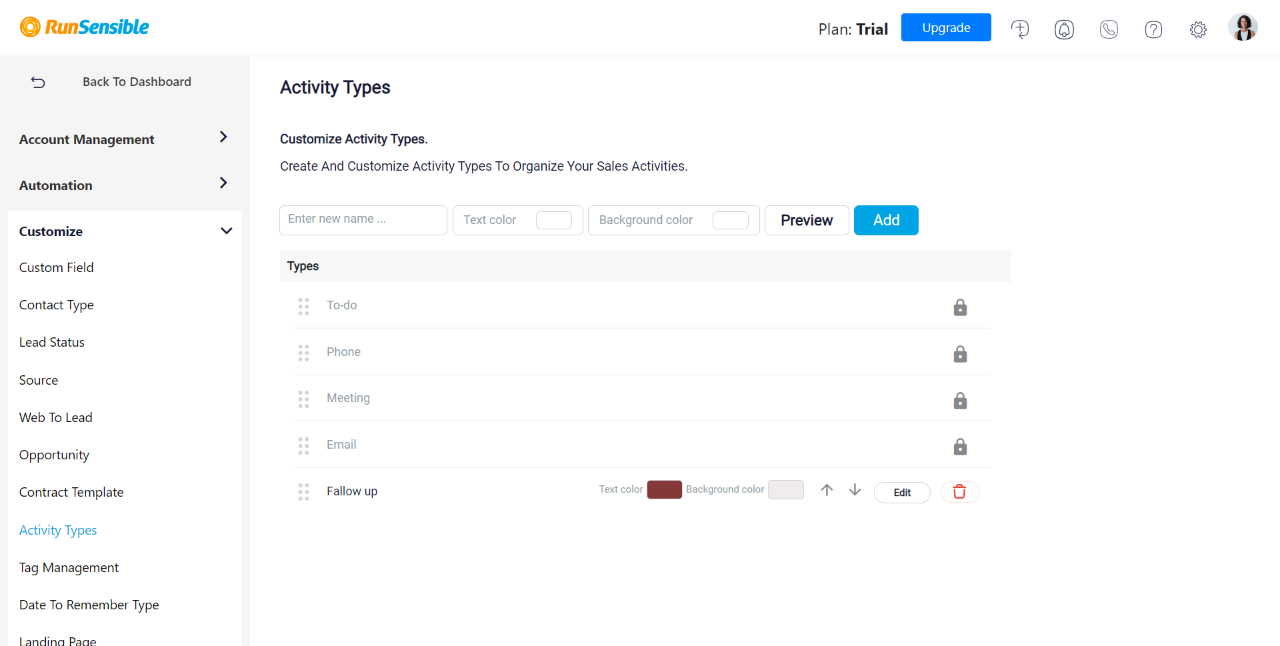
To create a new activity, fill the Enter new name box. You can add text and background color to each task to customize and differentiate them.
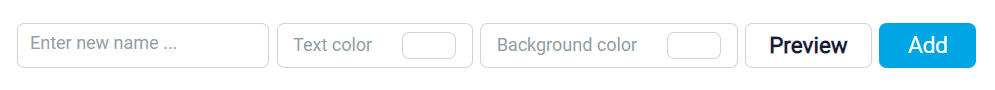
When you’re done, click on Save to add the new activity.
You can edit or remove activities and move them up and down on the list based on your preferred sorting system.