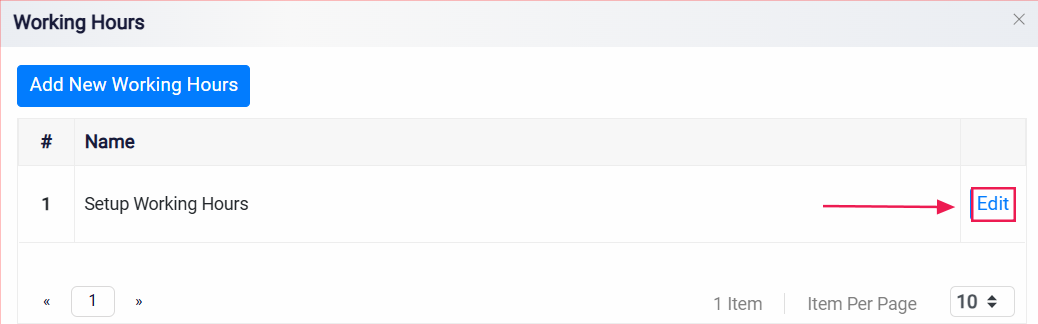Adding Block-Off Dates
In addition to defining daily schedules, you can also add Blocked-off date for holidays or special events.
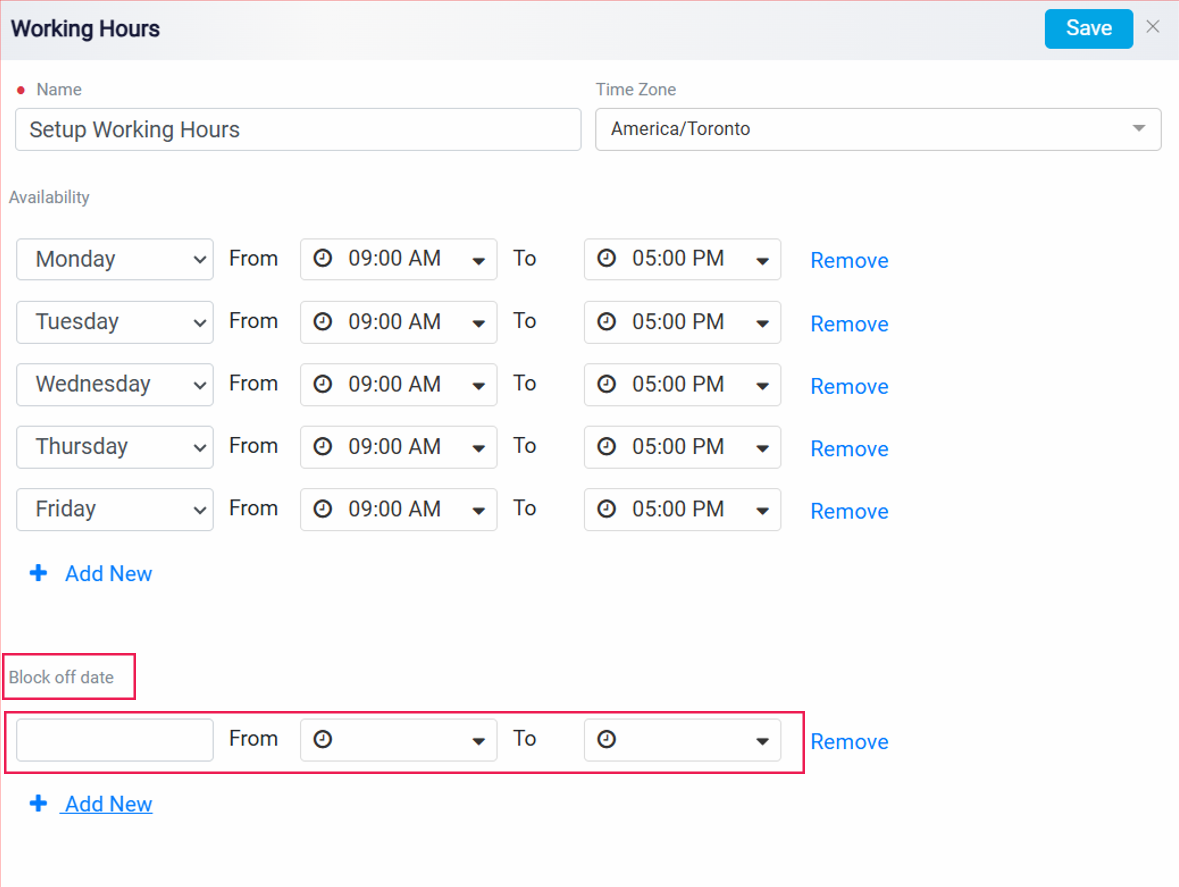
To do this, click the Add New button under the Block off date section. Select the specific date or dates you want to block, and save your changes to ensure that calls are redirected to voicemail or handled appropriately on those days. You add as many dates as needed.
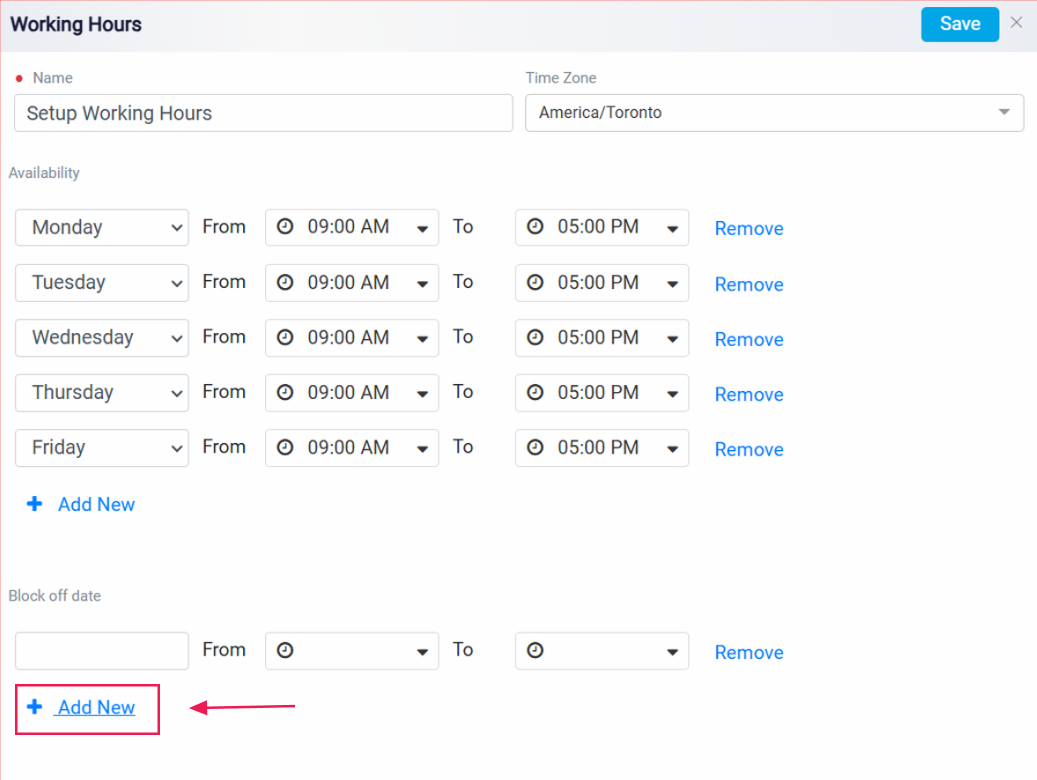
You can remove a specific row of working hours for a particular block-off date by clicking the Remove button.
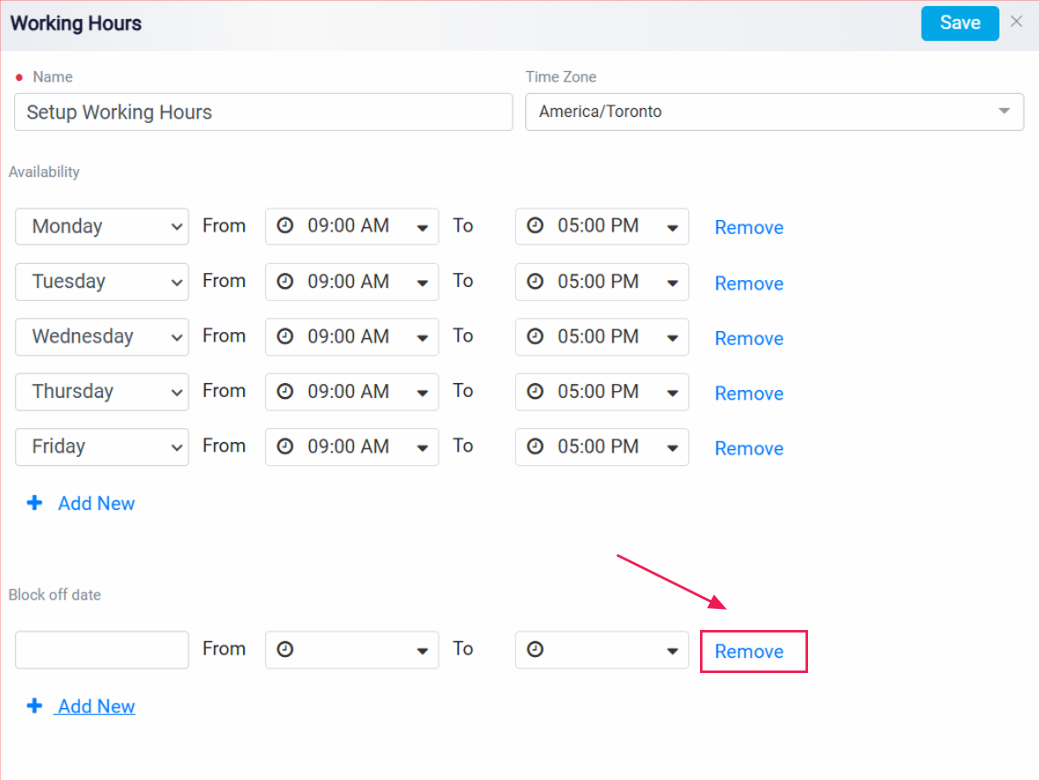
After entering your desired working hours, click the Save button to apply the changes.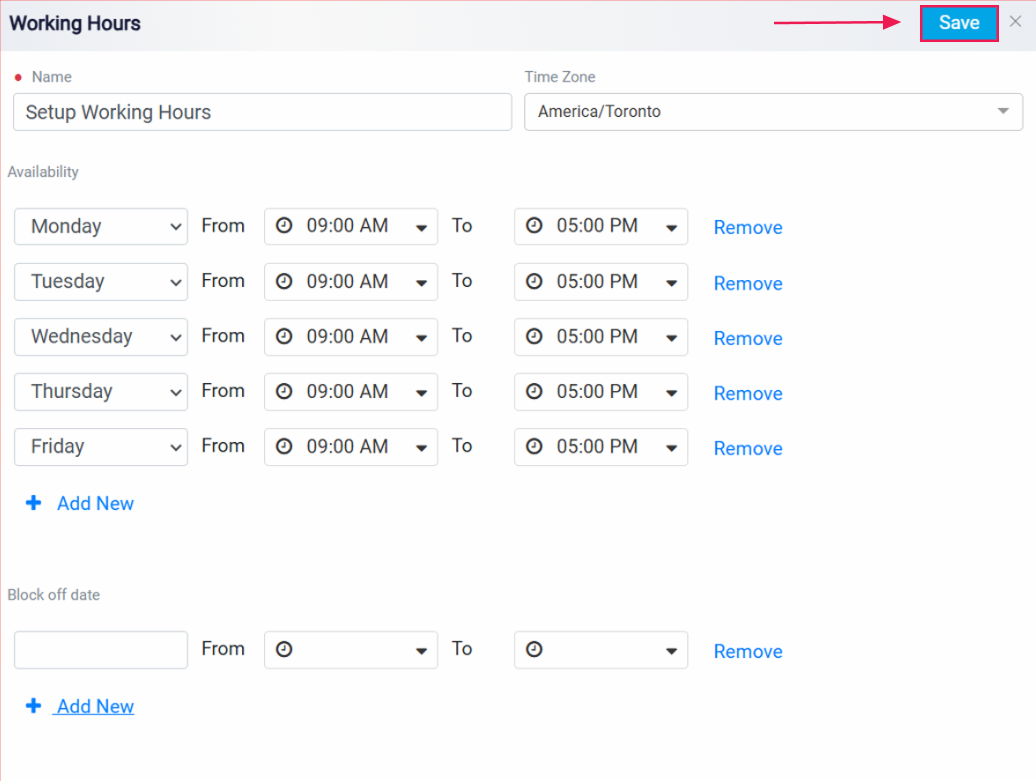
After setting up your working hours, they will appear in the Working Hours panel, where you can modify them using the Edit button.