Adding Items
You can add your products and services as items to RunSensible. By doing so, you can quickly write invoices and manage your client payments. There are two ways you can add items. Either add them one by one or upload your items list.
To add items manually, head over to Settings on the top right side of your screen.
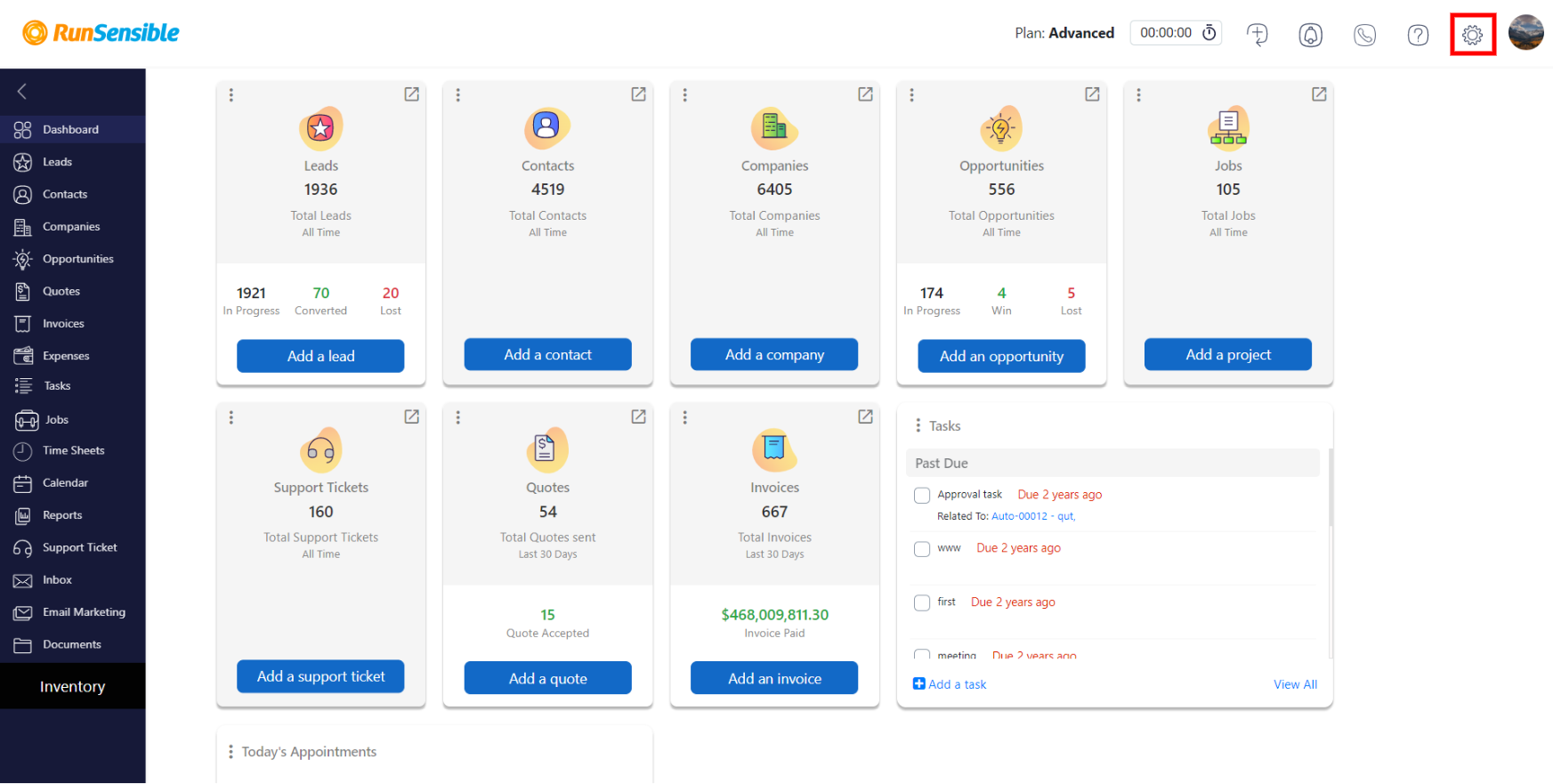
On the left sidebar, click on Sales and choose Items.
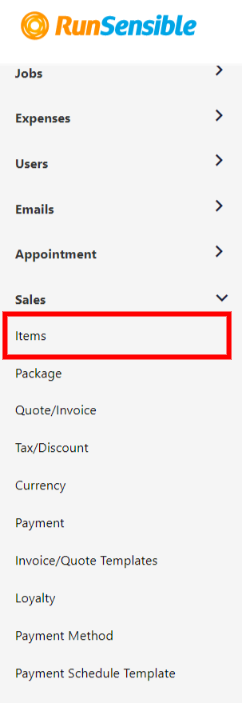
Every item you add will be listed here. Click on Add.
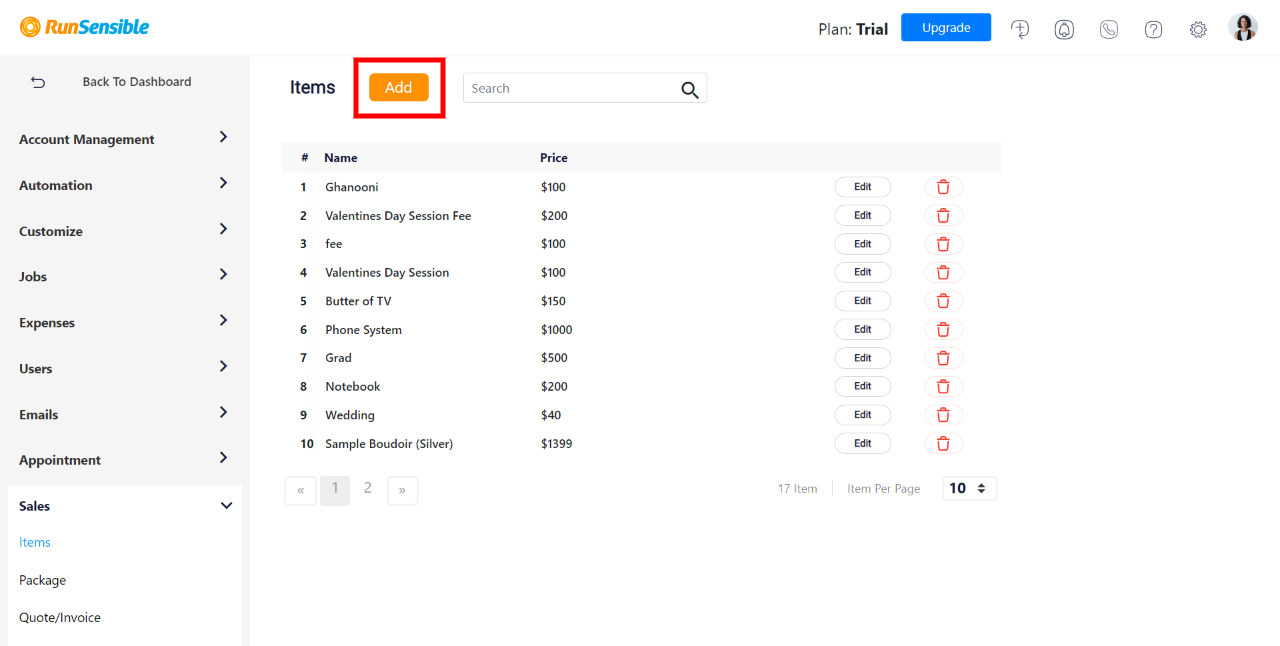
In this new window, go ahead and give your item a name and SKU (stock keeping unit). At the bottom of the screen, choose if the item is a product or a service. You can write a small product/service description and add a picture. Then, choose your item’s price and unit cost. You can also add taxes to your items. Switch on the taxes you want to apply.
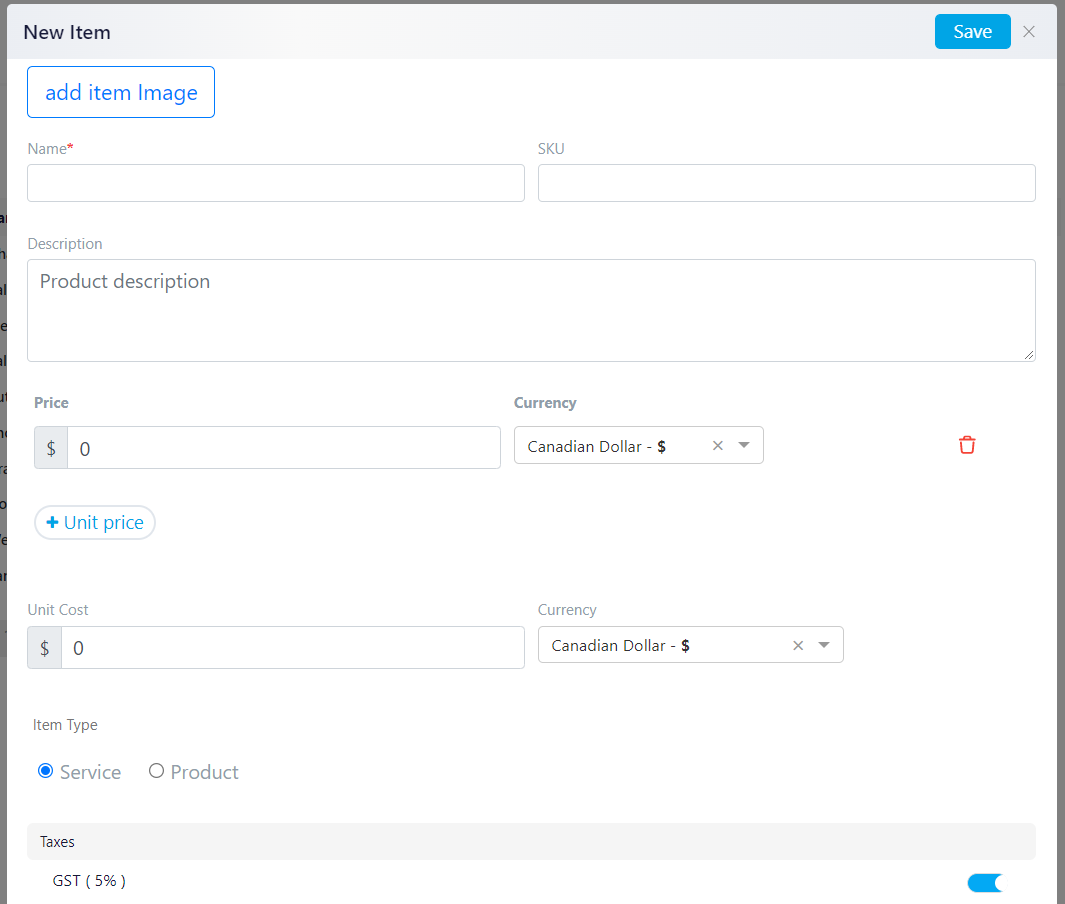
When you’re done, click on Save, and a new item is added to your list!