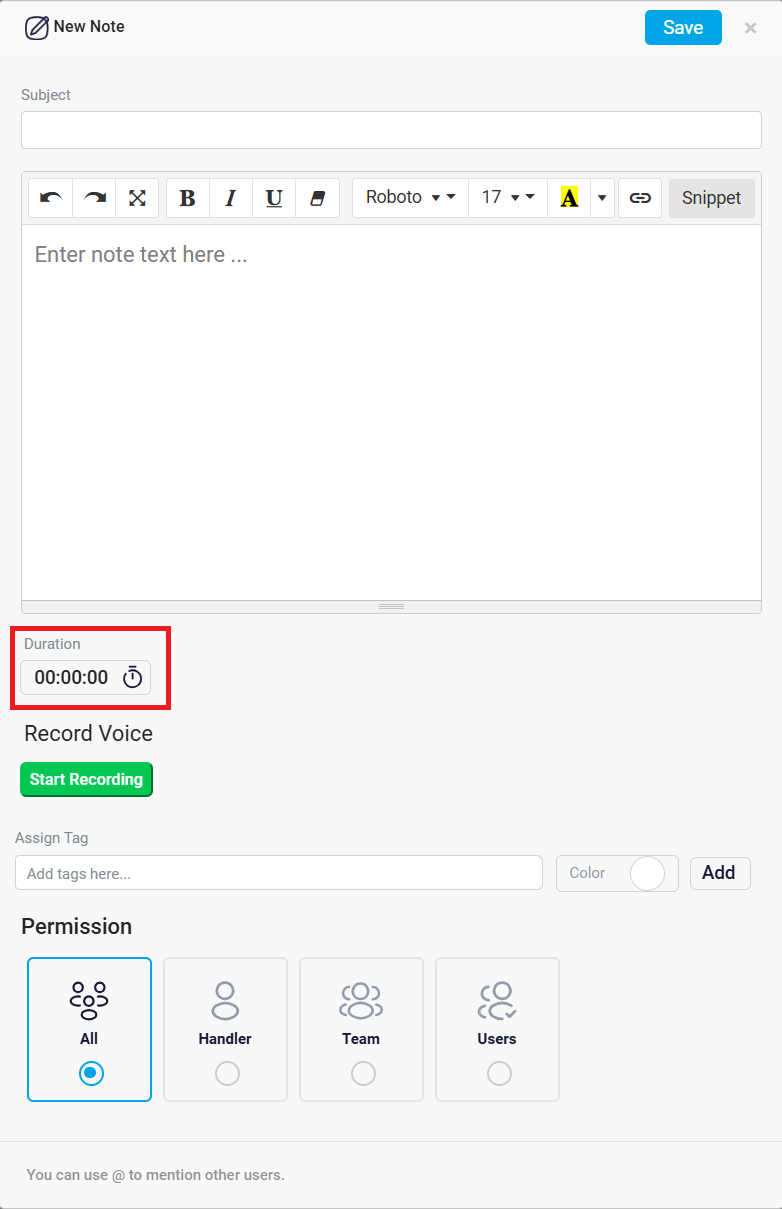Adding Notes to a Matter
The next button is the Note button.
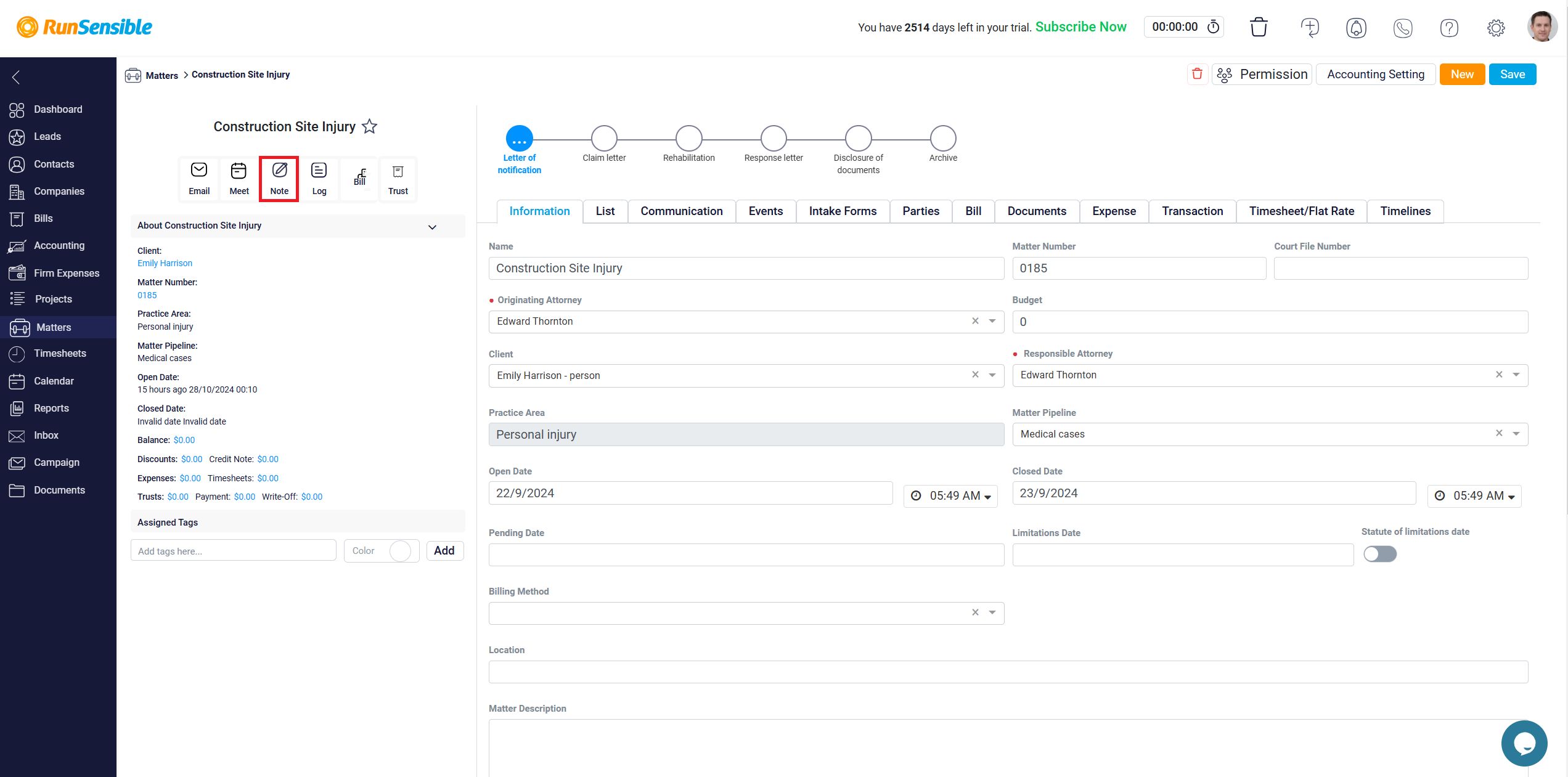
By clicking on this button, you can add both textual and voice notes to the matter, allowing you to document important information, reminders, or observations related to the case. To add a textual note, type your message in the provided text box. If you prefer to leave a voice note, click on the Start Recording button, and your audio will be captured and saved with the note.
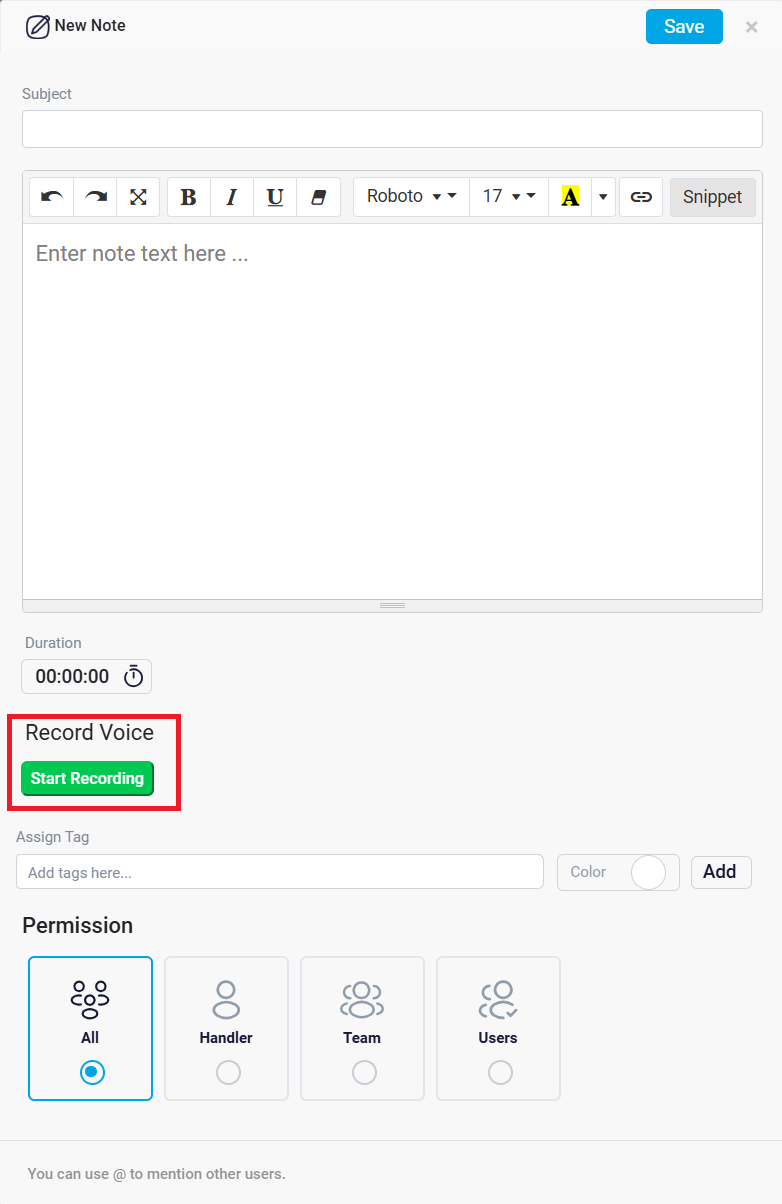
This feature offers the option to include a timesheet, enabling you to log the time spent on a particular task or action. By activating the Duration button, you can track the time associated with the note and, if applicable, charge your client accordingly.