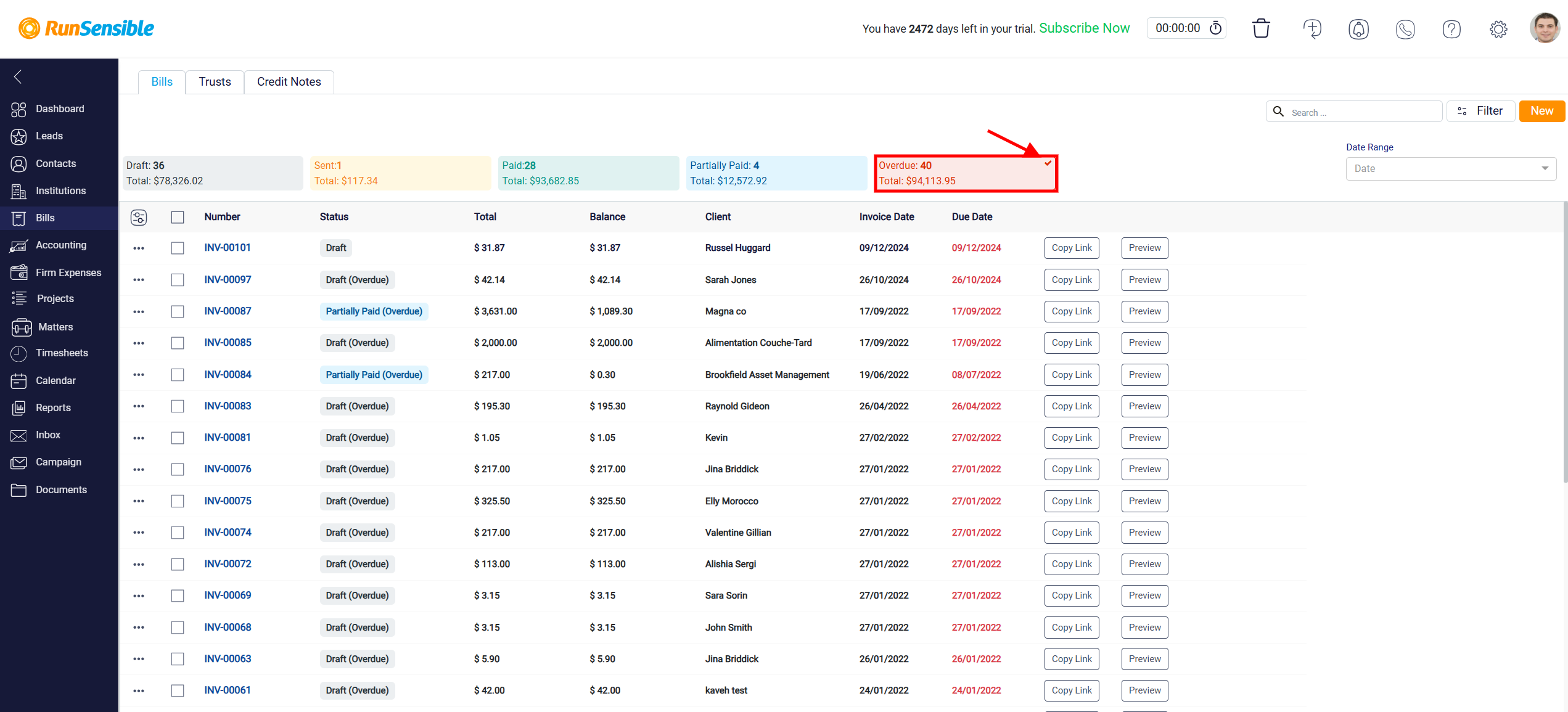Bill Status Overview and Payment Status Grid
Once you save a bill, it will be automatically added to the Bills List, where all of your bills are stored and organized. At the top of this list, you will find the Payment Status Grid, which offers a quick and clear overview of the current payment statuses of all your bills. The grid categorizes bills into different statuses to help you easily monitor your billing process. These statuses include Draft, for bills that have been created but not yet sent or paid; Sent, for bills that have been sent to the client but are still awaiting payment; Paid, for bills that have been fully settled; Partially Paid, for bills that have received partial payments but still have outstanding balances; and Overdue, for bills that have passed their due date without being fully paid.
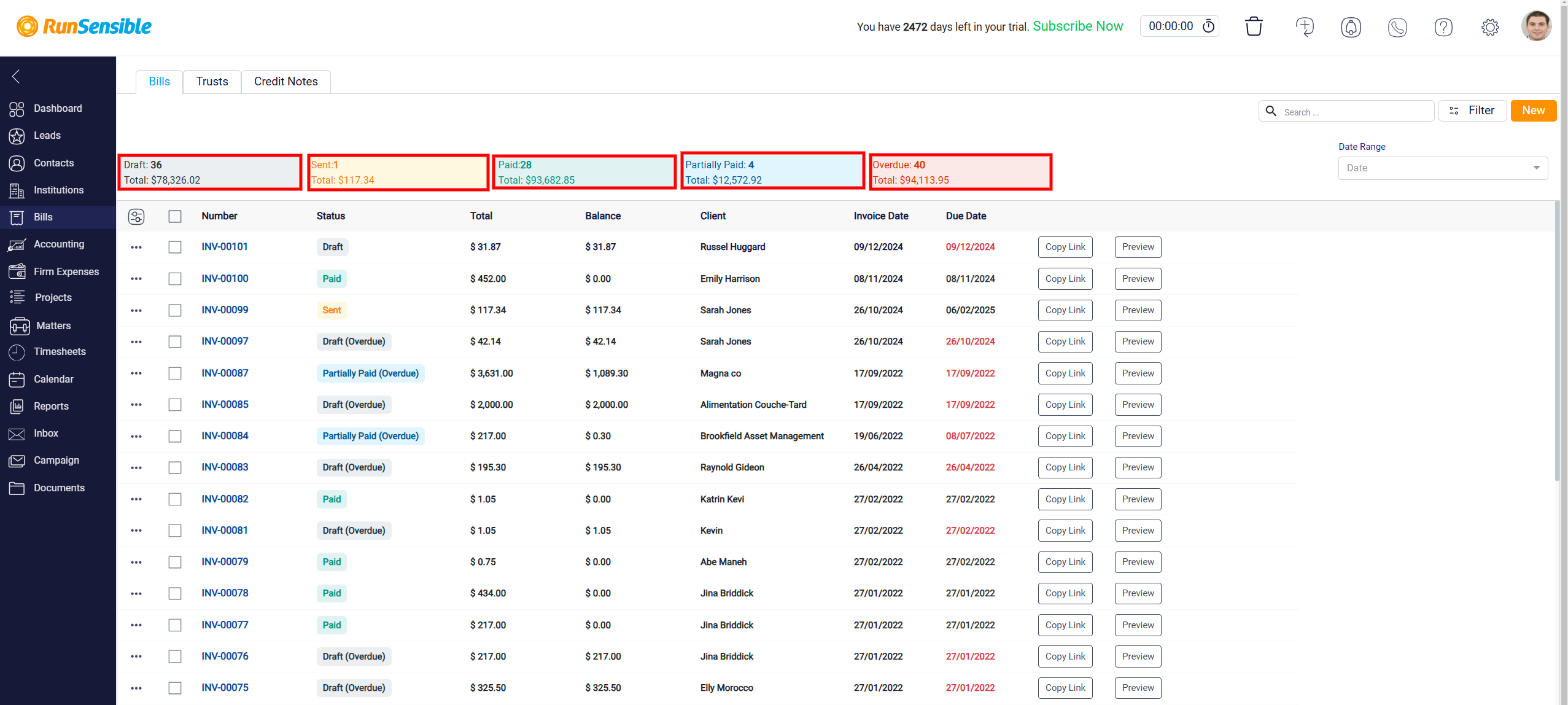
For each status in the grid, you can see two key details: the total number of bills in that status and the total monetary amount associated with them. This layout allows you to quickly assess the overall state of your billing, providing a clear picture of which bills are paid, which are overdue, and which need immediate attention. By clicking on any of the statuses, you can filter the bills list to display only the bills in that specific category. For example, if you click on Overdue, the list will show only bills that are past their due date. If you wish to return to the full list, click the status again to remove the filter.