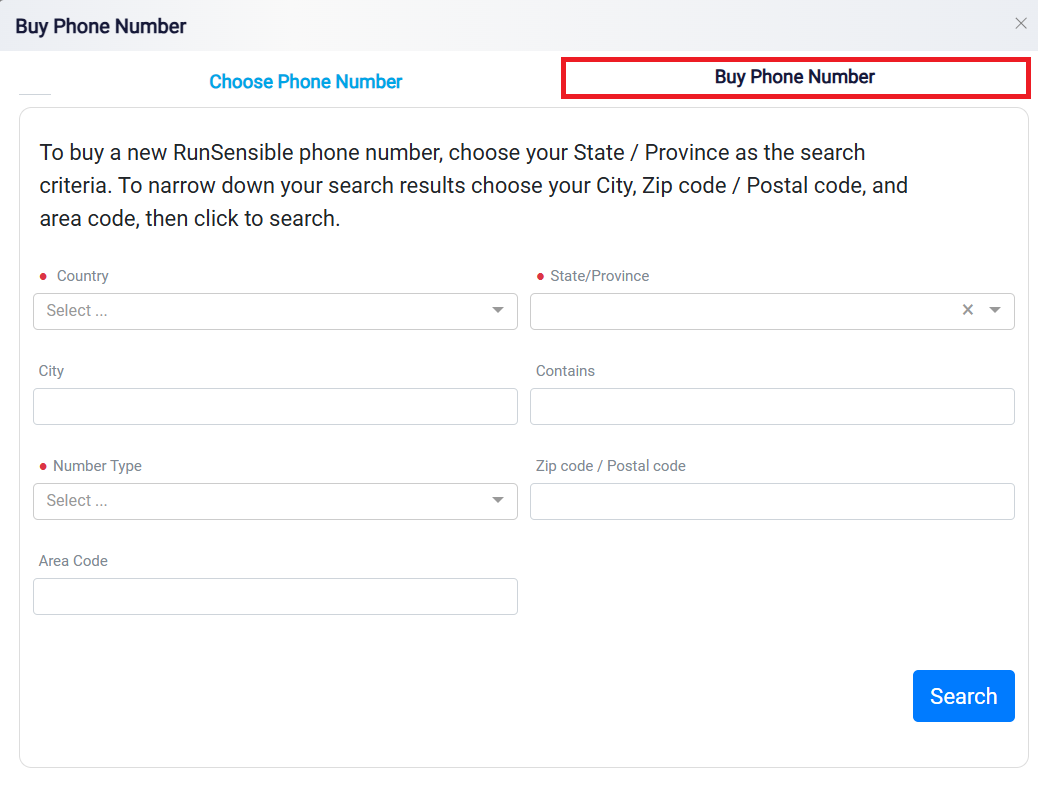Buying a New Phone Number
To purchase a new phone number click on Buy new phone number tab.
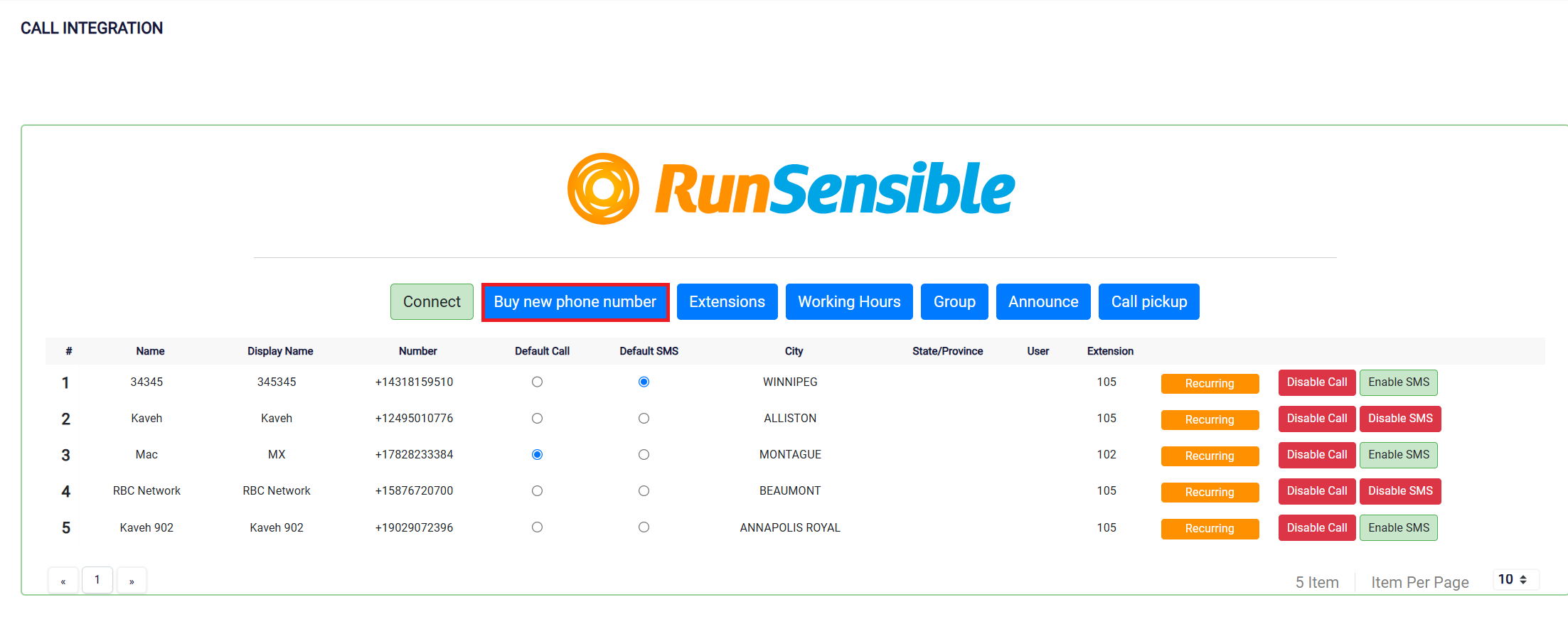
To begin, select the Country where the phone number will be used. You can narrow down the search further by choosing a State or Province and entering a specific city name if needed. The platform also provides the option to search by Postal Code or Area Code, which is helpful if you are looking for a number associated with a specific region. For businesses that prefer a particular type of number, there is a drop-down menu that allows you to select between toll-free, local, or mobile numbers. Once you have entered your desired search criteria, click the Search button to view available numbers that match your selection.
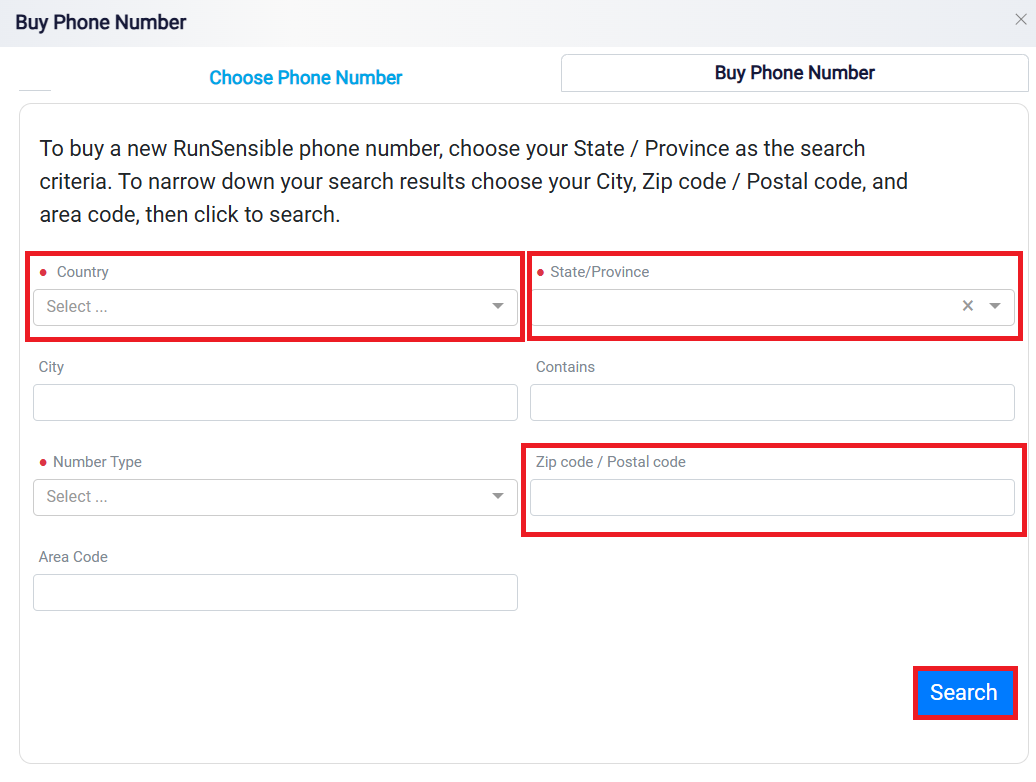
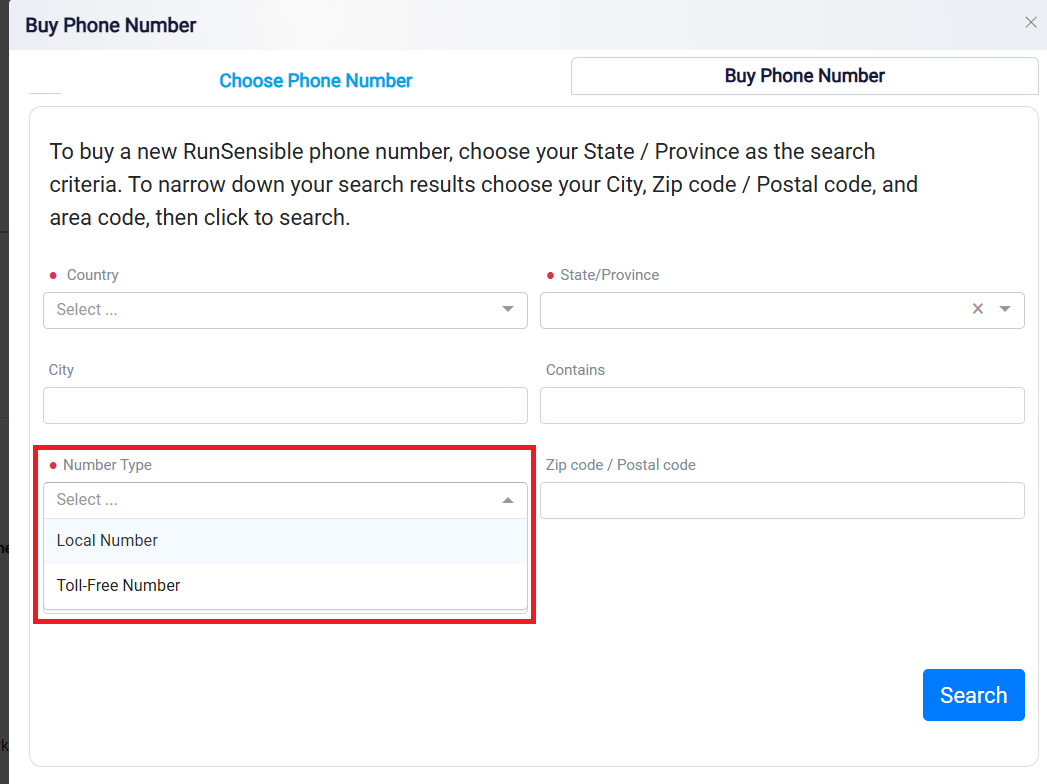
Note: If the system returns no results, you can try broadening your search by removing some of the filters, such as the city or area code.
Once you find a suitable number, select it from the search results, and confirm your purchase by clicking the Buy Phone Number button. After completing this step, the new number will be added to your account and ready for use.