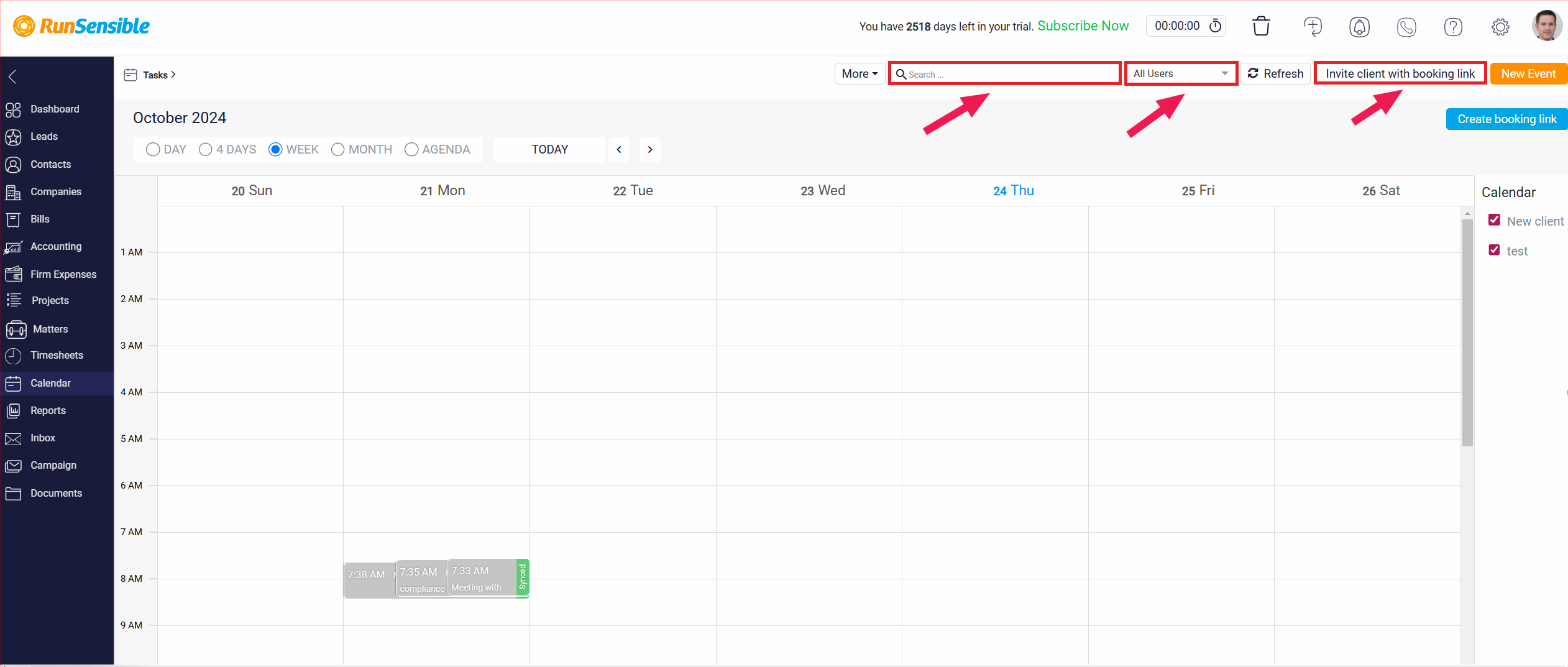Calendar Overview
To access calendar, navigate to the left sidebar menu and click Calendar. The calendar interface allows you to schedule and manage various types of events, tasks, and meetings. It is integrated with RunSensible and allows you to connect your calendar events with clients, projects, and tasks. The interface also supports multiple views such as daily, weekly, monthly, and agenda. You can easily navigate between these views using the tabs.
A Search bar at the top of the calendar allows you to quickly find events based on keywords. This can be useful when looking for a specific meeting or appointment in a packed schedule.
The Invite client with booking link button allows you to easily schedule and invite participants to meetings or events via email directly through your calendar.
You can also filter events on the calendar by selecting specific users from the All Users dropdown menu. This feature is useful if you want to view only your personal schedule or see the schedules of specific team members.