Call Forwarding Configuration
This option allows you to set up call forwarding rules. If the assigned user is unavailable, the system can forward incoming calls to another number or user.
On the Extensions page, click the Forward Config button next to the relevant extension. Clicking this button gives you three forwarding options:
- Extension Forwarding: Redirect incoming calls to another internal extension.
- Number Forwarding: Forward calls to an external phone number.
- None: Disable call forwarding, meaning the call will not be redirected and may go to voicemail if unanswered.
Select the desired option and click the Save button.
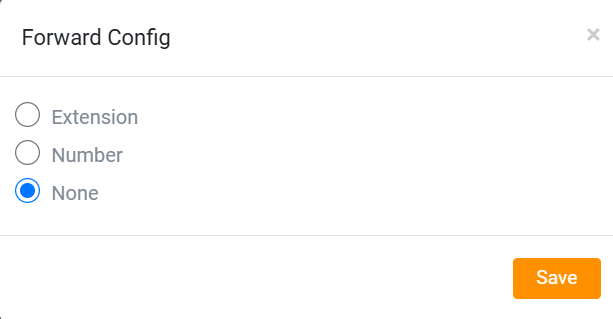
The status will then be displayed in the Forward to column on the Extensions page.
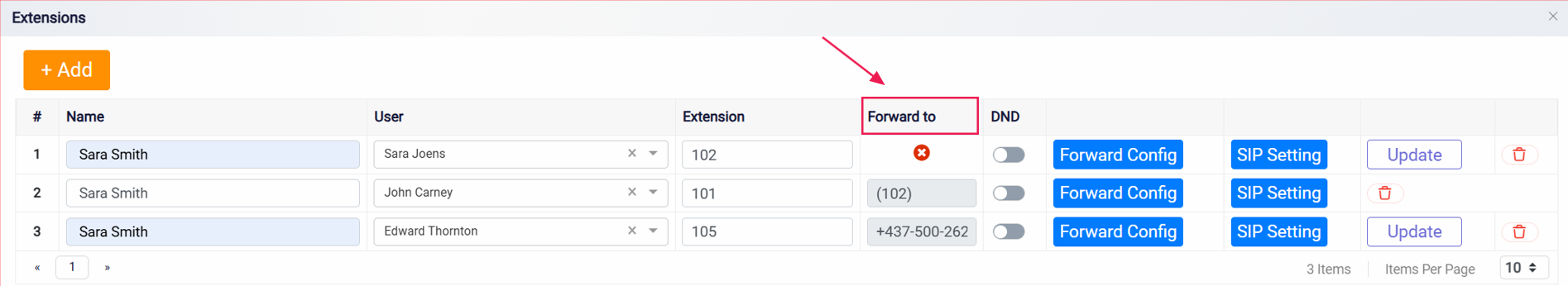
If needed, you can modify the extension by clicking the Extension field. To update a user, select an option from the dropdown menu; the Update button will appear next to the entry. Click it to apply the changes.
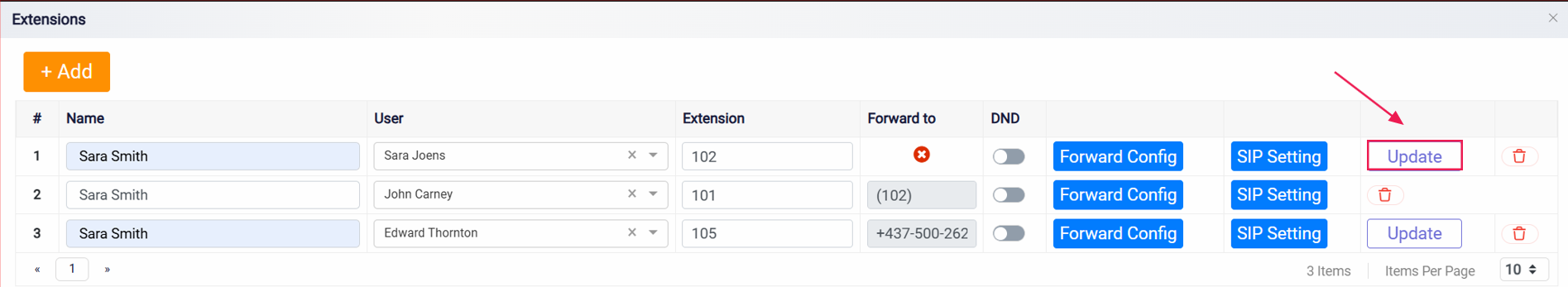
If you no longer need the entry, click the Trash icon to remove it.
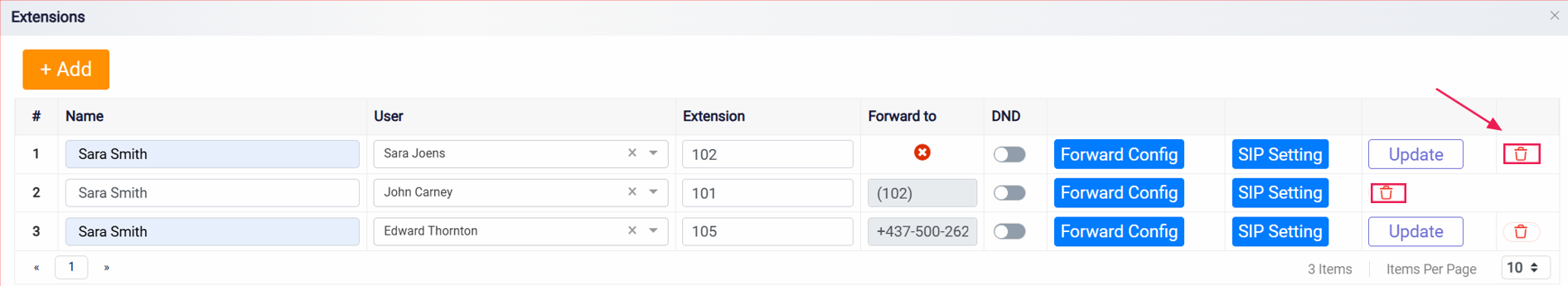
The DND feature prevents calls from ringing on the selected extension. Instead, depending on the system configuration, calls may go directly to voicemail, be forwarded to another extension, or be handled as per predefined settings. You can turn it on/off as needed.
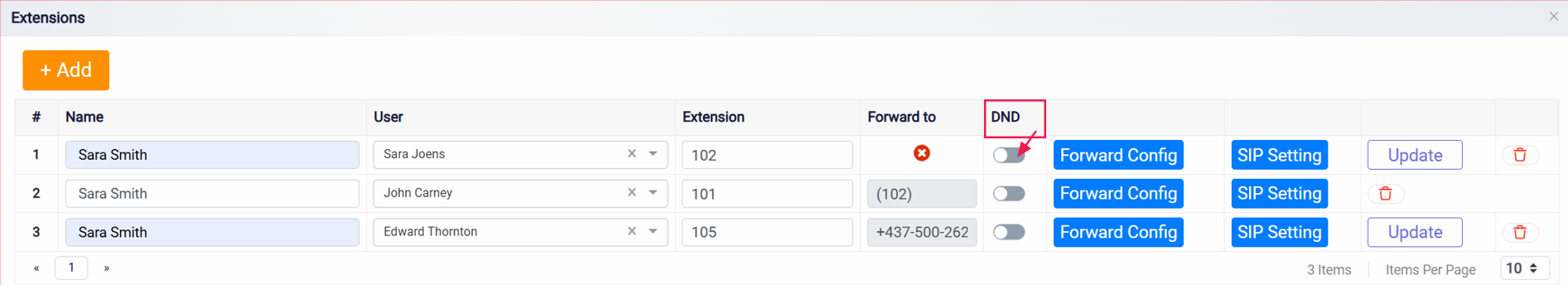
This configuration ensures that calls are handled smoothly, even if the primary extension is busy, unattended, or unavailable.