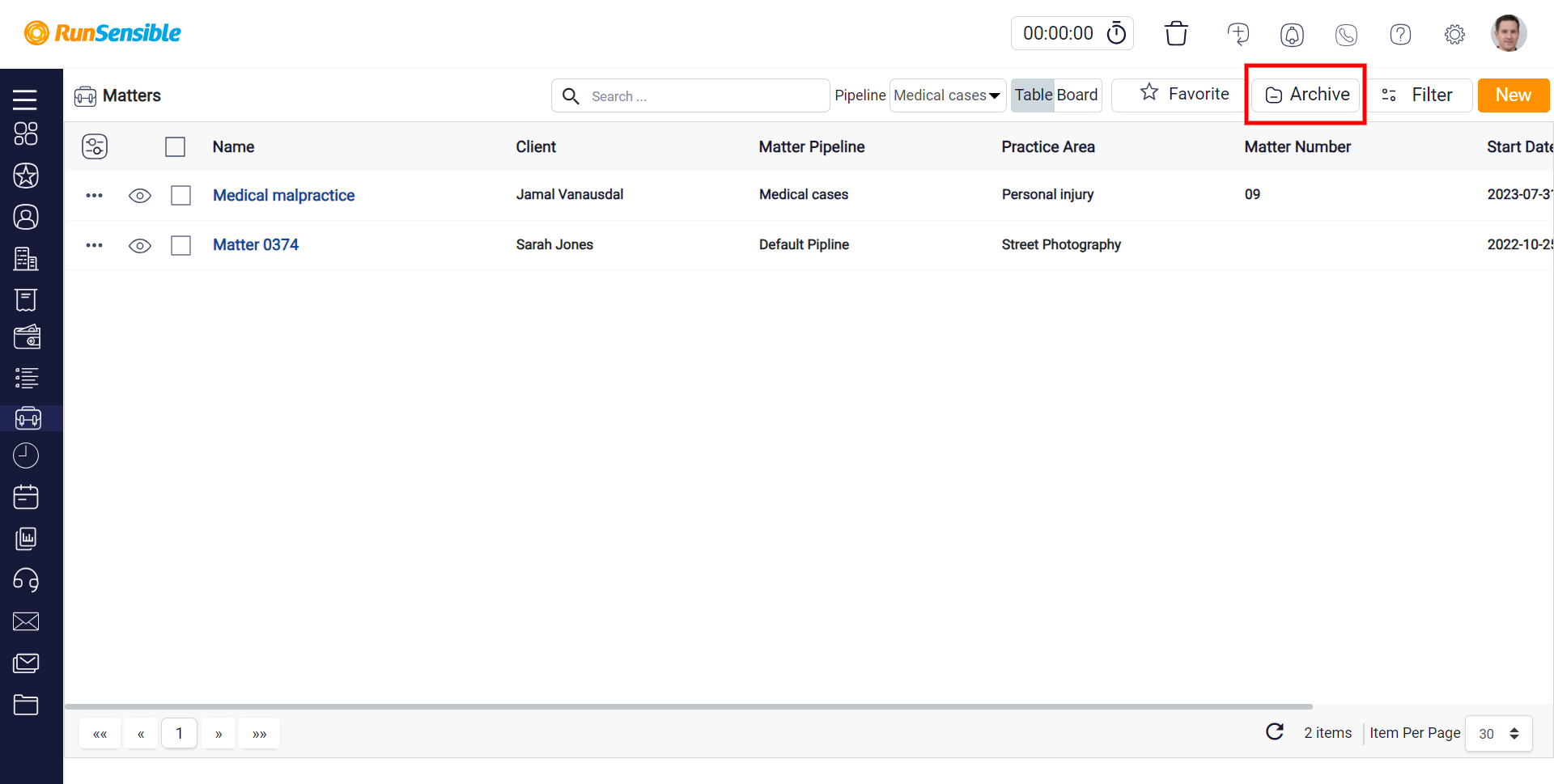Closing and reopening matters
If you no longer wish to see a particular matter in your matters list, whether it is completed or not, you can choose to close it.
In your sidebar menu, click “Matters”. You can see all your matters listed here.
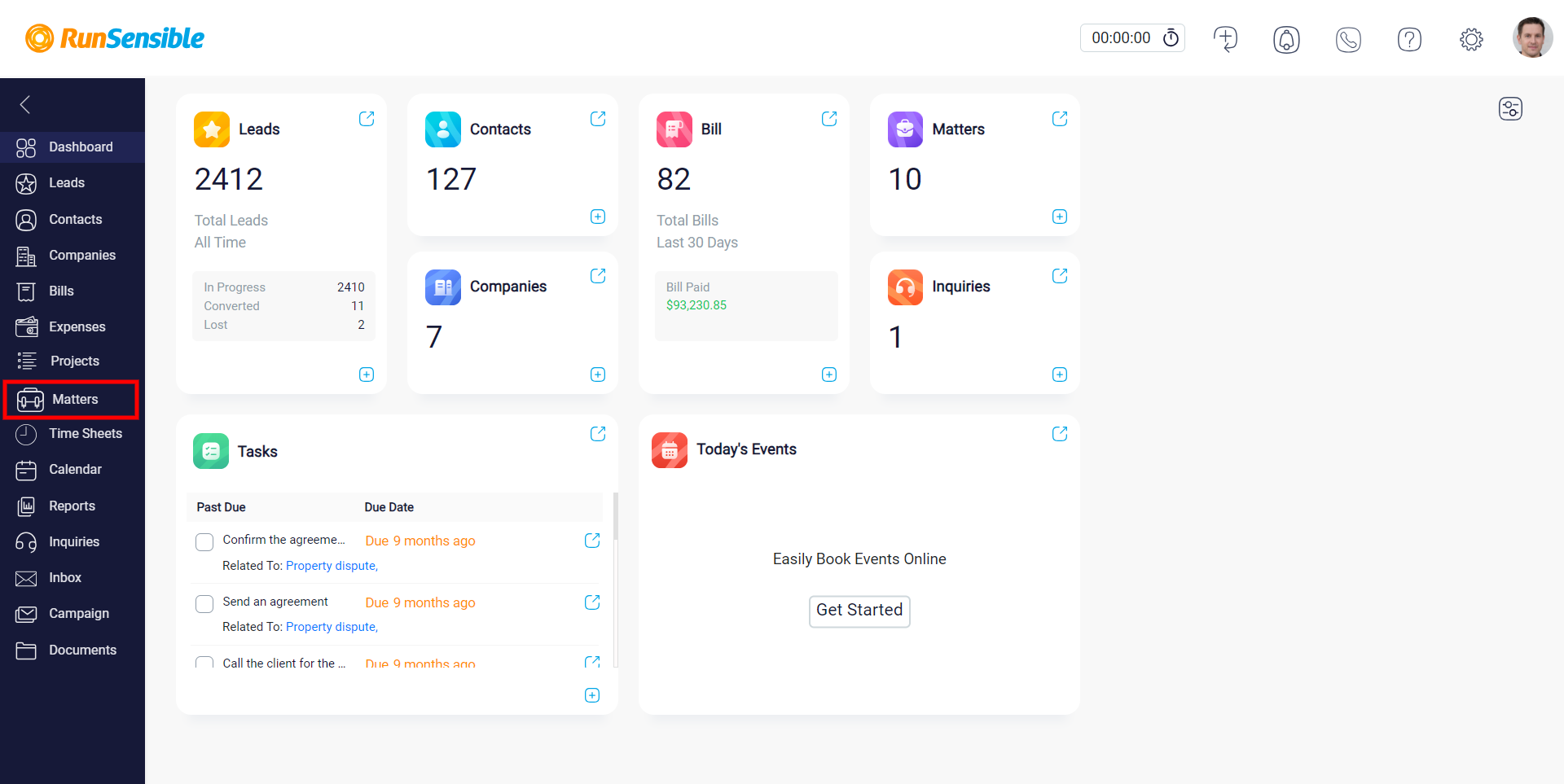
Open the matter you want to close by clicking on the matter’s name.
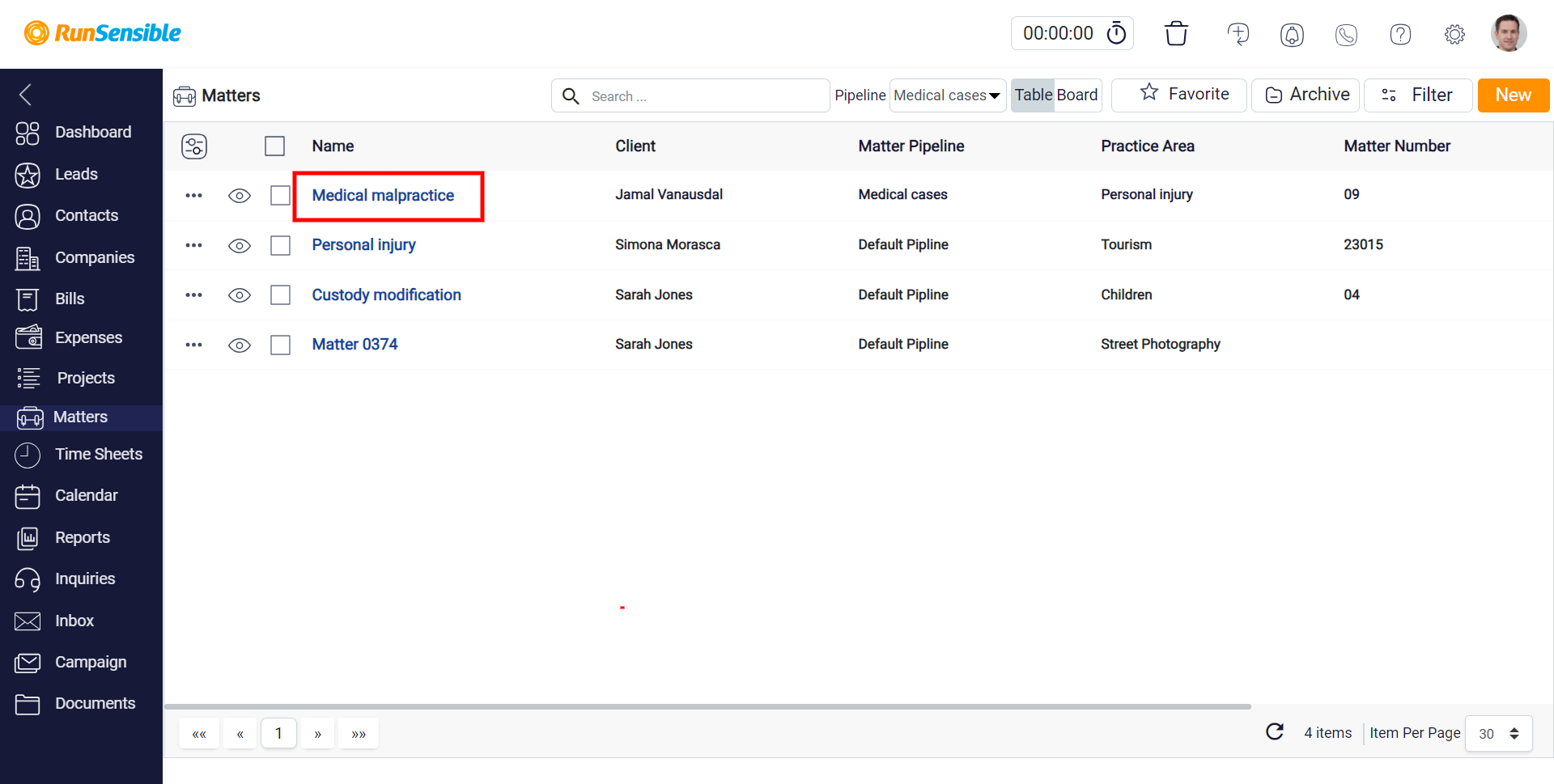
You can see the matter’s pipeline at the top of the screen. Now, close the matter by clicking archive, the last stage of the matter’s pipeline.
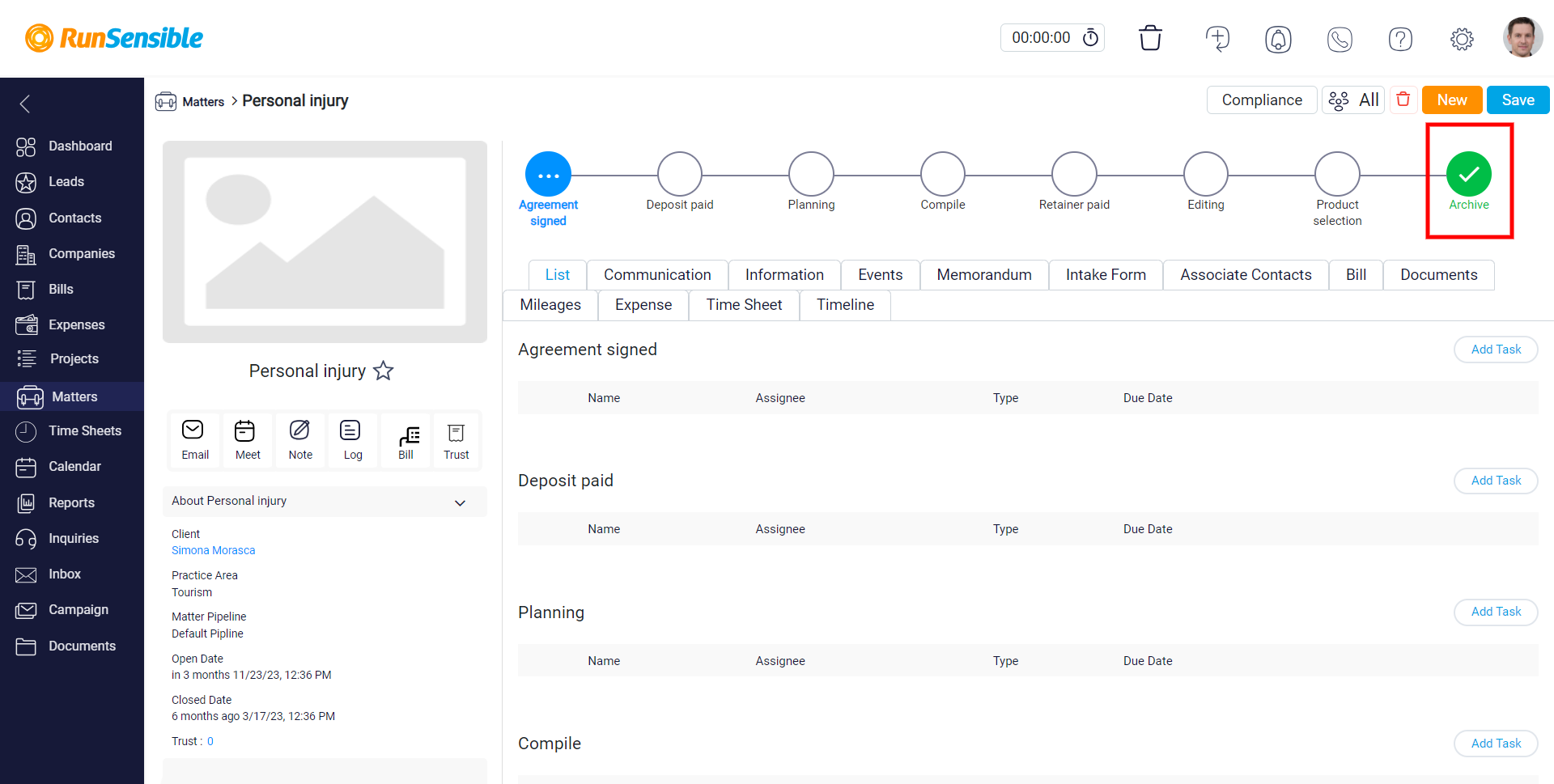
At last, click the save button.
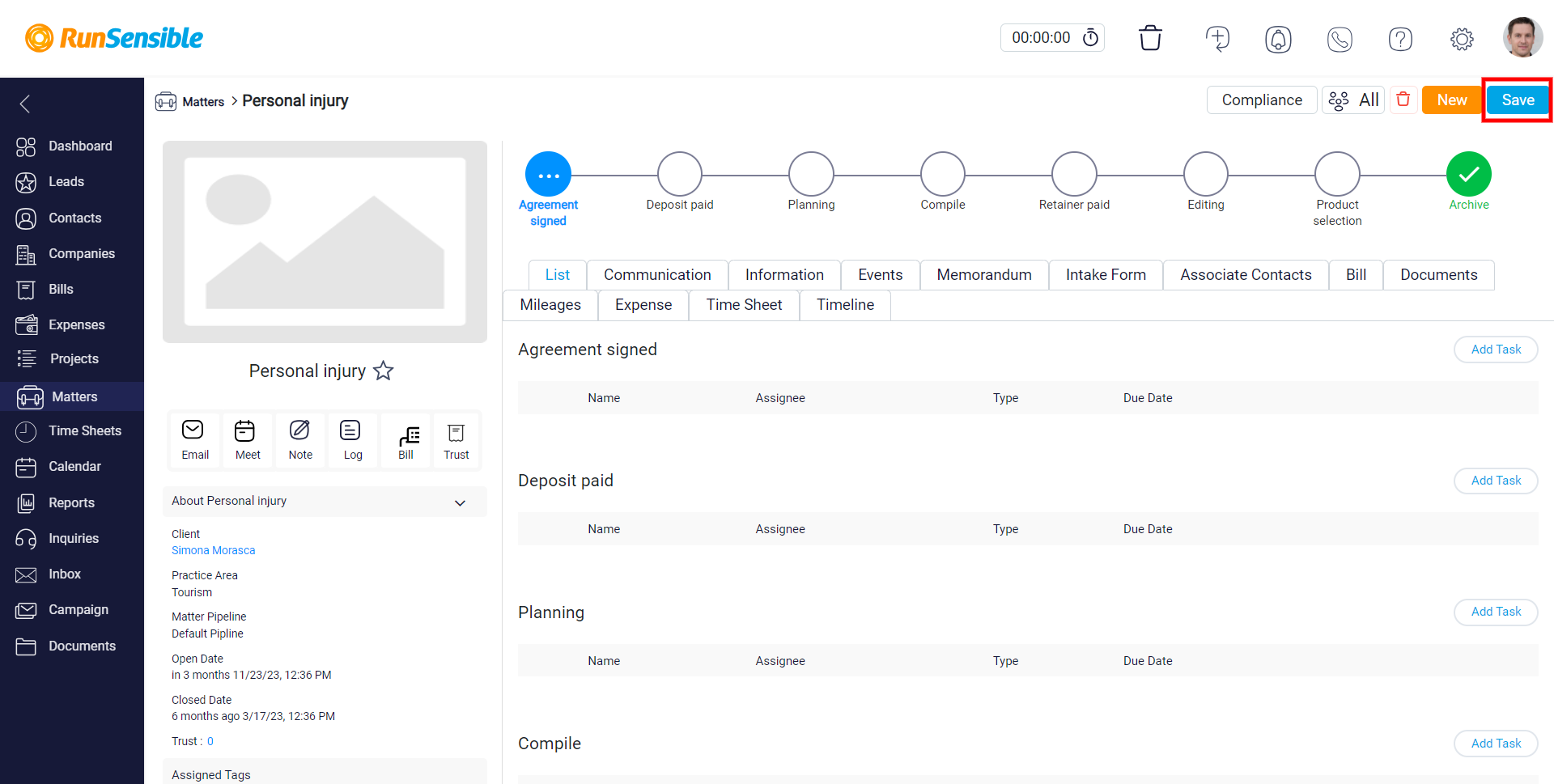
You can access the archived matters by clicking the Archive button at the top of your screen and reopen them.