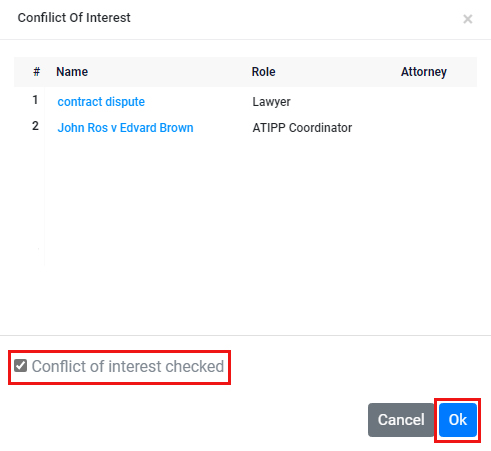Conflict check
Conflict of interest arises when an individual or entity involved in a specific situation faces conflicting interests, potentially compromising their ability to act impartially. In legal domains, like law and ethics, avoiding conflicts is crucial for upholding the integrity of the legal system and ensuring fairness. RunSensible integrates tools to identify, manage, and mitigate potential conflicts, reinforcing ethical and equitable practices.
When using RunSensible, the system alerts you if the same person is involved in different roles that create a conflict of interest.
If you try to start a new matter with someone from your contacts as a client, and that person has previously been involved in another ongoing matter where they played a role like a victim, convict, or any other relevant role, RunSensible provides a warning.
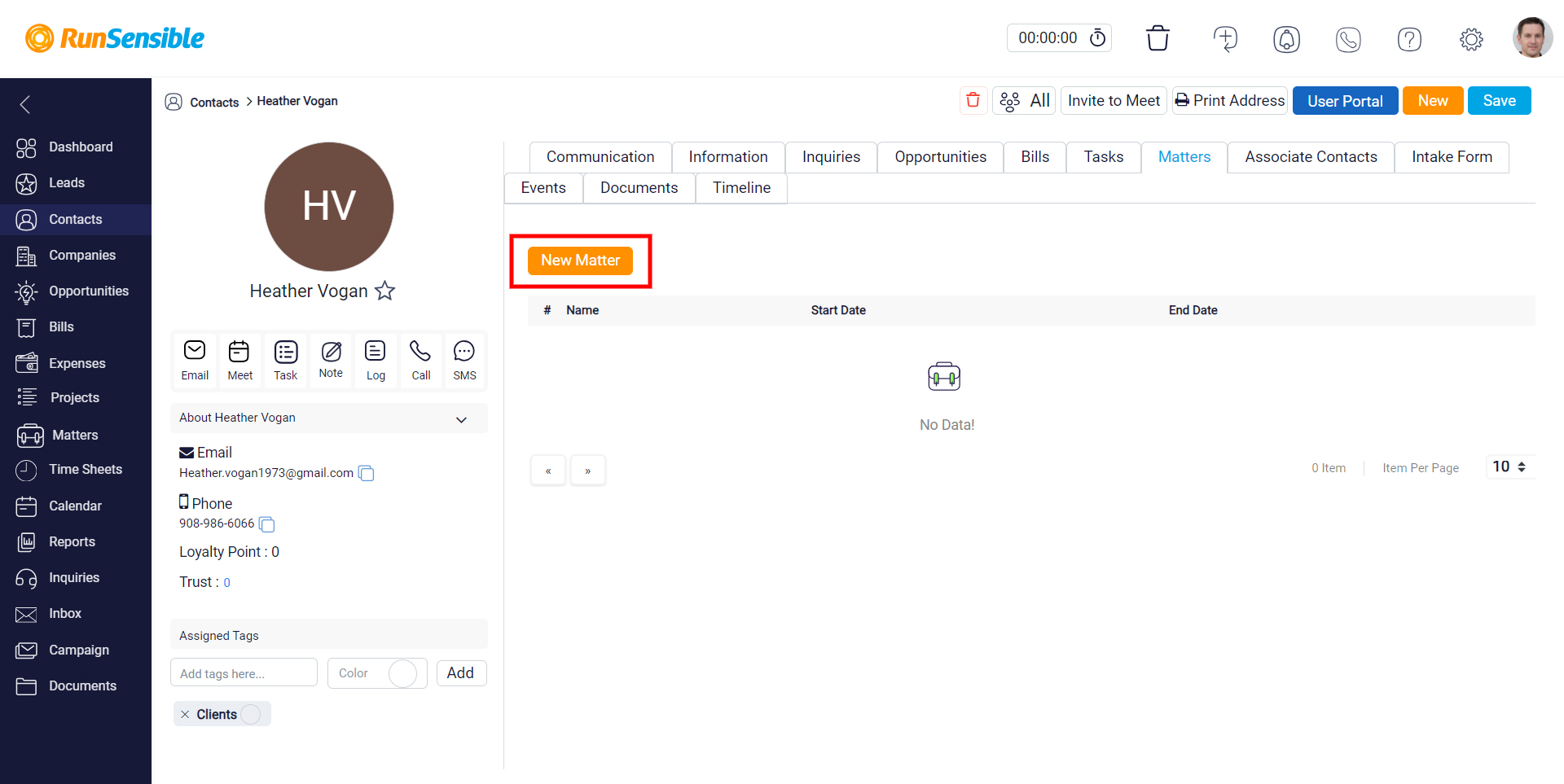
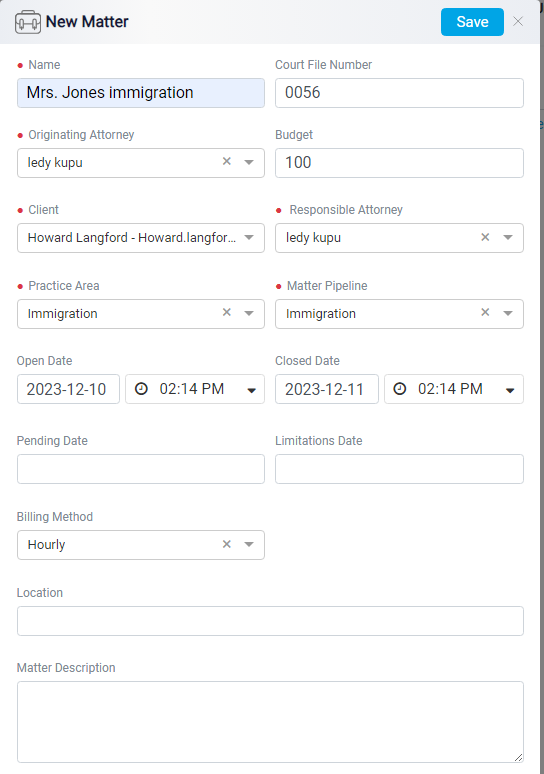
This warning is meant to inform you that accepting this person as a client would create a conflict of interest for you.
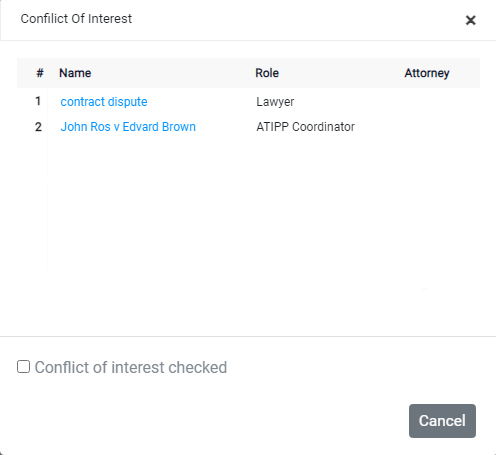
If you are confident that there won’t be any problems in representing the person as a client, mark the Conflict of Interest checkbox. After doing so, proceed to click “OK” to save your new case when the warning appears.