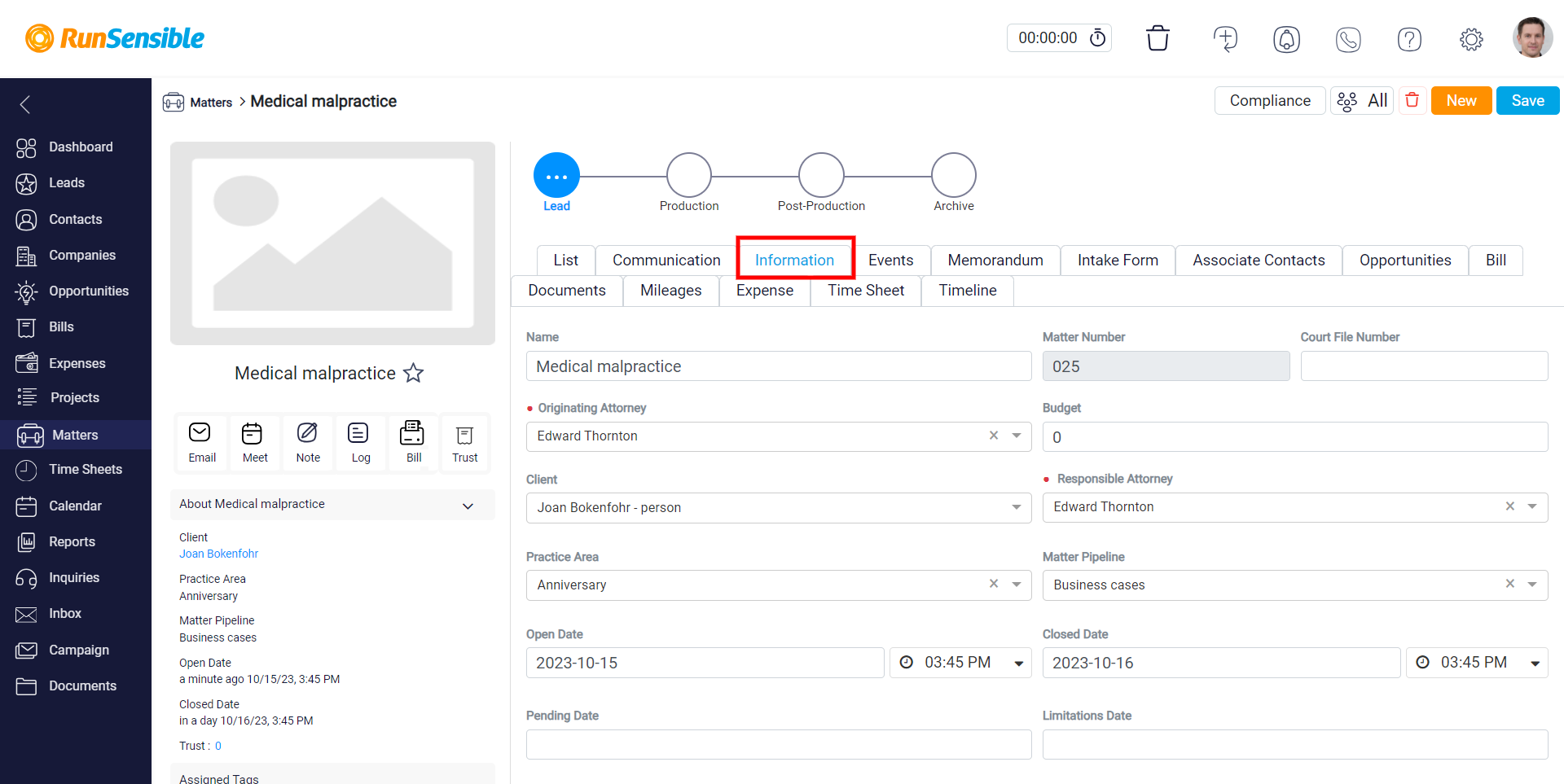Contingency Fee & Flat Rate Matters
Explore Contingency Fee & Flat Rate Matters in our guide, simplifying legal billing for practitioners and clients alike.
To determine the billing method for a matter, navigate to the dashboard’s side bar and click on the Matters.
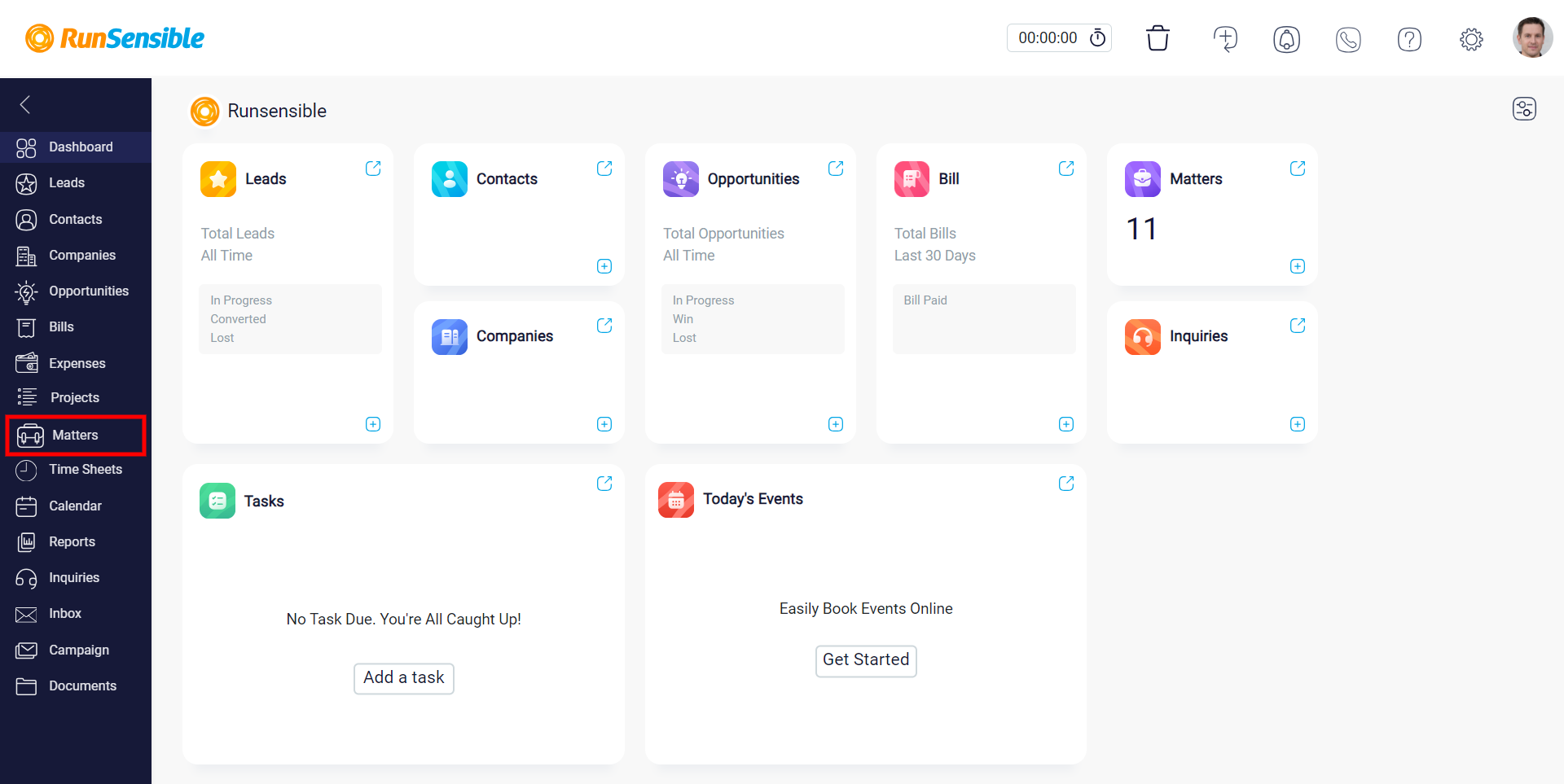
Then click on the New button.
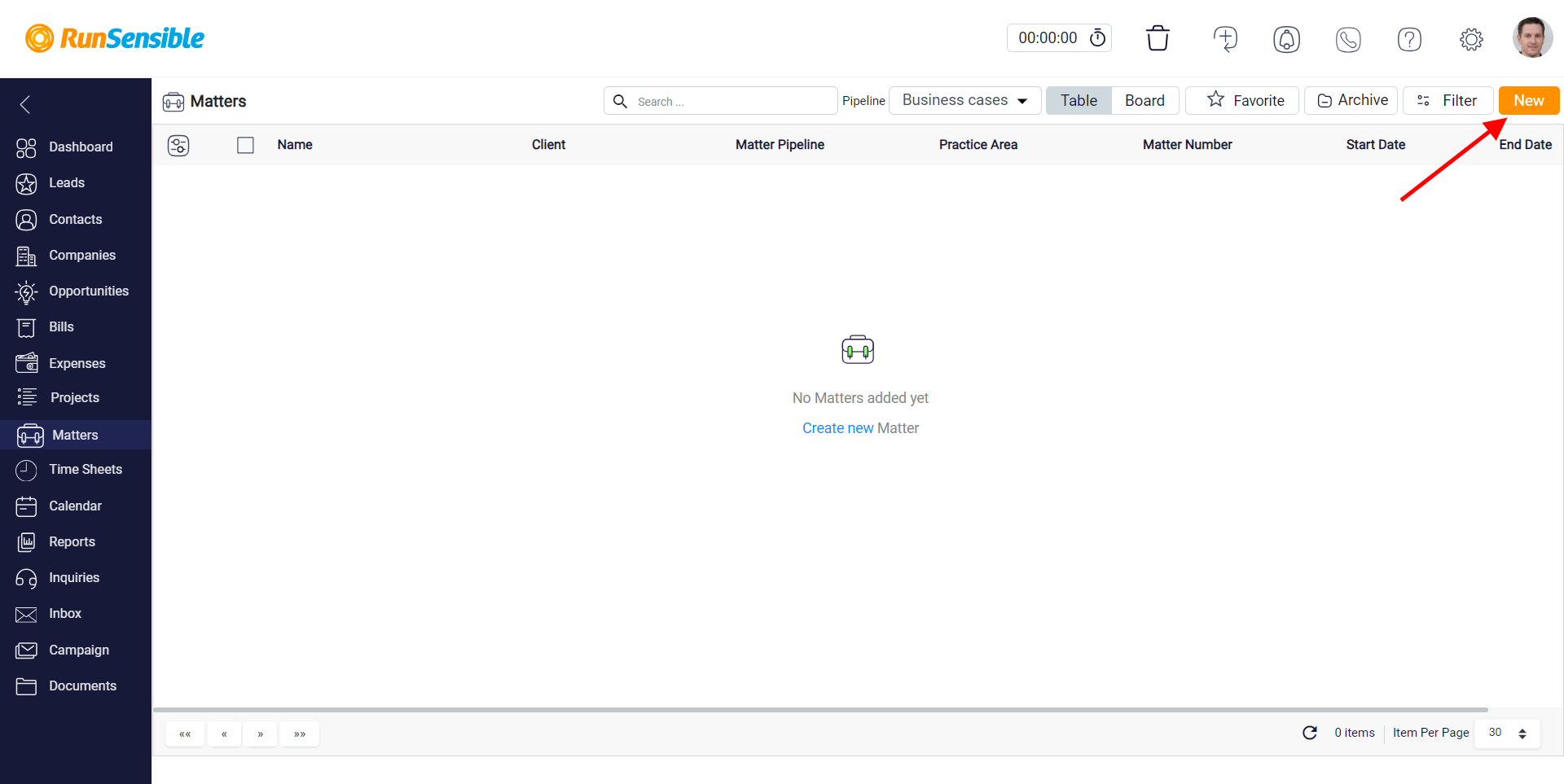
Under Billing Method, if you click on the drop down, you can select the method.
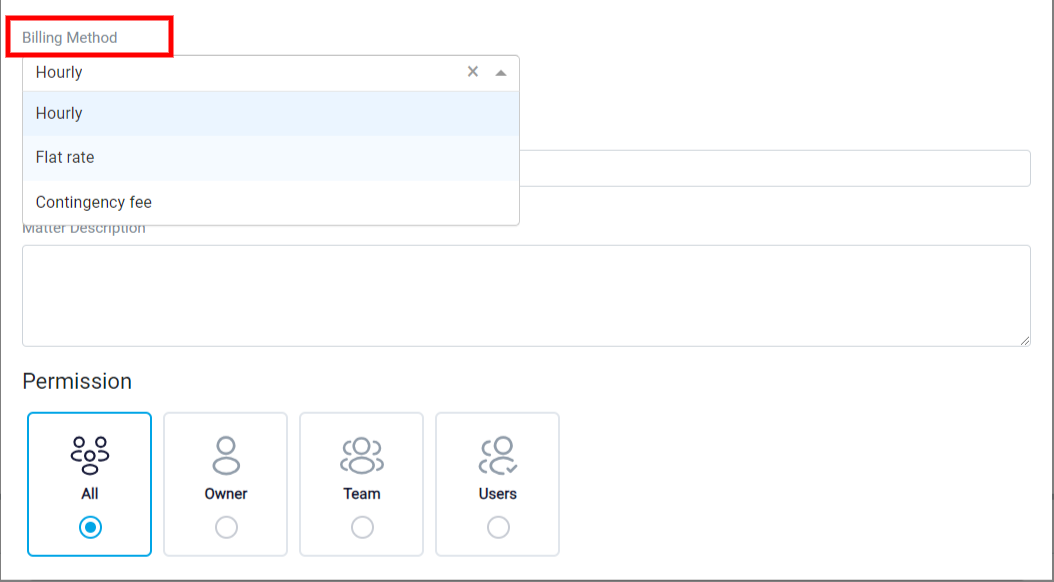
If you choose Flat Rate, clients will be charged a fixed fee, regardless of the amount of time spent or complexity of the case.
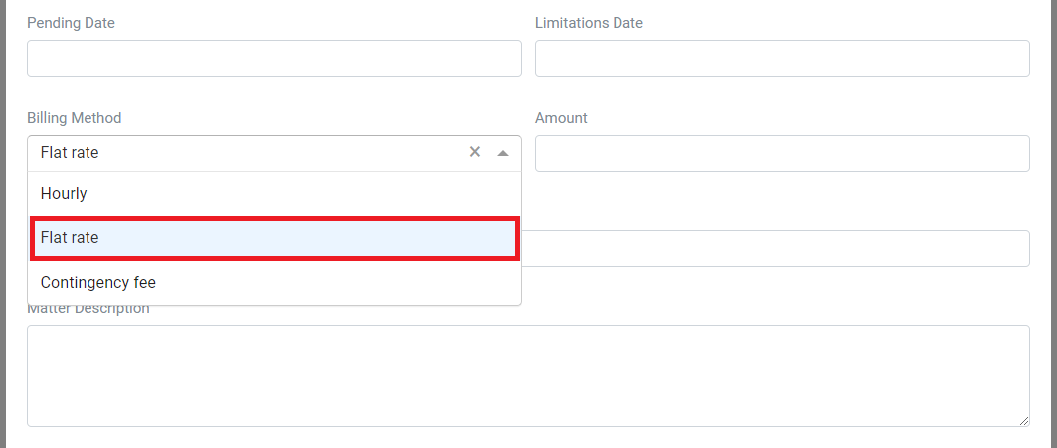
So you need to set the Amount of the fixed fee.
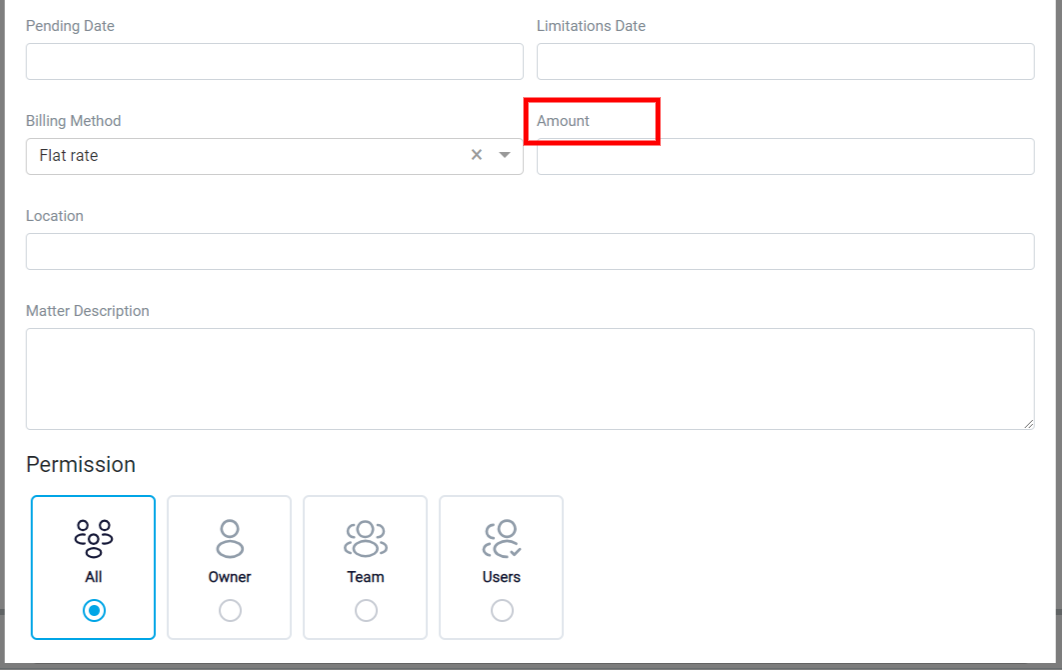
On the other hand, Contingency Fee is based on a percentage of the client’s monetary recovery in a legal case, only collecting payment if the case is successful.
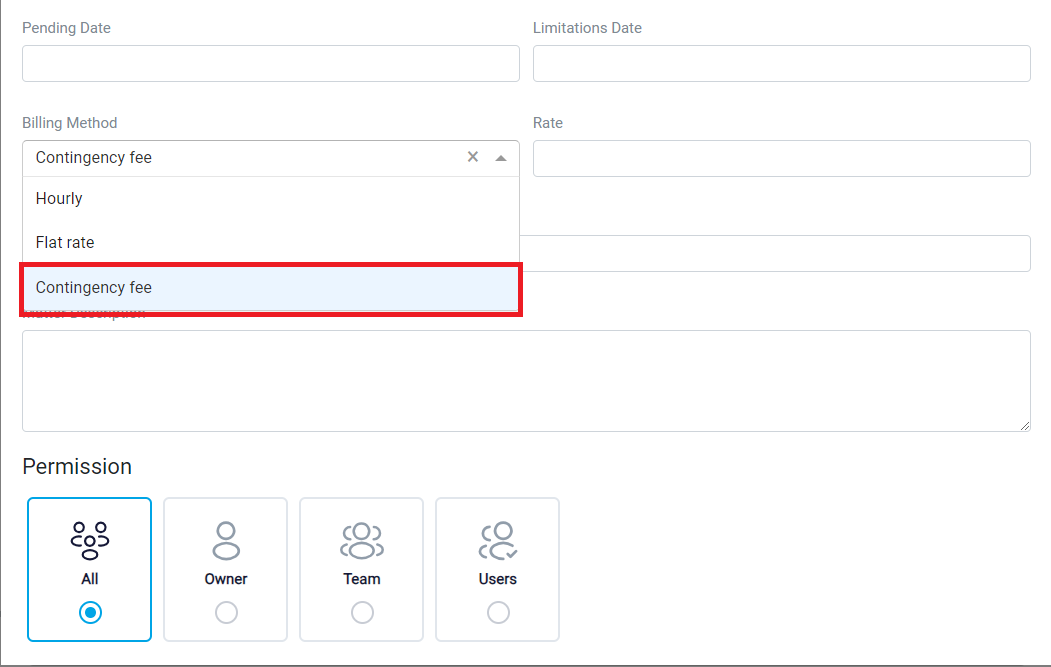
You must establish your percentage or Rate.
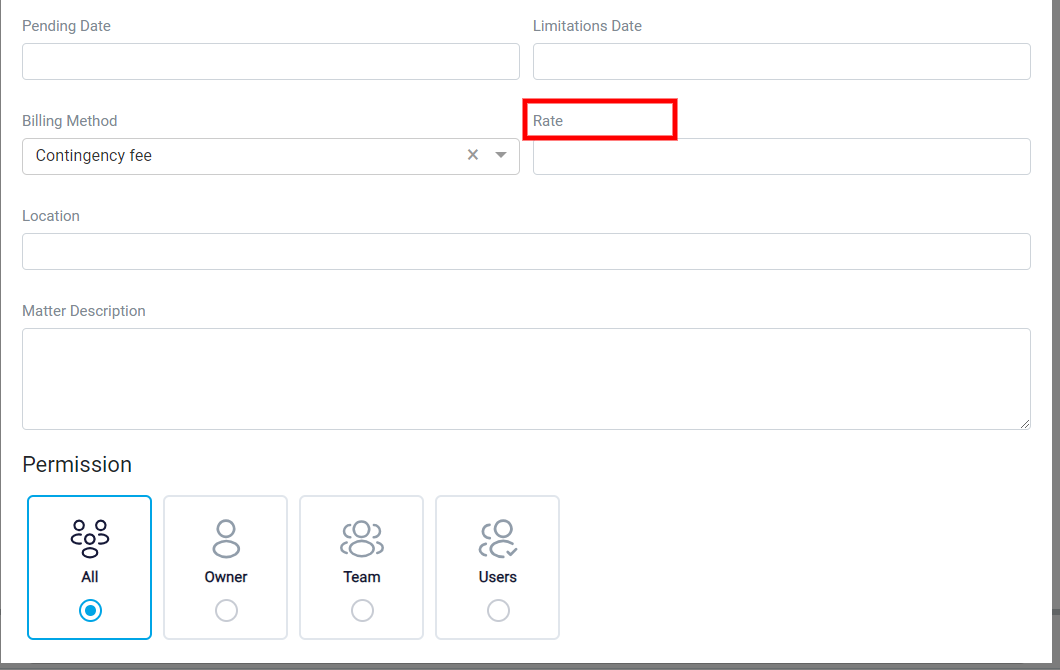
To change the billing method, get access to the created matter by clicking on its name, in the matters list.
Click on the Information tab, then you can change the method as you set it in the first place.