Create a New Opportunity
To create a new opportunity, start by clicking on Opportunities from the sidebar, or use the Opportunities card on the dashboard.
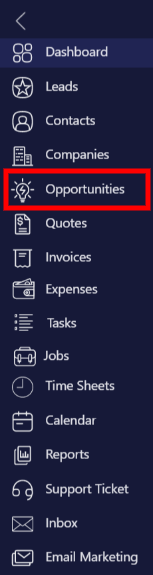
This is where all your campaigns are listed. To create a new one, click on New.
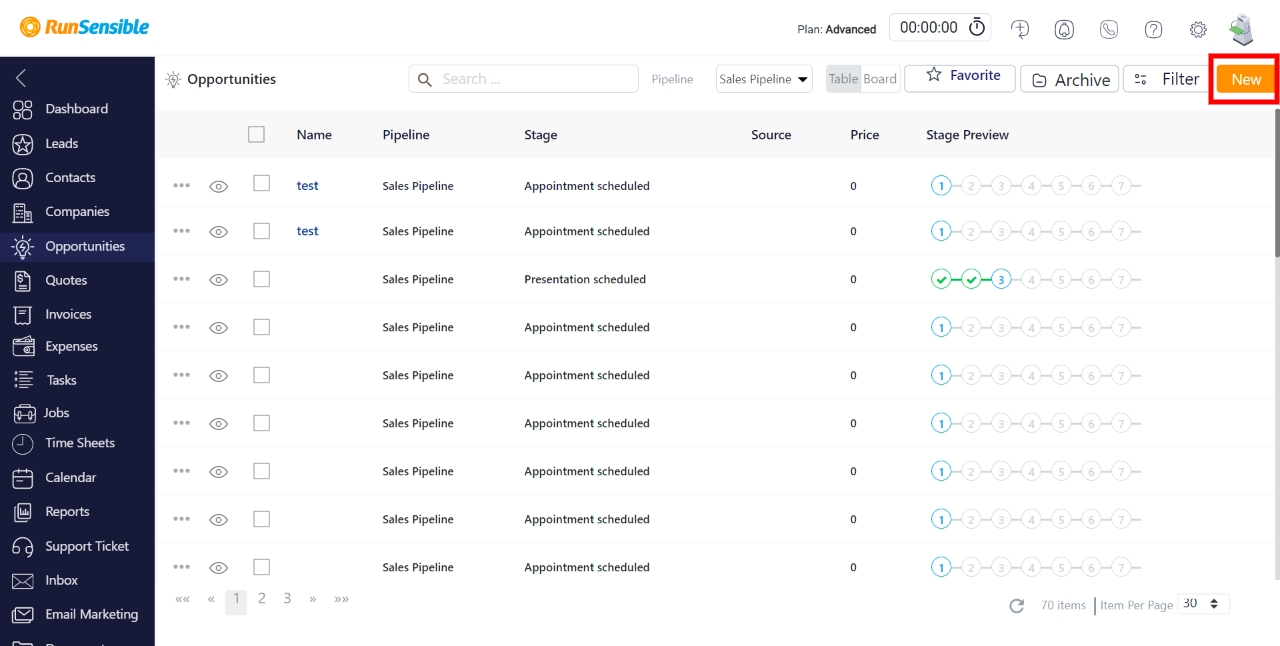
In this window, enter the basic information about your opportunity. Don’t forget to give it a pipeline and give it a priority level based on how important it is. You can also add the opportunity value and the amount you are aiming to earn with this opportunity.
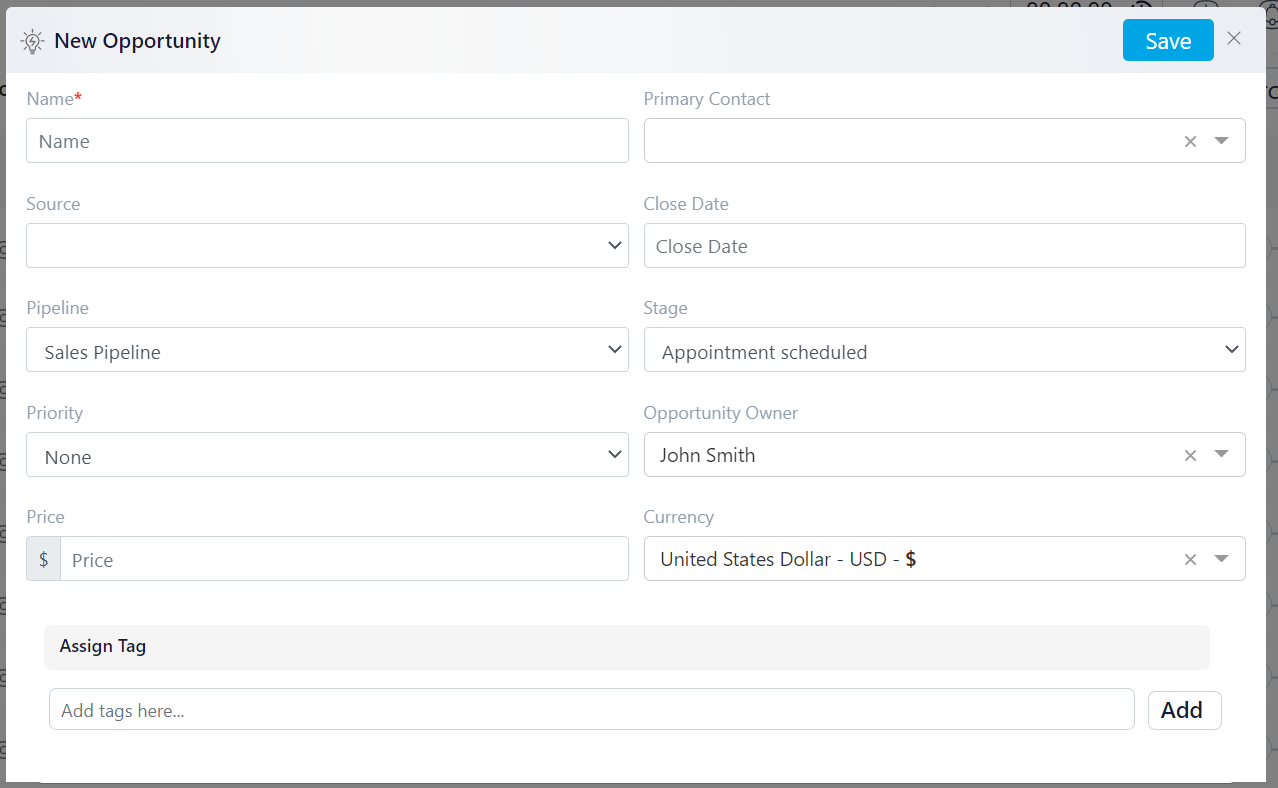
Once you’re done, click on Save and the opportunity will be added to your list.