Creating Job Types
To create a job on RunSensible, you must create different job types based on your products, services, and job pipelines.
Click on Settings on the top right side of the screen.
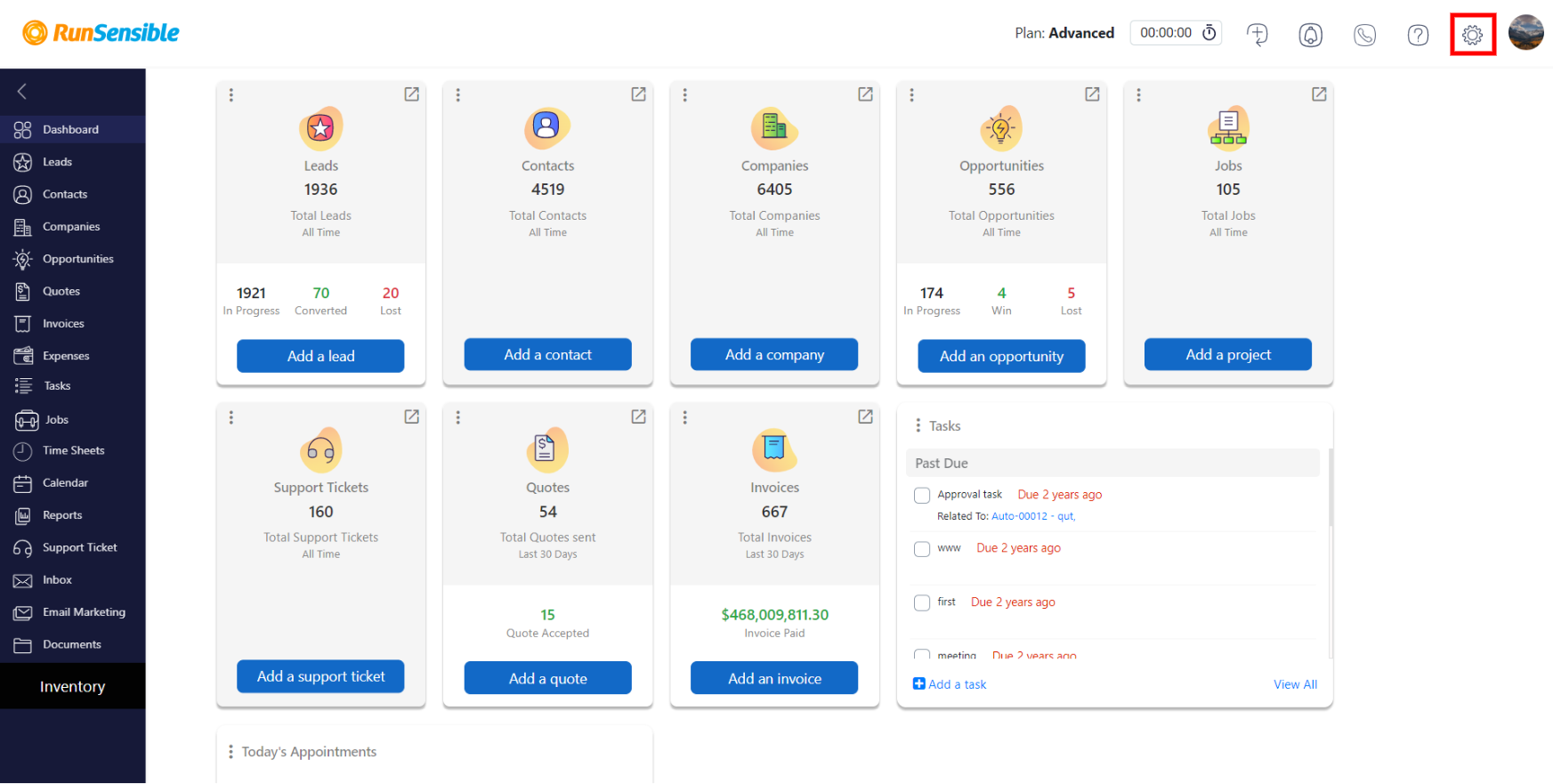
On the left sidebar, click on Jobs and choose Job Type.
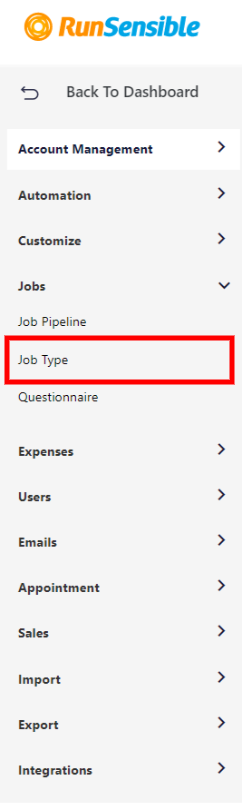
All your job types will be listed here. Click on Create Type to add a new job type.
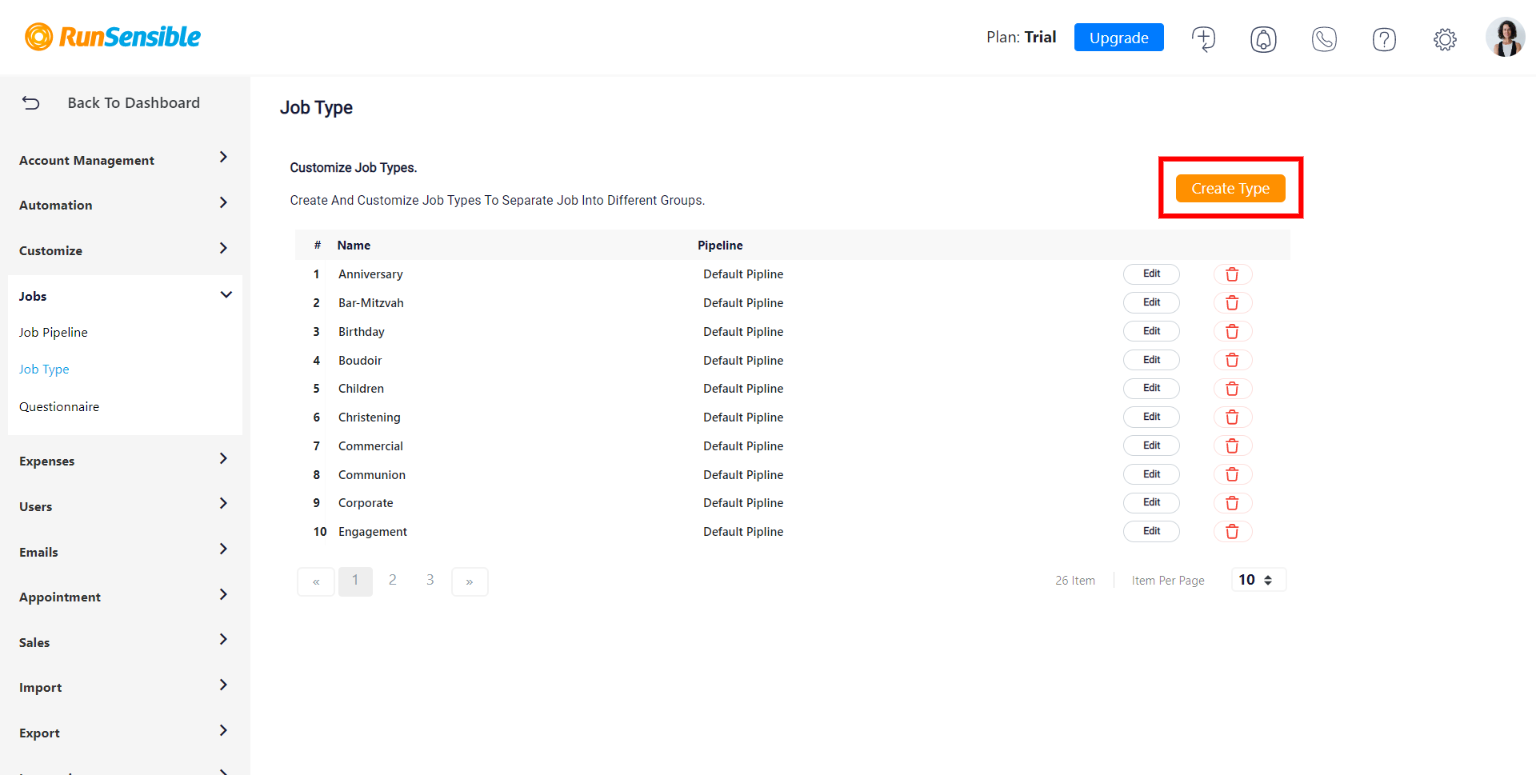
You have to give this job type a name and choose a job pipeline for it.
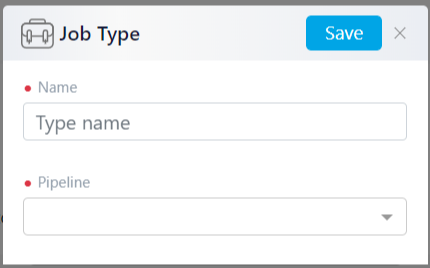
When you’re done, click on Save, and this new job type will be added to your list.