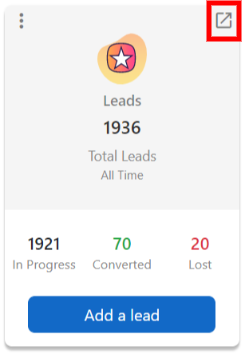The Dashboard
The dashboard is like your homepage. It’s an overview of all your activities in one place. Basically, every time you sign in, the dashboard reports how your tasks, appointments, and other features are doing.
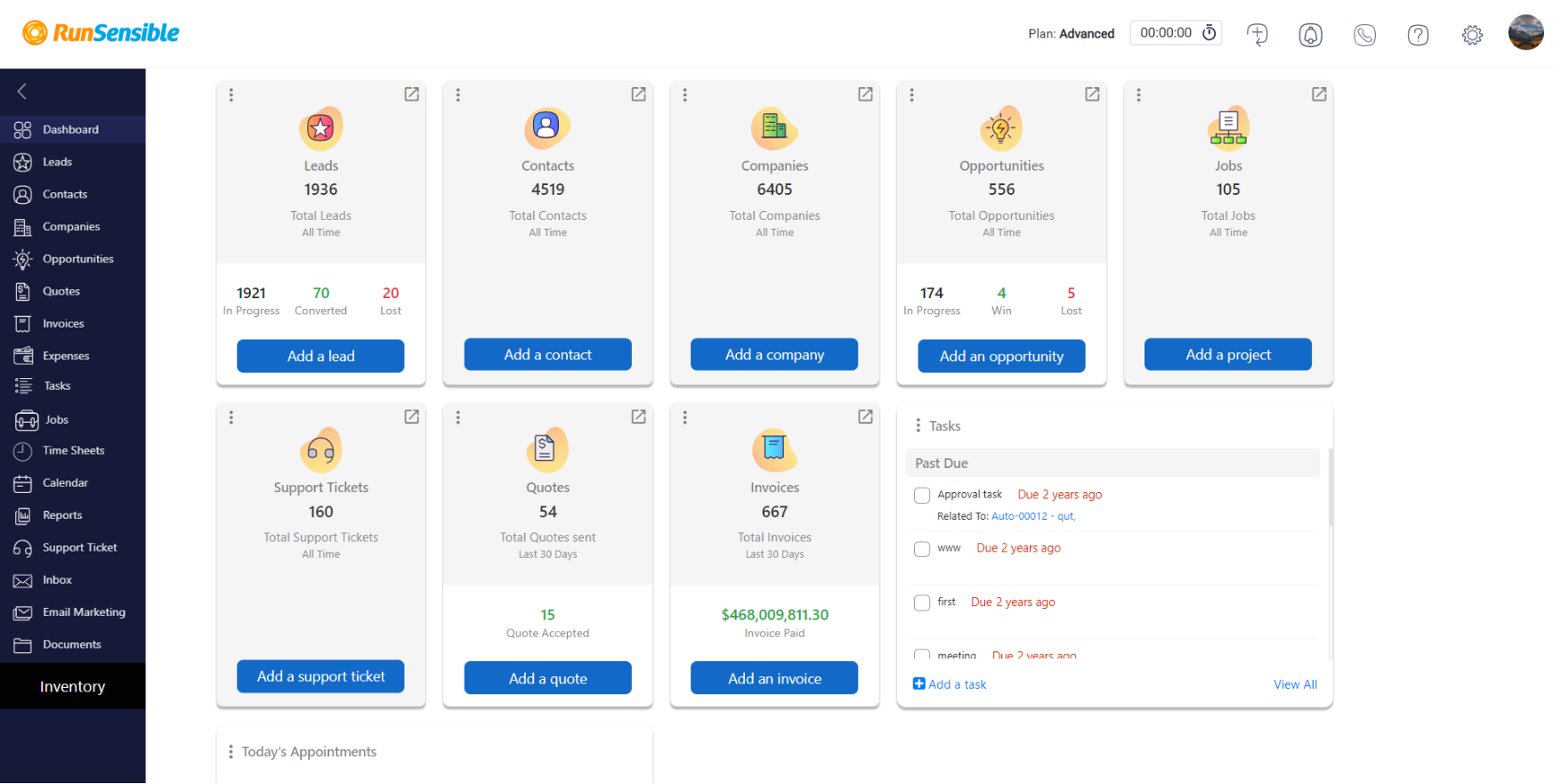
The dashboard is designed to be customizable. You can add or remove features and organize it to focus only on the features you consider more important.
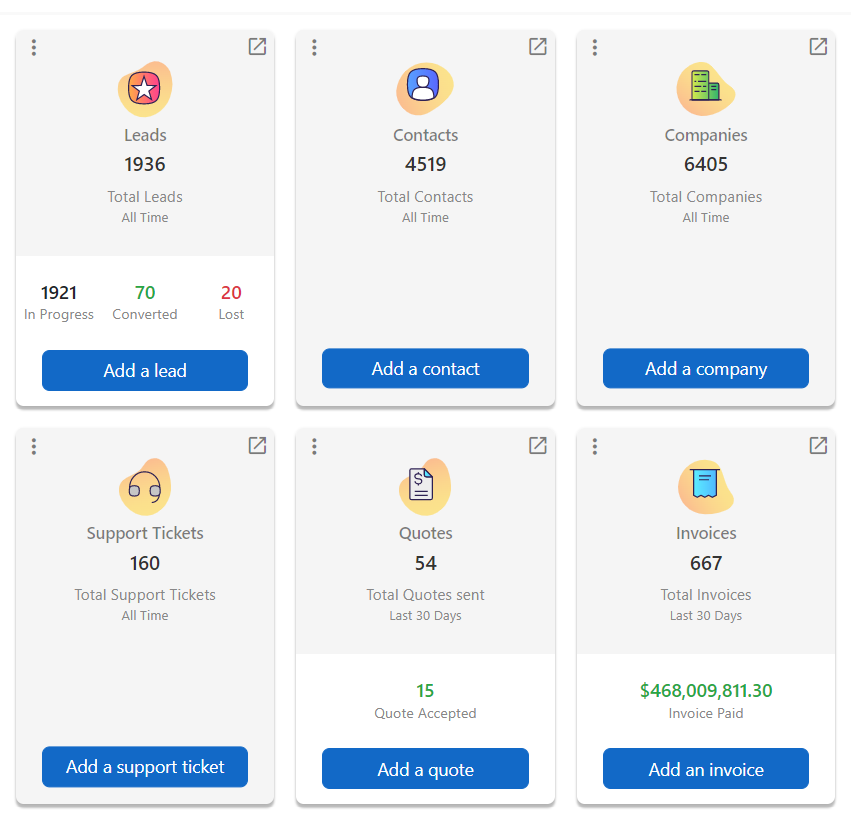
If you look at the top left of each card, you see . If you click on it, a new window will be opened.
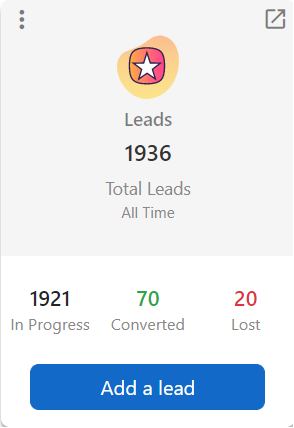
Here is a list of all the cards in your dashboard. You can add or remove them from your dashboard by switching them on and off.
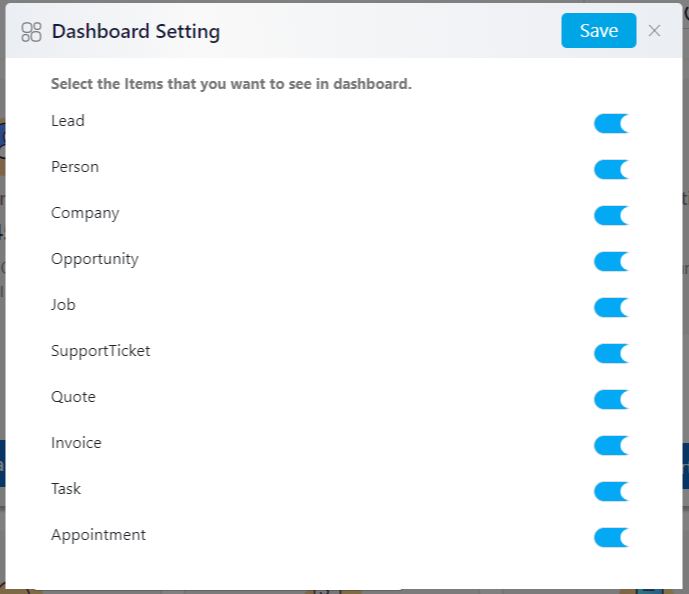
On the top right of each card, there is a shortcut icon. If you click on it, you will be directed to the respective screen.