Edit document templates
To edit your document template, navigate to Settings on the top right corner of your screen.
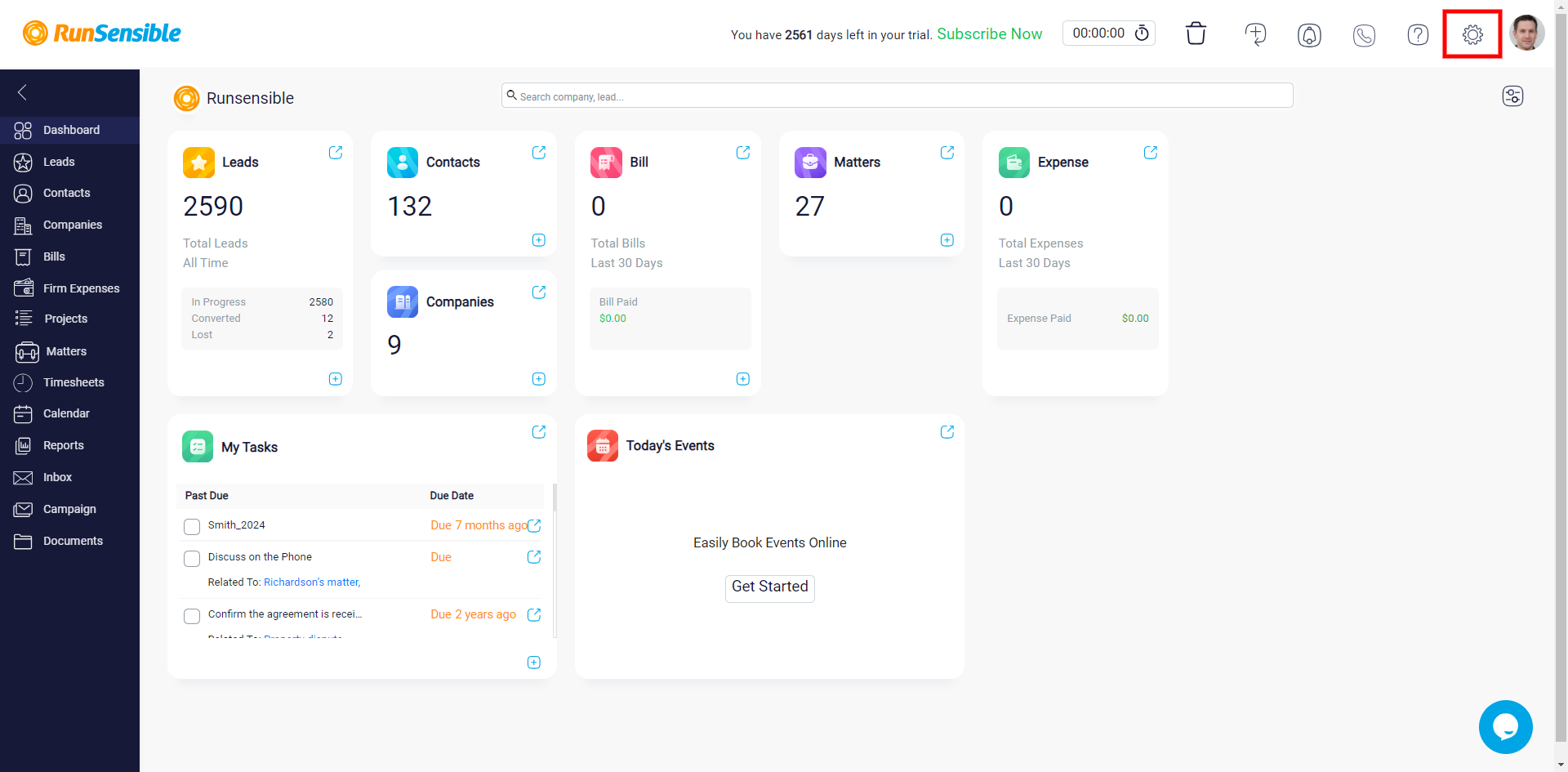
Click on the Documents and select the Document template under this tab.
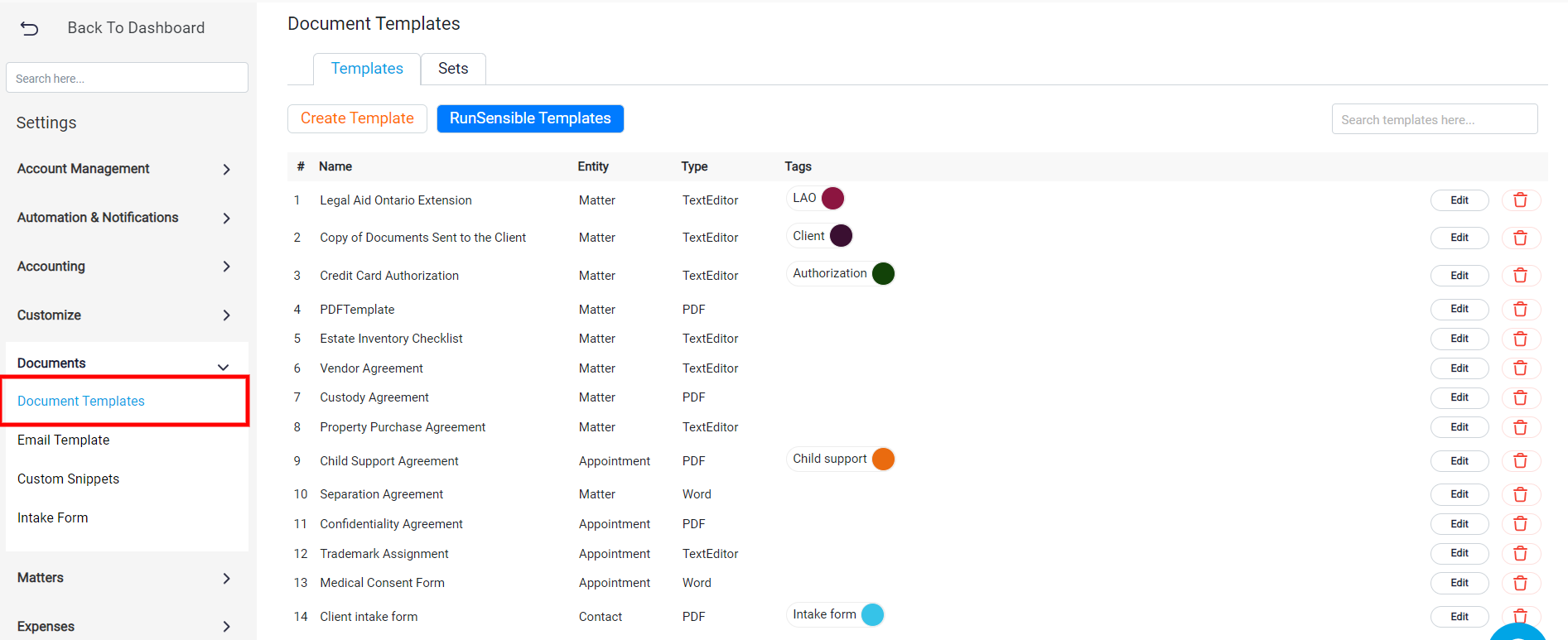
Now you can see all the document templates that you have.
To edit the template you want, locate it in the document templates list and click the Edit button on the right.
To find your document, use the Search box at the top right of the page. type either the document name or one of the tags you’ve assigned, which will help you quickly discover the template you’re looking for.
After clicking the Edit button, you can begin making changes to the document template.
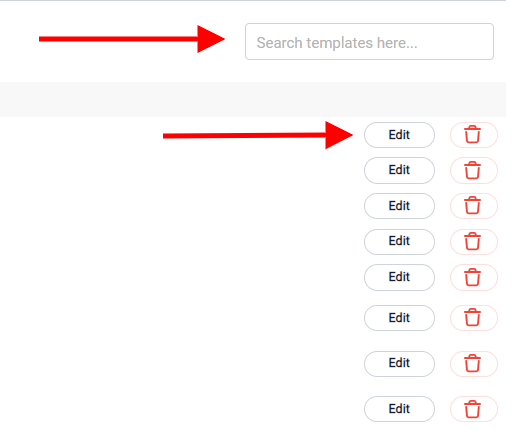
This includes modifying various aspects such as the template name, assortment types like country and state, and the associated tags.
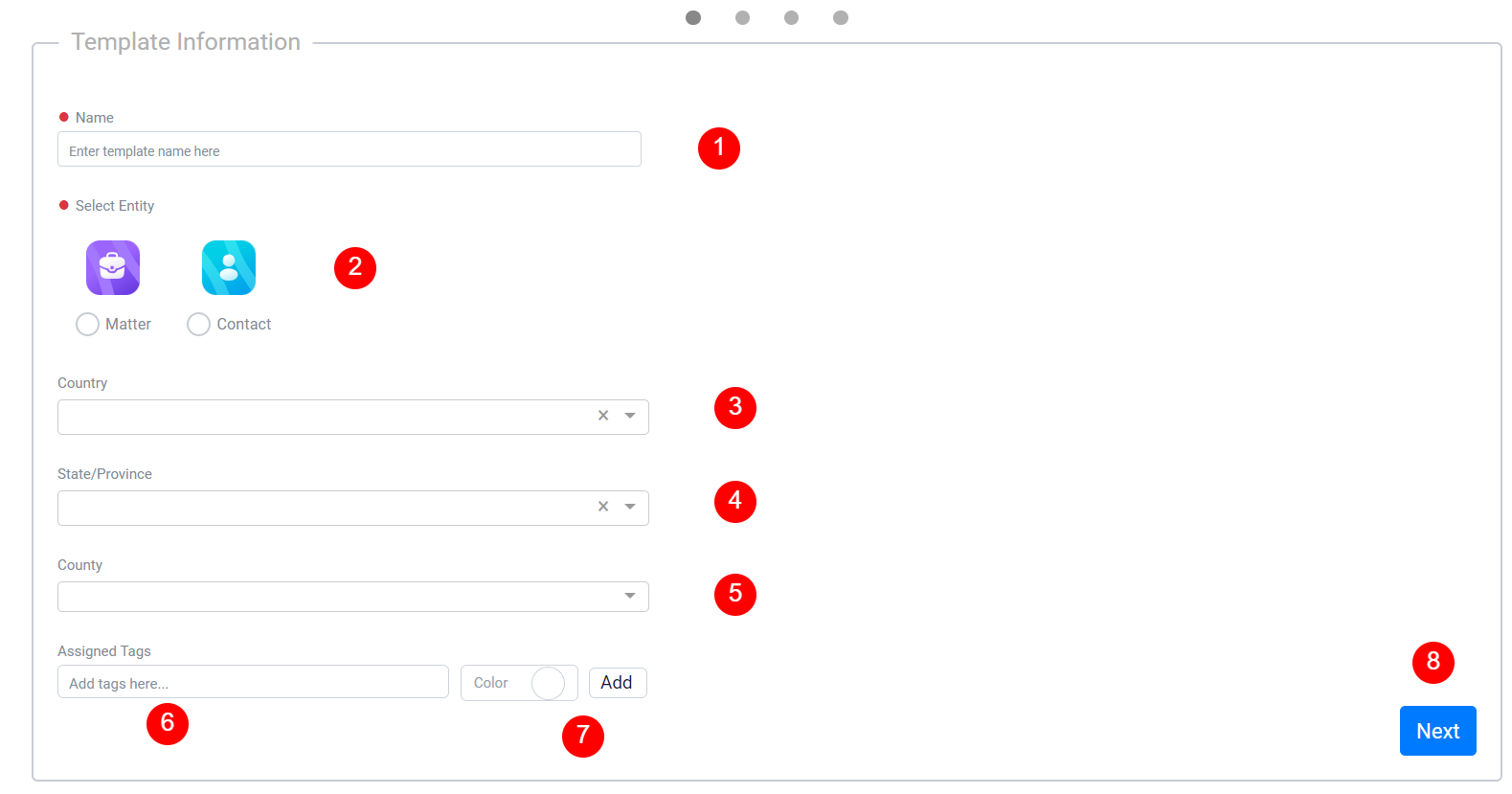
After making the desired changes you want, proceed by clicking the Next button. You can manage the parties listed in your templates here, adding or removing them as necessary. Once you’ve made the required changes, click the Next button.
While you can’t change the original document you uploaded, you have the option to edit the variables within it. If you want to upload a new document, you’ll need to create a new template.
Click on the Save button when you’re finished.