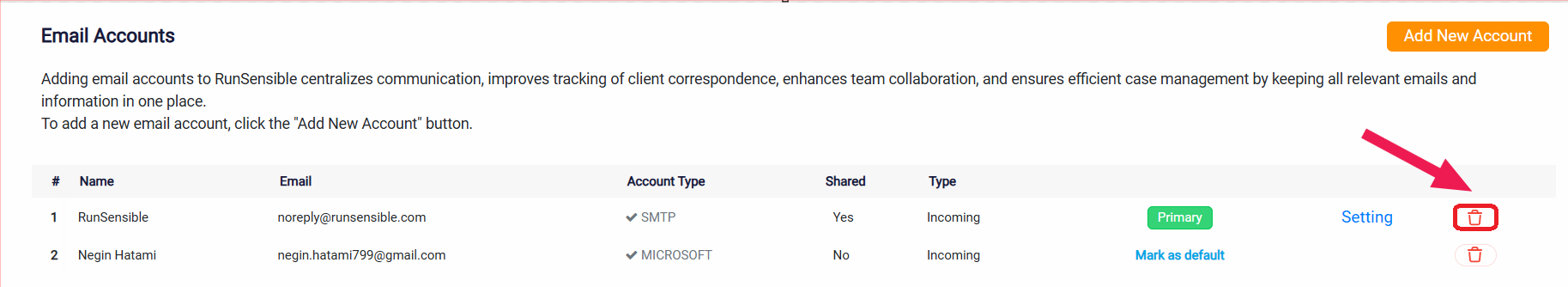Editing or Deleting an Email Account
Editing Account Settings
To edit the settings of an email account, click on the Settings link beside the account you want to adjust. This will allow you to modify configurations such as permissions, sharing options, and other settings specific to that account. Any changes will automatically apply once saved.
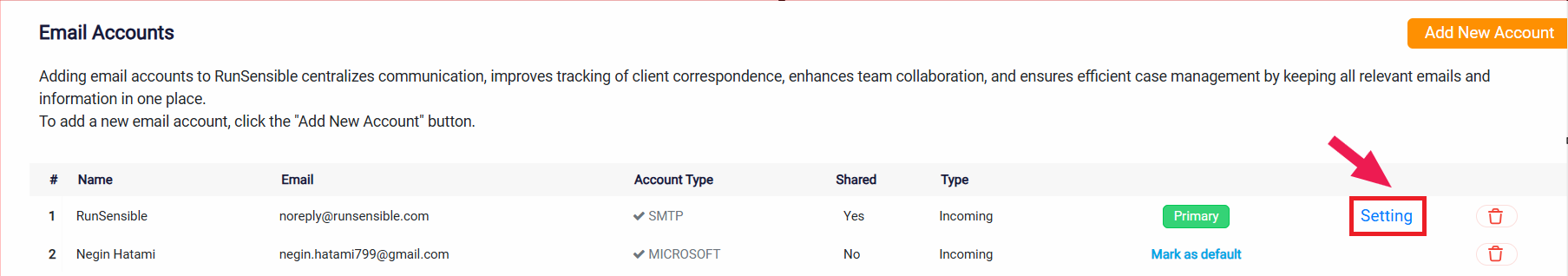 This will allow you to modify configurations such as permissions, sharing options, and other settings specific to that account. Any changes will automatically apply once saved.
This will allow you to modify configurations such as permissions, sharing options, and other settings specific to that account. Any changes will automatically apply once saved.
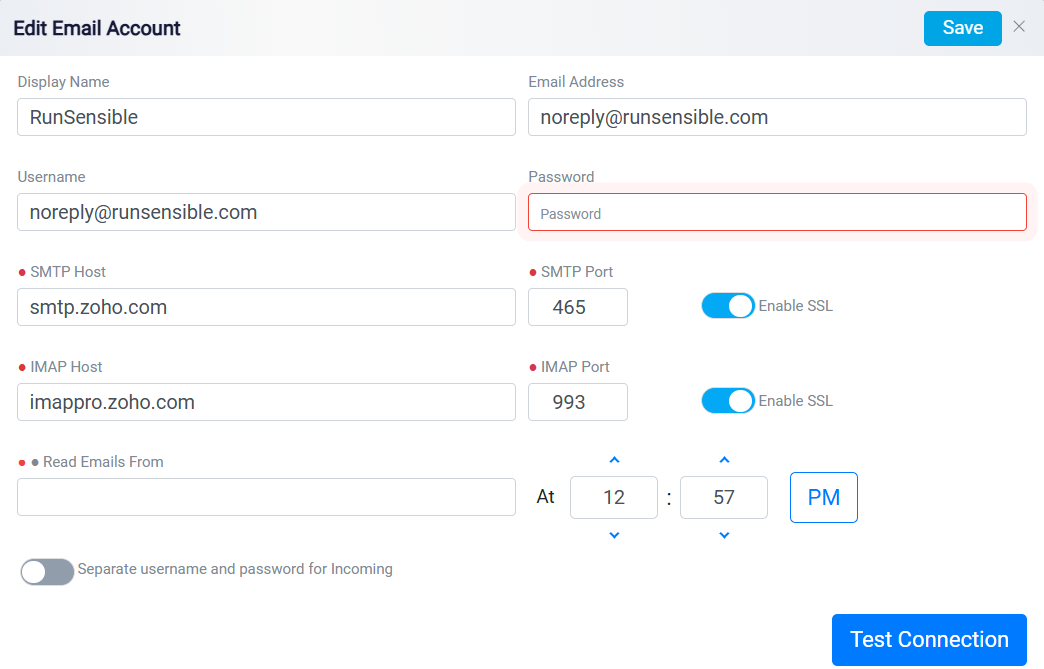
Deleting an Email Account
If you need to remove an email account from RunSensible, click on the trash icon next to the respective account. A prompt may appear to confirm the deletion. Be cautious when deleting an account, as this action cannot be undone and will remove all associated data from the platform.