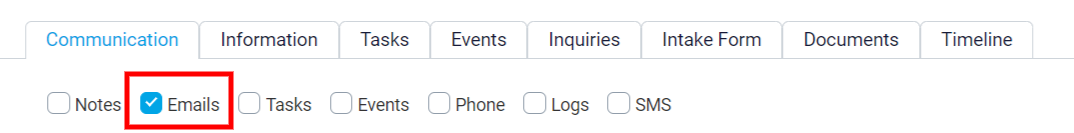Email Log
To access the list of emails you have sent or got, whether it is related to a matter, lead, company, or a contact, follow these steps:
Here we are going to check the email log related to a lead. It is all the same for others.
First to access the lead, navigate to the sidebar menu and click on the Leads.
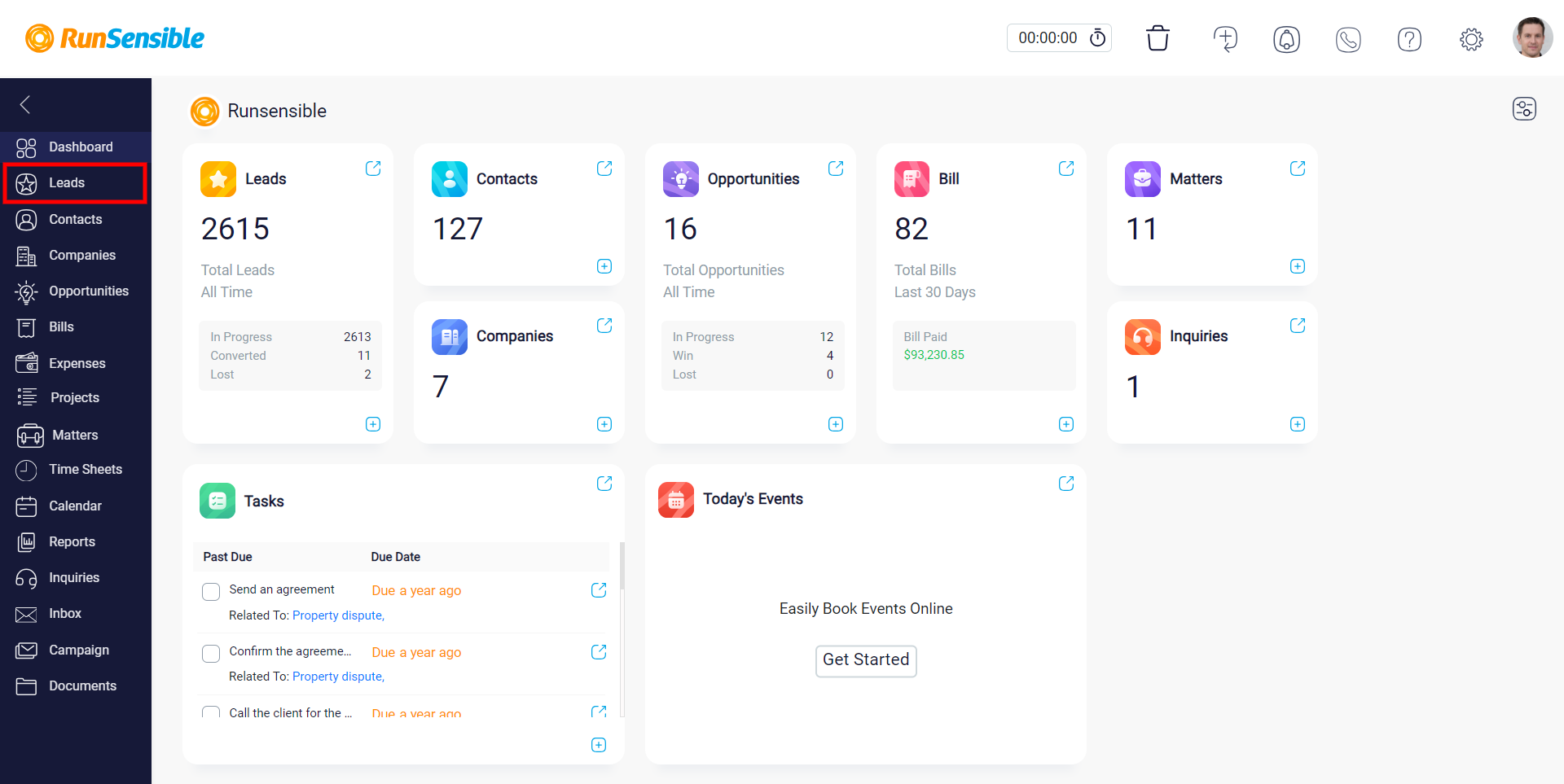
Click on its name to open it.
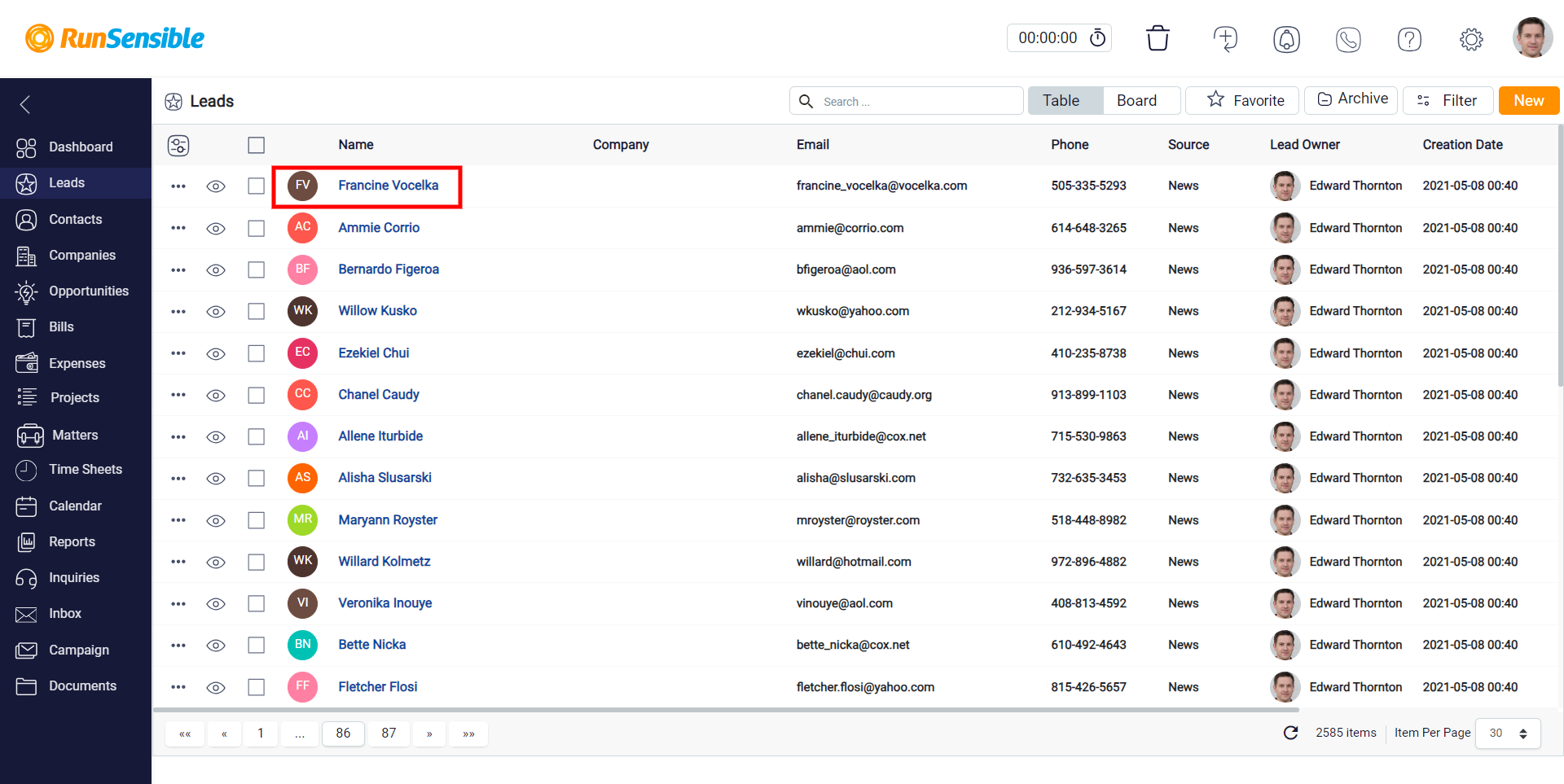
Then click on the Communication.
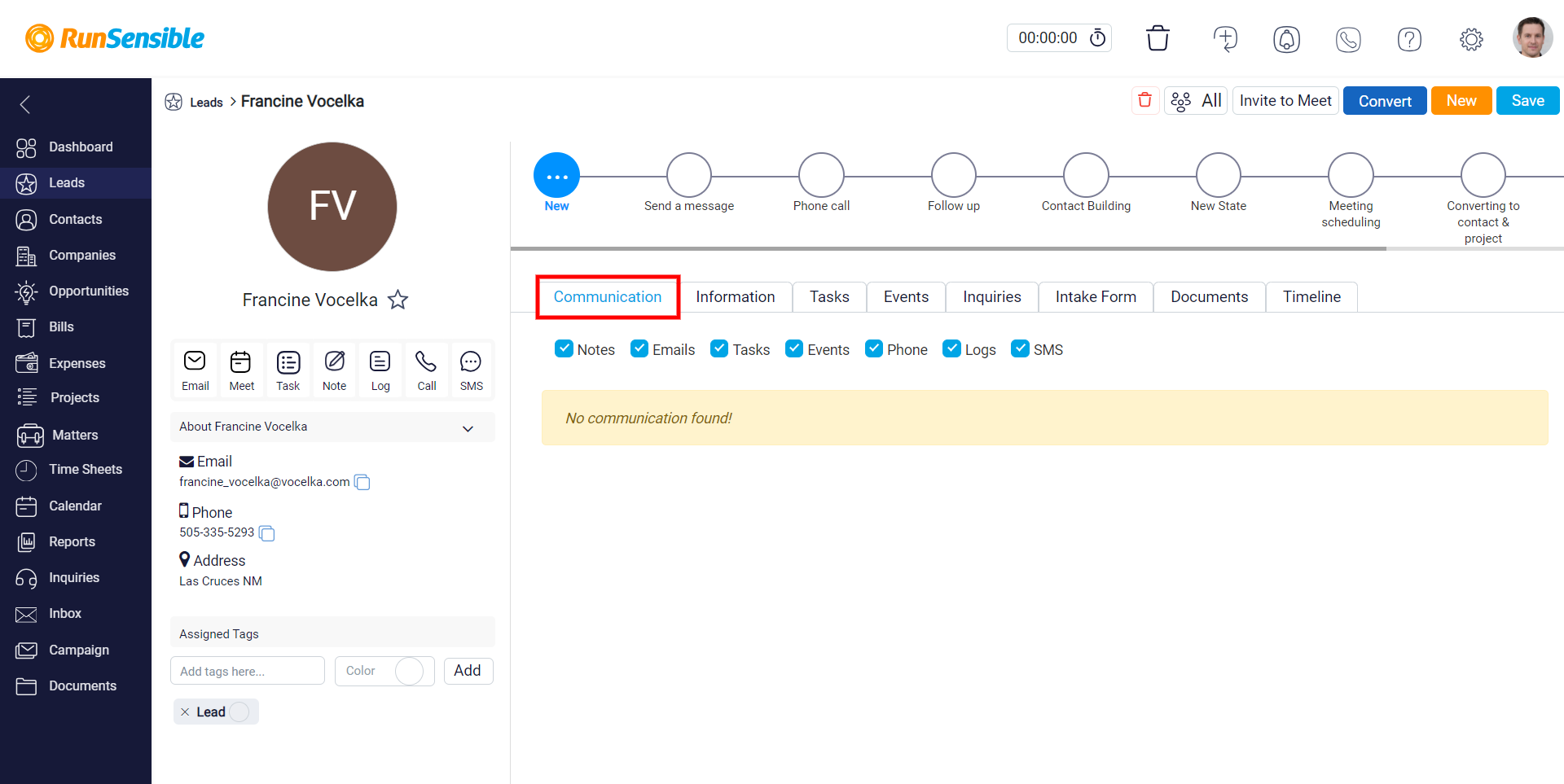
In the communications you can see all your interactions with this lead.
To make it specifically an email log, take all the check marks except the one for Emails, by simply clicking on them.