File Manager
With the documents tool, you can build a library of content for your entire team to upload and share documents with your contacts. Upload, Track, manage and store documents. Product literature, presentations and other sales and marketing documents can be stored online and shared with prospects.
- Documents Management is located in left menu.
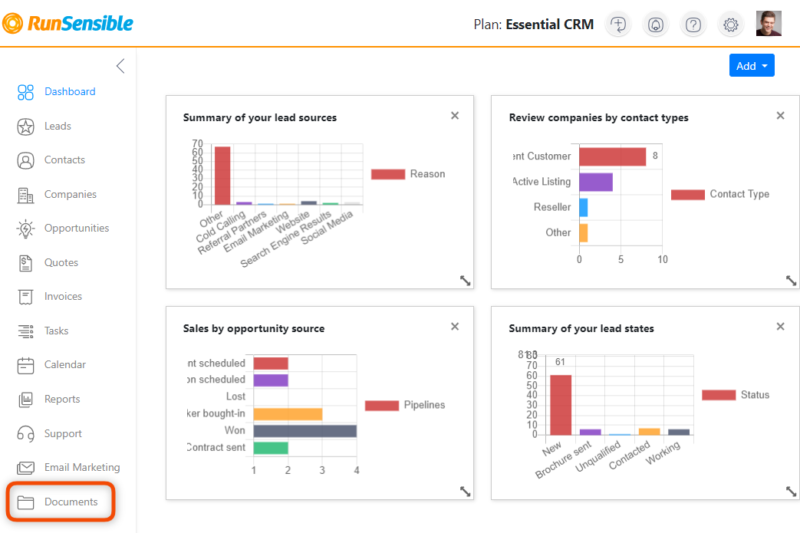
- Click “Upload”, then select the import source for your file.
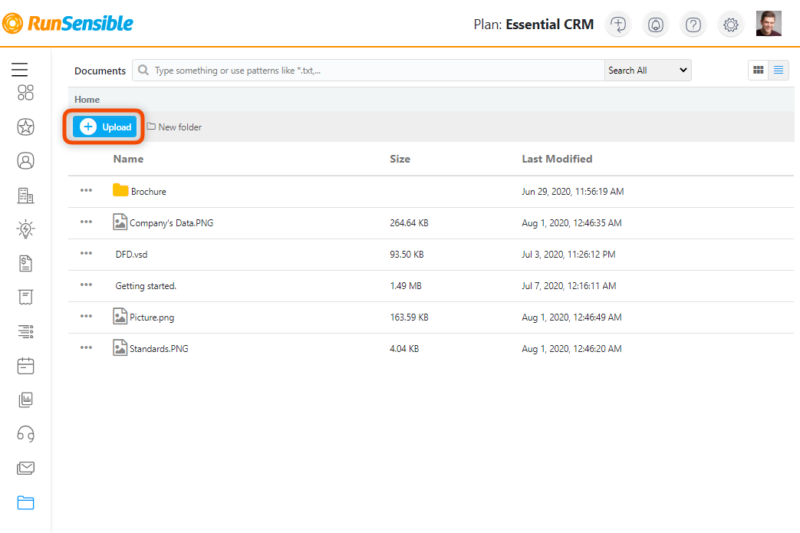
Once the document is uploaded, it will appear in your documents dashboard.
Manage your document
- Navigate to Documents.
- In the upper right, use the search bar to look up a document by name.
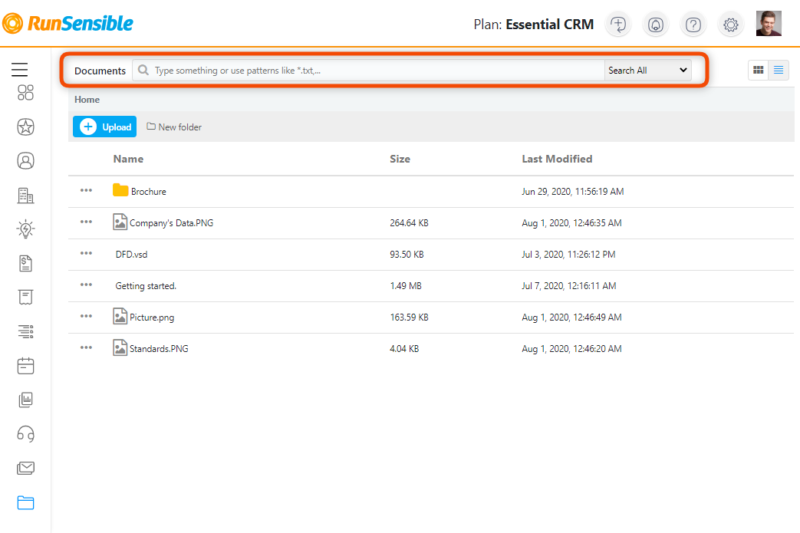
To organize your documents in a folder, click three dots next to file name, click Move and then in the dialog box chose a folder or make a new folder.
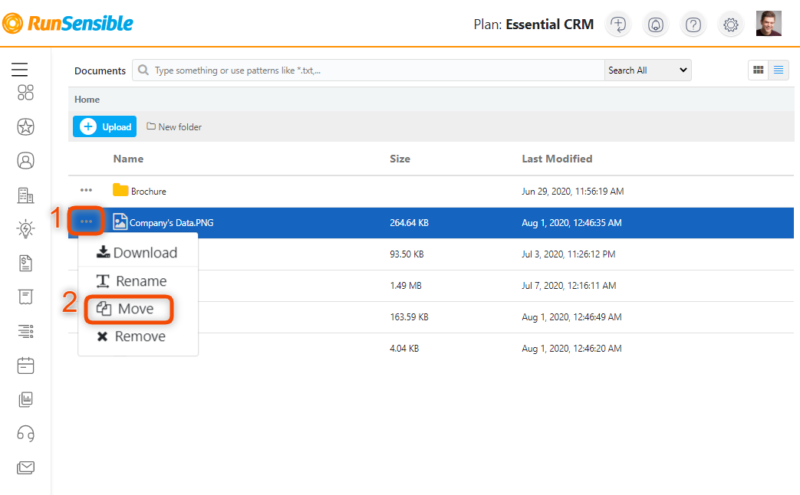
Was this post helpful?
Let us know if you liked the post. That’s the only way we can improve.