How to add a new attachment
In the contact, lead or company profile page:
Click on the Attachment tab → click on “add file” button,
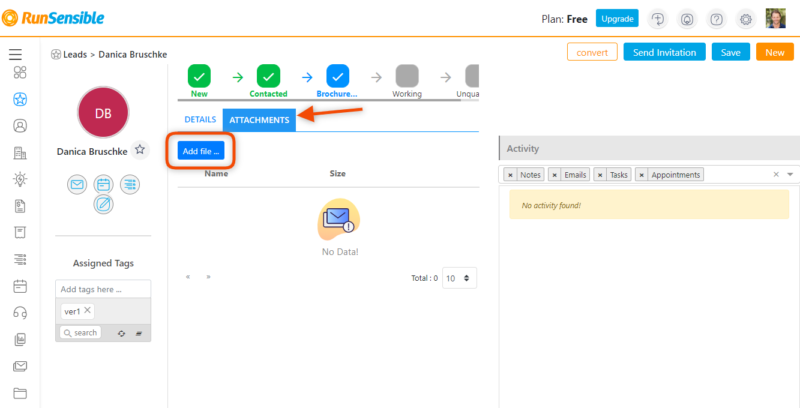
You may add a file from an existing document or add new document,
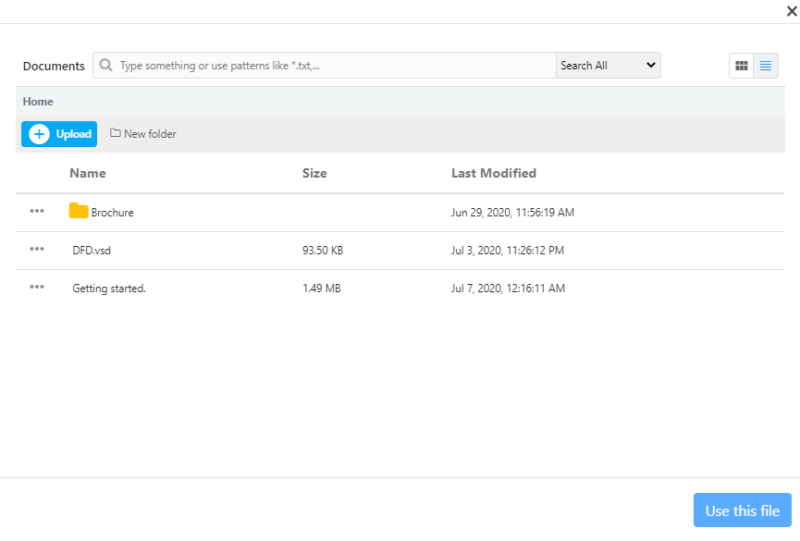
How to make a folder
Click on “new folder” → title the folder and click the “save” button.
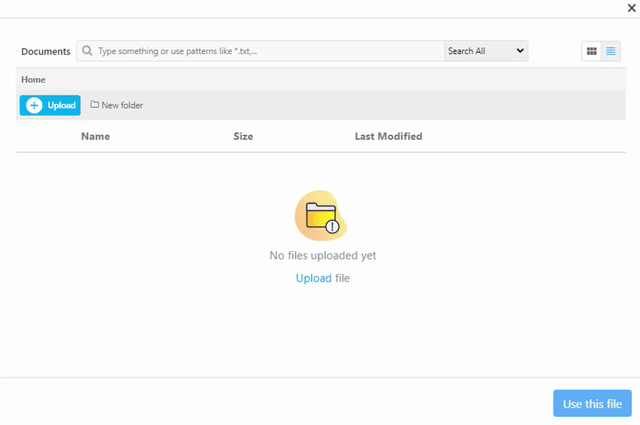
How to upload a new Document
Click on the “upload” button → click on “Select files” if you would like to add a file from your computer. If you would like to upload a document from Dropbox or Google, click on the “Upload from” button and select.
You may alternatively drag and drop a file,
Click on “upload” button
Choose the file you’ve added and then click on “Use this file” button.
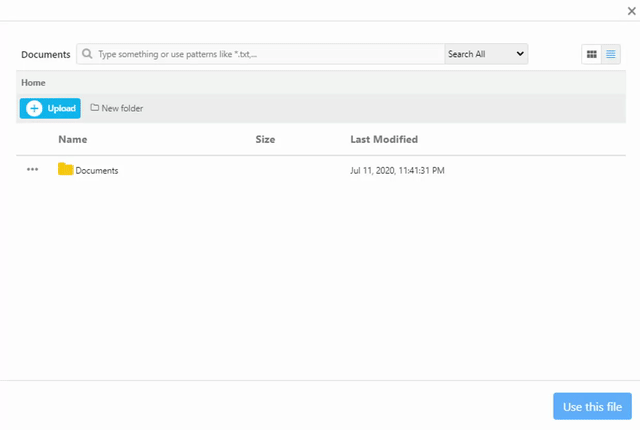
Was this post helpful?
Let us know if you liked the post. That’s the only way we can improve.