How To Share Appointment Links
Once you’ve created an appointment link, you can share it with your client via email or embed it onto your website.
To email the link:
- Navigate to Settings > Appointment > Appointment Configuration
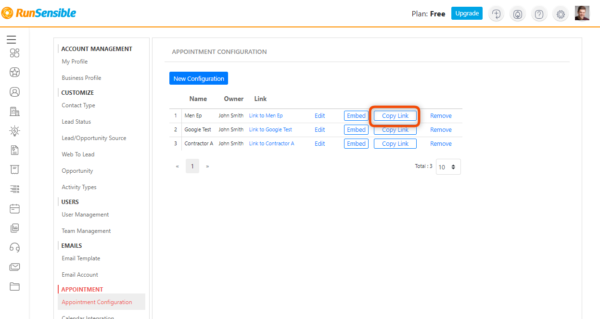
- Click “Copy Link” – share the link with your contact by pasting the link in the body of your email.
To create a new appointment and email the link:
- Navigate to Calendar;
- Create a new appointment;
- Click “Send Invitation” in the upper right-hand corner, and fill in the form as required.
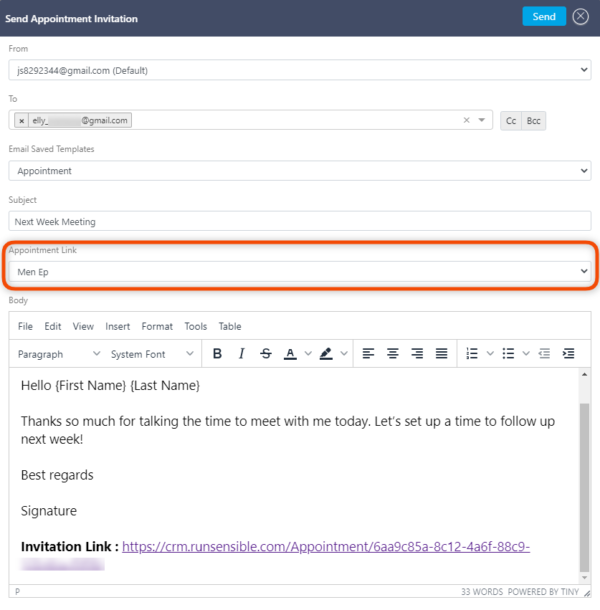
To embed an appointment booking calendar on your website:
- Navigate to Settings > Appointment > Appointment Configuration;
- Click on “New Configuration” and fill out the forms as required;
- Click “Save” once you have completed the form;
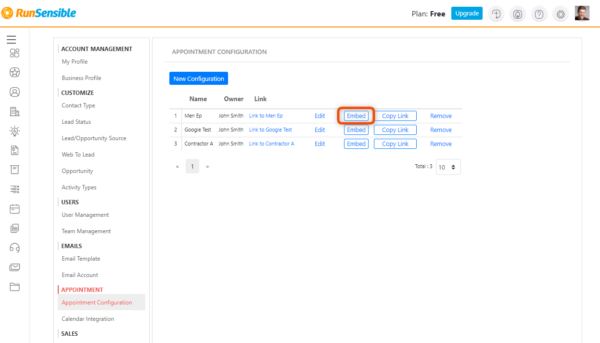
- Click “Embed” and “Copy Code” – this code can be directly pasted onto your website.
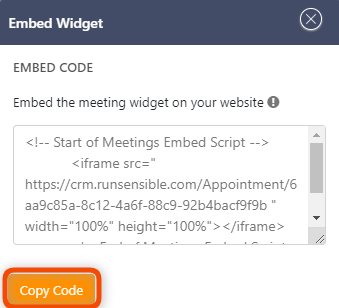
Was this post helpful?
Let us know if you liked the post. That’s the only way we can improve.