Integrating RunSensible with Facebook
Integrating RunSensible with Facebook can streamline your client engagement and marketing efforts by syncing your leads, contacts and communications. This guide will walk you through the steps to integrate RunSensible with Facebook, ensuring seamless connectivity and efficiency.
Prerequisites
Before starting the integration process, ensure you have the following:
– An active RunSensible account.
– Admin access to your Facebook Business Page.
Accessing Integration Settings in RunSensible
1. Log in to RunSensible: Use your credentials to log in to your RunSensible account.
2. Navigate to Settings: In the dashboard, find and click on the Settings option located in the main menu.
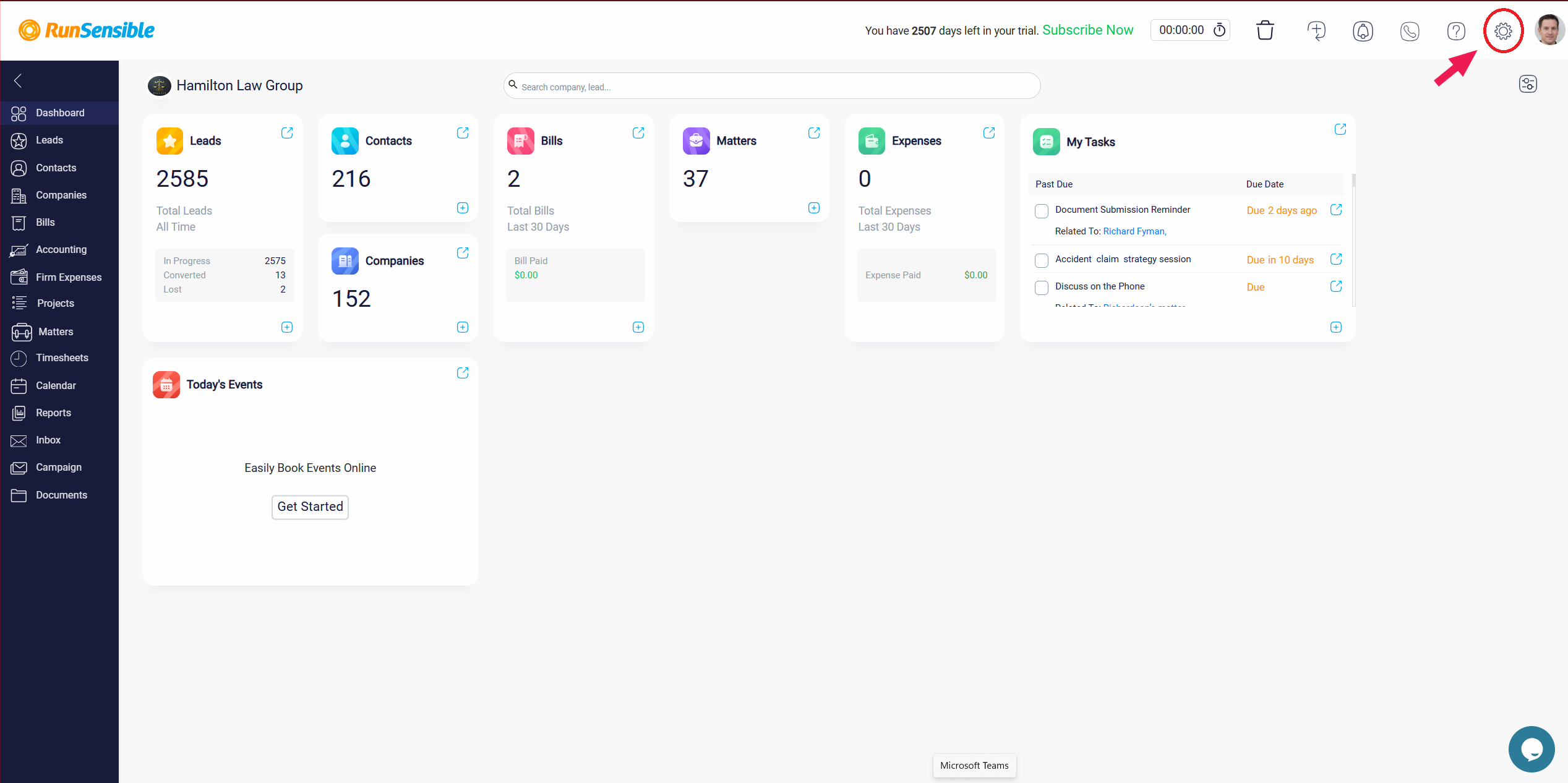
3. Select Integrations: Within the Settings menu, click on Integrations to access the available integrations.
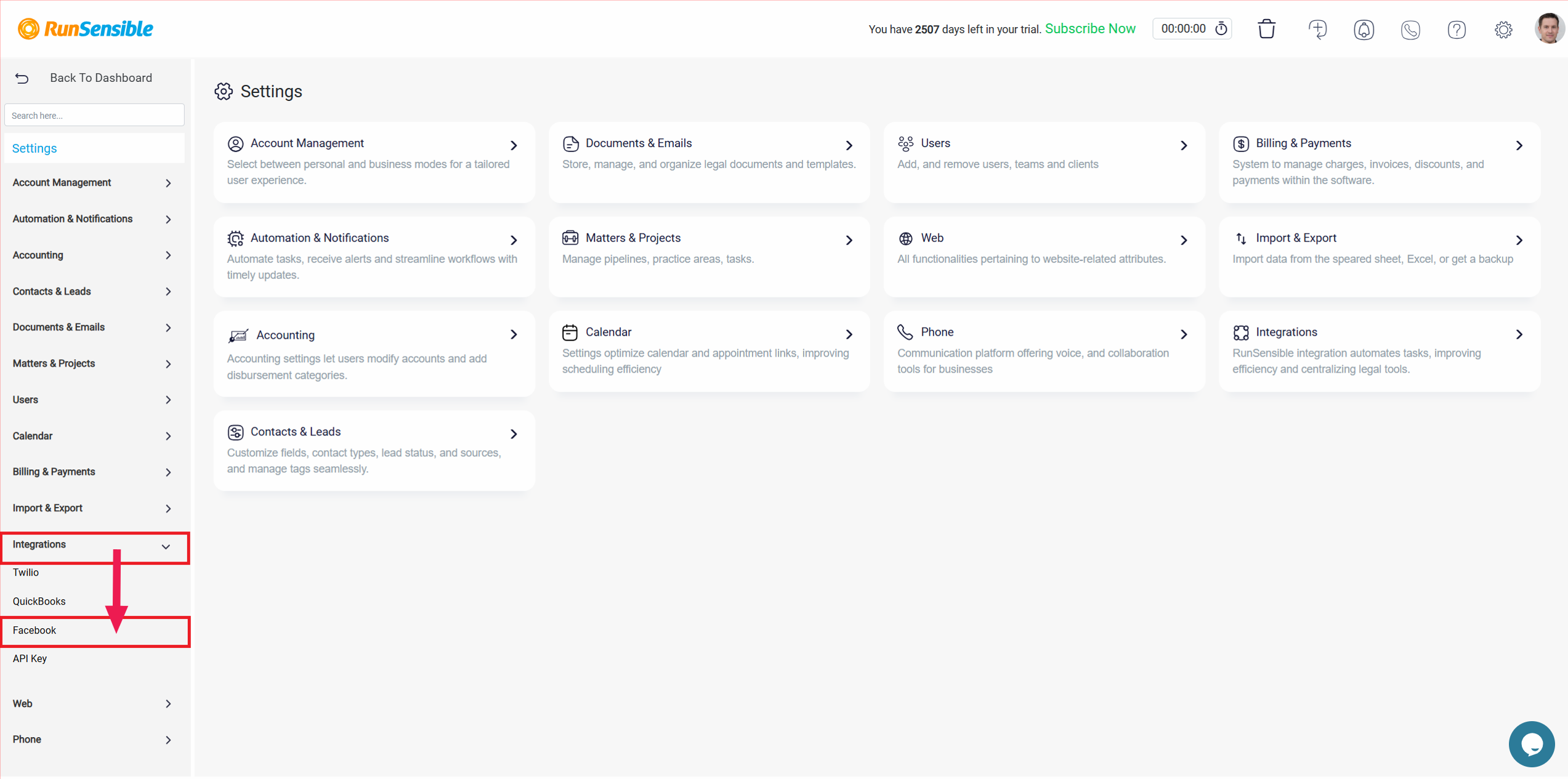
Connecting to Facebook
1. Find Facebook Integration: In the Integrations section, locate the Facebook option and click on it.
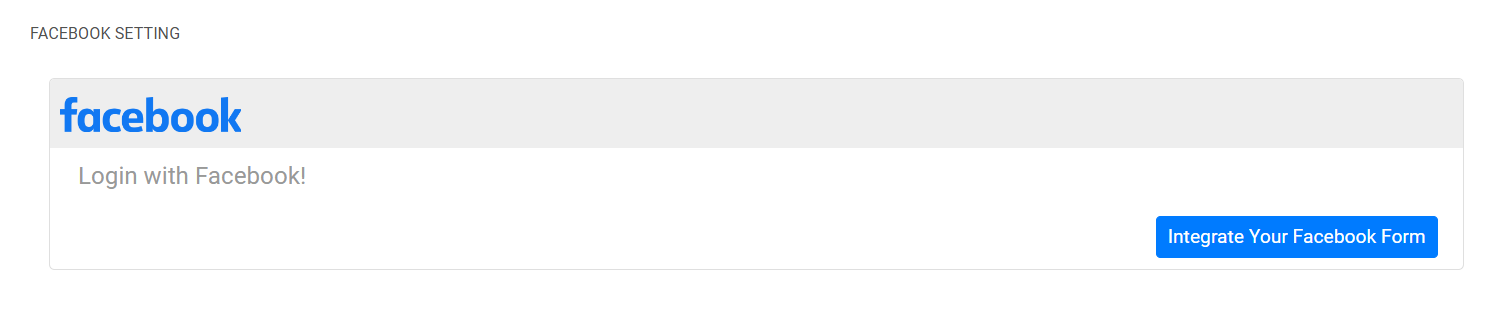
2. Click Connect: A Connect button will appear next to the Facebook option. Click on it to initiate the connection process.
3. Authorize RunSensible: You will be redirected to Facebook to authorize the integration. Log in to your Facebook account if prompted and grant the necessary permissions to RunSensible.
4. Confirm Connection: Once authorization is complete, you will be redirected back to RunSensible, where you should see a confirmation message indicating a successful connection.
Syncing Contacts
1. Go to Contacts: In your RunSensible dashboard, navigate to the Contacts section.
2. Select Import from Facebook: Click on the ‘Import Contacts’ button and select Facebook from the dropdown menu.
3. Choose Data to Sync: Select the specific data you want to sync, such as contact information, messages, or both.
4. Initiate Sync: Click on Start Sync to begin the synchronization process. Depending on the amount of data, this might take a few minutes.
Managing Integrated Data
1. Review Synced Contacts: Once the sync is complete, review the imported contacts in your RunSensible database to ensure all information has been accurately transferred.
2. Organize Contacts: Use RunSensible’s tagging and categorizing features to organize your Facebook contacts for better management and targeted communication.