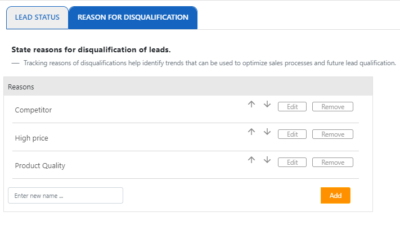Lead Stage Overview
Each lead has several stages to show the progress of that lead in a glance.
Lead stages will be shown in the “Leads” section, “Status review” column.
How to change the lead stage?
On the sidebar menu, click on the “Leads” tab, click on any desired lead’s name, on top of the page, next to profile picture 4 stages of leads are shown. By clicking on each square you can choose which stage is the lead in.
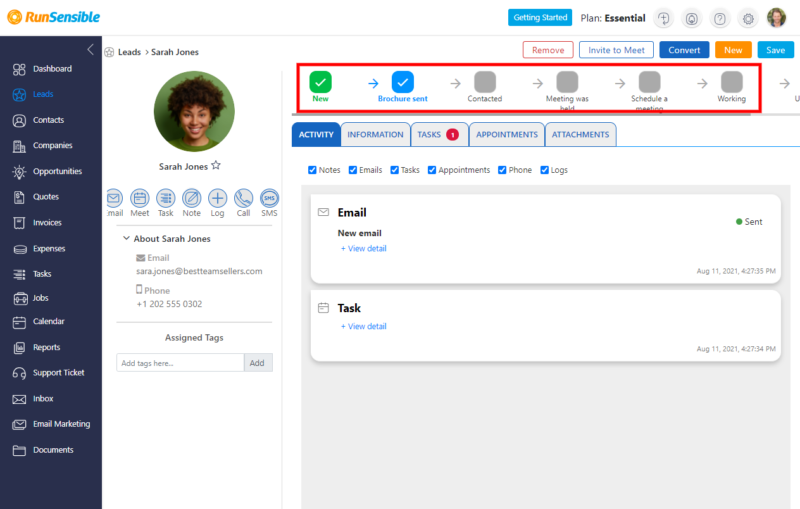
How to customize stages?
Four stages are predefined in RunSensible. To add or remove stages go to Setting> CUSTOMIZE> Lead Status.
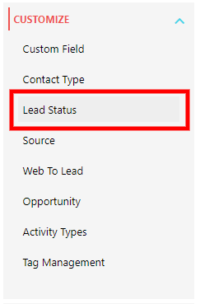
Two tabs on top of the page are available.
First: LEAD STATUS
“New” and “Unqualified” stages are unchangeable.
Write your desired stage in the “Enter new name” section and click on “Add”.
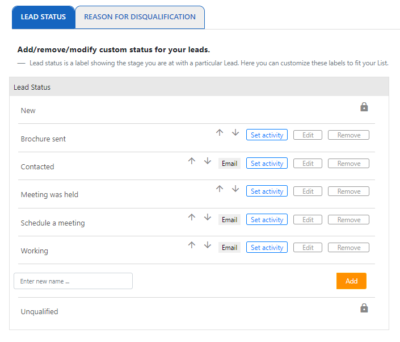
You can prioritize stages by clicking on up and down arrows.
Second: REASONS FOR DISQUALIFICATION
In case any of your leads reach the disqualification stage, you can gather reasons why in this section.
Write reason(s) in the “Enter new name” section and click on “Add”.