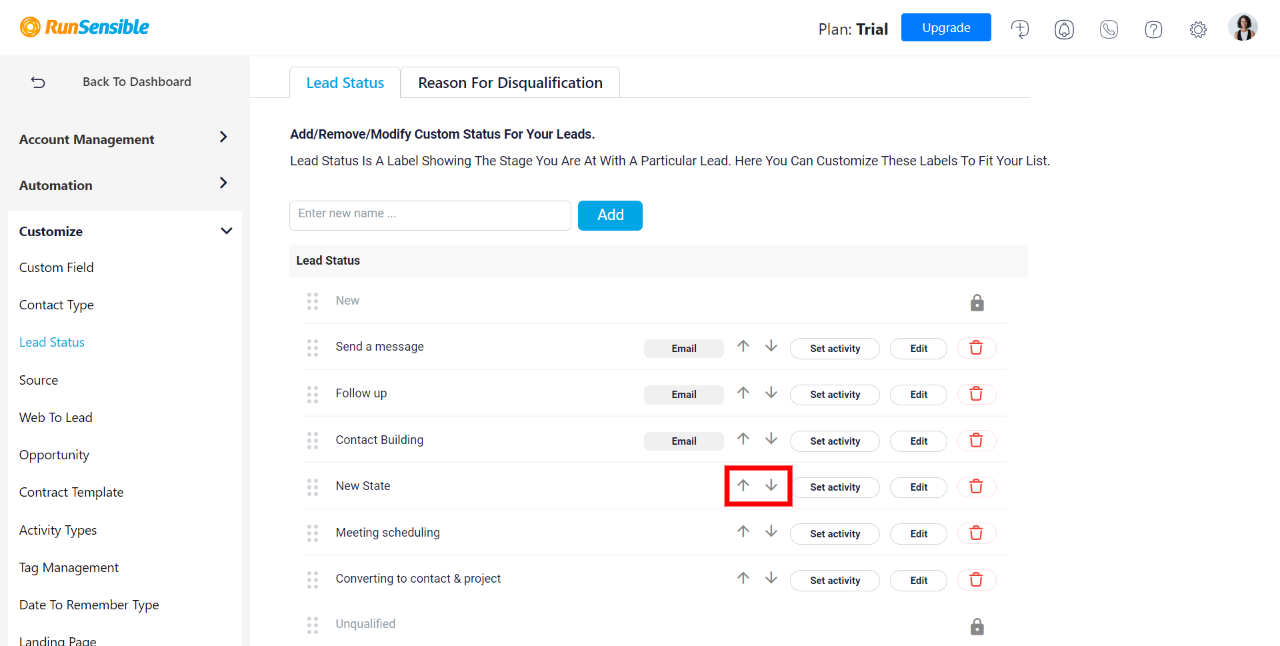Lead Status
Lead Status is a lead’s situation in your sales pipeline. You can update the lead’s status based on the progress the lead makes. On your Leads list, you can see each lead’s Status Review. RunSensible has a default workflow created for the sales pipeline. You can customize this pipeline based on the steps a lead goes through in your sales process. Let’s customize the pipeline.
On the top right side of your screen click on Settings.
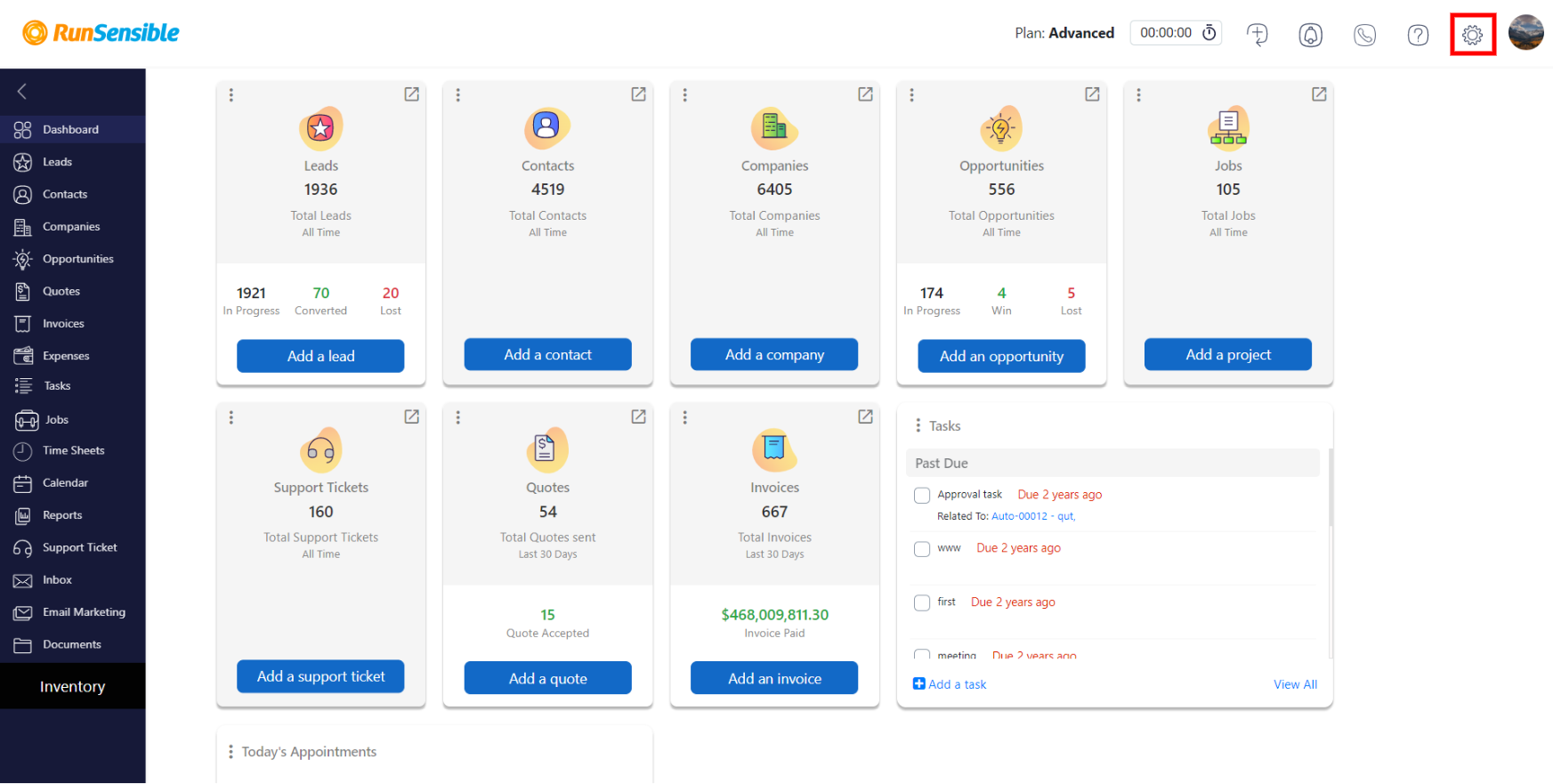
On the left sidebar, click on Customize and choose Lead Status. The flow shown in this window is the default RunSensible steps. Apart from New and Unqualified, all steps are customizable. You can add your own steps and remove other steps.
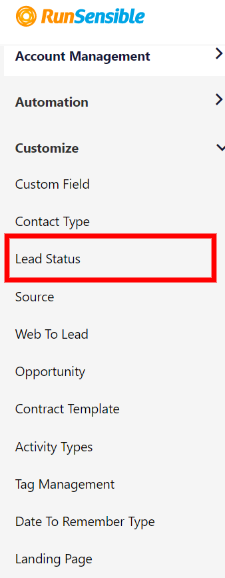
To add a step, in the text box, type the name of your step and then click on Add.
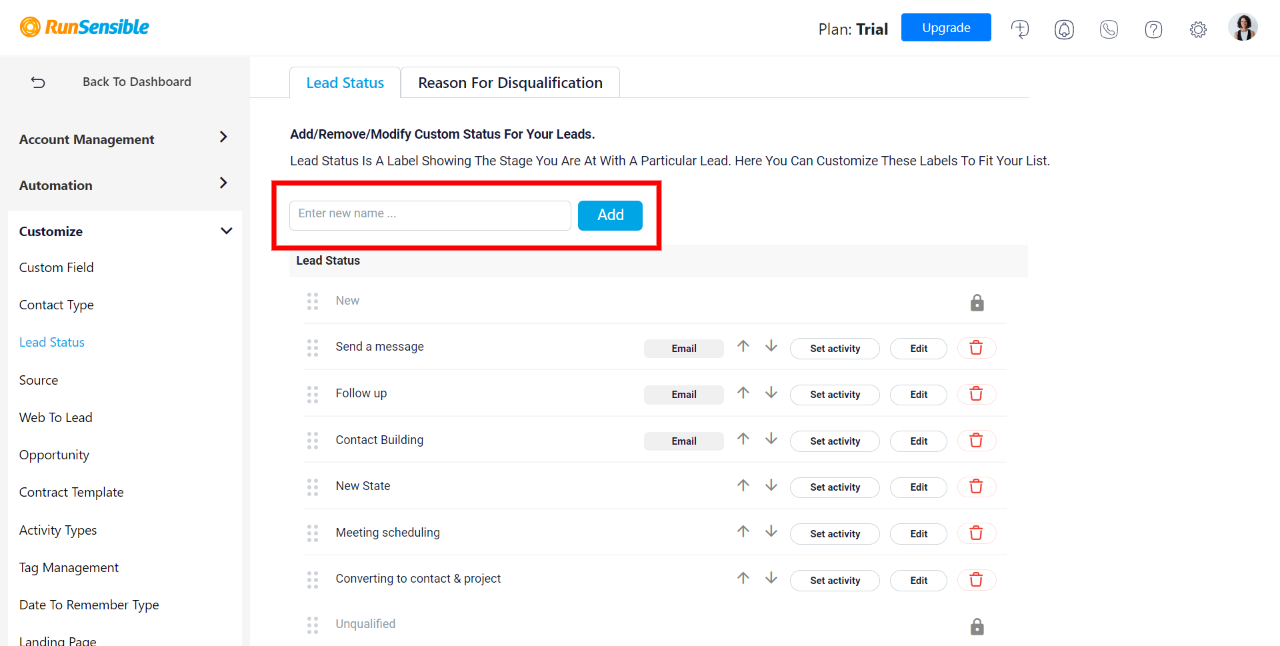
To remove a step, simply click on Remove.
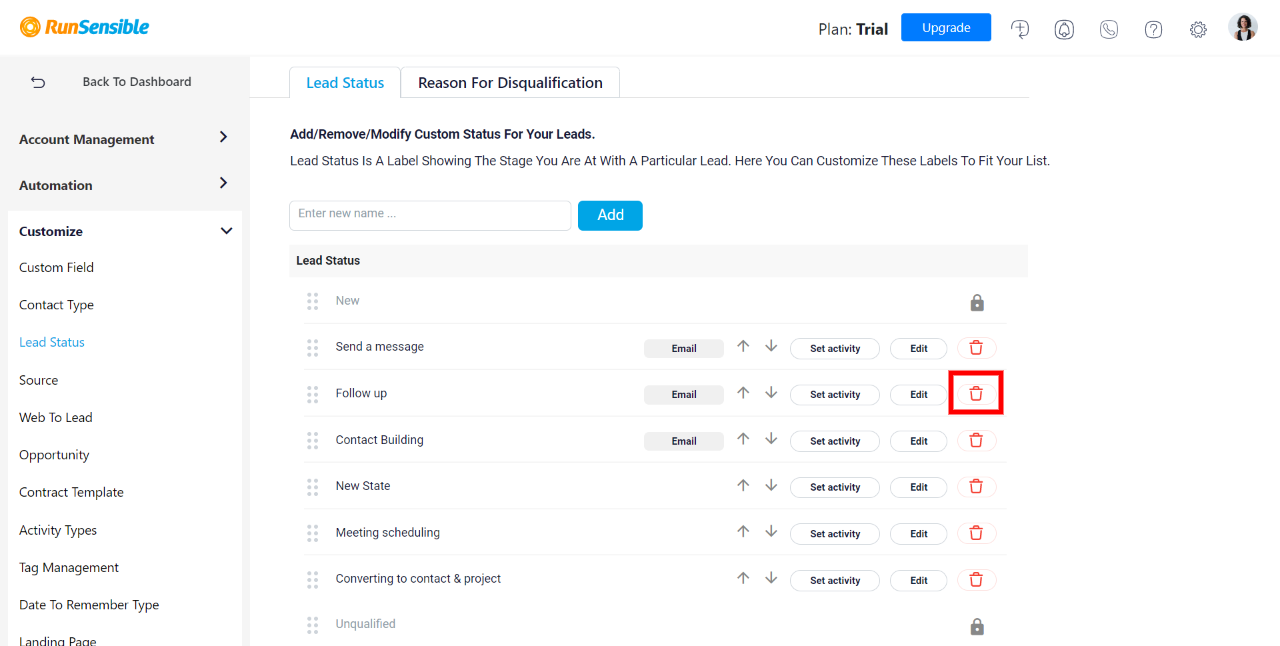
To edit a step, click on Edit. This allows you to edit the name of the step.
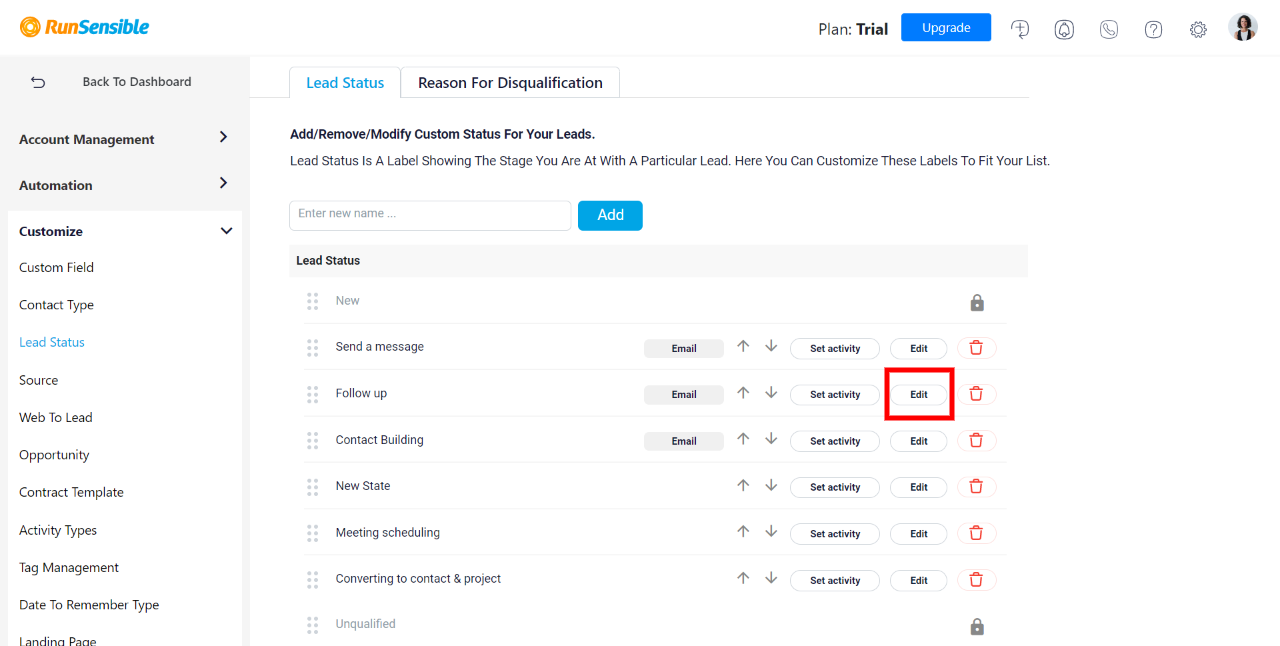
After adding and removing the steps, you can prioritize the steps according to your flow. Click on the arrows on each step to move them up and down in the pipeline.