Outgoing calls
RunSensible’s business phone system offers versatile communication options, enabling you to connect seamlessly with both internal team members and external contacts such as clients, and business associates. This integrated system allows you to manage all your calls directly from the platform, ensuring efficient and organized communication.
First, let’s learn how you can call your team members. With extensions already assigned, simply go to your navigation menu and select Call.
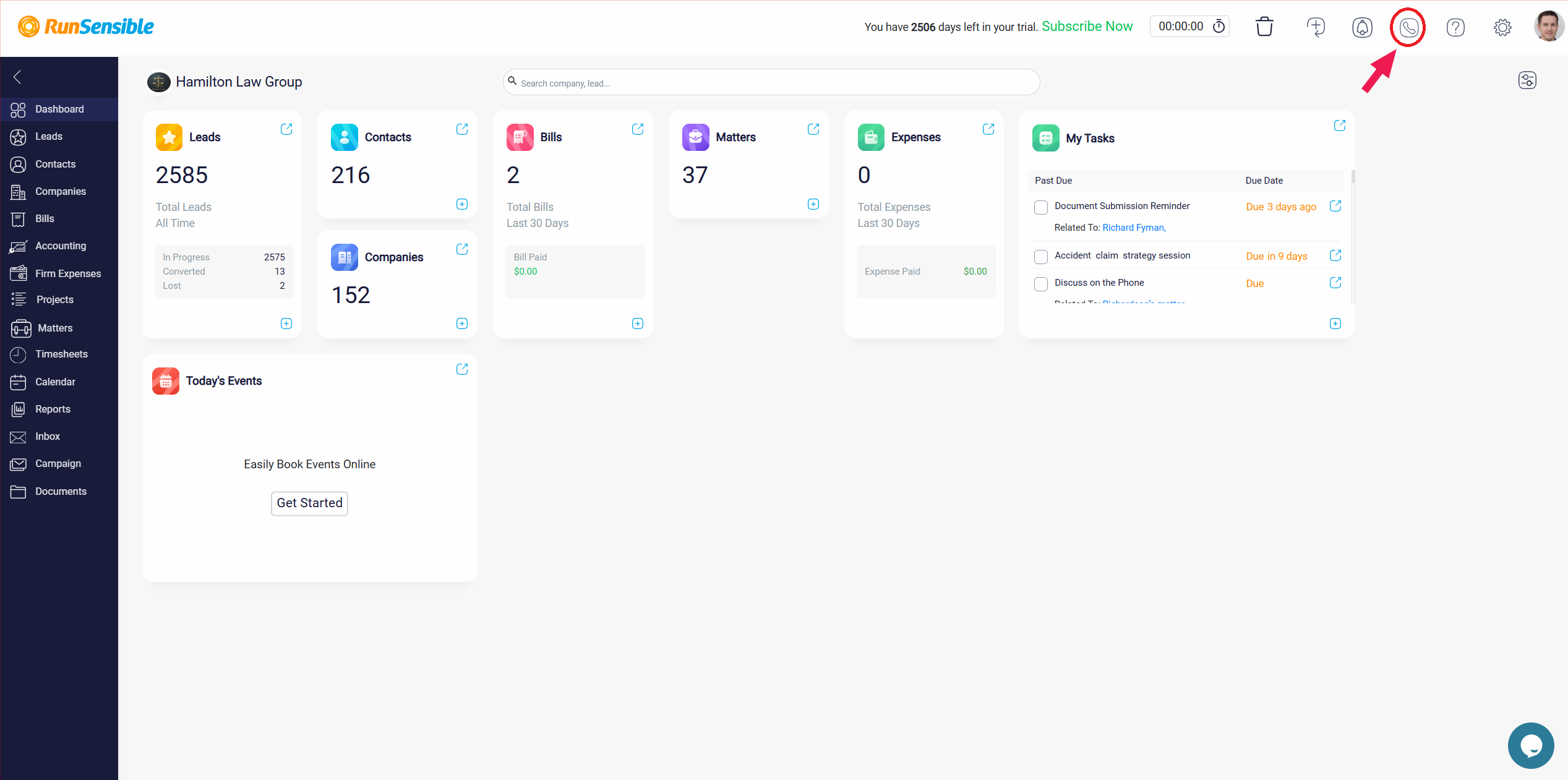
At the top side of your keypad, choose the number you want to call with.
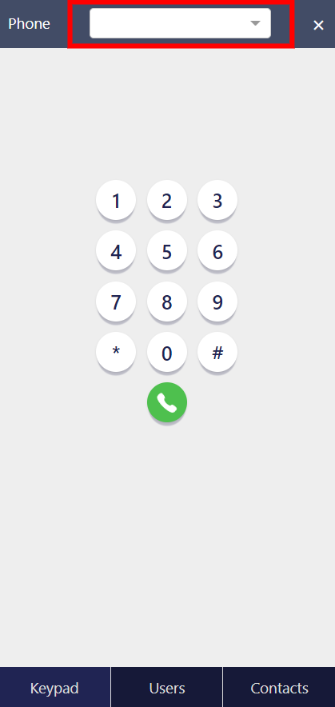
Then, you can use the keypad to type in the extension number of the team member you want to call.
If you don’t remember the extension numbers, click on Users, and choose the person you would like to call.
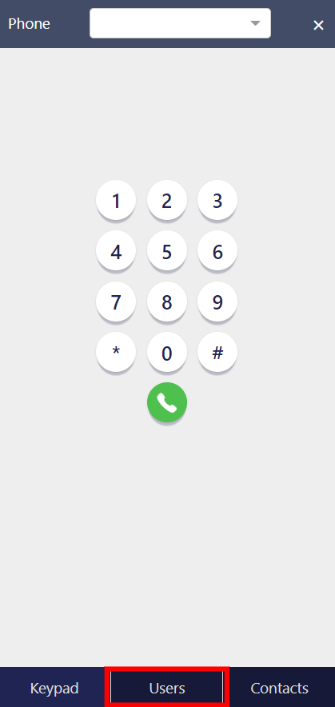
To call people outside your company, you can use the same keypad to either type their numbers or choose them from the Contacts menu.
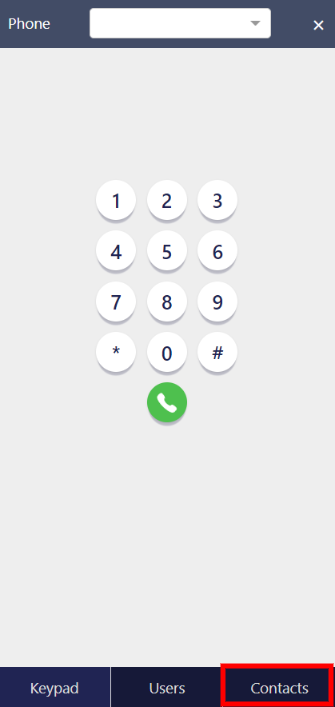
Every lead, contact, or company can be contacted through their profiles. Let’s call a lead now. Choose Leads from your dashboards sidebar.
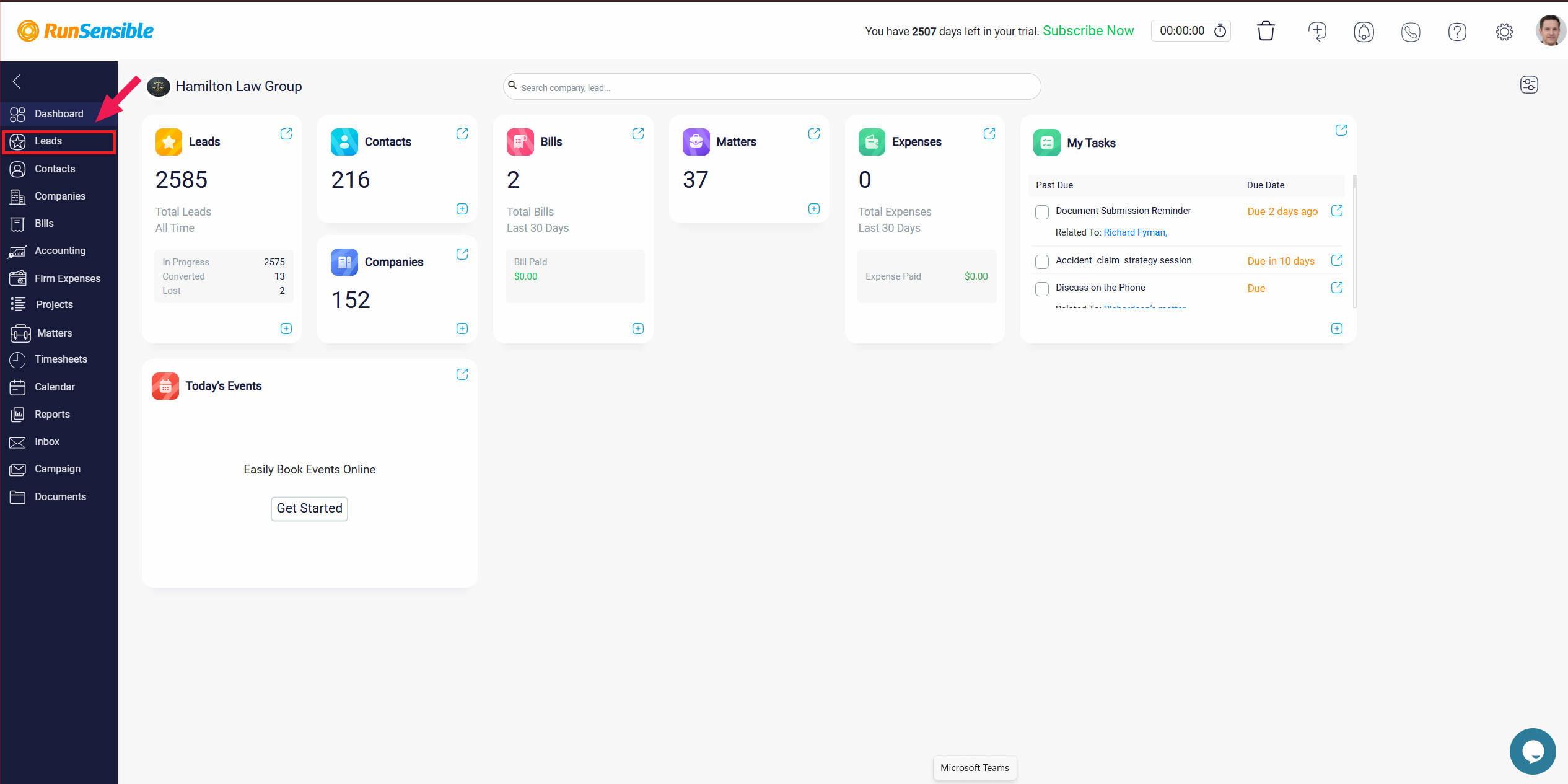
Choose any lead to open their profile.
Now, you can call them directly from their information panel.
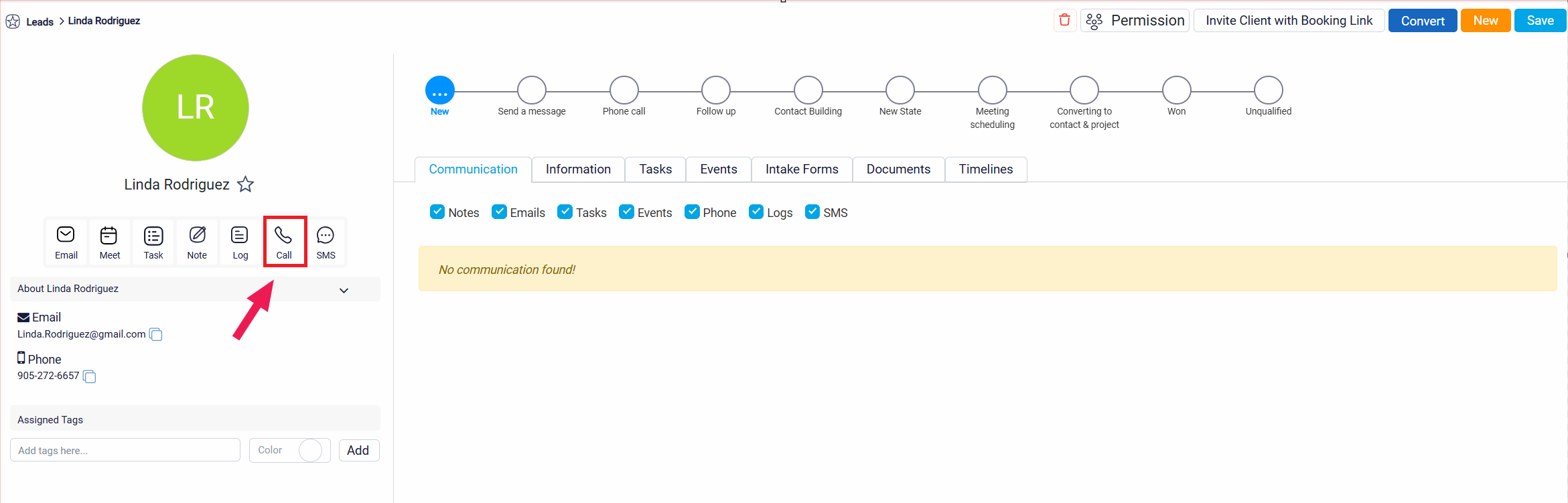
Every phone call history will be recorded in the Communication tab. You can see information about the call duration, which number you call this person with, and more.
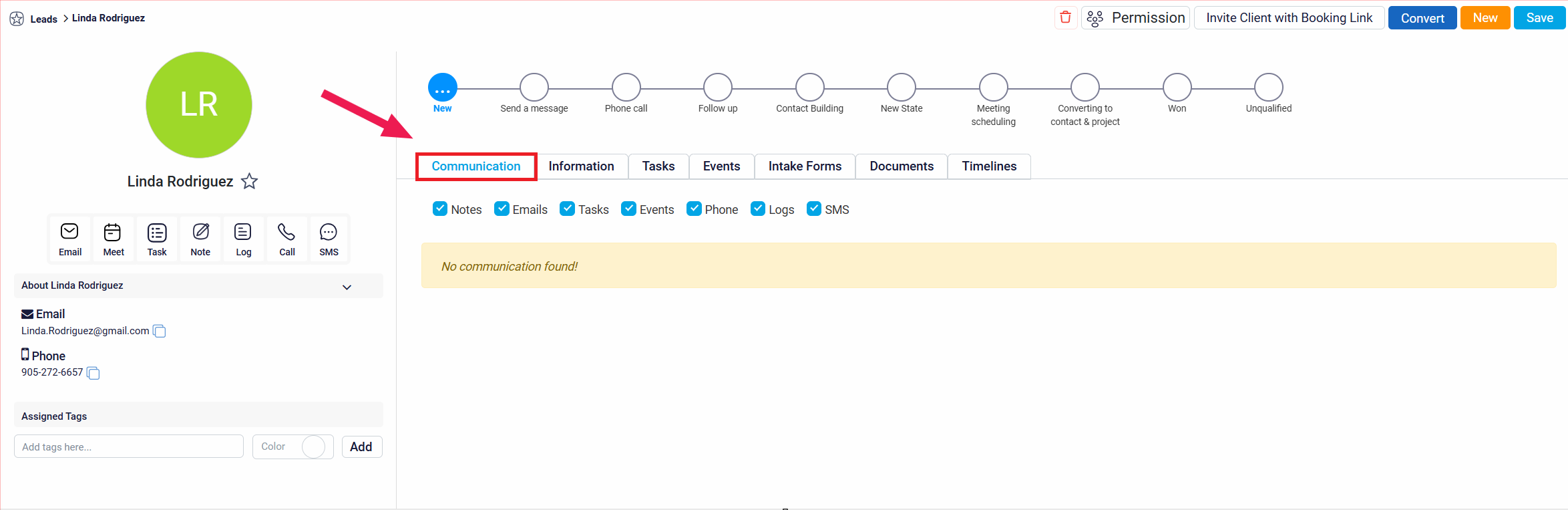
If you click on View detail, you can add a description or highlighted notes about your call.