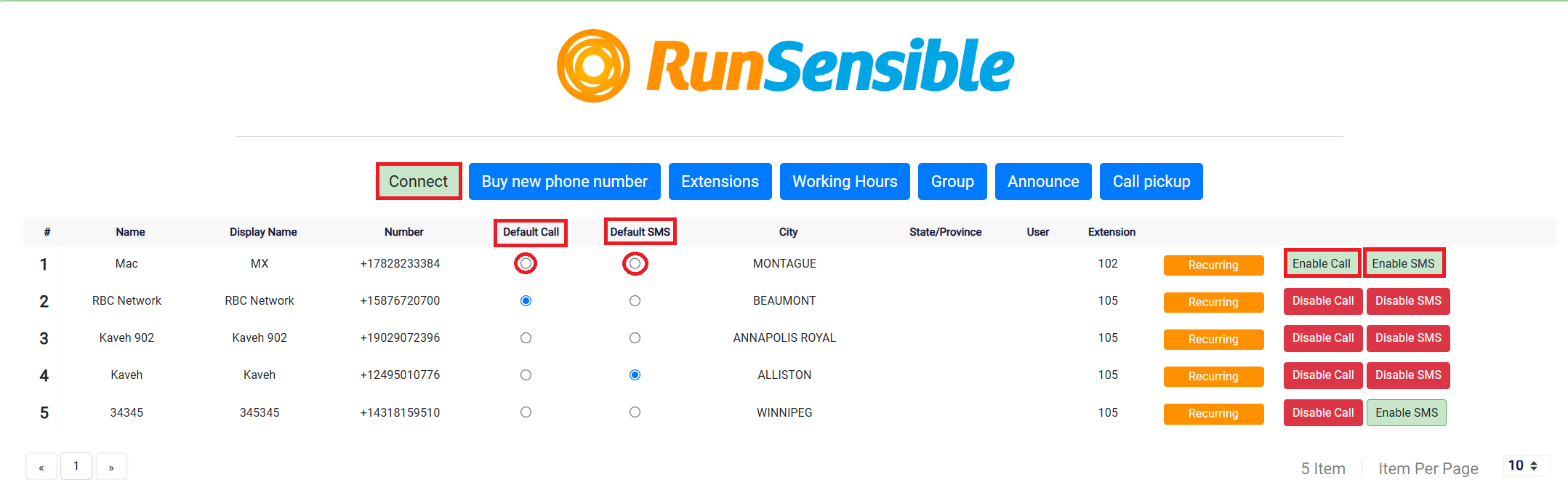Phone System Dashboard
The phone system dashboard provides an organized view of your connected phone numbers and their status. It allows you to:
- Add or manage phone numbers.
- Configure SMS and call functionality.
- Set extensions, working hours, and groups.
- Monitor the status of numbers (enabled/disabled for calls and SMS).
Phone Numbers List: Displays all connected phone numbers along with details such as:
Name: The internal identifier for each number.
Display Name: How the number will appear in logs.
Number: The full phone number.
City and State/Province: Location linked to the phone number.
Extension: Assigned internal extension for routing calls.
User: The user assigned to manage the phone number.
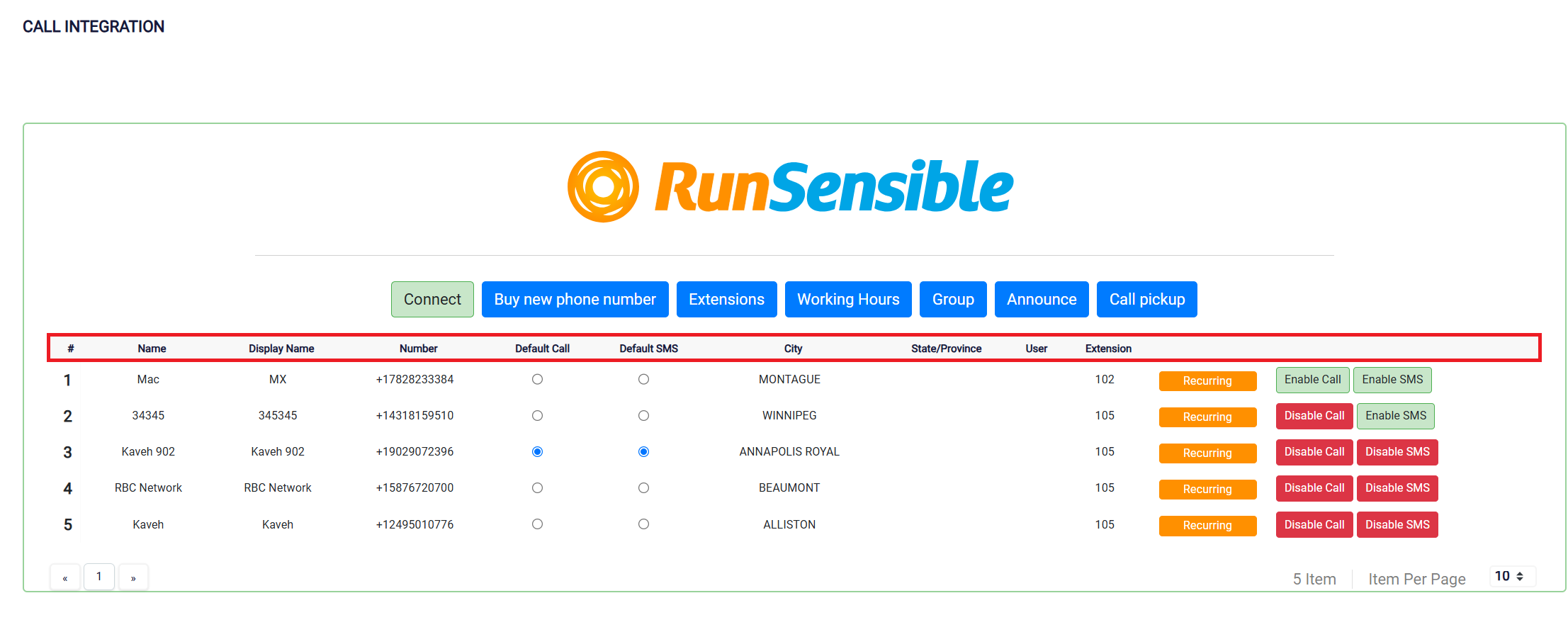
Default Call and SMS Settings: Choose a default number for outgoing calls and SMS messages by
selecting the radio button next to the relevant number.
Enable Call / Disable Call: Manage whether the number can make and receive calls.
Enable SMS / Disable SMS: Toggle the SMS functionality on or off.