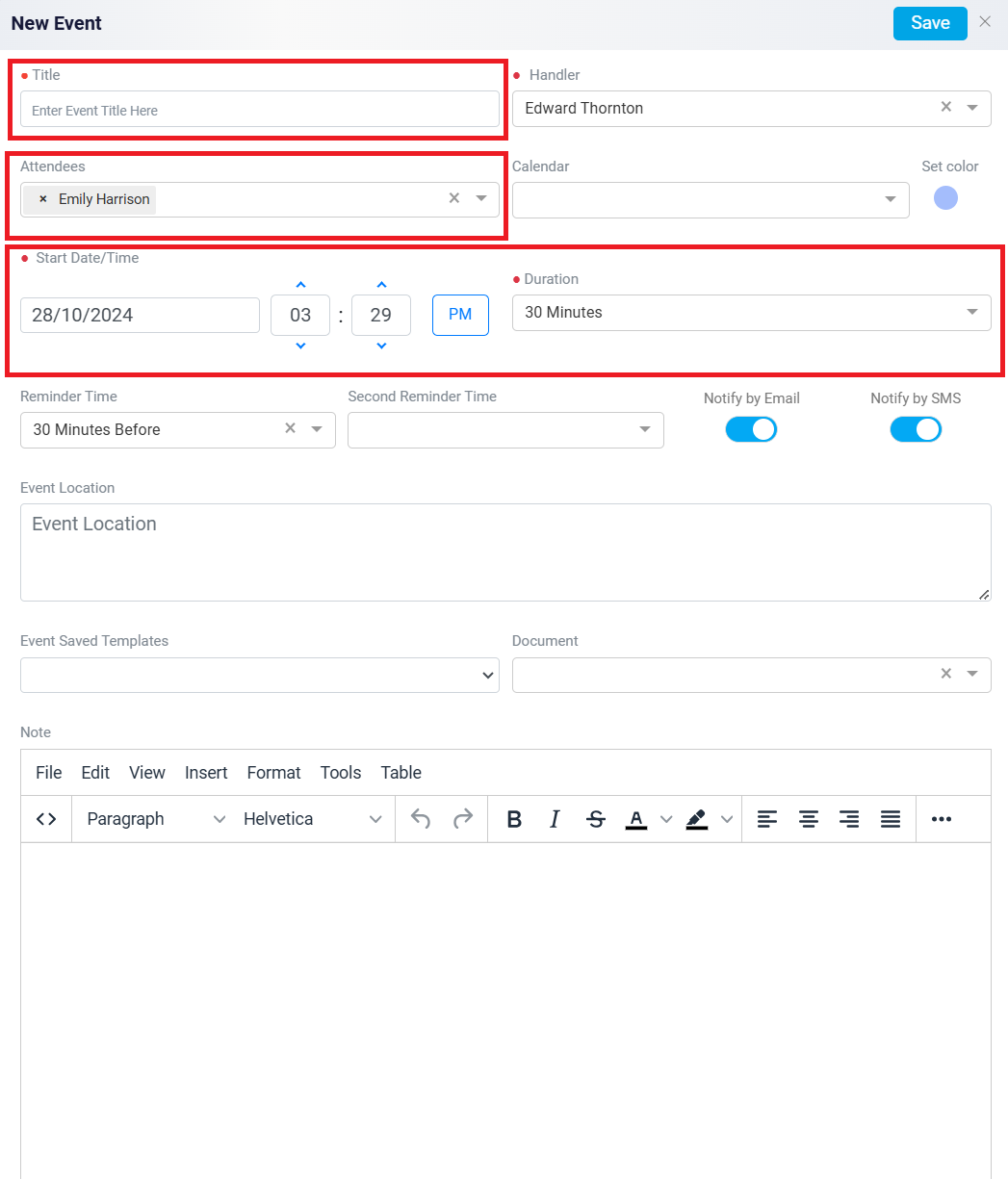Scheduling Meetings with the Meet Button
The next button is the Meet button.
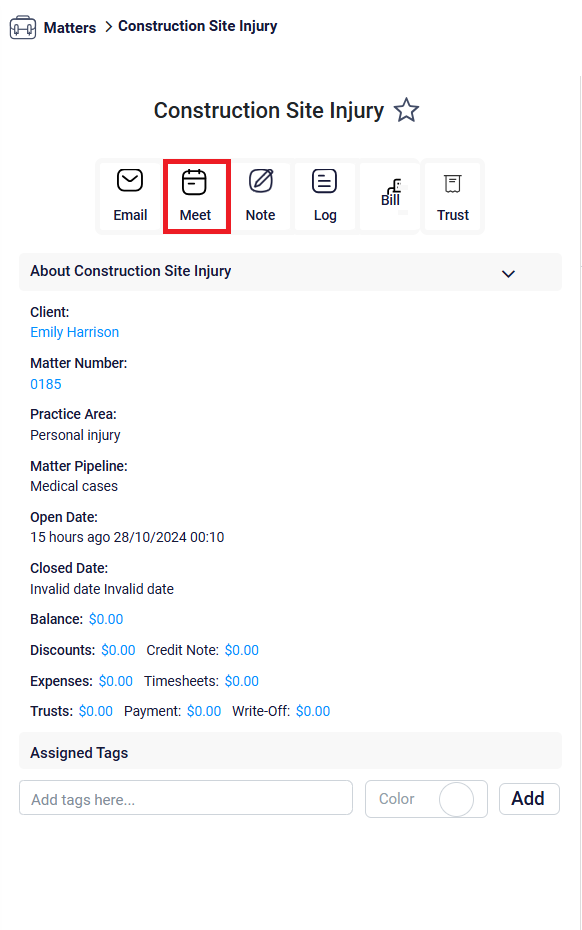
Clicking on this button will open the New Event panel, where you can schedule a meeting related to the matter. In this panel, begin by entering the name of the event in the Title box. Next, use the Handler dropdown menu to select the user who will be responsible for managing the meeting.
In the Attendees box, you will initially see the name of the client associated with this matter, indicating that they are the primary participants who will be informed about the meeting. However, you can also search for and add additional contacts if you need to include more participants in the meeting beyond just the client. This allows you to organize meetings with multiple attendees as needed.
You will then need to select the calendar where you want this meeting to be displayed. Choose the appropriate calendar from the dropdown menu to ensure the meeting appears in the correct place. After that, set the exact Start Date and Time for the meeting, and specify its duration using the relevant boxes.