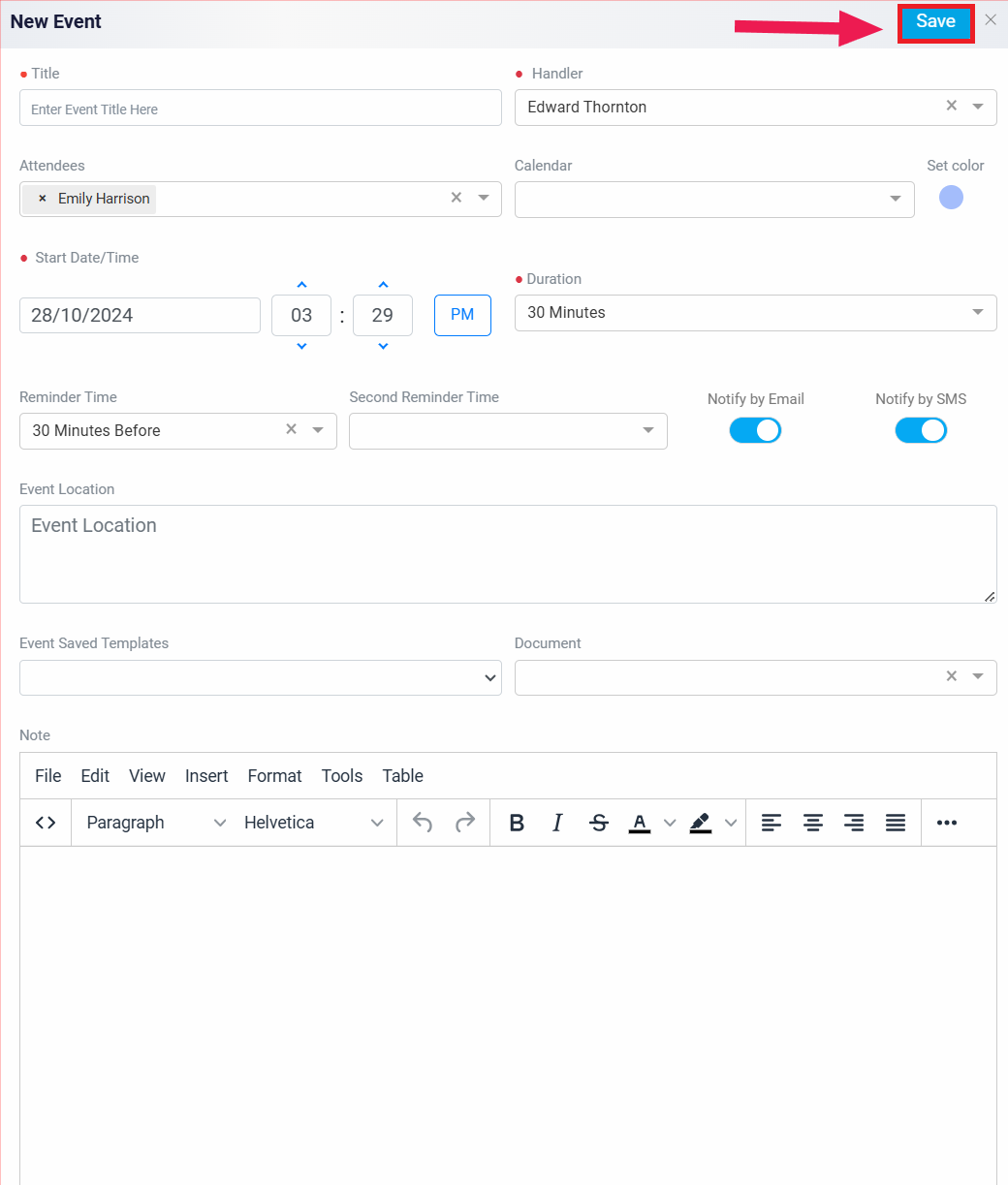Setting Reminders for Meetings
By default, a reminder is set to notify all attendees about the meeting 30 minutes before it starts, both via email and SMS. However, you can customize this reminder by clicking on the Reminder Time dropdown menu and choosing a different time.
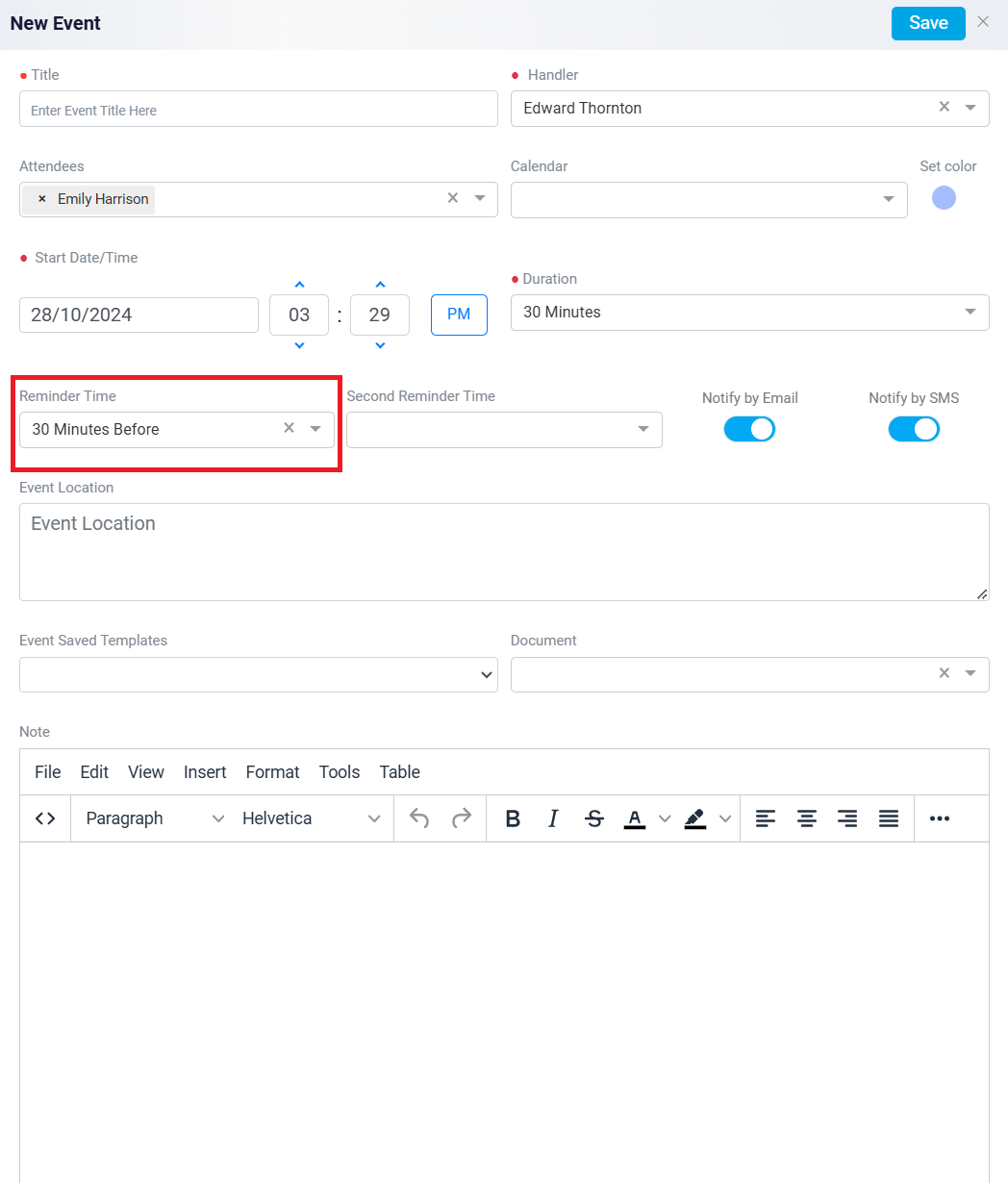
Additionally, you have the option to set a second reminder by using the Second Reminder Date dropdown.
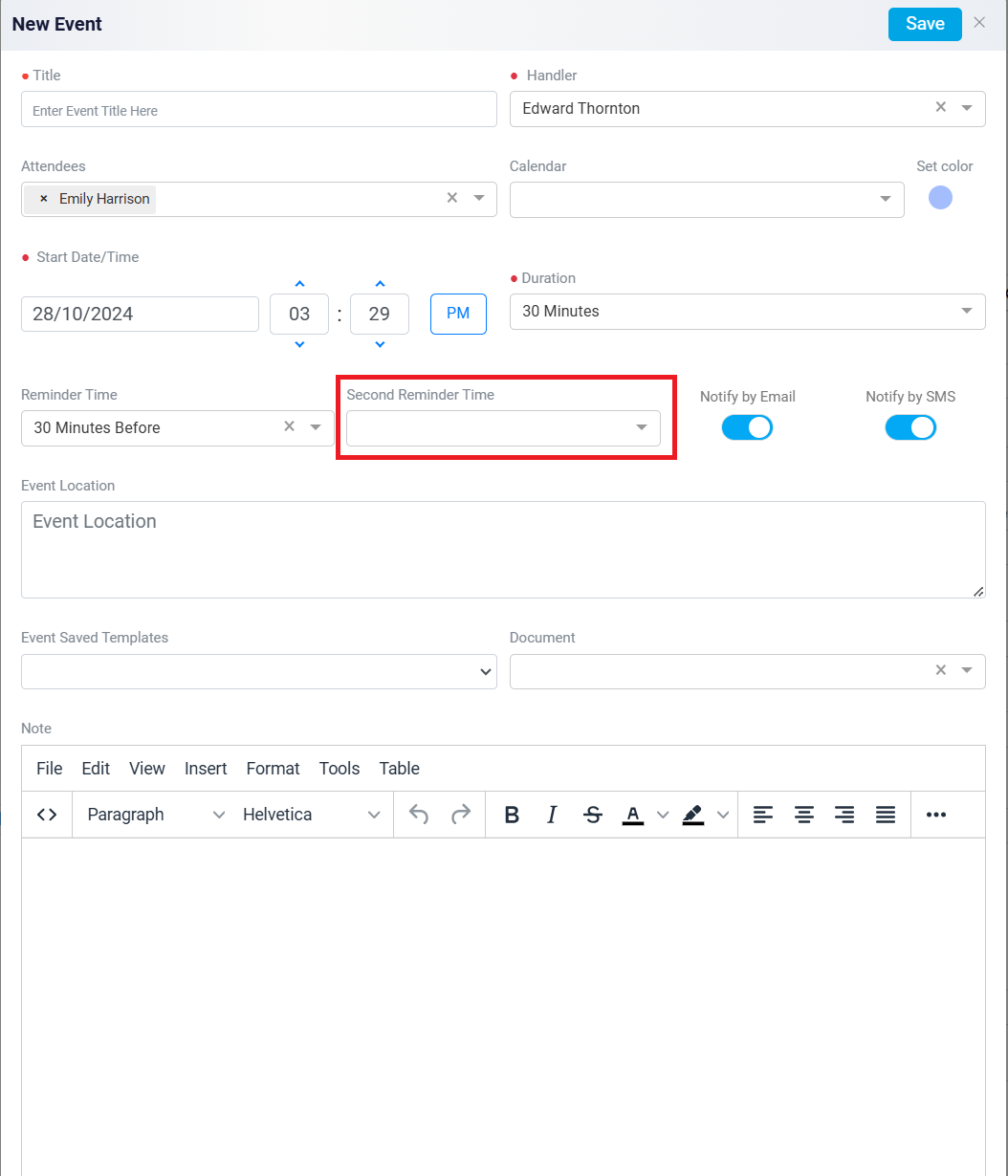
On the right side of these dropdown menus, you will see two toggle buttons labeled Notify By Email and Notify By SMS. These toggles indicate whether the attendees will receive notifications about the meeting through email and SMS at the times you have set. You can choose to toggle one or both of these options off if you prefer that attendees do not receive these notifications.
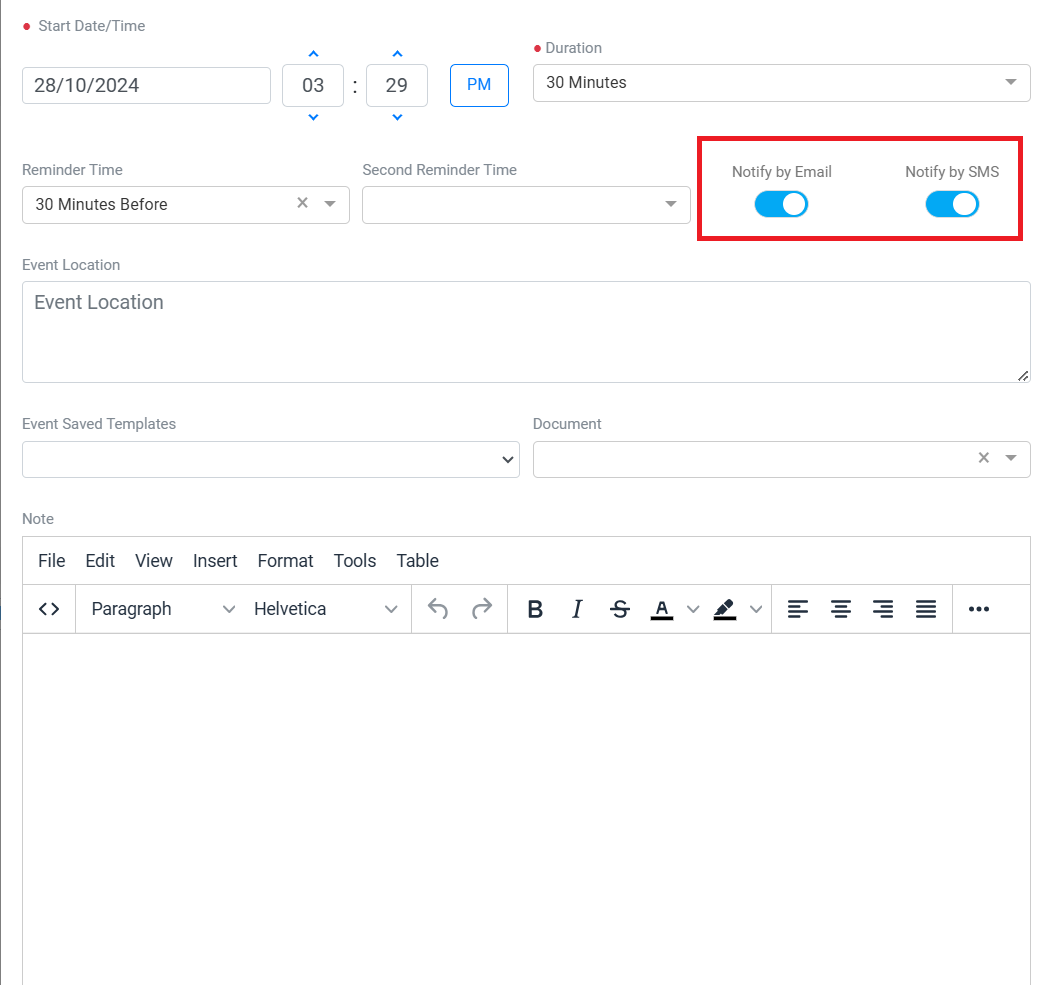
Once done, click the Save button on the top right side to save the meeting.