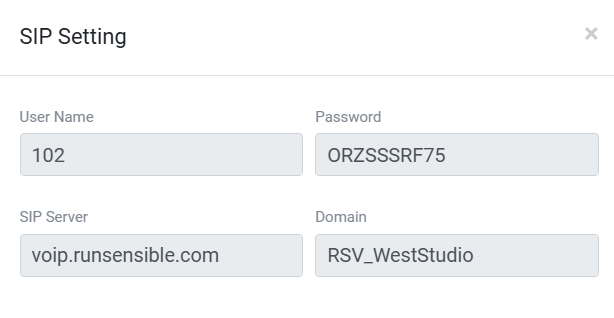SIP Setting Configuration
The SIP Settings window displays fields needed to configure a SIP connection for an extension. This configuration allows the extension to connect to VoIP devices, making it possible to handle calls over the internet. Proper setup ensures smooth integration with your telephony infrastructure.
On the Extensions page, click the SIP Setting button next to the extension you want to configure.
Now, view the SIP Credentials:
- In the User Name field, you’ll see the identifier for the extension (this is usually the extension number).
- Next field displays the Password for the SIP account. Ensure that it matches what has been set up on the VoIP system.
- The SIP Server address is provided by your VOIP provider (e.g., voip.runsensible.com).
- The Domain specifies the server operates under.