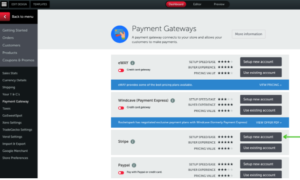Setting up Stripe payments
Stripe is a payment gateway notable for it’s easy-to-use interface and quick setup and so it’s a good fit for ecommerce stores and for subscription-based services. As there is no merchant bank account required, it’s possible to have your Stripe account up and running within minutes without any ‘account approval’ delays. There are also no monthly fees, and the per-transaction fee is very reasonable. Stripe has a minimum spend amount of $0.50 – if the product being sold is less than $0.50 then Stripe will not appear as a payment gateway in the checkout area.
Stripe will transfer funds to your bank account on the schedule you specify (daily / weekly / monthly) and it will take a few days for funds to arrive.
Stripe Pricing
United Kingdom pricing: https://stripe.com/gb/pricing
Australia pricing: https://stripe.com/au/pricing
New Zealand: https://stripe.com/nz/pricing
Setting up Stripe
1) In your dashboard, select the cog icon next to Store.
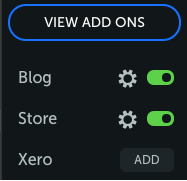
2) Click on Payment Gateway.
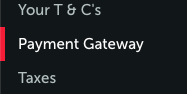
3) Signup for a new Stripe account by selecting Setup new account. Complete the form and click the Authorize access to this account button.