Support Ticket Sources
You can assign sources to support tickets. This way, you’ll know where your customers are more comfortable contacting your support agents. This is crucial information because it helps you understand what channels can become your ultimate customer support channels and which you can even eliminate.
Start by clicking on Settings located on the top right side of your screen.
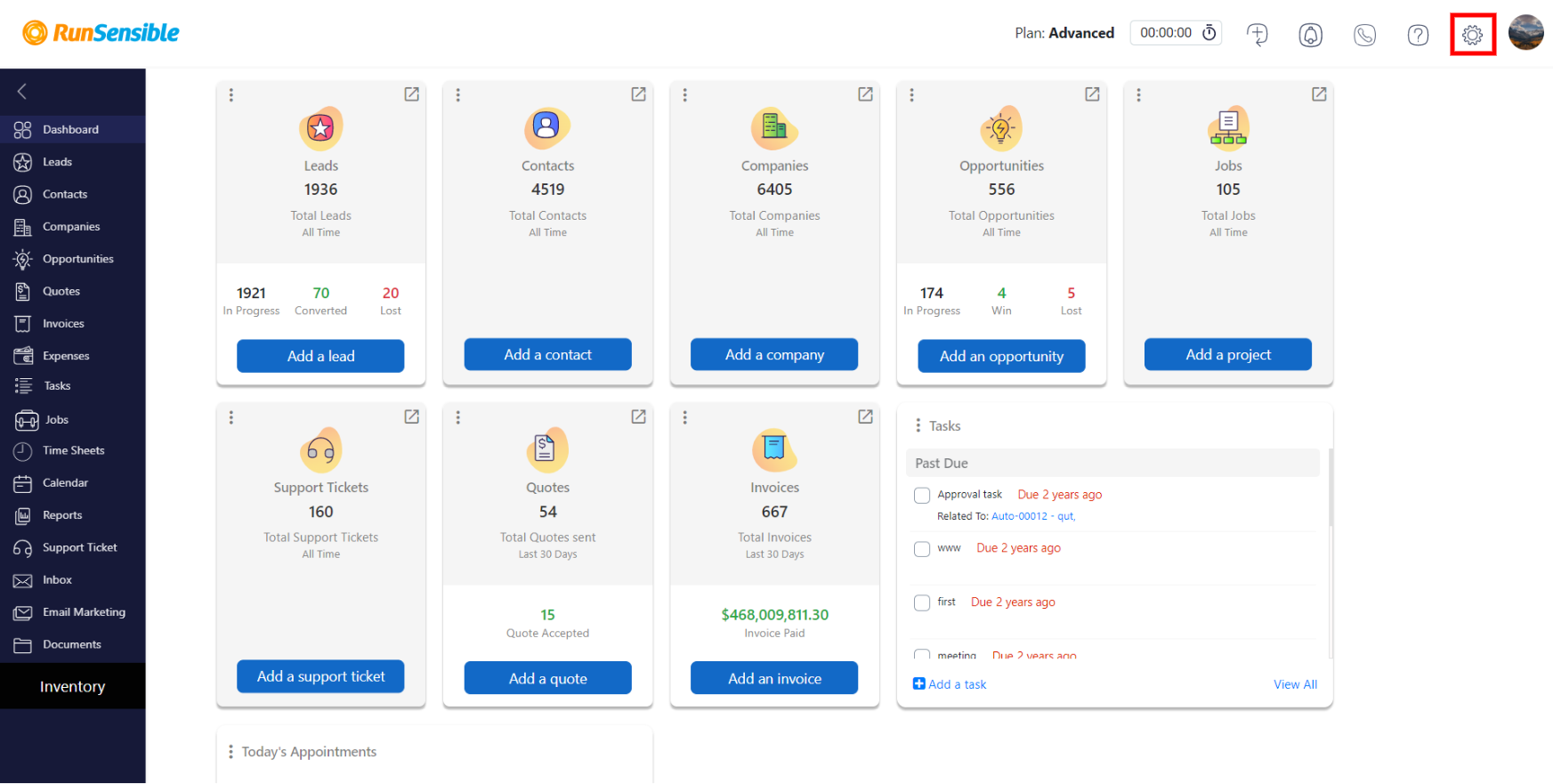
Under Support Ticket, click on Support Ticket Source.
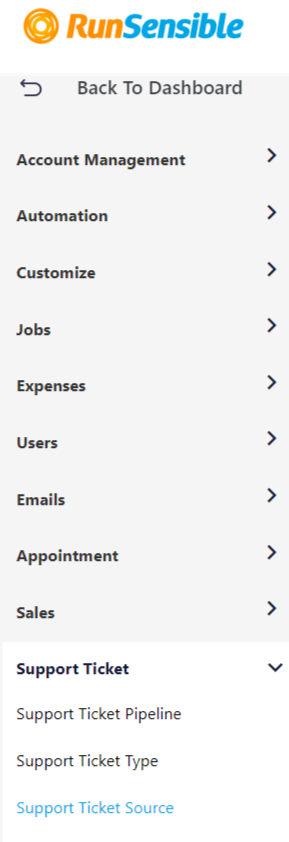
To add a new source, enter the source name in the field and click on Add. add as many ticket sources as you wish.
You can edit or remove any ticket source.
You can also move ticket sources up and down the list using arrows.