Tagging and Categorizing Notes
When adding a note, you can enhance organization by applying tags to categorize and organize your notes, making it easier to retrieve specific information later. To do this, input the name of the tag in the Assign Tag box, select a color for the tag by clicking the white circle button on the right side of the box, and then click the Add button.
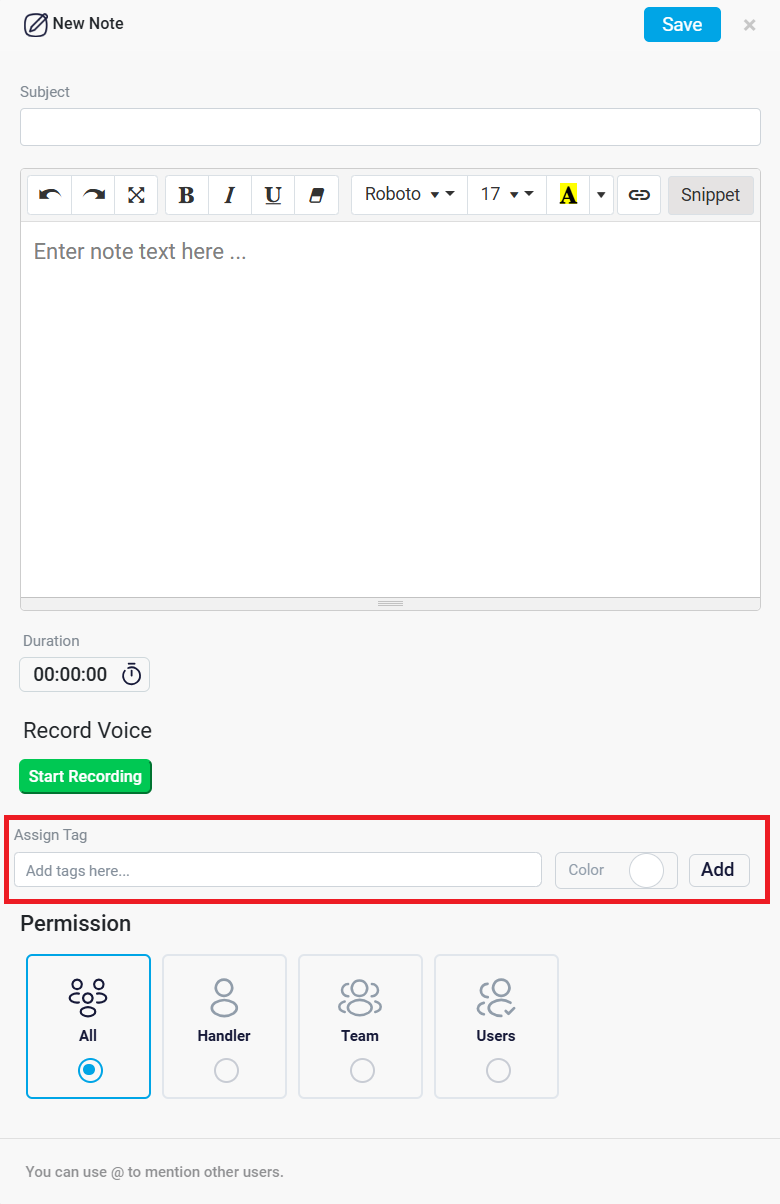
Moreover, you have the ability to set specific permission settings for each note. This allows you to control who within your organization can view or edit the note. The permission settings function as previously explained.
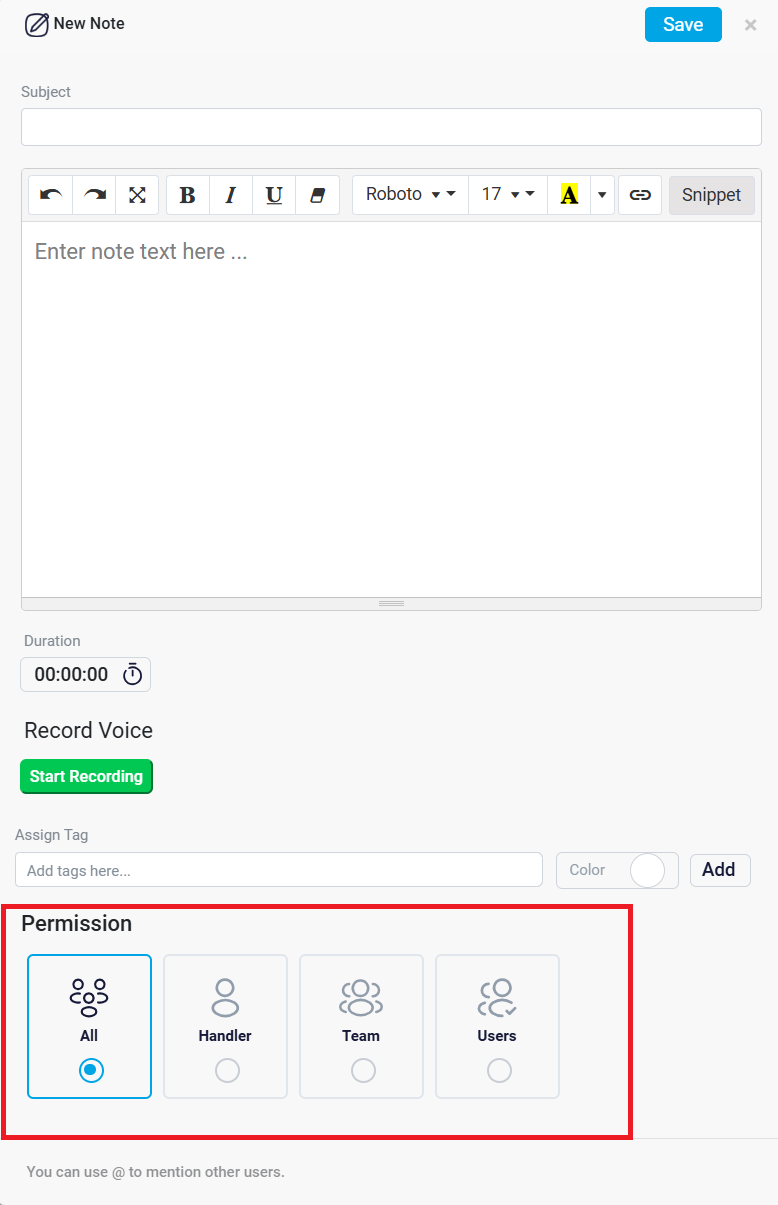
By using the Note button, you can efficiently keep track of critical details, whether for your own future reference or to share important information with other users working on the matter.