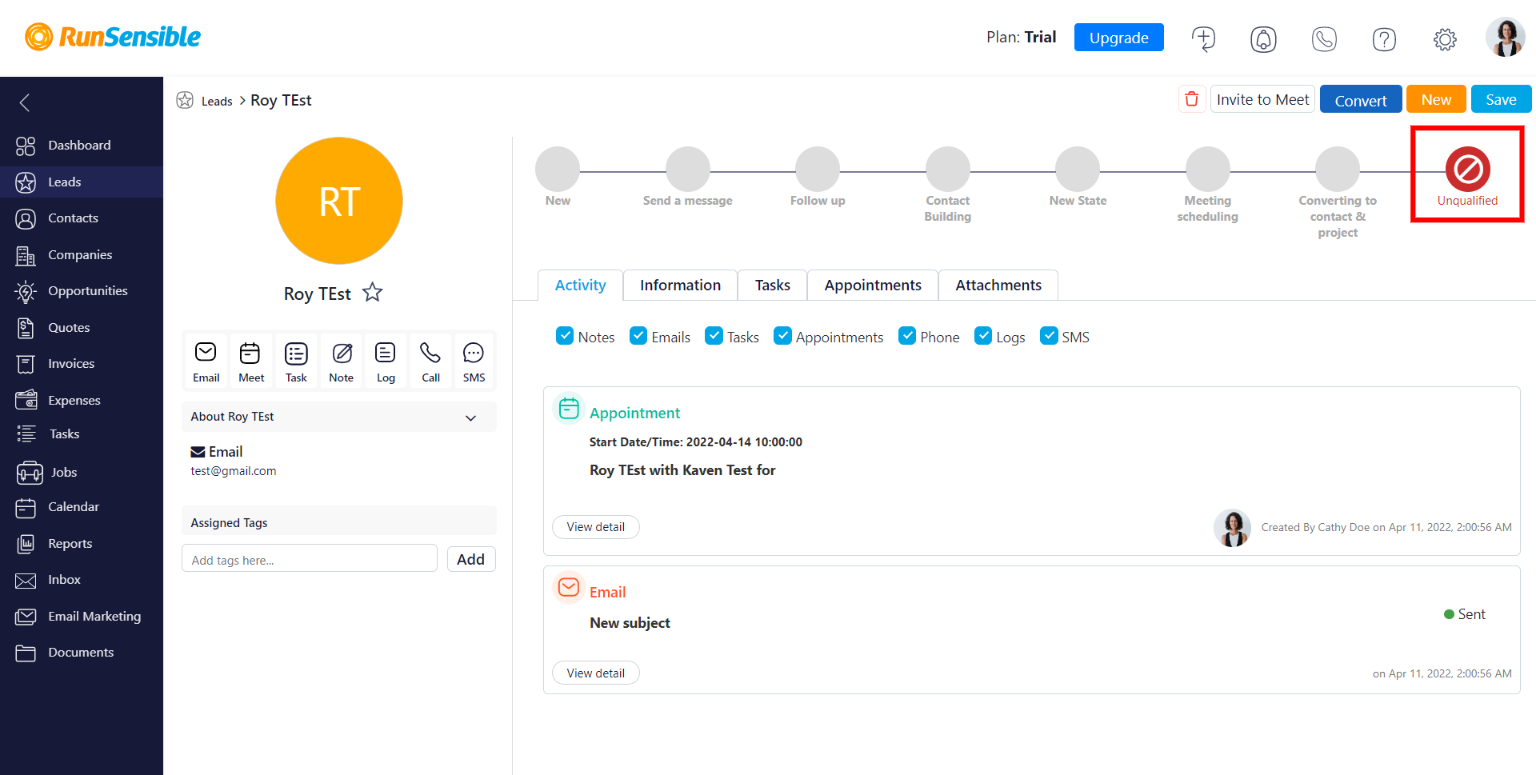The Archive
The archive is where your lost leads are listed. If for any reason a lead is disqualified, you can change their lead status to Unqualified. The lead would then be removed from your leads list but it will not be deleted from your database. In case you need to revisit a lost lead, you can always find it in the archive.
Click on Leads from the dashboard and enter your leads list.
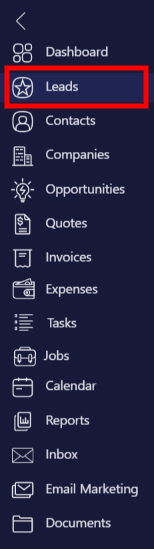
On the top right of the list, you can see a button called Archive.
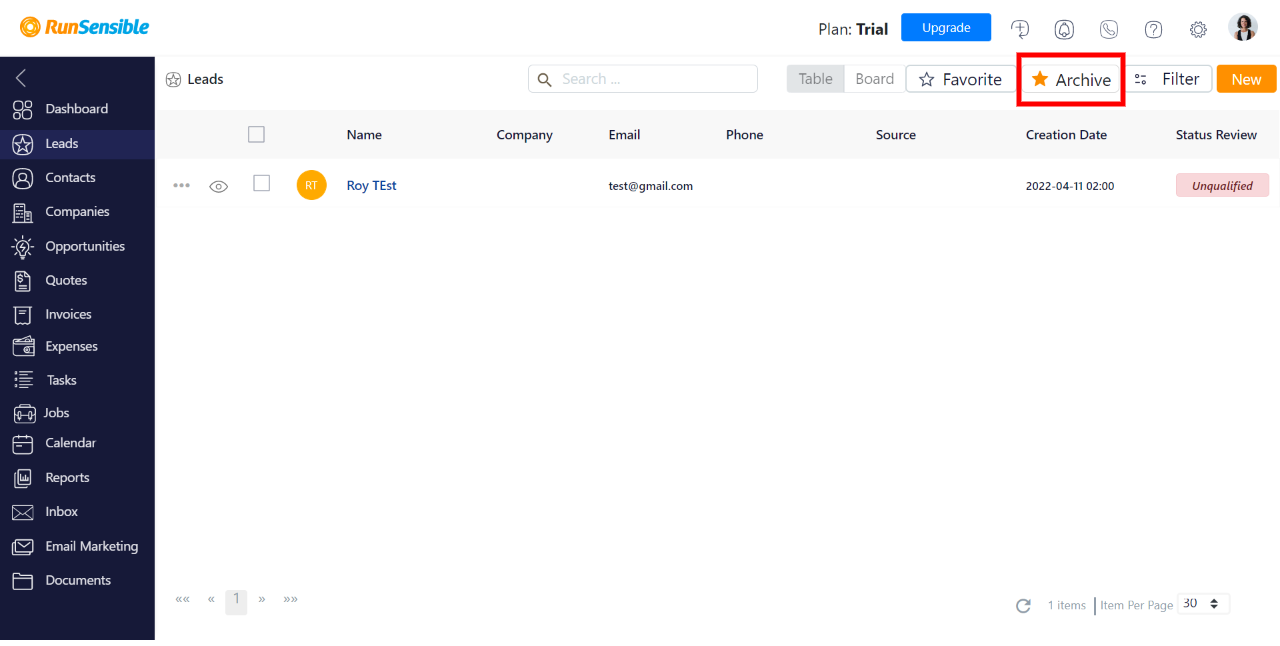
If you click on it, you will enter a list of your archived leads.
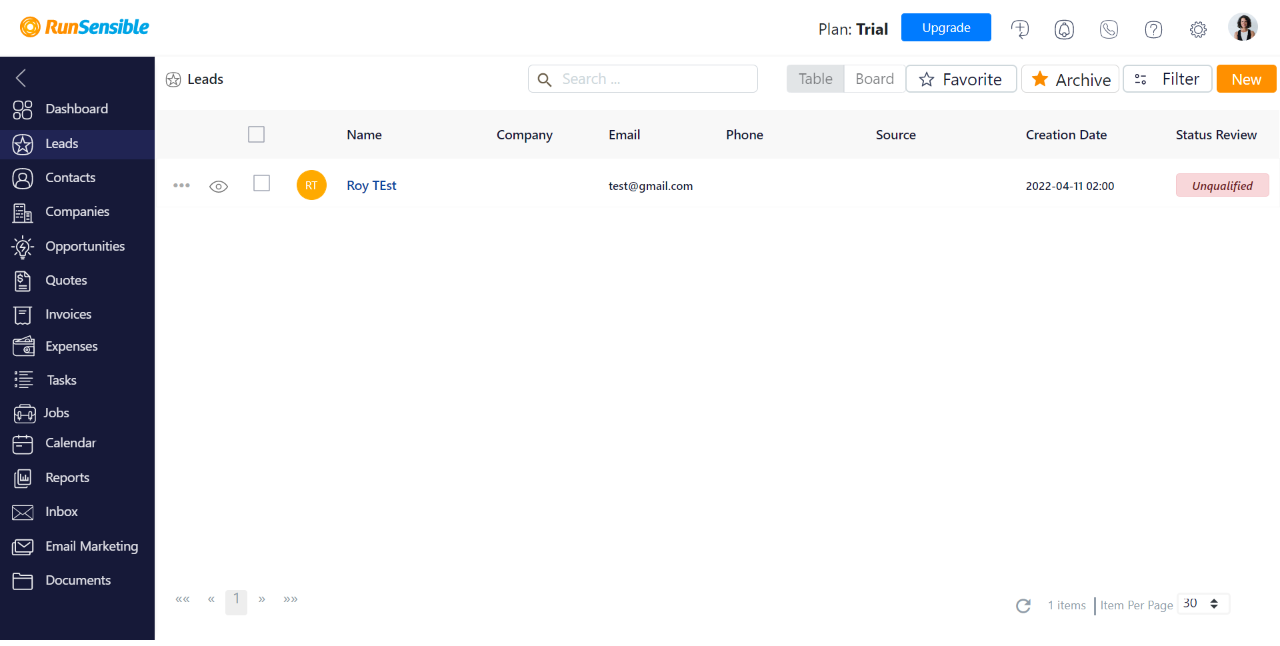
If you click on Archive again, you will head back to the leads list.
Let’s head to a lead’s profile now to learn how a lead is turned into an unqualified lead. Here, you can see the lead’s status. When a lead is not a potential customer, you can click on Unqualified. This action will move the lead from your leads list to the archive.