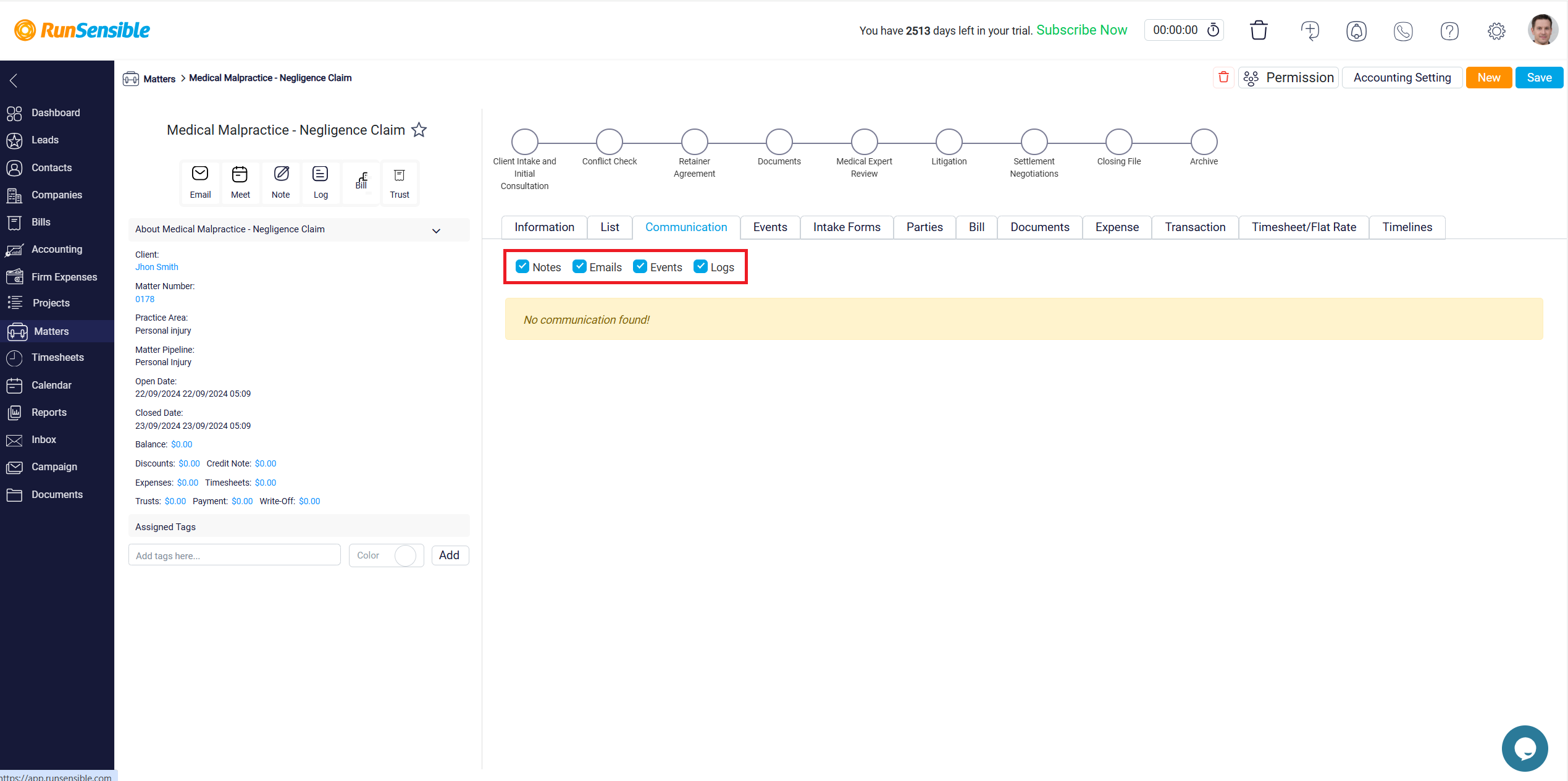Tracking Communication in the Communication Tab
The next tab is the Communication tab, where you can view every interaction related to the matter, including notes, emails, events, and logs. This tab serves as a comprehensive record of all communications associated with the matter, providing a centralized location where you can easily track and review each interaction. Whether it is a note documenting a conversation, an email exchange, a scheduled event, or a log of actions taken, all relevant communication details are meticulously recorded here. This ensures that you maintain a complete and organized history of all interactions related to the matter.
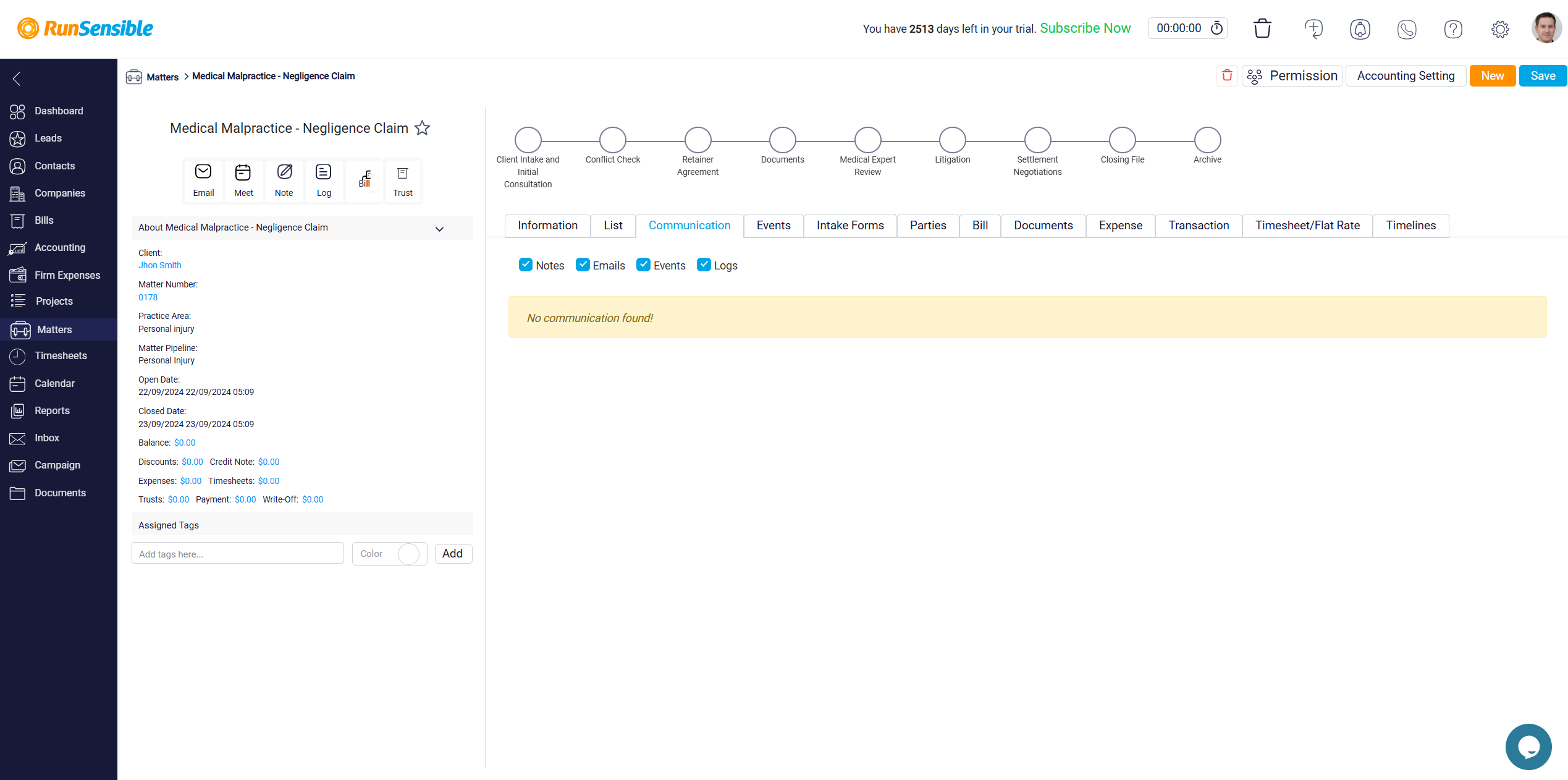
Within this panel, each record displays important information, including the user who performed the interaction and the exact date and time it occurred, which is shown in the bottom right corner of the record. Additionally, on the bottom left side of each record, there is a View Details button. By clicking this button, you can access more in-depth information about the interaction and, if necessary, make edits or updates.
At the top of the Communication tab, you will find four checkboxes labeled Notes, Emails, Events, and Logs. By default, all of these checkboxes are selected, meaning that all types of interactions are displayed in this tab. However, if you prefer to focus on specific types of interactions, you can uncheck any of these boxes to filter the view accordingly. This allows you to customize the information you see, making it easier to manage and review the interactions that are most relevant to your current needs.