Set up Twilio Integration
Twilio, the hosted PBX system integrated with Runsensible CRM offers options to organize your organization’s incoming and outgoing calls from within Runsensible CRM. You can configure the Twilio set up to manage call and associate the calls with the leads/contacts/accounts in your CRM database. The Twilio Integration set up includes three steps:
- Authorize Twilio
- Add Twilio Number for Incoming Calls
- Add Twilio Number for Outgoing Calls
Step 1: Authorize Twilio
To authorize Twilio integration
- Go to Setup > Channels > Telephony.
- In the Runsensible PhoneBridge page, choose Twilio as the telephony provider.
- Specify the AccountSID and AuthToken. You can find these details from the Dashboard of your Twilio account.
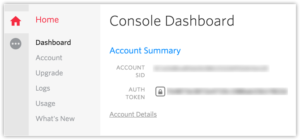
4. Enter the details and Click Authorize.
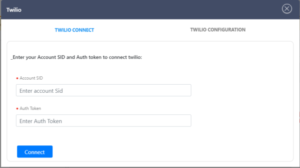
Was this post helpful?
Let us know if you liked the post. That’s the only way we can improve.