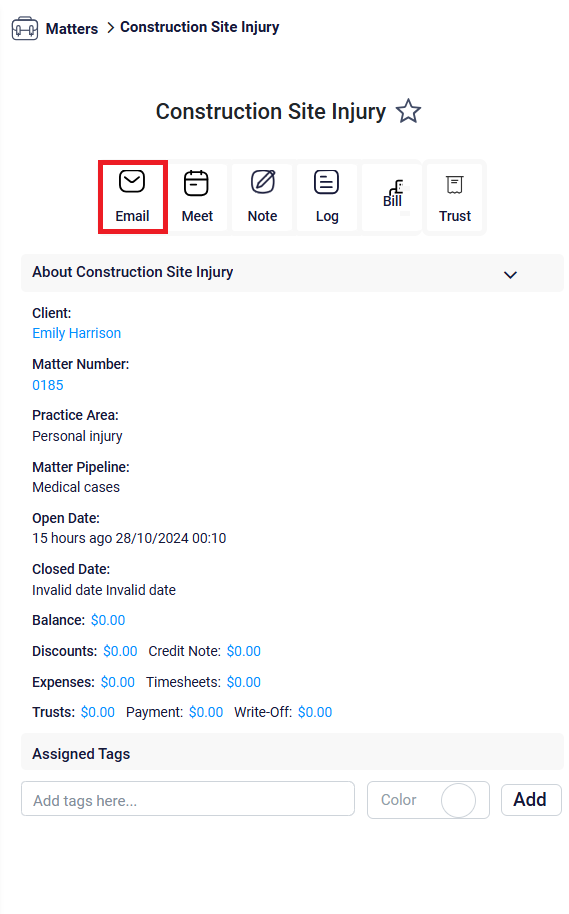Sending Emails from the Matter Details Panel
Directly under the matter’s name, you will find six action buttons that allow you to perform various tasks related to the matter. The first button available is the Email button. By clicking on this button, you can send an email directly to the client associated with the matter. This feature allows you to quickly initiate communication without needing to leave the platform or open a separate email application. The system automatically links the email to the specific matter you are working on, ensuring that all correspondence is properly organized and easy to access later.