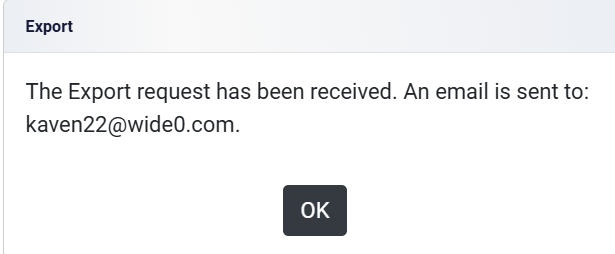Exporting and Managing Data
To export your data, start by accessing the Settings located in the top-right corner of the dashboard.
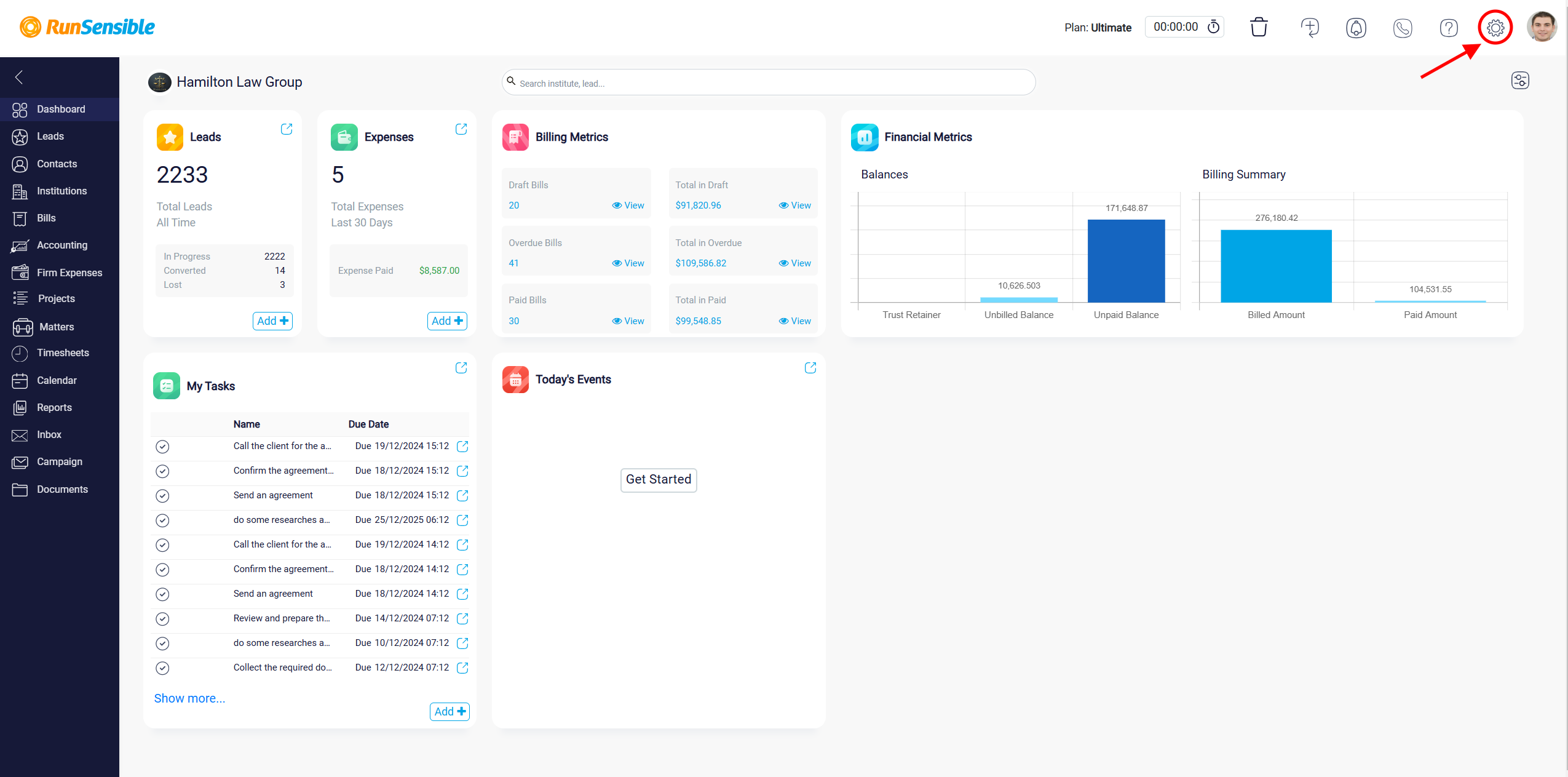
Select Import & Export, then click on Import Data/Export Data to proceed to the next screen.
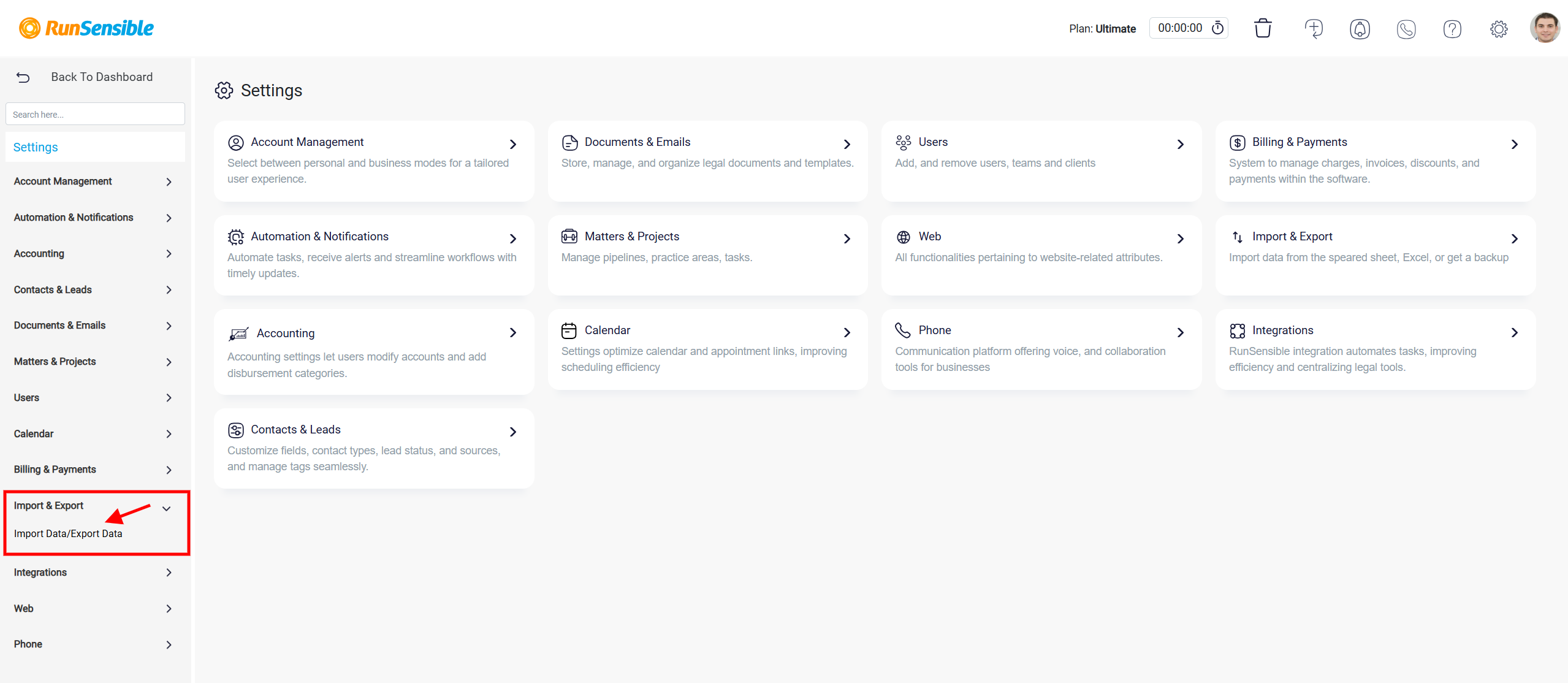
Choose Export Data located at the top-left corner of the page. This section provides access to all the entities from which data can be exported including Lead, Contact, Bill, and Matter.
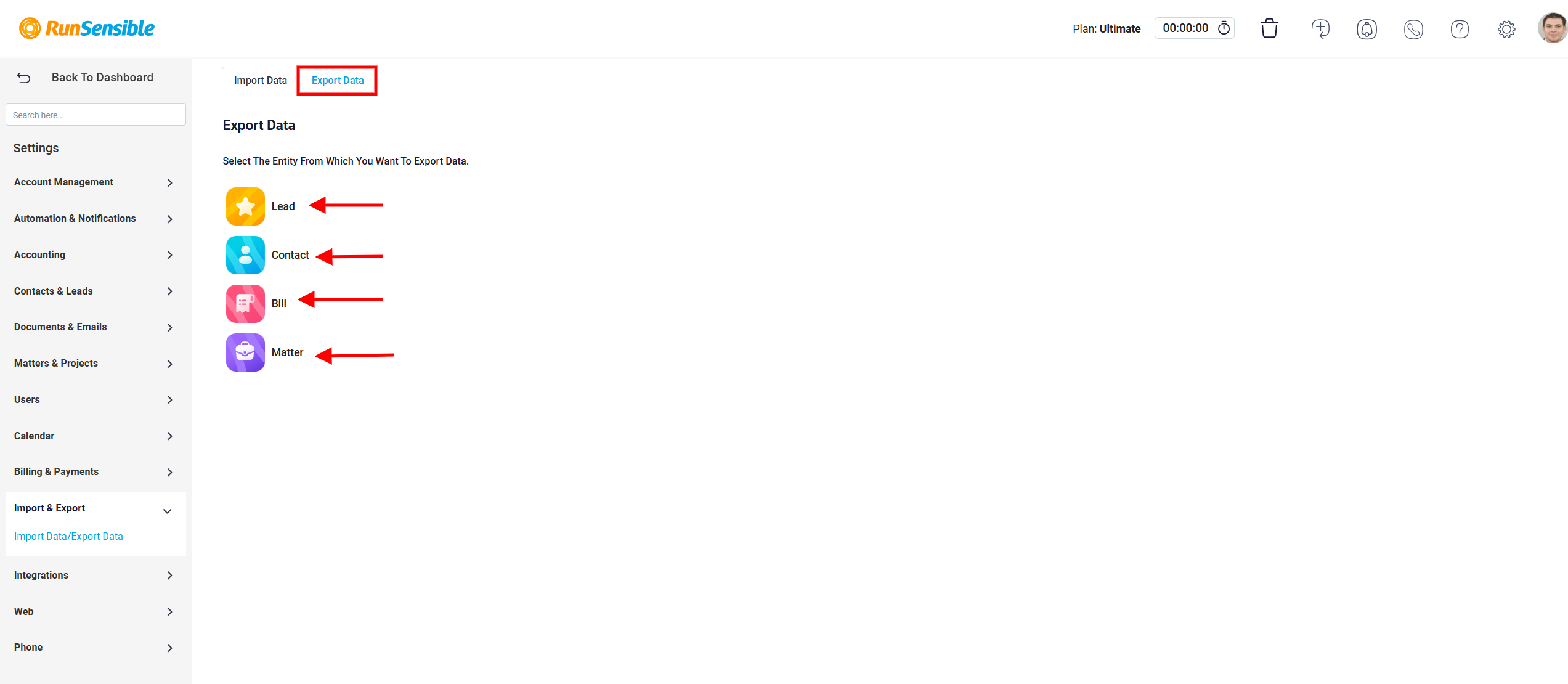
Once selected, an Export button will appear on the right side of the screen. Click this button to initiate the export process.
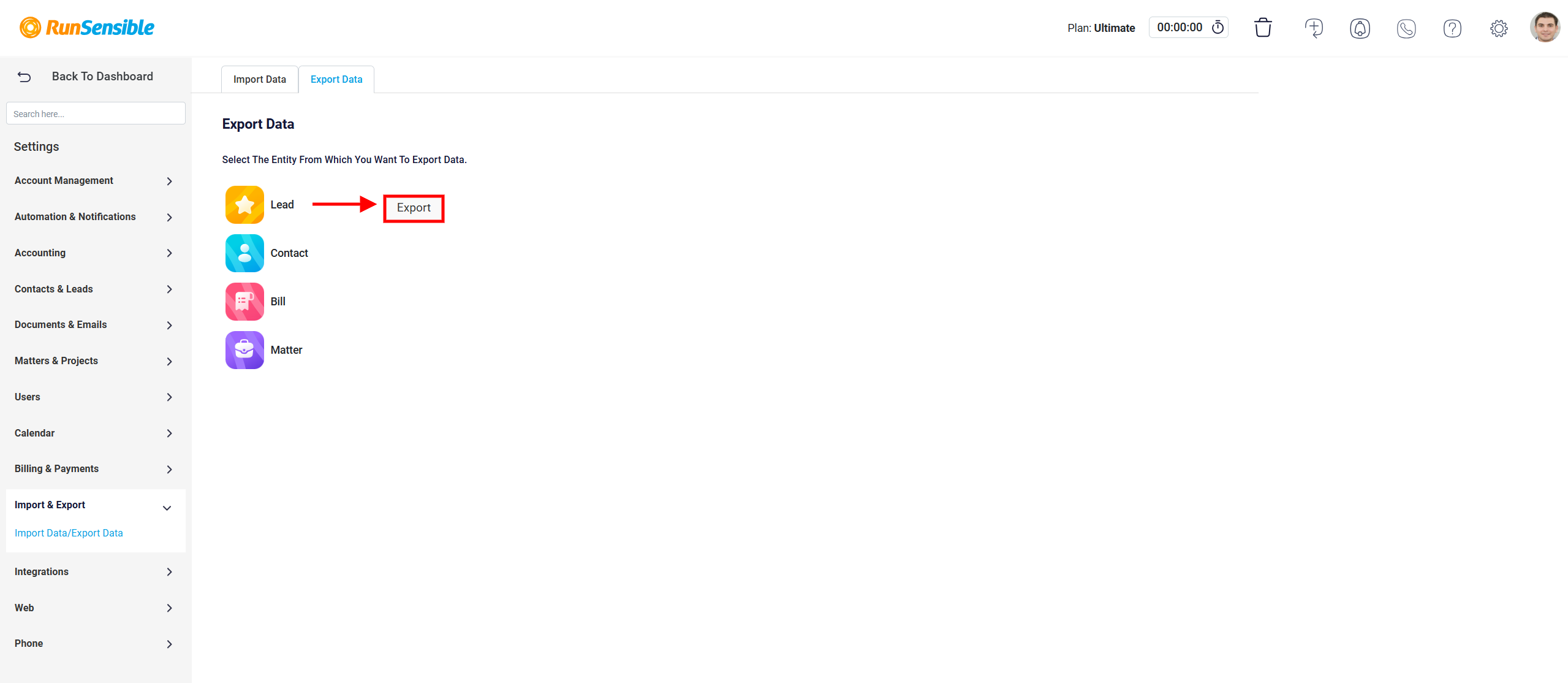
After clicking the Export button, a download link to the corresponding Excel file will be sent to the email address associated with your account in the system.